Fix SCCM ConfigMgr Tip Not Able to Create Requirement for Deployment Type. One more quick ConfigMgr Role-Based Administration (RBA) tip. I’ve already published a series of posts about RBA Gotchas and troubleshooting tips here.
Again, this is a quick and short post related to RBA and Security Scopes.
When you have a multi-tiered hierarchy (something similar to the setup I’ve mentioned in my previous posts and referred to above), you’ll have to spend some time designing security role security scopes in SCCM 2012.
Fix SCCM ConfigMgr Tip Not Able to Create Requirement for Deployment Type
Here is the scenario. When “Application Administrator” (Default Security Role comes with CM 2012) tries to “create requirement” for new app model –> deployment type, then he could not find any of the default condition drop-down lists.
So give a background, these conditions you see in create requirement window are nothing but “Global Conditions“. SCCM ConfigMgr Tip Not Able to Create Requirement for Deployment Type.
For example, “Total Physical Memory” is one of the default conditions or global conditions. Fix SCCM ConfigMgr Tip Not Able to Create Requirement for Deployment Type?
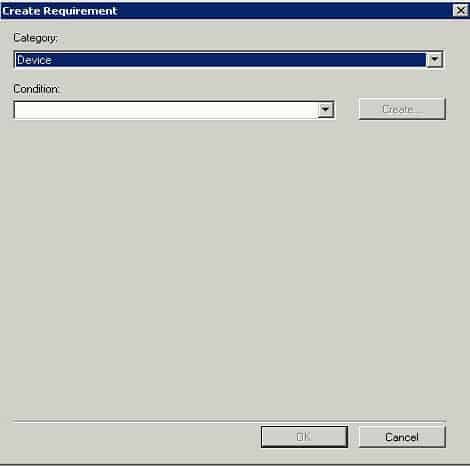
Why is the Application Administrator unable to create or add requirements for deployment type? So basically, Global Conditions are securable objects, and we can assign security scopes to each global condition.
In my scenario, the global condition/s security scope settings never change to the customized scope. Fix SCCM ConfigMgr Tip Not Able to Create Requirement for Deployment Type?
All the global conditions are assigned to the “Default” scope; hence application administrator couldn’t locate the conditions in the “Create Requirement” window.
The solution was to assign the correct security scope/s for all global conditions.
Resources
Author
Anoop is Microsoft MVP! He is a Solution Architect in enterprise client management with more than 20 years of experience (calculation done in 2021) in IT. He is a blogger, Speaker, and Local User Group HTMD Community leader. His main focus is on Device Management technologies like SCCM 2012, Current Branch, and Intune. E writes about ConfigMgr, Windows 11, Windows 10, Azure AD, Microsoft Intune, Windows 365, AVD, etc…


