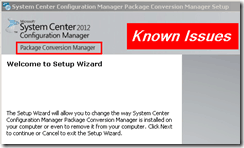ConfigMgr SCCM Package Conversion Manager Tool Known Issues. The Package Conversion Manager tool Version 2 has been released on 1/13/2013. What is PCM?
The PCM tool will help you to convert the classic packages and programs, which are there in SCCM 2007 environment, and migrate to CM2012 using the migration feature, to Applications and Deployment Types.
ConfigMgr SCCM Package Conversion Manager Tool Known Issues
Download the PCM tool and Release Notes from here. Package Conversion Manager is an add-on to the ConfigMgr 2012 Console. Following are the know issues listed down in the release note. All these known issues are provided with workarounds.
1. Collection conversion with valid WQL: SMS_G_System_Class.InstallDate value will need to be updated on the Deployment Type.
2. Package with program dependent upon another program in the SAME package will not have that dependency converted.
3. Fix and Convert System.FormatException: The string was not recognized as a valid Date Time
4. On Windows XP an error occurs when running PCM stating there is a problem configuring PCM log file and that the path could not be found
5. PCM plugin is not visible in CM 2012 Console. Not able to see PCM tool, after successful MSI installation, in CM2012 console (I’ve seen this issue in some of the discussion forums). However, the plug is visible in SCCM CM 2012 console which is installed in C:drive default location.
More Details about the PCM tool here
How to Analyze and Convert Packages in Package Conversion Manager
How to Use Scheduled Analysis (Bulk Analysis) in Package Conversion Manager
How to Use the Package Conversion Manager Plug-In
How to Extend ConfigMgr 2012 Package Conversion Manager tool
Resources
Author
Anoop is Microsoft MVP! He is a Solution Architect in enterprise client management with more than 20 years of experience (calculation done in 2021) in IT. He is a blogger, Speaker, and Local User Group HTMD Community leader. His main focus is on Device Management technologies like SCCM 2012, Current Branch, and Intune. E writes about ConfigMgr, Windows 11, Windows 10, Azure AD, Microsoft Intune, Windows 365, AVD, etc…