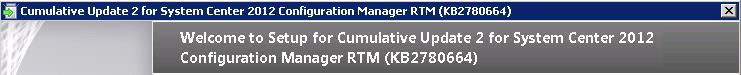Download Install ConfigMgr SCCM CU 2 a Quick Walkthrough. The Cumulative Update 2 (CU2) has been released for ConfigMgr / SCCM 2012. All the fixes in Update 2717295 (CU1) are replaced by this update (CU2). So there is no need to install CU1 if it’s already not installed.
Download Install ConfigMgr SCCM CU 2 a Quick Walkthrough
The installation log file “configmgr2012-rtm-cu2-kb2780664-x64-enu.log” should be available @ C:\Windows\Temp location. I tried installing the update and it’s the same as the installation of CU1 explained here jj553405.aspx. It will automatically create 4 packages and programs for Admin Console, Site Server, x64 Client, and x86 Client updates.
Note that all of the items addressed in both CU1 and CU2 will be included in Service Pack 1 for Configuration Manager.
Administrator console update Command Line – “msiexec.exe /p configmgr2012adminui-rtm-kb2780664-i386.msp /L*v %TEMP%\configmgr2012adminui-rtm-kb2780664-i386.msp.LOG /q REINSTALL=ALL REINSTALLMODE=mous”
Server Update Install Command Line – “msiexec.exe /i configmgr2012-rtm-cu2-kb2780664-x64-enu.msi /L*v %TEMP%\configmgr2012-rtm-cu2-kb2780664-x64-enu.msi.LOG /q”
Client x64 Side Update Command Line – “msiexec.exe /p configmgr2012ac-rtm-kb2780664-x64.msp /L*v
%TEMP%\configmgr2012ac-rtm-kb2780664-x64.msp.LOG /q REINSTALL=ALL REINSTALLMODE=mous”
Have look at the KB Article 2780664 for more details and download the file “ConfigMgr2012-RTM-CU2-KB2780664-X64-ENU”.
Following are fixes included in CU2.
Operating System Deployment
When dynamic media is used to deploy an operating system to a computer that was imported into the database together with a computer name, the correct name is not applied.
Site Systems
Assume that a Discovery Data Records (DDRs) message contains several organizational unit (OU) paths that are longer than 220 characters. In this situation, the message is not processed by Data Discovery Manager.
The SMSDBMon component cannot write a file whose file name contains over 260 characters.
After you install Cumulative Update 1 for CM 2012, the status of a management point site incorrectly reports 0 bytes of available disk space.
When SMS Executive cannot access source files for an application among several applications, you cannot use Dynamic Variables in task sequences to deploy these applications.
Application Management
If the requirements of an application contain Service Pack 1 or specific values, the application will fail its application model evaluation. Therefore, the application has a Requirements not met entry when it is displayed in Software Center on a client computer.
Update supports Alternate Content Provider in Task Sequence in CM 2012 (KB 2744420) is added to CU2.
Asset Intelligence
Windows 8 and Microsoft Office 2013 suites are not reported correctly in Asset Intelligence reports.
Site Database
When a site is migrated to CM 2012, any direct membership collection rules that were created in SCCM 2007 might be removed.
Cumulative Update 1 (CU1) Fixes included
All the fixes in the update 2717295 are replaced by this update.
Resources
What’s New In SCCM Windows 10 Servicing Dashboard | ConfigMgr HTMD Blog (anoopcnair.com)
Author
Anoop is Microsoft MVP! He is a Solution Architect in enterprise client management with more than 20 years of experience (calculation done in 2021) in IT. He is a blogger, Speaker, and Local User Group HTMD Community leader. His main focus is on Device Management technologies like SCCM 2012, Current Branch, and Intune. E writes about ConfigMgr, Windows 11, Windows 10, Azure AD, Microsoft Intune, Windows 365, AVD, etc…