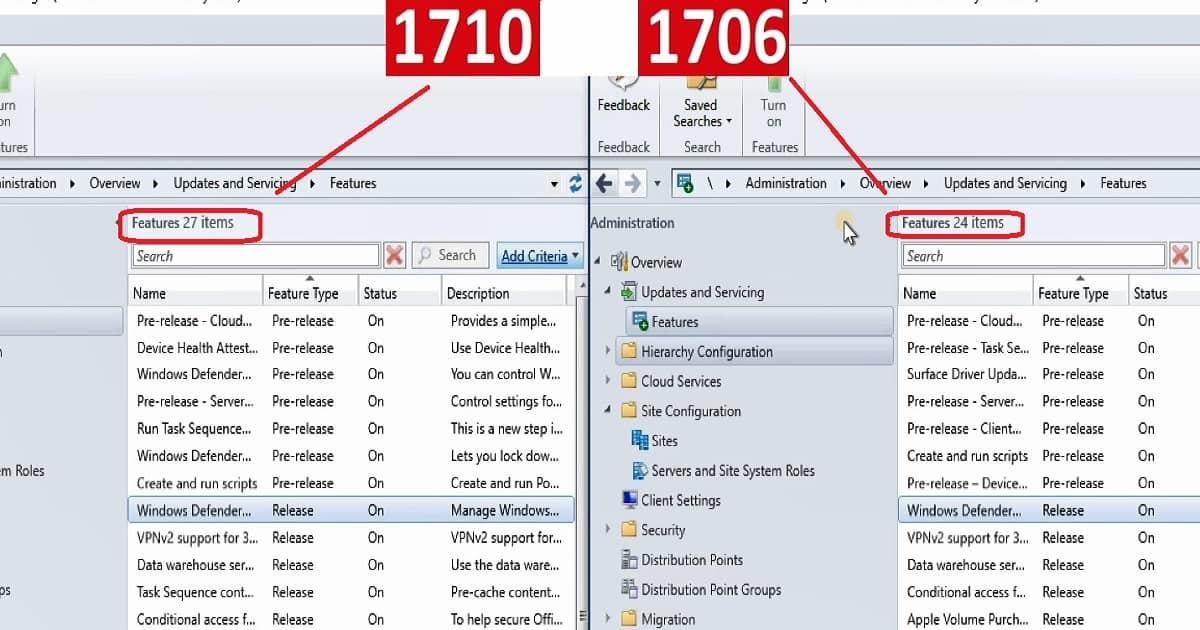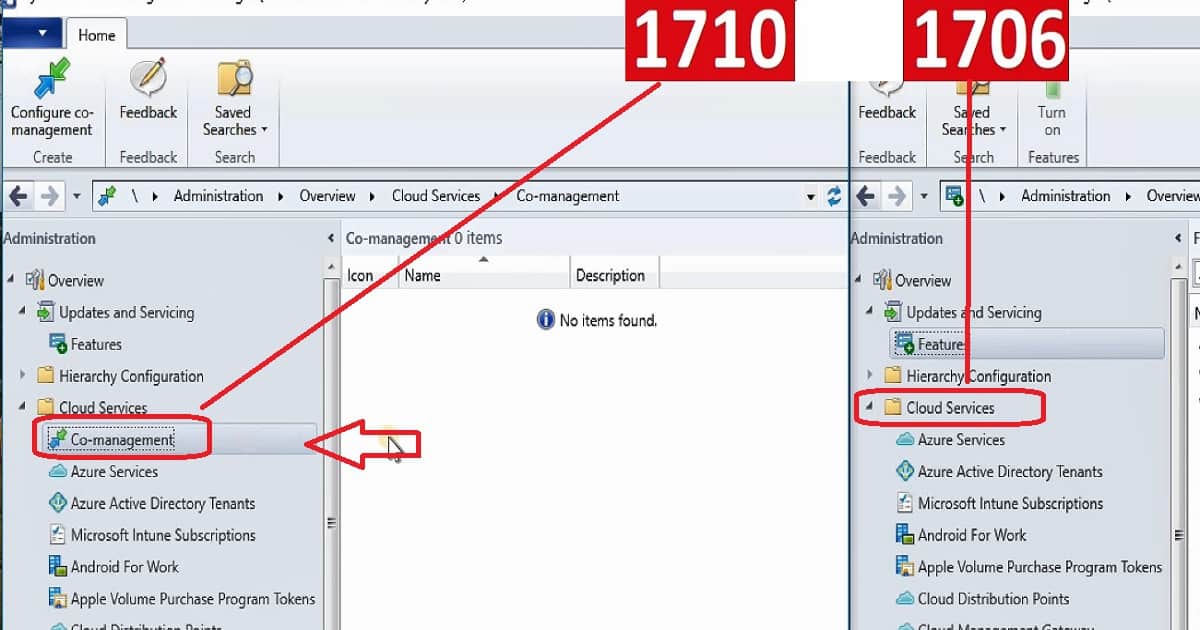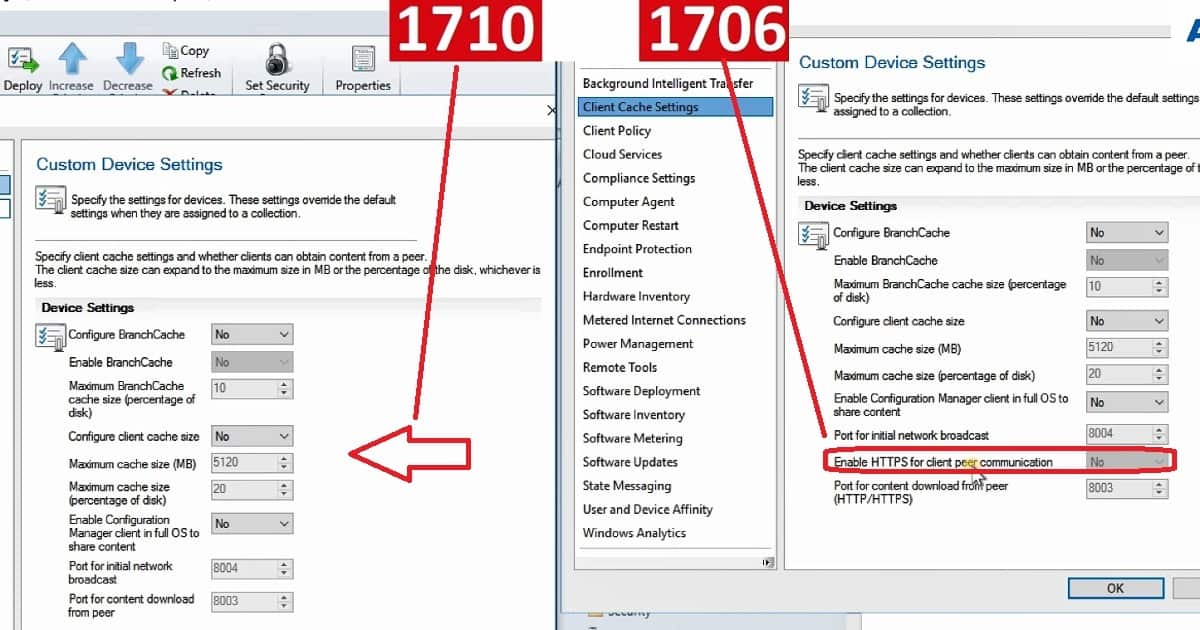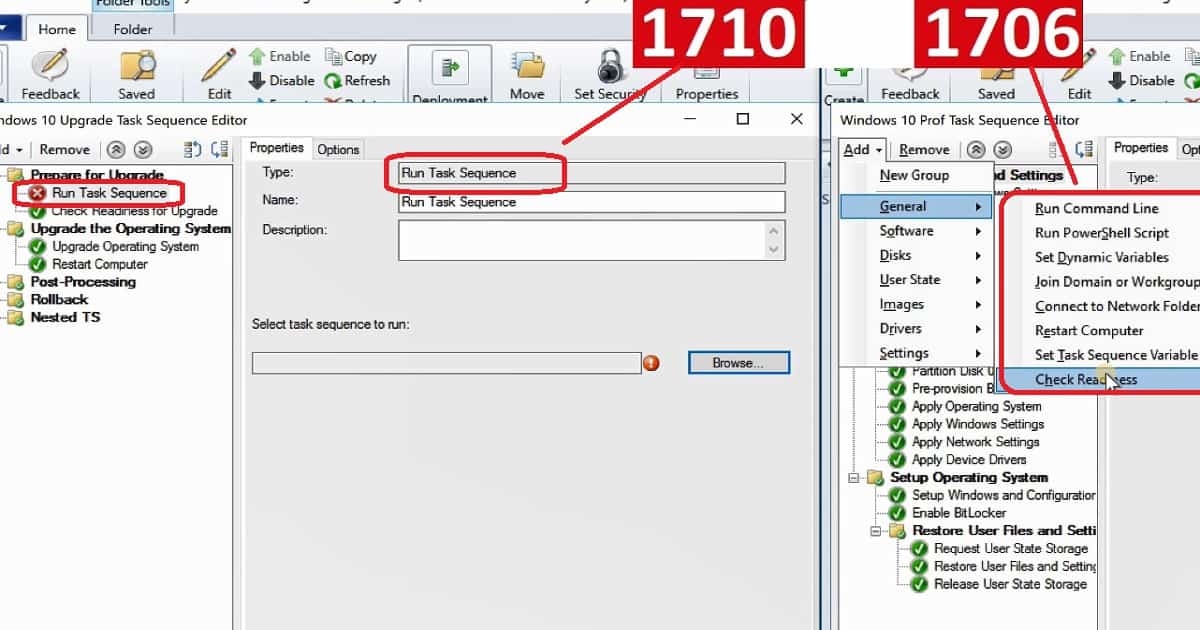This post gives you high-level differences between the two versions of SCCM/ ConfigMgr. These versions are the latest production version SCCM CB 1710, and the previous production version SCCM CB 1706.
This post helps you go through major “differences between SCCM ConfigMgr CB 1710 and 1706”.
Another difference between 1706 and 1710 is explained in the following post, “WQL Query SMS Units Changes after SCCM CB 1710 Upgrade“.
- Console – SCCM CB 1706 = Version 1710
- Console version: 5:00.8577.1000
- Site Version: 5.0.8577.1000
Subscribe my YouTube Channel
In this SCCM comparison video, we see the improvements available in the latest production version of CM CB 1710. Most of the parts concentrating on GUI changes happened for SCCM 1710 console.
Also, we see some deep dives on new features, tools, and settings introduced in SCCM CB 1710 version. This post will also highlight all the major differences between SCCM ConfigMgr CB 1710 and 1706.
Quick Look at SCCM CB 1710 Features
- 20 Feature Release 1710, 17 Feature Release in 1706
- 7 Pre Release Feature in both 1710 and 1706
Following are the major differences between SCCM ConfigMgr CB 1710 and 1706 regarding features. Client Peer Cache is no more a pre-release feature.
Client peer cache is moved to RELEASE feature type in SCCM CB 1710. TS content pre-caching was a pre-release feature in 1706, but in SCCM CB 1710, its feature type is RELEASE.
Device Health Attestation assessment for compliance, Windows Defender Application Control, and Windows defender exploit guard are NEW Pre Release features.
A pre-release feature called “Device Guard” is no more available in the Features list of 1710. Device Guard policies have been renamed to Windows Defender Application Control policies.
Cloud Services Available in SCCM CB 1710
There is a new cloud service added in 1710, which is Co-Management. I have a previous post with more details about Windows 10 Co-Management with Intune and SCCM. Following are the topics that I covered in that post. The difference between SCCM ConfigMgr CB 1710 and 1706 regarding Cloud Services is different.
- Why Modern Management?
- How do you move from Traditional Management to Modern Management?
- Entry Points to Co-Management?
- Co-Management SCCM Requirements?
- Sample High-Level Architecture of Co-Management with SCCM & Intune
SCCM 1710 and 1706 site Server Properties details are also explained in the video tutorial here. Following are the differences between SCCM ConfigMgr CB 1710 and 1706 regarding build versions.
- Build number of 1710 = 8577
- Build number of 1706 = 8540
New Client Settings Options available in SCCM 1710
There are two new client settings options available in the SCCM/ConfigMgr CB 1710 version. One is related to Client cache settings, and the other one is something to do with Software Center customization. The major differences between SCCM ConfigMgr CB 1710 and 1706 in client settings.
Client Cache Settings – Enable HTTPS for client peer communication is NOT available in 1710. I hope the communication is more secured in 1710, and there is no option to have HTTP communication in the latest version of SCCM. More details are available in the video tutorial here.
Another difference I could spot in SCCM 1710 version is the customization option for Software Center. This was available for Intune hybrid customers in the previous versions of SCCM CB. But this customization option is available for all SCCM customers!
You can customize the software center with the company logo, custom color theme, etc. This is very helpful when you are a service provider and provides services to different customers. We can have other Software center client settings policies for each customer.
I did go through the Application model and MAM (Application Management) policies. But I didn’t find any significant difference between the two versions of SCCM CB. More details are available in the video tutorial here. There are some improvements to “Run Scripts”, and 2 MAM policies are added to 1710 production.
Nesting of Task Sequence in SCCM CB 1710
Are you missing Run Task Sequence step in General? Run Task Sequence Step is a pre-release version. This feature is NOT enabled by default. You need to agree to the consent to allow this feature and then enable it from the Updates and Servicing – Features node.
To make the parent-child relationship in the Task Sequence, you need to go through the following steps.
- Click Add, select General and click Run Task Sequence in the task sequence editor.
- Click Browse to select the child task sequence.
More details about the nesting of the task sequence. More details are available in the video tutorial here.
Resources
- What’s new in version 1710 of SCCM
- ConfigMgr Build 1710 –Run Task Sequence (Preview Feature)
- Video Tutorial SCCM 1710 New Features Overview Plus Upgrade Guide
Author
Anoop is Microsoft MVP! He is a Solution Architect in enterprise client management with more than 20 years of experience (calculation done in 2021) in IT. He is Blogger, Speaker, and Local User Group HTMD Community leader. His main focus is on Device Management technologies like SCCM 2012, Current Branch, and Intune. He writes about ConfigMgr, Windows 11, Windows 10, Azure AD, Microsoft Intune, Windows 365, AVD, etc……………