Download and Install SCCM 2012 R2 CU2 Cumulative Update 2 on CAS Primary servers. ConfigMgr 2012 R2 Cu2 was released 2 weeks back. Until now, I didn’t get time to check CU2. Today I tried installing it.
There are no changes in the CU2 installation process, and We need to follow the top to bottom approach to update the SCCM 2012 R2 hierarchy to Cumulative Update 2.
We need to update CU2 on the CAS server and then primaries. Suppose you’ve not applied SCCM 2012 R2 CU1, then there is no need to update that now. You can directly install CU2 on SCCM 2012 R2 infrastructure (clients and Servers). All the patches (fixes) included in SCCM 2012 R2 CU1 are now CU2.
Download and Install SCCM 2012 R2 CU2 Cumulative Update 2 on CAS Primary servers
Download and Install SCCM 2012 R2 CU2 Cumulative Update 2 on CAS Primary servers?
Download the ConfigMgr (SCCM) 2012 R2 from http://support.microsoft.com/hotfix/KBHotfix.aspx?kbnum=2970177&kbln=en-us
More details about SCCM 2012 R2 CU2 http://support.microsoft.com/kb/2970177/en-us
SCCM 2012 R2 CU2 includes fixes for the following:-
- Administrator Console
- Remote control
- Mobile device management / Intune
- Client
- Operating system deployment
- Site systems
- Application Virtualization
- Content management
- Windows PowerShell
- Non-Windows clients
- Cloud-based Distribution Points
When you update the SCCM 2012 R2 CU1 client to CU2, you can notice that the following components have been updated to newer version 5.00.7958.1303, which means some fixes have been applied to those updated components.
Updated Client Components, post SCCM 2012 R2 CU2 update:-
CCM Framework = 5.00.7958.1303.
Compliance and Settings Management = 5.00.7958.1303.
Power Management = 5.00.7958.1303.
Remote Tool Management = 5.00.7958.1303.
Software Distribution Agent = 5.00.7958.1303.
Software Update Agent = 5.00.7958.1303.
Task Sequence Components = 5.00.7958.1303.
Quick Walk-Through
1. Download the CU2 via http://support.microsoft.com/kb/2970177/.
2. Click Next on Welcome Page
3. Check the Prerequisites are met or not. And click Next
4. If there is any warning against “Verifying restart is not required,” then restart the server and start from STEP 2.
5. Select Update the database server.
6. Create the packages for Site Server, remote console, and client update. And click Next
7. Check the log files whether everything is GREEN or not.
8. Verify the registry key to confirm the installation CULevel registry data under HKLM\Software\Microsoft\SMS\Setup\.
9. Update the remote console.
10. Update the existing clients using the classic CU2 package created during this installation STEP 6.
Resources
SCCM Related Posts Real World Experiences Of SCCM Admins (anoopcnair.com)
Author
Anoop is Microsoft MVP! He is a Solution Architect in enterprise client management with more than 20 years of experience (calculation done in 2021) in IT. He is a blogger, Speaker, and Local User Group HTMD Community leader. His main focus is on Device Management technologies like SCCM 2012, Current Branch, and Intune. E writes about ConfigMgr, Windows 11, Windows 10, Azure AD, Microsoft Intune, Windows 365, AVD, etc…


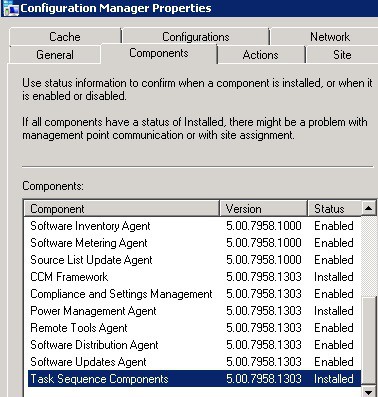
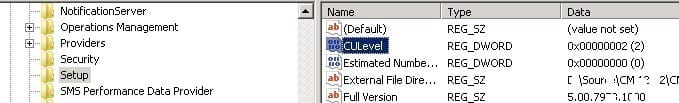
Please test and verify Hardware and Software Inventory checkin, updates into the database post CU2. I am noticing a considerable delay in client inventory getting into the database after applying CU2 where I didn’t see it with CU1. Another colleague of mine is noticing it at another company as well.
What kind of delay are you seeing? How often are you running Hardware/Software Inventory on your clients?
Have you (or anyone) noticed any other issues with CU2? One of the fixes in this CU addresses a specific item in our environment, so we are very eager to apply it. Just curious if anyone else has noticed any problems it creates after installing it.
I had a problem with extremely slow os download during deployment before. After installing cu1, that problem was fixed. Now after installing cu2, the problem is back… os download can take up to 2 hours because of this…
Have you updated the boot images as mentioned in the KB article?
I’ve updated 3 of my environments without any issue however I’m using MDT boot images not the default ones.
Regards
Anoop
“Have you updated the boot images as mentioned in the KB article? I’ve updated 3 of my environments without any issue however I’m using MDT boot images not the default ones. Regards Anoop”
I have updated my boot images, as it was mentioned, but i am using the default boot images.
Hope, you’re using Download and Install/Apply option (for Operating System Images) in Task Sequence. if so, have you change this to run from DP option? I don’t have much clue about this other than checking the log files or network issues etc…
Do all devices need to be on the R2 client before applying CU2? We have a mix of SP1 and R2 clients in our environment.
if I’m not wrong then all the clients should be in R2 to apply SCCM 2012 R2 CU2 update.
Regards
Anoop
I’m having a problem that the CU2 installation taking a lot of time stopping services at the site server. After a while (30 minutes or more) the services are stopped and the install is proceeding. Have you seen this behavior?
I’ve seen this when the server is very busy. I used to kill the services.
Regards
Anoop
Hi Anoop,
I am planning to upgrade my prod setup from 2012 RTM to SP1 and then to R2.I am not sure whether I should also install CU3 (it got released couple of weeks back) or just leave the site n clients on R2 as these CUs are supposed to be hotfixes and shouldn’t be installed unless we have the specific problems fixed by these CUs, right? Can you please suggest?
Yes I would suggest to install CU3 as well. The plain R2 has known issues and those are fixed in later CUs.
Regards
Anoop
Hi Anoop,
Recently we have upgraded our SCCM 2012 SP1 CU4 infra to SCCM 2012 R2 Cu2. Upgrade went well without any issues and everything is working except few inbuild reports are very slow (before upgrade were taking 2-3 minutes now taking 15-20mins). Do you have any idea what could be the reason. Database team has checked the from Database side and everything is fine.
How about Indexing … have you done that ? Also now it’s worth trying CU3 and loads more other bugs fixed in CU3 !
Hi Anoop,
We have done a rebuild index in database and done min and Max memory configuration as well but no luck. After disabling EnableRBACreporting option is registry solved the problem but this is a temporary solution as this value gets changed after 1 or 2 days. We are looking for a permanent solution and are trying now to configure our service account in reporting services configuration manager and then add it in windows authorization access group in AD as per below article..
http://configmgrninja.com/?p=350
Let me know your thoughts on this please.
They are up to CU4 now for 2012 R2. I have plain Jane R2. 2 questions: Our SQL is on a separate server. Should that matter for database upgrade part? Also when you push client upgrade. Will this cause client reboots? My users are very picky about multiple upgrades in 1 month. Thanks in advance for any help you can provide.
SCCM 2012 R2 to CU4 is fine and supported.No problem with remote SQL (just make sure you’ve admin access on SQL DB).I’ve not heard about any client restart for SCCM 2012 R2 CU4. You don’t need to perform multiple upgrades. Only one and that is SCCM 2012 R2 CU4.
Regards
Anoop
Hi Anoop,
Came across an issue with SCCM 2012 R2 TS execution, this appears only on certain devices and popped up only for two of our apps..
First occurrence was with Adobe CS6 suite deployment where the TS hangs after installing acrobat and after long time reports a failure with exit code -2016411115
Now its with the IE 11 deployment where there are 10 hotfixes installed and then IE11. Same issue occurs after hotfixes are installed.
In both cases, when the packages are deployed separately its all good. Also issue is seen only on couple of devices, say 1 in 20. Done bit of reading thru posts and forums and could see that its a bug. We are on 2012 R2 CU2. Is there some thing that is fixed in CU4 for TS execution?
TS execution history report has below entries
Waiting for job status notification…
Waiting for job status notification…
Waiting for job status notification…
Waiting for job status notification…
Waiting for job status notification…
The sms client service is not running.
Install Software failed, hr=0x87d00215