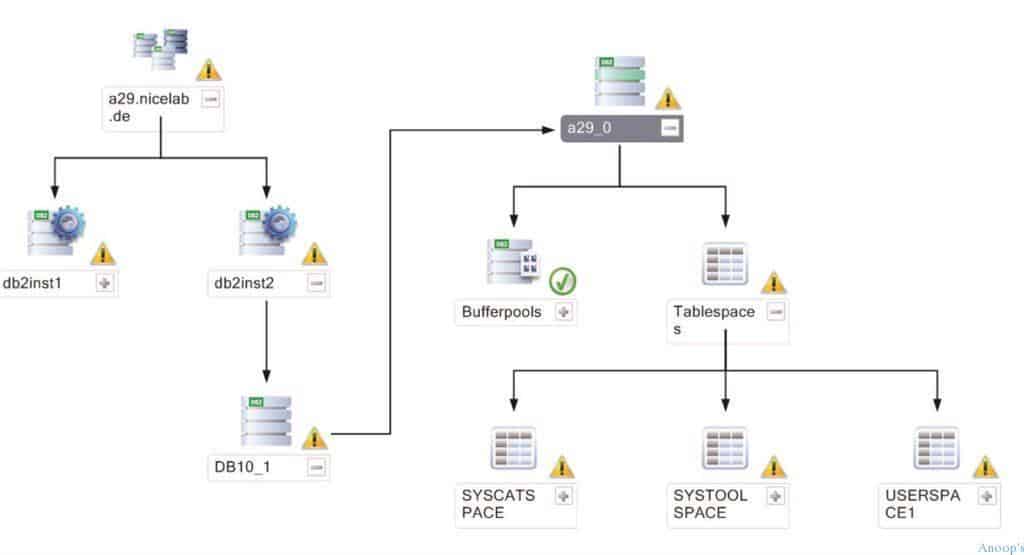How to Monitor IBM DB2 Servers Using SCOM OpsMgr? Yes, we can monitor IBM DB2 servers using existing SCOM or OpsMgr infrastructure.
The NiCE DB2 Management Pack (NiCE DB2 MP) helps you increase RDBMS availability and performance and to lower the overall cost of maintaining your DB2 databases.
It enables you to perform service-oriented management as well as incident management in your DB2 environment while supporting your business cri cal processes.
Download and Test the Free Evaluation copies of NiCE DB2 MP from here
How to Monitor IBM DB2 Servers Using SCOM OpsMgr?
Monitoring IBM DB2 Servers is a multifaceted exercise Reaching an op mal performance of your DB2 Servers is not an easy goal. You need to know how factors such as memory, physical design, and maintenance can affect performance.
To tune and maintain a subsystem or instance, you should start continuously monitoring the entire DB2 environment. Solely focusing on tuning the server is a good start, but by far not enough.
Your DB2 environment is like an ecosystem that is constantly changing by means of physical design, SQL transactions, and memory – and this needs to be balanced all themes to work at the best possible performance.
Author
Anoop is Microsoft MVP! He is a Solution Architect in enterprise client management with more than 20 years of experience (calculation done in 2021) in IT. He is a blogger, Speaker, and Local User Group HTMD Community leader. His main focus is on Device Management technologies like SCCM 2012, Current Branch, and Intune. E writes about ConfigMgr, Windows 11, Windows 10, Azure AD, Microsoft Intune, Windows 365, AVD, etc…