How to Restore Recover SCCM CAS Server using SQL Backup ConfigMgr. Recover CAS server using SQL backup. The key question is, Do you really need to take the entire site server backup (Backup through maintenance task/s), or SQL Database backup is just enough?
Maybe, by using SQL backup, we can reduce the backup cost and show it as new saving as part of CM 2012 implementation.
How to Restore Recover SCCM CAS Server using SQL Backup ConfigMgr
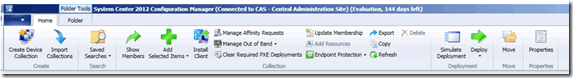
Even though we use the method “Use a Site Database that has been manually recovered” as a site database recovery option, the CAS server retrieves the Global data and Global-Proxy data from the Primary Site Server database.
Before starting this exercise, I took the SQL backup of site Database CM_CAS and restored it using SQL management studio. (This is the manual method that I’ve used to recover SQL)
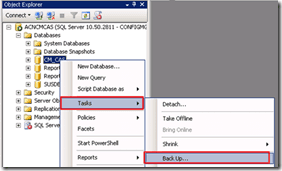
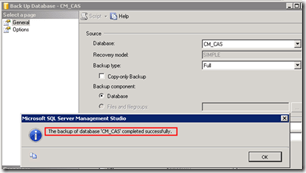
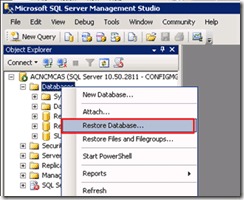
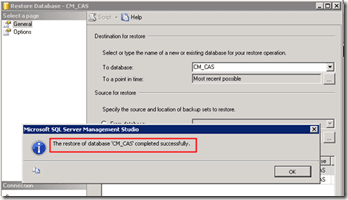
Read more details about Backup and Recovery Options through TechNet.
There are no major changes in the recovery process that were published last month – Recover a CAS Server without using backup, other than step 3. Rest everything remains same.
3. Site Server and Database Recovery: options are available in the following wizard.
Select “Use a Site Database that has been manually recovered.”
The above-mentioned option is used when you’ve already recovered the ConfigMgr site database but have to complete the recovery process. Configuration Manager can recover the site database from the Configuration Manager backup maintenance task or from a site database backup that you start by using another process. After you restore the site database by using a method outside Configuration Manager, you must run Setup and select this option to complete the site database recovery. When you have a hierarchy, the changes that were made to the site database after the last site database backup are retrieved from the central administration site for a primary site or from a reference primary site for a central administration site. When you recover the site database for a stand-alone primary site, you lose site changes after the last backup. (Extracted from the TechNet Link mentioned above)
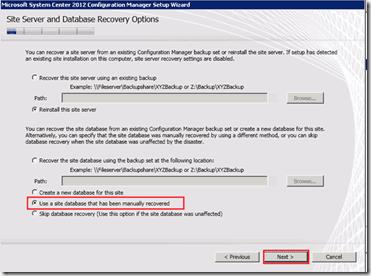
If you want to know more about primary server recovery methods, go through my following posts Part 1 and Part 2.
I’m able to successfully recover my Central Administration Site –CAS using SQL backup. Note that all these are done in the LAB environment. For production environments, we need to perform more and more testing before taking any actions/changes.
Author
Anoop is Microsoft MVP! He is a Solution Architect in enterprise client management with more than 20 years of experience (calculation done in 2021) in IT. He is a blogger, Speaker, and Local User Group HTMD Community leader. His main focus is on Device Management technologies like SCCM 2012, Current Branch, and Intune. E writes about ConfigMgr, Windows 11, Windows 10, Azure AD, Microsoft Intune, Windows 365, AVD, etc…


