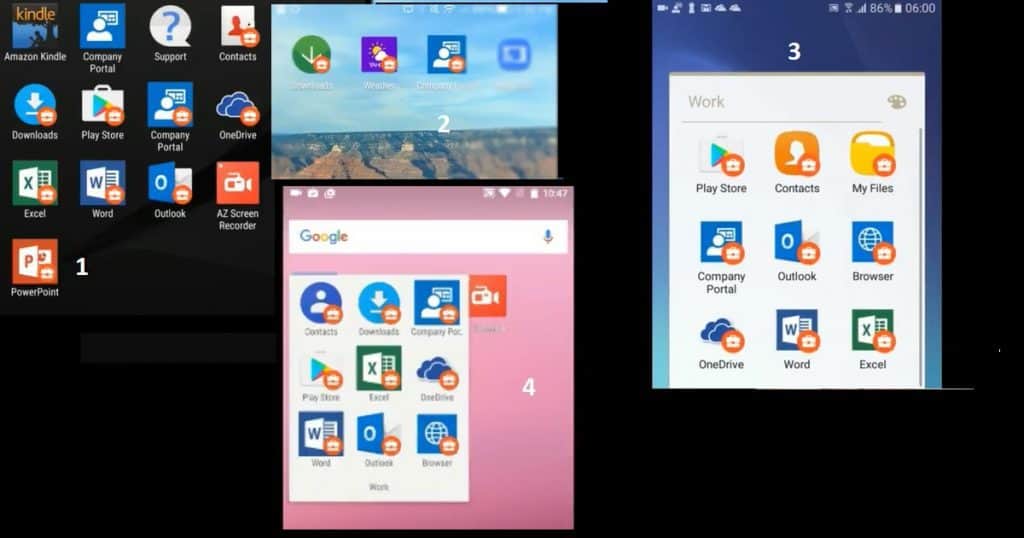Microsoft Endpoint Manager Intune Android Work Apps User Experience Explained? The android operating system has several variants, and fragmentation is very high. What are the reasons for this? With the open standards, every smartphone manufacturer has the freedom and option to customize the operating system according to their preference.
Related Posts – How To Configure Intune Enrollment Setup For Android Enterprise Device Management – HTMD Blog #2 (howtomanagedevices.com)
So all the Android mobile device manufacturers grabbed the opportunity to push their apps and tweaked versions of Android. So, what is the biggest problem I see with Intune Android Work app’s user experience? I will see the details in this post. Also, I have explained the same in the above video.
There is no standard user experience for different mobile manufacturers like Samsung, Sony, and LetV have their way of arranging Android Work applications. Once you have enabled Android for Work support, you can enroll the Android devices into Intune for management, as I explained in the post “How to Enroll Android for Work Supported Devices into Intune“.
Intune Android Work Apps User Experience
In this post, we will see what the Intune Android for Work good user experience is and a bad user experience. I wanted to make it clear that there is nothing much Intune can do to improve the user experience because this is a necessary OS capability.
I have tested Intune Android for Work enrollment with the following devices like Nexus 6P, Sony, Samsung, etc. Intune Android Work Apps user experience is good for all the tested devices. However, the problem is the placement of badged applications on the devices.
Microsoft Endpoint Manager Intune Android Work Apps User Experience Explained? Each Android mobile manufacturers have its way of placing badged Android Work applications. I like how a manufacturer places all the badged apps into a folder.
This is very useful for the user to switch from work applications to personal ones. If the manufacturer does not create a group for work application after Intune Android for Work enrollment, it’s not a good user experience from my testing.
Microsoft Endpoint Manager Intune Android Work Apps User Experience Explained? As per my testing on several Android devices, I liked the Intune Android for the Work user experience of Samsung and Google Nexus the most.
Initially, Intune Android for Work enrollment experience with the company portal was not flawless. But with the latest version of Intune company portal, the enrollment process is improved a lot. Suppose you enroll the device with the latest company portal app. You don’t have to close the existing company portal app and open the company portal app for the work app (with badge/briefcase symbol) to continue the enrollment process.
This previous Android for Work Enrollment process experience has explained in the video here.
I like Samsung and Google Nexus user experience because all the Android work applications are placed or stored in a separate WORK folder. The work folder helps users segregate their apps from work apps better.
That user experience is excellent. Microsoft Endpoint Manager Intune Android Work Apps User Experience Explained? The Android work apps user experience of Sony and LetV Android devices is not so good if you compare the UX of Samsung and Nexus.
The bad user experience is that those devices won’t create a separate folder for WORK apps. You can see the more detailed experience in the video tutorial in the first part of this project. Intune Android Work Apps User Experience Explained in the above video.
Resources
Intune SCEP HTTP Errors Troubleshooting Made Easy With Joy – #5 (anoopcnair.com)
Author
Anoop is Microsoft MVP! He is a Solution Architect in enterprise client management with more than 20 years of experience (calculation done in 2021) in IT. He is a blogger, Speaker, and Local User Group HTMD Community leader. His main focus is on Device Management technologies like SCCM 2012, Current Branch, and Intune. E writes about ConfigMgr, Windows 11, Windows 10, Azure AD, Microsoft Intune, Windows 365, AVD, etc…