What is Peer to Peer PXE and Rapid OSD in SCCM ConfigMgr? Who all are responsible for Operating System migrations in your organization? When you’ve loads of branch or agency offices with very slow WAN links, then it increases the complexity.
If we want to use native SCCM to perform OS migrations, we’ve to create PXE servers in each network subnet. Otherwise, the networking team sets DHCP scope options and reconfigures routers. Is that a feasible solution? How much time will it take your network team to change router configurations? Months?
What is Peer to Peer PXE and Rapid OSD in SCCM ConfigMgr
Apart from the PXE server challenge, copying gigs of data like boot images and user data over WAN are other challenges. We can also have offline media and use USB drives to capture user data etc. More administration is required for this kind of solution.
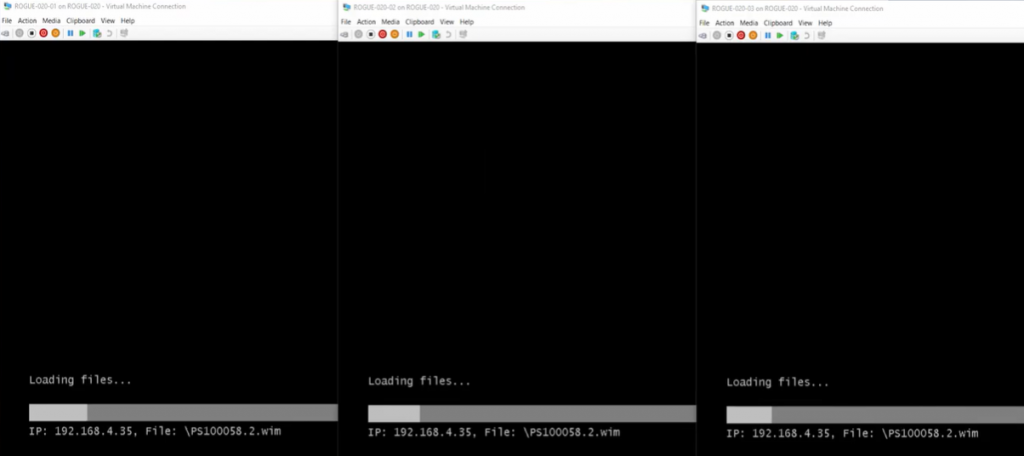
Peer to Peer PXE is the innovative technology used with the SCCM ConfigMgr extension product called Adaptiva Onesite. With Peer Peer PXE, we can eliminate the need to have a PXE server in each network segment and re-configuring routers or DHCP scopes. Much better, isn’t it?
So how does this Peer to Peer PXE work? Adaptiva OneSite helps us to enable PXE on every network segment without PXE servers in each location and router permissions or DHCP configuration changes. Any Windows client OS (Windows Server OS not required) can become a PXE server. Onesite will elect one machine per segment as a PXE server.
Another advantage is that administrators can control which machines are candidates for the PXE server, including and excluding collections as desired. More details about peer-to-peer PXE are here.
Don’t worry; it won’t impact the performance of the selected machine. For example, when 3 systems are being migrated simultaneously, each one gets its OS image file from a different computer on the subnet. One site’s load-balancing ensures that no single system is overloaded during OSD.
Pre-staging the content is another advantage of using Onesite. We can pre-stage the content of a task sequence well in advance to the branch offices or remote segments. Another advantage of Adaptiva Onesite is the option to create a Virtual SMP.
I’ve done a blog post about Adaptiva Onesite Virtual State Migration Point (Virtual SMP); this resolves most of our concerns/worries about user state data during OS migrations with SCCM ConfigMgr.
All the above features help SCCM ConfigMgr and Adaptiva Onesite deliver “really” rapid OSD and migrate thousands of machines at rapid speed. More details about Rapid OSD are here.
Resources
SCCM Related Posts Real World Experiences Of SCCM Admins (anoopcnair.com)
Author
Anoop is Microsoft MVP! He is a Solution Architect in enterprise client management with more than 20 years of experience (calculation done in 2021) in IT. He is a blogger, Speaker, and Local User Group HTMD Community leader. His main focus is on Device Management technologies like SCCM 2012, Current Branch, and Intune. E writes about ConfigMgr, Windows 11, Windows 10, Azure AD, Microsoft Intune, Windows 365, AVD, etc…

sounds good but i don’t know much about adaptiva. Whats the cost licensing etc for this? and load on the network and do we have to install it on the servers and additional client needed?
I’m not very sure about licensing cost. Probably, info at adaptiva dot com