Microsoft released a major rollup update for SCCM 2002 with 30 fixes. Also, there could be many more undocumented fixes available in this Hotfix Rollup KB4560496 for ConfigMgr 2002 production version.
I have posted about the known issues of Configuration Manager 2002. More details available – SCCM 2002 Known Issues Bugs Fixes. The following are the KBs available for the 2002 version.
- The KB4560496 Update Rollup for SCCM 2002.
- Offline Service Connection Point – “The underlying connection was closed” – Pls refer to KB4561945
- The KB4567007 to FIX the PXE Task Sequence Slowness issue.
- The KB4563473 shall be available in Configuration Manager console only if the TENANT ATTACH is configured.
- The Hotfix KB4553501 Early version of ConfigMgr 2002.
- The KB4564442 – Hotfix for MDT build 8456 and for Windows 10, version 2004
KB 4560496 Replacement Information
This update replaces the following previously released updates.
- KB 4553501 Update for Microsoft Endpoint Configuration Manager version 2002, early update ring
- KB 4563473 Update rollup for Configuration Manager version 2002 tenant attach issues
- KB 4567007 PXE Boot failures or task sequence delays after updating to Configuration Manager current branch, version 2002
SCCM Secondary Server Hotfix Update
Follow the steps mentioned below:
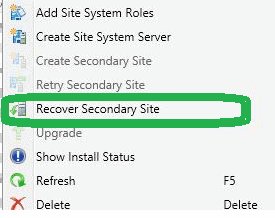
- To update a secondary site in the ConfigMgr console.
- Click Administration, click Site Configuration, click Sites, click Recover Secondary Site
- Then select the secondary site you want to upgrade.
- The primary site then reinstalls that secondary site by using the updated files.
NOTE! – Configurations and settings for the secondary site are not affected by this reinstallation.
Install KB4560496 – Install Update Pack
This is the step to update the standalone primary server or CAS server. The child primary servers shall get automatically updated.
- Launch the Configuration Manager Console,
- Select the Administration tab,
- Expand Overview -> Select Updates and Services
- The update Configuration Manager 2002 Hotfix Rollup KB4560496 is Ready to install stage
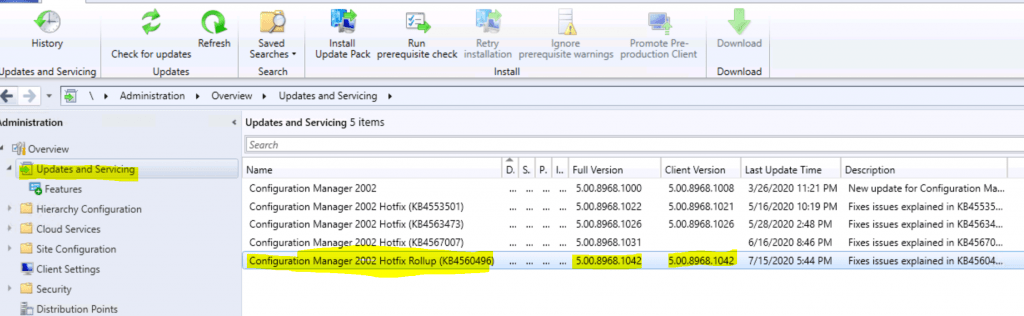
- Click on Install Update Pack
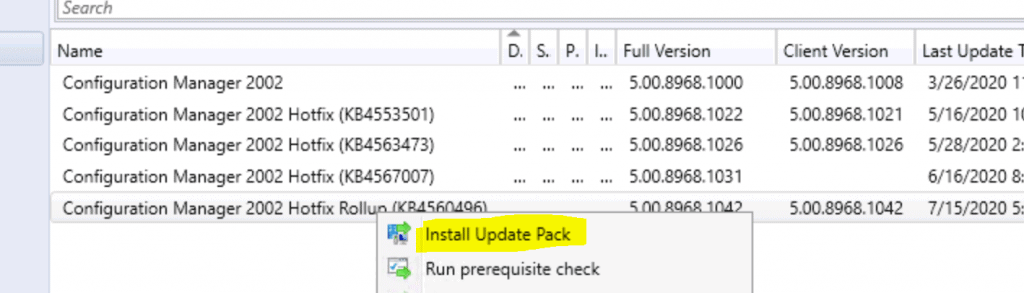
- Click Next
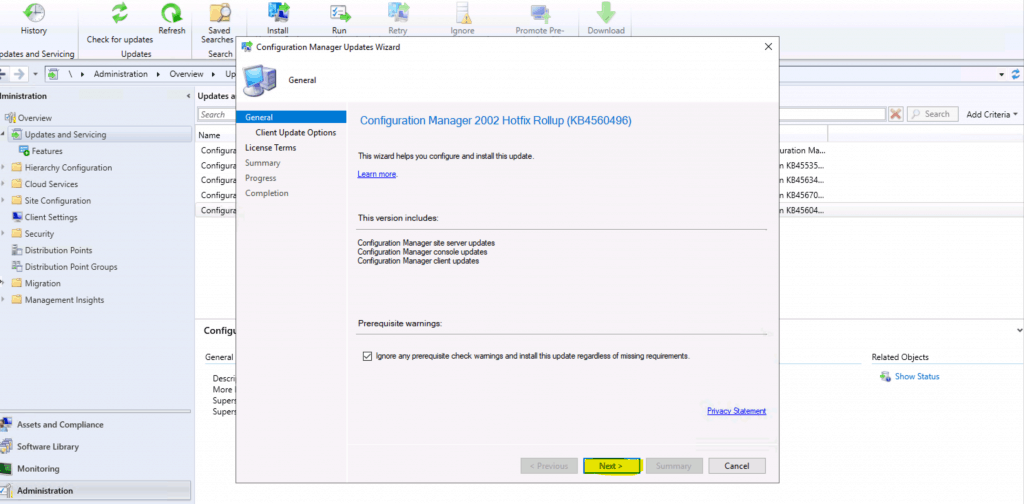
- Select Client Update Settings.
- Click on Next.
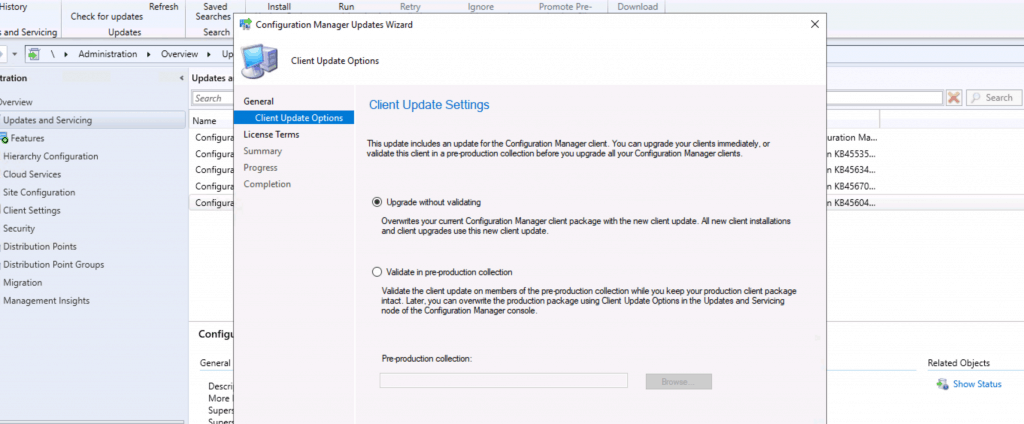
- Accept the license and click on Next to continue.
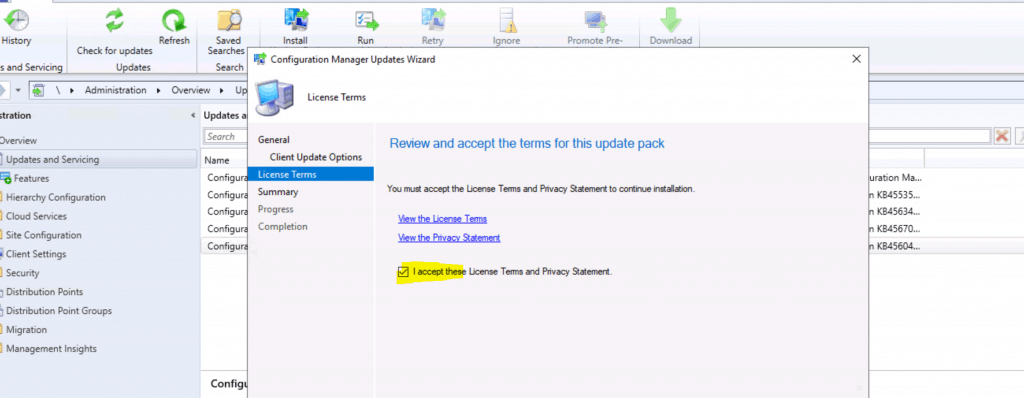
- Summary of update package installation
- Install Update Package Configuration Manager 2002 Hotfix Rollup (KB4560496)
- Prerequisite warnings will be ignored
- Test new version of the client in production
- Click on Close to complete Configuration Manager Updates Wizard.
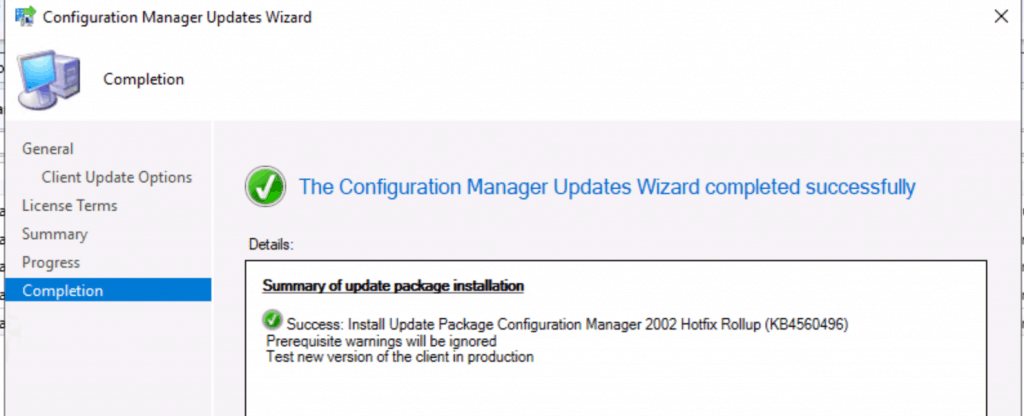
Error – SCCM 2002 Hotfix Rollup KB4560496
While checking the status of the ConfigMgr 2002 hotfix update, I got the following error. I just restarted the Configuration Manager 2002 console to fix the issue.
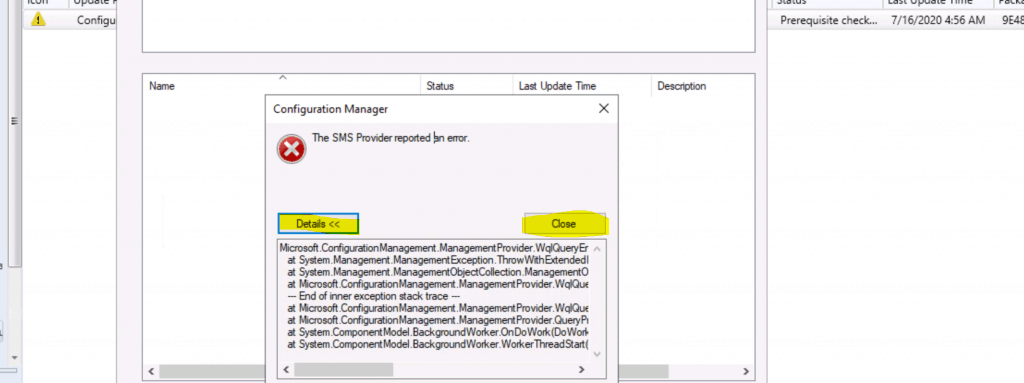
Microsoft.ConfigurationManagement.ManagementProvider.WqlQueryEngine.WqlQueryException: The SMS Provider reported an error. ---> System.Management.ManagementException: Generic failure
at System.Management.ManagementException.ThrowWithExtendedInfo(ManagementStatus errorCode)
at System.Management.ManagementObjectCollection.ManagementObjectEnumerator.MoveNext()
at Microsoft.ConfigurationManagement.ManagementProvider.WqlQueryEngine.WqlQueryResultsObject.<GetEnumerator>d__75.MoveNext()
--- End of inner exception stack trace ---
at Microsoft.ConfigurationManagement.ManagementProvider.WqlQueryEngine.WqlQueryResultsObject.<GetEnumerator>d__75.MoveNext()
at Microsoft.ConfigurationManagement.ManagementProvider.QueryProcessorBase.ProcessQuery(Object sender, DoWorkEventArgs e)
at System.ComponentModel.BackgroundWorker.OnDoWork(DoWorkEventArgs e)
at System.ComponentModel.BackgroundWorker.WorkerThreadStart(Object argument)Verification
Following are the verification steps for SCCM 2002 Hotfix Rollup KB4560496 Rollup Update.
- Check the monitoring workspace
- \Monitoring\Overview\Updates and Servicing Status\Configuration Manager 2002 Hotfix Rollup (KB4560496)
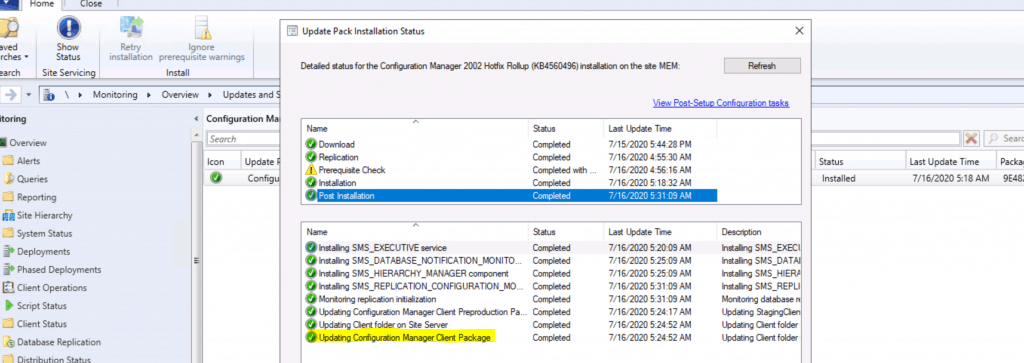
- Make sure the ConfigMgr Admin console is updated to the latest.
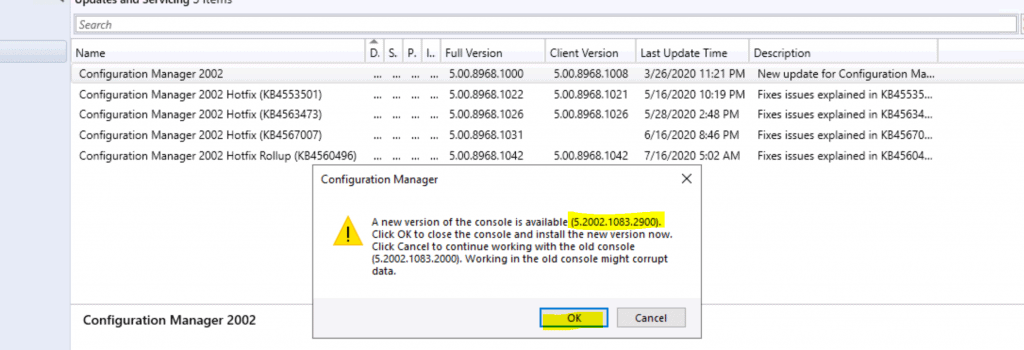
Verification of Secondary Site Upgrade
Run the following SQL Server command on the site database to check whether the updated version of a ConfigMgr secondary site matches that of its parent primary site:
select dbo.fnGetSecondarySiteCMUpdateStatus ('SiteCode_of_secondary_site')
- If the value 1 is returned, the site is up to date, with all the hotfixes applied on its parent primary site.
- If the value 0 is returned, the site has not installed all the fixes that are applied to the primary site, and you should use the Recover Secondary Site option to update the secondary site.
Version Numbers
- Full Version = 5.00.8968.1042
- Client Same = 5.00.8968.1042
- Console – 5.2002.1083.2900
- Site Version 5.00.8968.1000
- Build Number = 8968
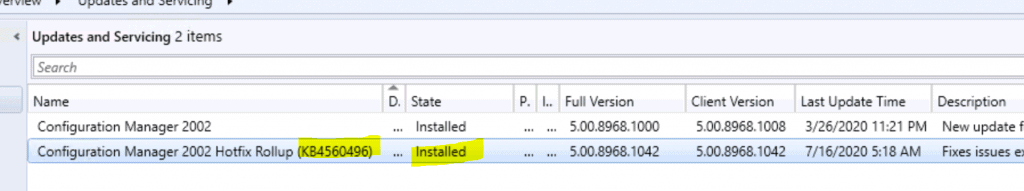
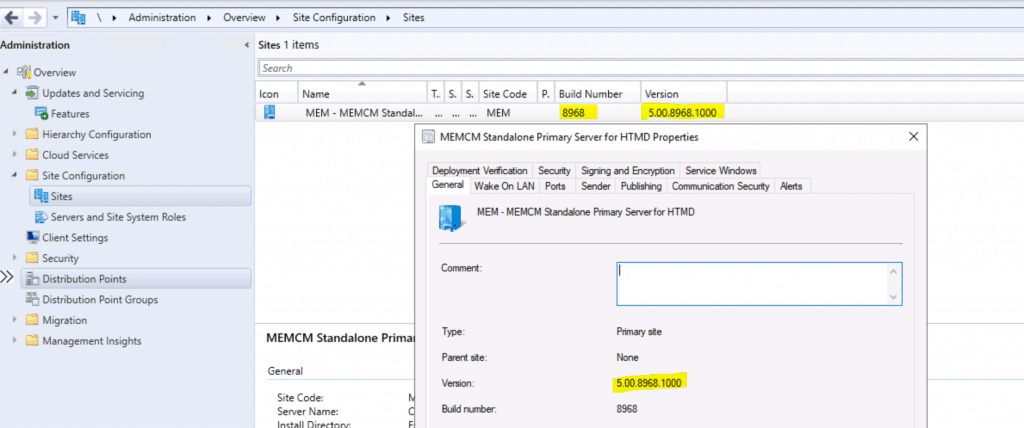
Fixes
The following are the fixes included in the latest version of SCCM 2002 Hotfix Rollup KB4560496.
| Sl No | Known Issues |
|---|---|
| 1 | The option to schedule updates is unavailable when applying software updates to an image (offline servicing) for Windows Server, 2004. |
| 2 | Hybrid Azure Active Directory domain-joined ConfigMgr Clients are detected as Intranet ConfigMgr Clients when communicating with the CMG. User-based deployments are blocked as a result. |
| 3 | Users are unable to submit feedback from the SCCM console when using a Japanese operating system. |
| 4 | The value for dynamic task sequence variables is still displayed even after selecting the option Do not display this value in the SCCM console. |
| 5 | After changing Enable third-party software updates to “Yes” in ConfigMgr Client settings, ConfigMgr Clients perform an extra group policy update on startup resulting in increased load on domain controllers. |
| 6 | The SetupComplete.cmd window is now hidden during Windows 10 upgrade task sequences. |
| 7 | The SCCM console may terminate unexpectedly after entering Microsoft Azure login credentials in the Co-Management Configuration Wizard. |
| 8 | After deleting a setting from the Co-management node in the SCCM console, the Configure co-management option is unexpectedly grayed out and unavailable. This blocks you from re-enabling co-management and is a variation of the issue first resolved in KB 4540794. |
| 9 | After updating to SCCM 2002, content download for updates may fail when Allow ConfigMgr Clients to download delta content when available is enabled in ConfigMgr Client software update settings. |
| 10 | When multiple pilot groups are selected for co-management, the Automatic enrollment into Intune process may take longer than expected. |
| 11 | The co-management pilot process generates extraneous policy updates on SCCM ConfigMgr Clients. |
| 12 | After clearing the Use a boot image option from the properties of a task sequence the reference is not removed as expected. This results in the boot image being referenced in the deployment and download of the task sequence. |
| 13 | The SMS Agent Host service (ccmexec.exe) may sporadically cause high CPU utilization on ConfigMgr Client computers if the local time zone setting is changed. This CPU utilization typically only persists until the ConfigMgr Client computer restarts, or for the delta between the old and new time zones. |
| 14 | The SCCM console hangs when opening automatic deployment rules (ADR) when multiple languages are selected. |
| 15 | After updating to SCCM 2002, ConfigMgr Client policy data may fail to apply. Messages resembling the following are recorded in the PolicyEvaluator.log file. |
| A newer of policy {policy_guid}:98.00 is already in queue. Ignoring the older 101.00 | |
| A newer of policy {policy_guid}:98.00 is already in queue. Ignoring the older 102.00 | |
| 16 | Group policy updates are incorrectly triggered if SCCM is set to manage Delivery Optimization (DO) settings on a ConfigMgr Client but DO is not yet implemented in the environment. |
| 17 | Co-managed device data, such as the operating system, maybe missing when viewed in the Intune portal. This occurs if the data was unavailable (null) when the device was first synchronized during the onboarding process, even if it was added later. |
| 18 | The Configurations tab of the ConfigMgr Client control panel applet may hang on Windows 10 ARM64 devices. |
| 19 | ConfigMgr Client computers do not restart as required after a software update installation. This occurs when a software update group contains both an update that can install within the maintenance window, and one that cannot install within the maintenance window. |
| 20 | Expected subscriptions are not listed in the Create CMG Wizard after signing in with the correct subscription admin account. |
| 21 | After updating to SCCM 2002, management points do not process domain data from ConfigMgr Client heartbeat discover data records (DDR). This leaves ConfigMgr Client records without domain data until Active Directory System Discovery runs. |
| 22 | Collections with the option Make this collection available to assign Microsoft Defender ATP policies in Intune enabled can no longer be deleted from the SCCM console; that option must be disabled before deletion is available. |
| 23 | An operating system upgrade task sequence does not resume after the target computer restarts. This occurs when the task sequence incorrectly tries to take the ConfigMgr Client out of provisioning mode. Errors resembling the following are recorded in the TSAgent.log file. |
| Could not execute WMI method SMS_ConfigMgr Client.SetConfigMgr ClientProvisioningMode | |
| Failed to put ConfigMgr Client out of provisioning mode (0x800706BE) | |
| 24 | The BytesDownloaded property of instances in the CCM_CTM_DownloadHistory class does not record values larger than 4GB, leading to potential inaccuracies in reporting. |
| 25 | The Co-management Configuration Wizard may terminate unexpectedly when selecting a collection to upload. |
| 26 | The installation or removal of Office updates may fail. This occurs when the SMS Agent Host (ccmexec.exe) incorrectly holds a lock on Office add-in files, such as Visual Studio Tools for Office (VSTO) add-ins after hardware inventory runs. Office updates fail to install via SCCM in this scenario. |
| 27 | Additionally, users that install or uninstall Office updates manually in these environments may encounter errors resembling the following. |
| Something went wrong | |
| Error Code: 30010-4 | |
| 28 | Operating system deployment task sequences may fail in an environment with a mix of management points using HTTP and HTTPS for communications. This is most common with HTTPS management points used for a CMG, and operating system boot images are not configured to use ConfigMgr Client authentication certificates. |
| 29 | After updating to SCCM 2002, delta hardware inventory files may be rejected at a primary site and copied to the \BADMIFS folder. Errors resembling the following are recorded in the dataldr.log on the primary site. |
| 30 | Violation of PRIMARY KEY constraint ‘BROWSER_USAGE_HIST_PK’. Cannot insert duplicate key in object ‘dbo.BROWSER_USAGE_HIST’. The duplicate key value is (38284100, 1). : dbo.dBROWSER_USAGE_DATA |
| ERROR – is NOT retyrable. | |
| Rollback transaction: Machine={ConfigMgr Client_name}GUID:{smsid} |
Resources
- Use the Service Connection Tool for Configuration Manager
- SCCM 2002 Installation Step by Step Guide | MEMCM | ConfigMgr
- SCCM 2002 Known Issues Bugs Fixes|ConfigMgr



Hello . I am trying to update the latest hotfix KB4560496 , and an error occured while is to trying to update and setup the files . 1 . Failed to apply update changes 0x80004005 , 2. Error information persisted in the database . The user is on group of admins ( both servers SCCm & SCCM SQL Srv ) . Have you got any idea about that ?
Thank you
Can you share the log details …
You need to have sysadmin access on SQL
Have you tried with the account which you installed the server itself
Dear , the user is sysadmin , the user is local and domain admin , the previous hotfix installed succesfully . How can i share you the logs ? What type of file ?
I mean not the entire log file but the relevant entries …
I was asking the account that you used to install sccm server. Have you tried with that account ?
No with that account . With accounts that are admins ( group ) and local admins to SCCM .
The logs
INFO: sql object SMSPackagesHist_DeletedTimeSMSDefaultTodayUTC with hash SHA256:C63044BC79D4F39CE5F33958E72FF400C2411320A7A26E3FC5A37C7957F98C61 already exists. CONFIGURATION_MANAGER_UPDATE 22/07/2020 11:36:40 127504 (0x1F210)
INFO: sql object StateMigrationAssociation_MigrationAssociationGUIDSMSDefaultNewID with hash SHA256:7E082B87FD3E5A16B5A1991C7181A7AE513682554E7BE65A02F27814ED57AE37 already exists. CONFIGURATION_MANAGER_UPDATE 22/07/2020 11:36:40 127504 (0x1F210)
INFO: sql object SUM_DriverUpdates_DateCreated_DEF with hash SHA256:CD1A0301C7D8649ECC83685AD62AED3F9A99C0C2937A49113AB8A9F109CD2C59 already exists. CONFIGURATION_MANAGER_UPDATE 22/07/2020 11:36:40 127504 (0x1F210)
INFO: sql object SUM_DriverUpdates_IsTombstoned_DEF with hash SHA256:13F1D481D129D6271FE49DF67E166984FF6748349226785C1B7EF914714EBBA3 already exists. CONFIGURATION_MANAGER_UPDATE 22/07/2020 11:36:40 127504 (0x1F210)
INFO: sql object SysResList_InternetEnabledSMSDefaultZero with hash SHA256:73267572B8EB717919FA0CF6CDD3D5BB4B02D88044B450D0A6F2A3329CD99A77 already exists. CONFIGURATION_MANAGER_UPDATE 22/07/2020 11:36:40 127504 (0x1F210)
INFO: sql object SysResList_SharedSMSDefaultZero with hash SHA256:FA5F93DAAA6EA5591D51937534E44397E780B042279FD4DC9628BAE4D0210395 already exists. CONFIGURATION_MANAGER_UPDATE 22/07/2020 11:36:40 127504 (0x1F210)
INFO: sql object SysResList_SslStateSMSDefaultZero with hash SHA256:EACF87003231DD86943BE507594F6C546C9FBCE5B39567110B89CA5A048C1F07 already exists. CONFIGURATION_MANAGER_UPDATE 22/07/2020 11:36:40 127504 (0x1F210)
INFO: sql object System_DISC_Decommissioned0SMSDefaultZero with hash SHA256:5D223AFD84B12FDABE8EAD1A06D0238D50911A68D1A06508C31DA01D232526F1 already exists. CONFIGURATION_MANAGER_UPDATE 22/07/2020 11:36:40 127504 (0x1F210)
INFO: sql object SystemDiscRemediationHistory_CompletionTimeSMSDefaultTodayUTC with hash SHA256:1A83DED6FA39D5FE3CF755282D6FDD04E7C0B50F9BE46FC8E6AED189255E2196 already exists. CONFIGURATION_MANAGER_UPDATE 22/07/2020 11:36:40 127504 (0x1F210)
INFO: sql object TargetSyncTable_OperationFlag_DEF with hash SHA256:968B9B44367AC32D87C625EB62CAFB32FF0C3F27C6E15337FF95FAF6FA775FA1 already exists. CONFIGURATION_MANAGER_UPDATE 22/07/2020 11:36:40 127504 (0x1F210)
INFO: sql object Update_ComplianceStatus_LastLocalChangeTime_DEF with hash SHA256:7C920C579B5099659890B420C88B755E6A80A0C5CB66A04B5061C29A62A221F6 already exists. CONFIGURATION_MANAGER_UPDATE 22/07/2020 11:36:40 127504 (0x1F210)
INFO: sql object Update_ComplianceStatus_StatusSMSDefaultZero with hash SHA256:F5050D875EE612814C074236BFD904EFBFFC81EE7D7E315CC033B2E90B0C311E already exists. CONFIGURATION_MANAGER_UPDATE 22/07/2020 11:36:40 127504 (0x1F210)
INFO: sql object UserAppModelSoftwareRequest_CreationTimeSMSDefaultToday with hash SHA256:E6AD49C55291377C45D8ECF66D1FB3E11355F5995230296E7DEF1BDBE96AC797 already exists. CONFIGURATION_MANAGER_UPDATE 22/07/2020 11:36:40 127504 (0x1F210)
INFO: sql object UserAppModelSoftwareRequest_RequestActiveSMSDefaultOne with hash SHA256:CECD2D1DC480F5DEB613557A9B262978D4200F351F327DC4DEB3729EA307005B already exists. CONFIGURATION_MANAGER_UPDATE 22/07/2020 11:36:40 127504 (0x1F210)
INFO: sql object UserMachineRelation_CreationTimeSMSDefaultToday with hash SHA256:01183EB339A579BD60B49BFBA09CCACD29E49E55FE20A52CBE33642C445F8531 already exists. CONFIGURATION_MANAGER_UPDATE 22/07/2020 11:36:40 127504 (0x1F210)
INFO: sql object UserMachineRelation_RelationActiveSMSDefaultOne with hash SHA256:13D157251114812E41AA80F97BEE0DBBF76D06BB182EB9CFFB6FDE58D8F08130 already exists. CONFIGURATION_MANAGER_UPDATE 22/07/2020 11:36:40 127504 (0x1F210)
INFO: sql object UserMachineSourceRelation_CreatedBySMSDefaultBlank with hash SHA256:23BBFB753A8656F123F7FEFD969E7ACF6D6B149357526D4CD1606E1D39BE5452 already exists. CONFIGURATION_MANAGER_UPDATE 22/07/2020 11:36:40 127504 (0x1F210)
INFO: sql object UserMachineSourceRelation_CreationTimeSMSDefaultToday with hash SHA256:A4BB61F44989B691490428584247B478B92BBB31269C94A7C1F8421563C489BE already exists. CONFIGURATION_MANAGER_UPDATE 22/07/2020 11:36:40 127504 (0x1F210)
INFO: sql object UserMachineTypeRelation_CreationTimeSMSDefaultToday with hash SHA256:0DB1F6CB8575F7390F93A0D0A6BAFD3FC0D2C823B6041B49E8865516B96B364D already exists. CONFIGURATION_MANAGER_UPDATE 22/07/2020 11:36:40 127504 (0x1F210)
INFO: sql object UserSoftwareRequest_CreationTimeSMSDefaultToday with hash SHA256:492CA6EF190FAD98A36CD13EF24DAC14D6DED4C7FF8E6F8A05FBD06277A014C9 already exists. CONFIGURATION_MANAGER_UPDATE 22/07/2020 11:36:40 127504 (0x1F210)
INFO: sql object UserSoftwareRequest_RequestActiveSMSDefaultOne with hash SHA256:D4D28C42E5423DA57287DF102DC6FA6407CB2493CF2BFA258668B706D2305463 already exists. CONFIGURATION_MANAGER_UPDATE 22/07/2020 11:36:40 127504 (0x1F210)
INFO: sql object UserTargetedAppModelSoftware_CreationTimeSMSDefaultToday with hash SHA256:12CF760064185493903E6BCD06707D6EA1FD812FA2F286127E909EA82F39B170 already exists. CONFIGURATION_MANAGER_UPDATE 22/07/2020 11:36:40 127504 (0x1F210)
INFO: sql object UserTargetedSoftware_CreationTimeSMSDefaultToday with hash SHA256:91FA555663F1479E8B2FDB5B09DD7ED3A22D4B1125955C91D3F78E0DDEE52A7C already exists. CONFIGURATION_MANAGER_UPDATE 22/07/2020 11:36:40 127504 (0x1F210)
Successfully restored DB schema changes that may be related to dview. CONFIGURATION_MANAGER_UPDATE 22/07/2020 11:36:40 127504 (0x1F210)
Successfully restored database role permission. CONFIGURATION_MANAGER_UPDATE 22/07/2020 11:36:40 127504 (0x1F210)
Successfully reverted Site Control changes. CONFIGURATION_MANAGER_UPDATE 22/07/2020 11:36:43 127504 (0x1F210)
INFO: Installing Site Component Manager … CONFIGURATION_MANAGER_UPDATE 22/07/2020 11:36:43 127504 (0x1F210)
INFO: File \\?\E:\Microsoft Configuration Manager\inboxes\sitecomp.box\shutdown.trn does not exist. No zapping needed. CONFIGURATION_MANAGER_UPDATE 22/07/2020 11:36:43 127504 (0x1F210)
Old build 8968 is detected installed CONFIGURATION_MANAGER_UPDATE 22/07/2020 11:36:43 127504 (0x1F210)
INFO: Installing Site Component Manager… CONFIGURATION_MANAGER_UPDATE 22/07/2020 11:36:43 127504 (0x1F210)
INFO: Installing Site Component Manager under acct path CONFIGURATION_MANAGER_UPDATE 22/07/2020 11:36:43 127504 (0x1F210)
INFO: There is no post setup script. CONFIGURATION_MANAGER_UPDATE 22/07/2020 11:36:43 127504 (0x1F210)
INFO: Starting Site Component Manager… CONFIGURATION_MANAGER_UPDATE 22/07/2020 11:36:43 127504 (0x1F210)
INFO: Started Site Component Manager service CONFIGURATION_MANAGER_UPDATE 22/07/2020 11:36:45 127504 (0x1F210)
INFO: Site Component Manager installation completed. CONFIGURATION_MANAGER_UPDATE 22/07/2020 11:36:45 127504 (0x1F210)
INFO: SQL Connection succeeded. Connection: SMS ACCESS, Type: Secure CONFIGURATION_MANAGER_UPDATE 22/07/2020 11:36:45 127504 (0x1F210)
Turned on activation for service broker queue CONFIGURATION_MANAGER_UPDATE 22/07/2020 11:36:45 127504 (0x1F210)
Failed to apply update changes 0x80004005 CONFIGURATION_MANAGER_UPDATE 22/07/2020 11:36:45 127504 (0x1F210)
INFO: SQL Connection succeeded. Connection: SMS ACCESS, Type: Secure CONFIGURATION_MANAGER_UPDATE 22/07/2020 11:36:45 127504 (0x1F210)
Error information persisted in the database. CONFIGURATION_MANAGER_UPDATE 22/07/2020 11:36:45 127504 (0x1F210)
Waiting for changes to the “E:\Microsoft Configuration Manager\inboxes\cmupdate.box” directories, updates will be polled in 600 seconds… CONFIGURATION_MANAGER_UPDATE 22/07/2020 11:36:45 127504 (0x1F210)
Is this from cmupdate.log … have you tried retry option ? Have you tried this http://harjit.us/fix-for-error-failed-to-process-configuration-manager-update-0x87d20b15/
Yes this log is cmupdate log . I have tried to reintsall the hotfix but the same error . My sql DB is newer from 2008 ( 2016 ) and my site is 2002 . Any idea ?
What you meant by 2008?
Since the client version is getting changed, Is that mandatory to update the boot image after applying the rollup update?
I have NOT seen any requirements of updating boot image at least the custom boot images