Recently, we received an HTMD Forum question about SCCM 2002 KB4567007 Stuck at Post Installation. I thought of sharing the experience with KB4567007 ConfigMgr 2002 hotfix installation to fix the PXE boot and Task Sequence issues.
There is a known issue with the Configuration Manager (ConfigMgr) 2002 version as I mentioned in the ConfigMgr 2002 known issues.
New Features of Configuration Manager (A.K.A SCCM) 2002 version is explained in the following post – https://www.anoopcnair.com/configmgr-2002-list-of-new-features-enhancements-memcm-sccm/
Problem Statement
As explained in the blog post here, I installed the latest hotfix KB4567007 successfully. All the functionalities of SCCM worked fine after the installation of the hotfix.
I checked the monitoring workspace to check the status of the installation from \Monitoring\Overview\Updates and Servicing Status\Configuration Manager 2002 Hotfix (KB4567007).
The post-installation process got stuck as per the monitoring status in the console.
- Installing SMS_Executive Service 👉 not started
- Installing SMS_DATABASE_NOTIFICATION_MONITOR Component 👉 not started
- Installing SMS_HIERARCHY_MANAGER component 👉 not started
- Installing SMS_REPLICATION_CONFIGURATION_MONITOR Component 👉 not started
- Monitoring replication initialization 👉 not started
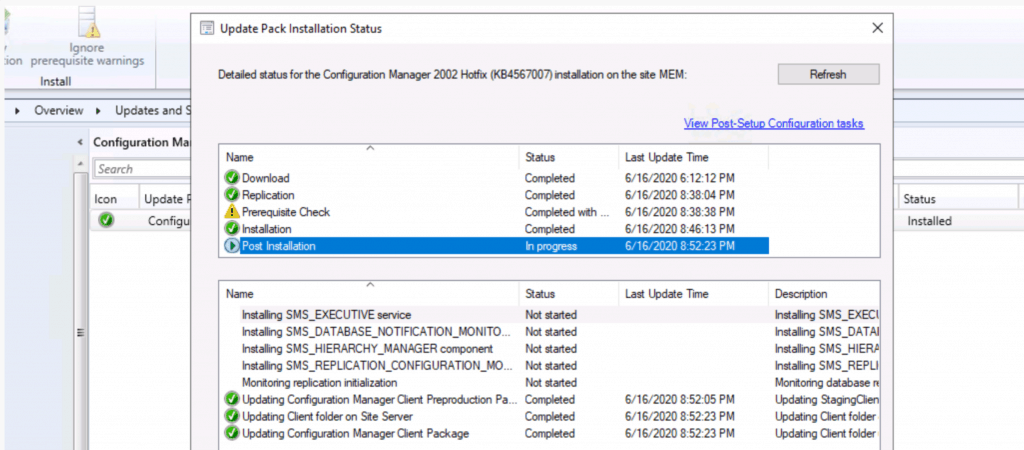
Now, it’s confusing for all the SCCM admins and they keep waiting to get this status to turn green ✅ and completed!
Troubleshooting
- I tried to check the close of the console and launched the console again.
- No luck with that. The status of the KB4567007 installation and it still stays at the same status!
- Checked the SMS_Executive and other services running or not?
- No luck there! All the services related to ConfigMgr are up and running!
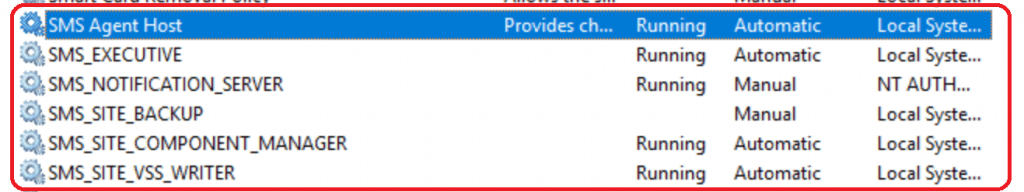
- SCCM client is able to communicate with the server and receive the policies etc..
FIX SCCM 2002 KB4567007 Stuck at Post Installation
The issue, KB4567007 Stuck at Post Installation, seems to be the UX issue. Because none of the Configuration Manager functionalities stopped working.
- I tried to restart the server to see whether that fixes the status issue highlighted above.
- After the restart, the UX issue is FIXED (as you can see in the screenshot below).
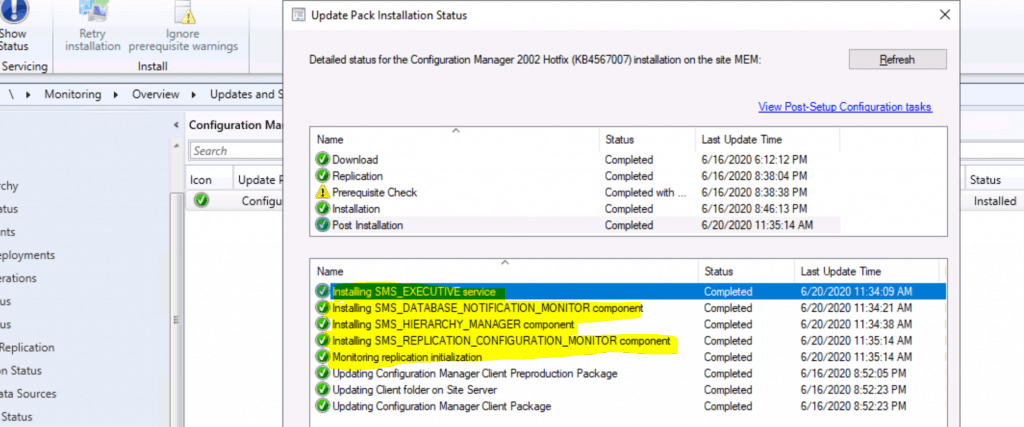
Resource
- FIX PXE Boot Failures Task Sequence Delays with SCCM 2002 | KB 4567007
- CM 2002 KB4567007 Stuck at post installation



Anyone faced “Failed to apply update changes 0x8000405” error in Install files step ?
Upgrading from 1910 to 2002 using offline servicing
I never seen that … do you have any further details or any hash errors … have you disabled the antivirus?
It looks like, I am missing few setup files. Trying with new Downloads again. I will keep you updated. Thanks
Indeed issue resolved, I was missing few setup files when downloaded using offline servicing. Thank you
Great to hear the update and to know you are able solve the issue
Hello @Rupesh I’ve same problem !
Upgrade SCCM 1902 to 2002 using Offline Servicing and get Error : “Failed to apply update changes 0x8000405” at Install files step 🙁
Could you help me ?
Thx 🙂
Thanks for your KB4567007 fix, helped me a lot, I have not wasted time to wait to be all green. Just checked the cmupdate.log to see when finished the upgrade process: “There is no pending update package to be processed.” Then verified all SMS_* services, server restarted, then verified again the status and all was green. So is looks like an UX bug exist as you presented.
Thank you much … Appreciate your feedback on this …
I could see that the client version remained at 8968.1000 it has not changed to 8968.1031
It’s expected https://www.anoopcnair.com/sccm-2002-site-version-confusion-hotfix-kb4567007-update-configmgr/
I have got issue, the client version didn’t changed from 8968.000 to 8968.1031 after installing hotfix
https://www.anoopcnair.com/sccm-2002-site-version-confusion-hotfix-kb4567007-update-configmgr/
HI Anoop,
The installation of 2002 is stuck and unable to see the status,
i tried to reset the but im getting error.
Running CMUpdateReset.exe tool …
[Error]
0x80131904 – Cannot open database “6347850b-bf04-488f-aa4b-2b68cdafa3e0” requested by the login. The login failed.
Login failed for user Please assist on this issue.
Hi Anoop,
Goodday to you ,
2002 installation got stuck show installing. i tired to reset the setup but faild.
Running CMUpdateReset.exe tool …
[Error]
0x80131904 – Cannot open database “6347850b-bf04-488f-aa4b-2b68cdafa3e0” requested by the login. The login failed.
Login failed for user
Do you have sysadmin access on the sql database. I think you need this access