Microsoft released the SCCM 2111 version back on December 2, 2021. Let’s check and understand the list of SCCM 2111 known issues shared by the community and documented by Microsoft.
I will also update this post with the latest KB articles or hotfixes for the 2111 version of SCCM.
You can also check out our 2111 upgrade guide to know more about the latest version prerequisites and top 5 features of ConfigMgr 21111. The most critical piece of prerequisite is the Dot Net 4.6.2.
You must upgrade the .Net version installed on all the SCCM Site Servers (CAS and Primary), Site System servers, and Client before upgrading the SCCM infra and Client to the newest version 2111. Step by step guide to fix SCCM Dot NET Version Error During Prerequisite Checks.
The latest version of ConfigMgr 2111 contains fixes and feature improvements compared with the previous versions. I have already included the list of fixes coming with the 2111 version in the below section of this post.
I have included a table of fixes that are part of the 2111 version of ConfigMgr for easy understanding. Those fixes are known issues with the earlier versions of SCCM.
- ConfigMgr Deprecated Features | Removed Features
- Windows 11 Task Sequence Deployments
- SCCM 2107 Known Issues Fixes
I have released a post on SCCM 2203 Known issues and fixes. More details – ConfigMgr 2203 Known Issues And Fixes.
List of SCCM 2111 Hotfixes
Let’s check the hotfixes released for the Configuration Manager 2111 production version. I will update this list whenever Microsoft releases new hotfixes for 2111.
- KB12709700 for SCCM 2111 Early Ring (applicable only for SCCM 2111 downloads before 20th Dec 2021).
- SCCM 2111 Hotfix KB12959506 to fix a couple of issues.
- Latest Fixes For SCCM 2111 With Hotfix KB12896009 Update Rollup HTMD Blog (anoopcnair.com)
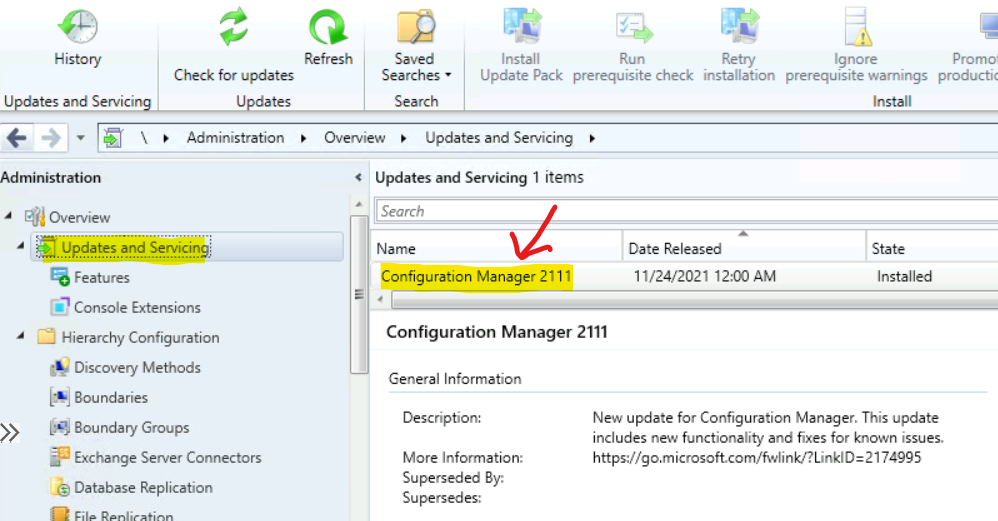
SCCM 2111 Known Issues Highlighted by Community
I think SCCM 2111 is pretty stable, or many IT admins are not trying this because of the holiday season, changes freeze, etc. I have noticed a couple of known issues on Twitter and other places reported by the community.
NOTE! – We have not tested any of the following issues. This list is just for awareness. If you see similar issues or any other issues with the 2111 version, you can report back here in the comments section.
The following issue is the same as the last issue in the list – Missing applications from Software Center.
Don’t see any existing app deployments deployed to devices as available or optional as per the Twitter thread by Dietmar Haimann. Mark Silvey from the product team helped the community to understand the problem. Following are the details Mark explained on Twitter.
We know the details now so happy to explain. The first thing to point out, this is not new in 2111 and has been a possible scenario for a while. We are working to fix this in HFRU but there is a workaround that naturally occurs and mitigates this issue by admin action in the console.
To hit this issue, deploy an app, referencing a Global Condition(GC) then modify the GC. The policy for the GC is not updated correctly on the server causing a failure to download on the client. This blocks all new apps on this client until the policy on the server is updated.
Any modification of the app forces a policy update for the GC, which mitigates the problem of unblocking the client’s download of the policy.
During the upgrade to 2111, the built-in GC “Intune 0365 ProPlus Management” is updated. Clients with deployed apps referencing this GC(Global Conditions) will hit this issue. If these apps are modified in any way, the GC policy will be updated. Let me know if anyone has questions.
- One of them is related to the SCCM admin console performance but I don’t think it’s directly related to SCCM 2111 upgrade.
- SCCM 2111 breaks deploying a Task Sequence as Apps? I don’t know whether this issue is widespread or only for that particular SCCM environment. I can’t see this is been reported by anyone else. Let me know in the comments if you see this issue with SCCM 2111.
- Apps are missing in Software Center after SCCM 2111 upgrade – This is an unconfirmed issue.
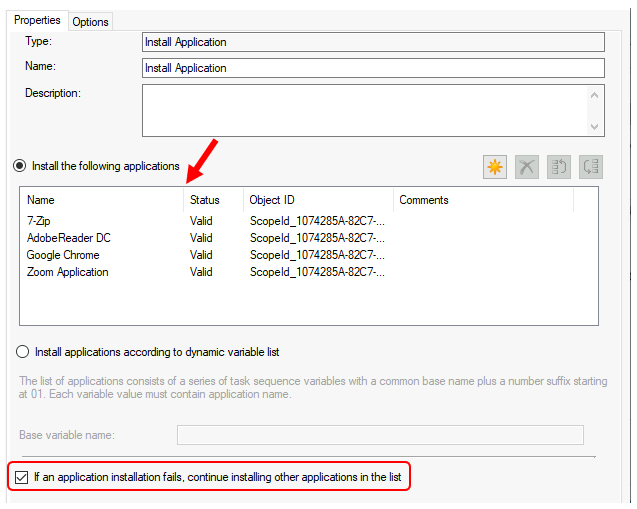
Fixed Issues with Early Ring version of SCCM 2111
The following is the list of known issues with the early ring version of SCCM 2111. Microsoft released an SCCM 2111 hotfix KB12709700 to fix the following bugs.
NOTE! – If you installed SCCM 2111 version on or after December 20, 2021, the hotfix KB12709700 is not applicable for your SCCM installation, and that could be the reason you are not able to see any hotfixes for the 2111 version in your console.
- The SCCM 2111 client fails to install during the Windows Autopilot deployment process.
- When setting up VPN boundaries based upon network adapters, the boundaries won’t work because the adapters are not resolving.
- Adding or deleting an orchestration (server patching) post-installation script can cause the deletion of post-installation scripts from other orchestration groups.
- Fixed the issue of Unable to open the SCCM console because of extension installation loops.
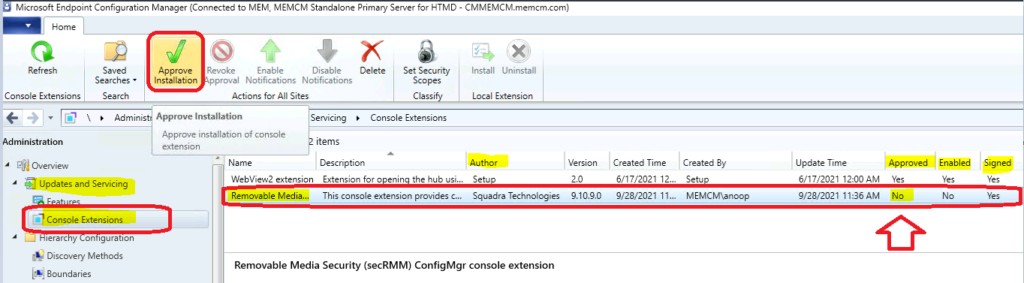
Issues Fixed with ConfigMgr 2111 Versions
The ConfigMgr 2111 known issues list is already shared in the above section. Let’s look at the fixes already available for the 2111 versions compared with the previous versions, such as SCCM 2107.
I have created a table with the fixes available in the 2111 version of SCCM. I have already covered 2107 issues, and you should take a look.
Some of the following are long pending issues, and even we can track back to previous versions of ConfigMgr. So, it’s always better to upgrade your SCCM infrastructure to the latest version.
| XX | Issues Fixed with SCCM 2111 version |
|---|---|
| Secondary Server Install Error | The secondary site upgrade process may fail if the maximum SQL Express database size (10GB) is exceeded due to unnecessary data replication. |
| Bitlocker Related Bug | Installation of BitLocker management portals falls under either of the following conditions. |
| Client Push Installation Issues | Client push installation fails under the following conditions |
| Orchestration group Issue | Post-installation scripts may run before a computer reboot, causing unexpected results during deployments. |
| Performance issues + Block Database reindexing Issue | In large environments, the process of uploading Endpoint Analytics data may block database reindexing tasks, leading to further performance issues. |
| State message processing Issues | State message processing may fail when the messages contain failure codes for Windows Feature Updates, such as error 0xC1900208. |
| Duplicate GUID Issue | A client computer can steal the SCCM GUID of an Unknown Computer object during imaging |
| SCCM Patch Compliance Reporting Issues | The Endpoint Protection and software updates compliance – Historical reports can contain inaccurate data where compliant devices are recorded as non-compliant. |
| AD Forest Discovery Issue | The AD Forest Discovery method fails if it receives a “The server is not operational” exception during the discovery process. The Discovery is being aborted due to an unexpected exception. |
| Task Sequence App Install failure for dependant/nested TS | The availability of a service window is incorrectly checked when a dependent/ nested task sequence runs for a user. This leads to application deployment failures if a computer restart happens after the initial top-level task sequence runs. |
| Full database reinitialization issue during the SCCM Upgrade | Full database reinitialization may happen for a primary site during the update process because of a timing issue. |
| SCCM MP install Failure issue because of Visual C++ | The management point role fails to install on a server if the Visual C++ runtime is newer than version 14.28. |
| SCCM client Security Events Issues | SCCM clients generate Event ID 4662 entries in the security event log every 30 seconds when the Audit Other Object Access Events policy is configured. |
| AADJ joined SCCM Client Registration Issues fixed | The client registration process for Azure Active Directory-joined clients is improved to increase efficiency and reduce the likelihood of state message processing backlogs. |
| SCCM states message processing Issues fixed | Logging associated with state message processing is improved to include filenames by default, improving the ability to troubleshoot processing issues. |
| Remote SCCM Admin Console Connection error | Remote Configuration Manager consoles may display a connection error when returning after a period of inactivity. |
| Windows Feature Update Task Sequence Failed | A task sequence that installs a Windows feature update may fail on slower computers. The feature update does install correctly, but the task sequence fails after a computer restart. |
| SCCM Content Library Move Button Disabled Issue | The Move button is disabled in the console if you previously moved the content library to a network share and attempt to move it to a new share. |
Author
Anoop is Microsoft MVP! He is a Solution Architect in enterprise client management with more than 20 years of experience (calculation done in 2021) in IT. He is Blogger, Speaker, and Local User Group HTMD Community leader. His main focus is on Device Management technologies like SCCM 2012, Current Branch, and Intune. He writes about ConfigMgr, Windows 11, Windows 10, Azure AD, Microsoft Intune, Windows 365, AVD, etc……………



Apps are missing in Software Center after SCCM 2111 upgrade – This is an unconfirmed issue.
Seems to be playing up in our environment. Adding an administrative comment to the missing apps seems to fix this.
Hi Roy,
Could you tell me more about fixing. I caught it after upgrading to 2107 version.
For now my workaround is a deploying apps to User collection.
Go to the Software Library node -> Application Management -> Applications. Right click an application, select properties and add something to the Administrator comments field. Click ok and repeat on other apps. You can also do this via powershell if you have many applications.
After we did this all our applications were being deployed via Task Sequence again and everything showed up in Software Center as well.
Can confirm that adding a full stop or anything in description will update the CI index by 1 and so the app seems to refresh and eventually show up again in Software Centre. Microsoft told me they know about this, and shared the powershell script to do the mod on all Apps.
We have deployed with 3 different apps to 3 different User collections as Available and each time the App does not appear in Software Center. If we take the same App package and deploy to it to any Device Collection it appears without issue. We sometimes deploy to user groups so the App is available no matter where the user logs in. What is the fix for this?
What about client installation on Windows 8.1 with TPM? On 2107, the client is not installing correctly because MS change the way certificates are managed. Now we need to import a registry key to install the client but if you uninstall/reinstall the client the issue is back again.
Windows Registry Editor Version 5.00
[HKEY_LOCAL_MACHINE\SOFTWARE\Microsoft\CCM]
“UseSoftwareKSP”=dword:00000001
Remote control doesn’t seem to work properly for me either. If the remote PC has two screens (and 2 different DPI settings, whether this is the relevant or not, I’m unsure) the cursor will not actually be where I’ve placed it. This is new since 2111.
I’m having the problem of new app not showing as available. Also those that do, dont get updated when I remove them. I have added a comment to the application. I have also updated applications with global conditions and still nothing.
Deploying per device or user doesn’t seem to work.
If I deploy Task Sequences or application packages, Software center updates.
Hope they can confirm this is a problem and provide a good solution.
I’m facing the same problem. Also tried the steps mentioned with no luck…
Any news by now?
Nothing yet but there is a new hotfix. Too afraid to try it since I’m worried it may break something else.
We are having the issue, with Multiple screens on laptops, the cursor is out of alignment, however we can normaly get round the issue, by getting the user to press windows key and p, then selecting PC screen only.
Seems to be a re occuring issue of older versions of sccm.
Yep same for us as well Lee. We raised it was Microsoft who have confirmed it is a known issue and should be addressed in a hotifx, but no sign of it yet.
The cursor is ok on the Primary Screen, usually the laptop, but significantly out on additional screens.
Haven’t seen this issue for 5 or 6 years or so 🙁
We probably have the same issue.
We fixed it for us by replacing the sccmrdpsystem.exe in the remctl folder with .exe from version 2107.
Hopefully there will be a hotfix that will fix it soon.
I am seeing this one and came looking for answers to see if I’m alone:
SCCM 2111 break deploying a Task Sequences as Apps? I don’t know whether this issues is wide spread or only for that particular SCCM environment. I can’t see this is been reported by anyone else. Let me know in the comments if you see this issue with SCCM 2111.
Did you get any response to this? Or a fix?
I’m having issues with Report subscription not being configurable after upgrading to CB 2111. Additionally the ConfigMgr console will not connect on a remote jump box but worked fine prior to the upgrade.