Let’s learn the basics of SCCM Troubleshooting Steps for Newbies with Flowcharts. SCCM is not dead, and many newbies are trying to learn SCCM. Instead, this is the most happening time for an SCCM engineer. But start learning Intune.
There is a free Intune training course conducted by HTMD Community, you can start your Intune journey from there. Similarly, you have the Free SCCM Training course by HTMD Community.
SCCM + Intune Co-management opens up many new opportunities for SCCM engineers. Enterprises are getting ready for Windows 10 migrations. Learn SCCM Troubleshooting Steps from this post.
And most organizations depend on the SCCM team to get the Windows 10 migration on time. So, SCCM troubleshooting is in high demand for newbies. In this post, we will see SCCM ConfigMgr Troubleshooting Steps for Newbies with Flowcharts and SuperFlows.
The second part of this post is “ConfigMgr SCCM Troubleshooting Newbies Guide with SuperFlow.”
Learn SCCM Troubleshooting Steps from this post
The first step in learning is to understand what is SCCM/ConfigMgr. I have a post that outlines the learning process of SCCM/ConfigMgr “How to Learn SCCM ConfigMgr and Intune“. SCCM Flowcharts and SuperFlows discussed in the post will help to troubleshoot SCCM-related issues.
The Flowcharts and SuperFlows are only available for SCCM 2007. Are you looking for SCCM/ConfigMgr Current Branch (CB) SuperFlows and Flowcharts? There is already an SCCM user voice with 104 votes “Update the software distribution troubleshooting flowcharts for SCCM CB“. You can vote it up to get updated SCCM CB flowcharts and SuperFlows.
I have a YouTube channel Subscribe here to watch and learn SCCM with the video tutorials about SCCM-related issues and installations. And also have a Facebook page here, this is also a place I normally upload the SCCM/Intune-related videos. Learn SCCM Troubleshooting Steps from this post.
As I mentioned above flowcharts and SuperFlows are only available for SCCM 2007 version. But, you can get many troubleshooting tips about SCCM 2012 and CB from these flowcharts.
How SCCM PXE/Task Sequence Deployment Work Flow
Pre-installation Tasks are completed & the operating system is deployed. How to understand the troubleshooting flow for SCCM Task Sequence Deployment and PXE?
SCCM Task Sequence Troubleshooting using SMSTS.log -> SCCM SMSTS Log Location File Reading Tips HTMD Blog (anoopcnair.com)
The above SCCM SuperFlow provides more details about the background processes of Task Sequence and PXE deployment. This will be very helpful to troubleshoot SCCM PXE and TS issues.
For example:- PXE is boot is not happening, Task Sequence is not getting deployed to a machine, etc. How to start troubleshooting these issues.
How to understand SCCM Package/Software distribution flow?
Deployment of package process – How to understand the troubleshooting flow for SCCM package distribution replication?
The above picture will give you a details view of SCCM console package creation. It also covers the SCCM CB software/package replication troubleshooting process. If you want to troubleshoot SCCM package replication issues, the above picture will help you.
For example- SCCM Packages/applications are not getting distributed to remote DPs. Learn how to start troubleshooting replication issues on remote DPs?
Some other very useful SCCM troubleshooting flows for SCCM software deployments like applications/packages. This is basically for SCCM 2007. But, most of the things are still valid for SCCM 2012 and SCCM CB as well.
When you have trouble with a client downloading the content from a distribution point then, you have to understand the flow of the process. The SCCM client download process has been explained in this flowchart. And this SCCM client download flowchart will help you to troubleshoot and understand the problem.
How to understand the flow of SCCM Delta Package Distribution?
Package replication with file delta replication enabled:- How to understand the troubleshooting flow for SCCM Delta package distribution?
The above flowchart is for SCCM 2007, but most of the things are still the same for SCCM 2012 and SCCM CB versions. This is the best way to understand the background process of the SCCM package/software delta replication/ distribution to the DPs.
When you have to troubleshoot DP replication issues then, the first method is to understand the distribution mechanism.
How to understand the troubleshooting flow for SCCM Software deployment or Advertisement?
SCCM Software distribution: Advertisements – Flowchart will help you to understand the process of application deployment details for newbies.
The above picture shows the details of SCCM deployments to machines. An SCCM admin creates an SCCM package/application from the console. What will happen in the background?
The above SCCM flow chart will help to understand the background process of application deployment. This is very helpful for newbies to understand the process.
Some example scenarios of troubleshooting are:- Deployment of applications are not reaching targeted machines? Are patch deployments not reaching targeted machines? Learn SCCM Troubleshooting Steps from this post.
Software Update Superflows | Learn SCCM Troubleshooting Steps for Newbies with Flowcharts
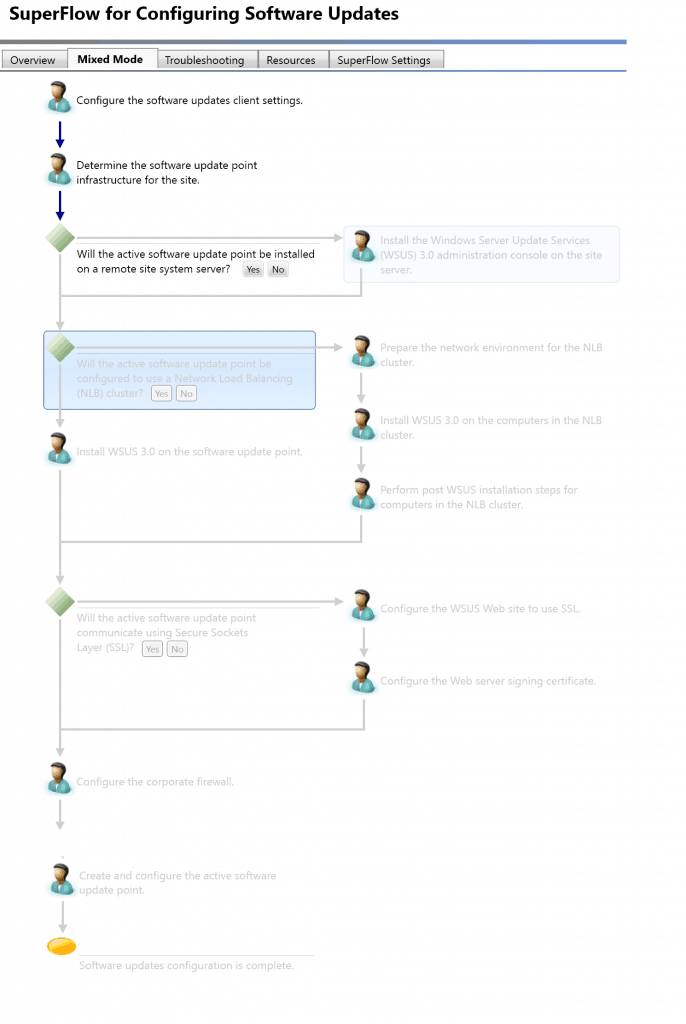
Software Update Sync Flow Chart | Learn SCCM Troubleshooting Steps for Newbies with Flowcharts
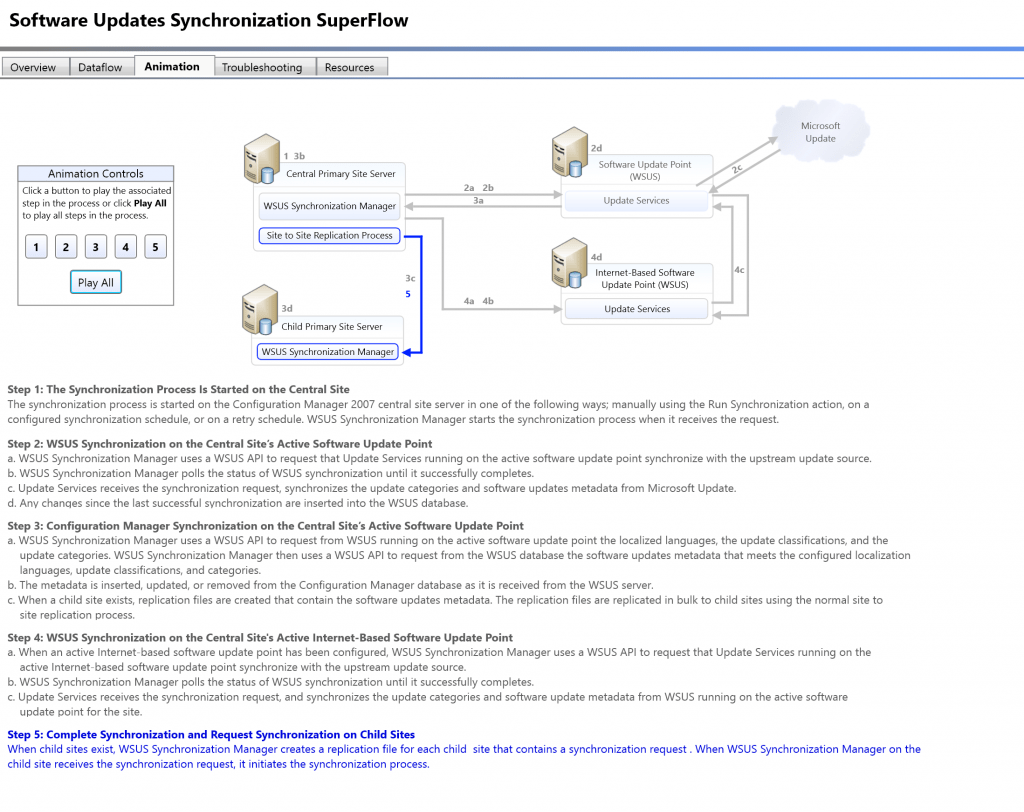
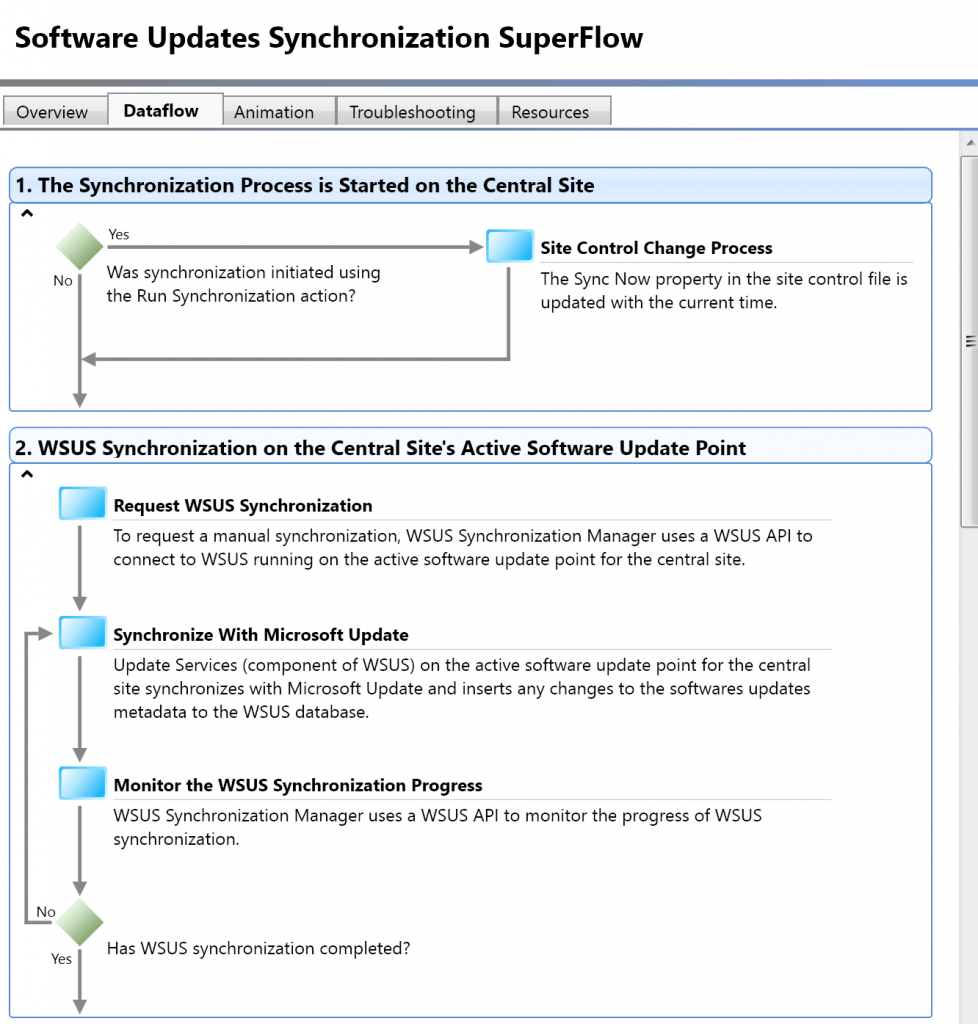
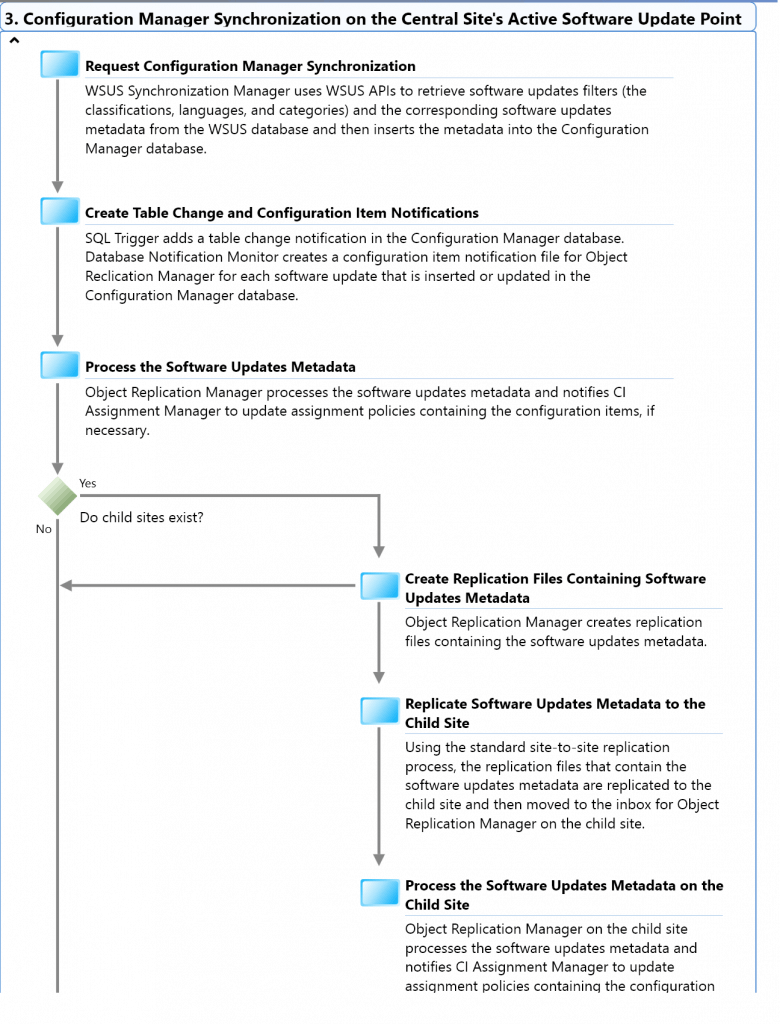
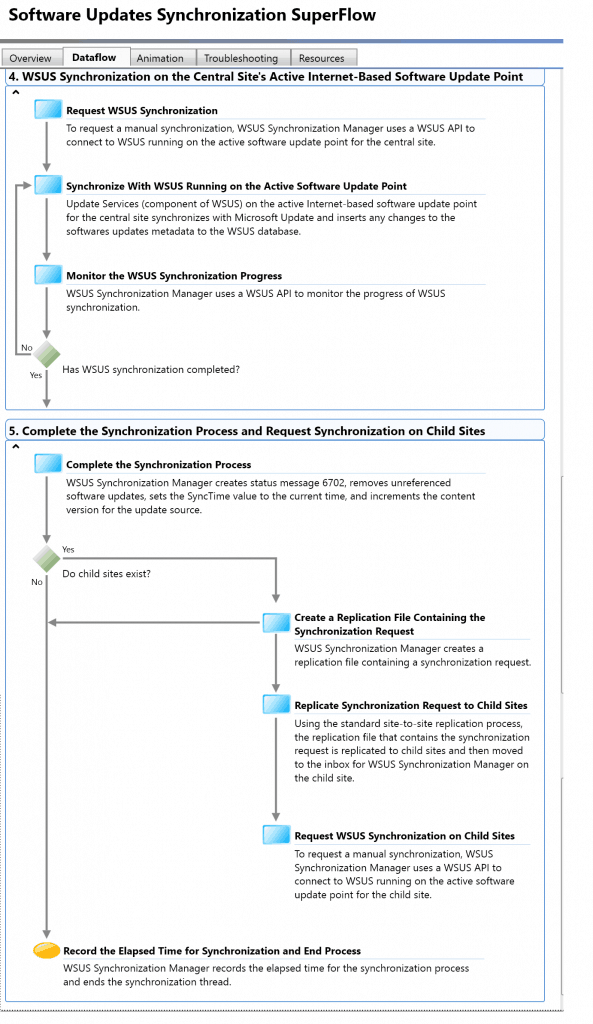
Software Update Deployment Flow Chart
Learn SCCM Troubleshooting Steps for Newbies with Flowchart helps you to understand the process of Software Update deployment.
SCCM Patch Software Update Deployment Process Guide (anoopcnair.com)
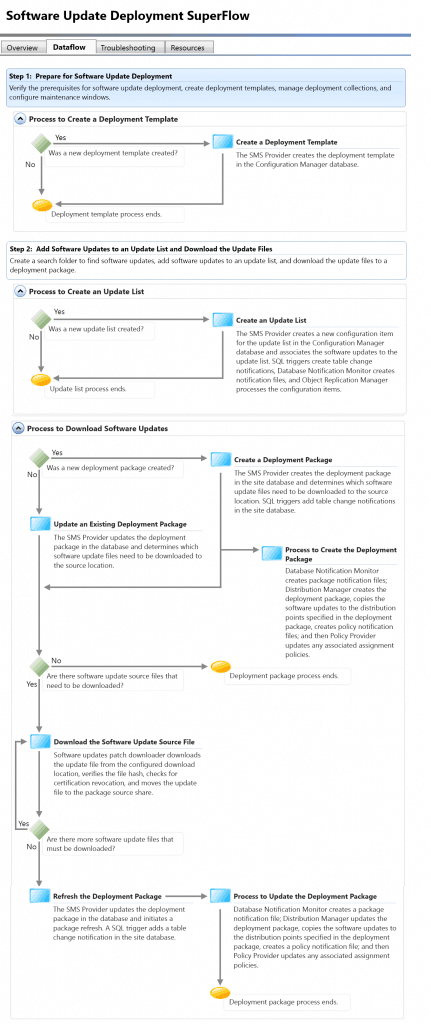
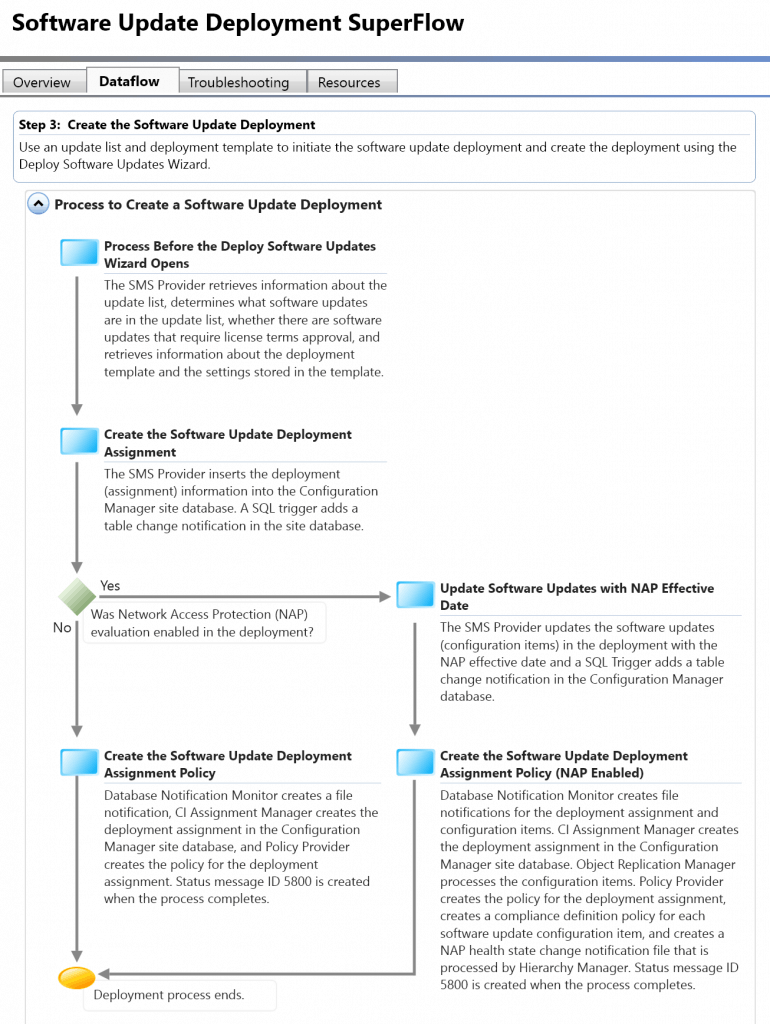
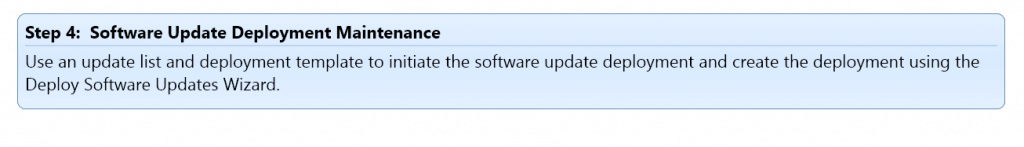


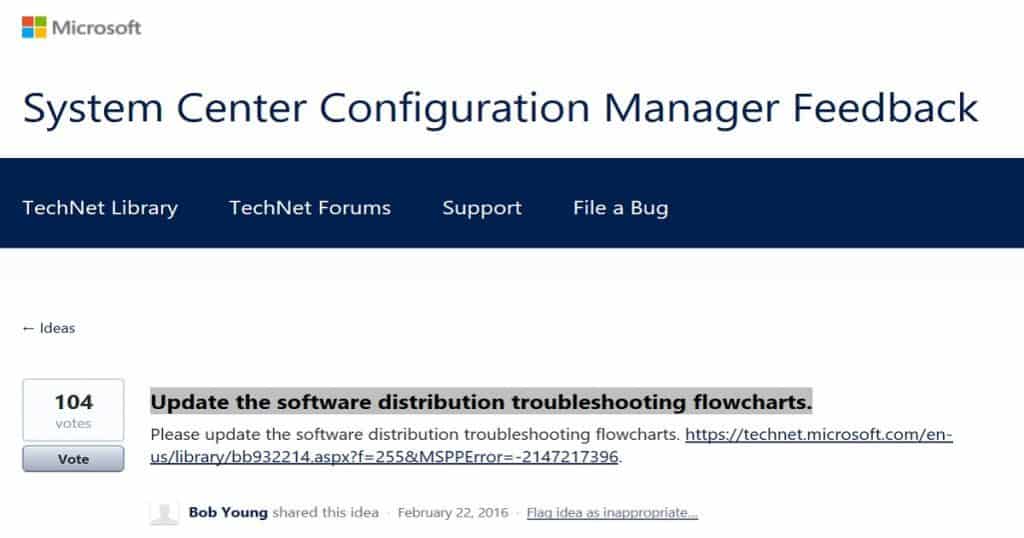

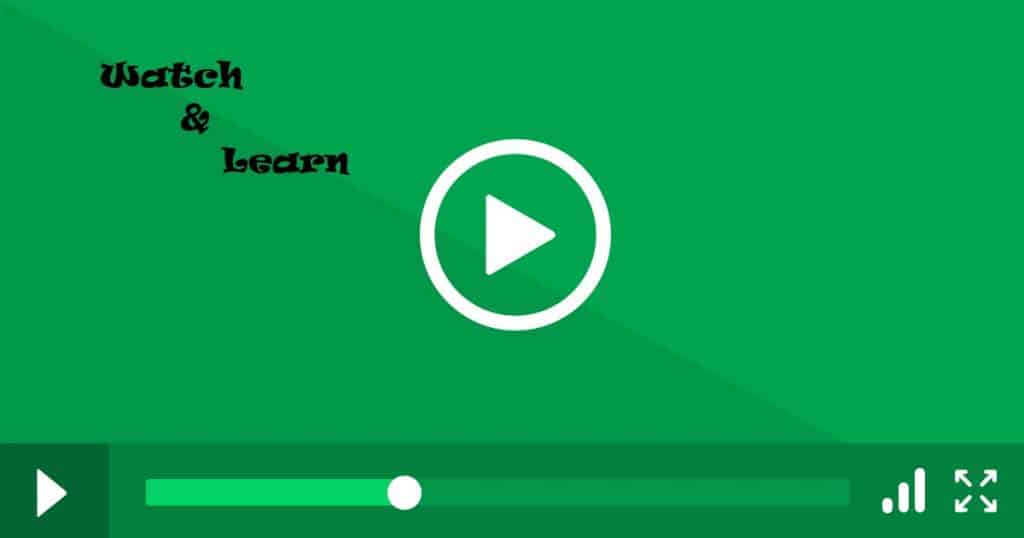
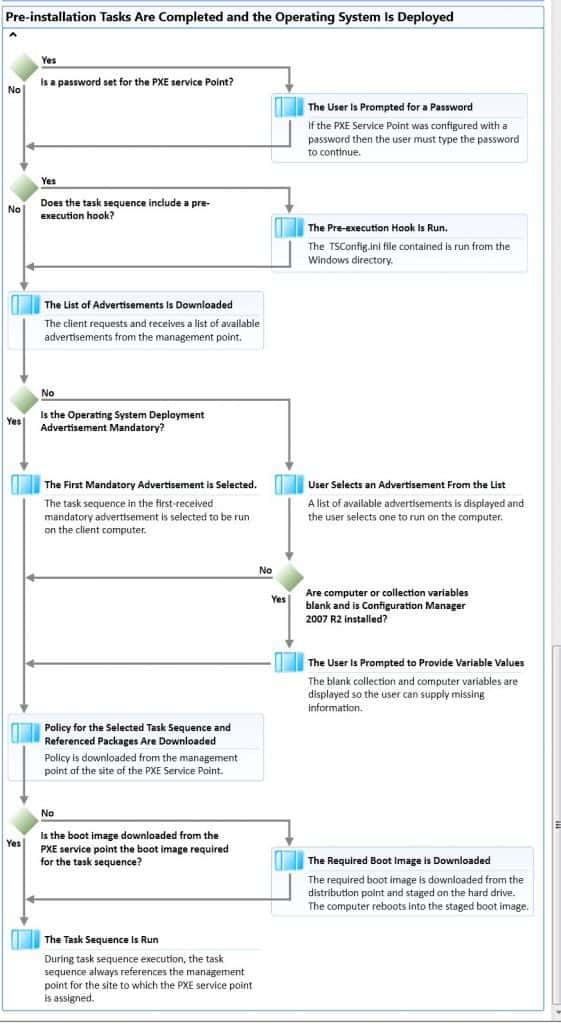
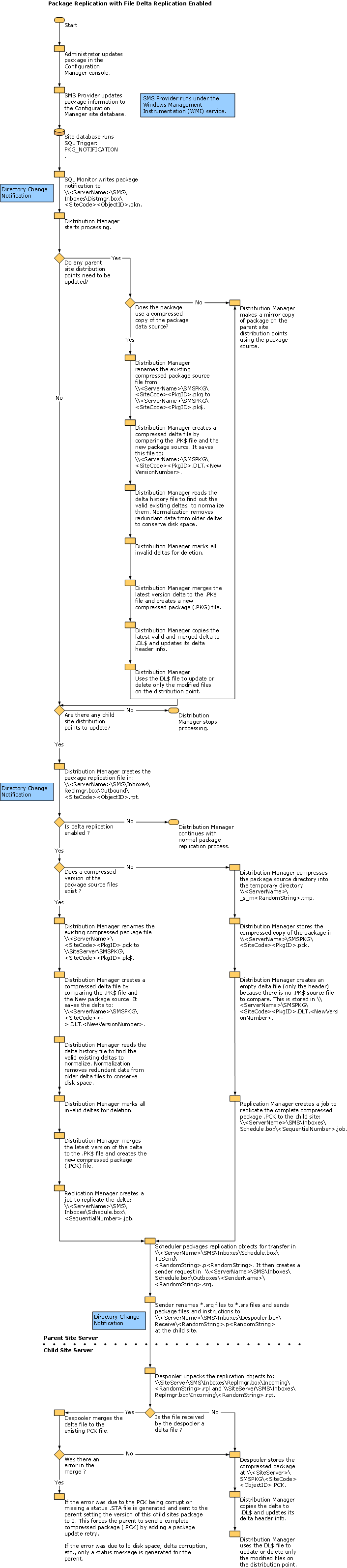
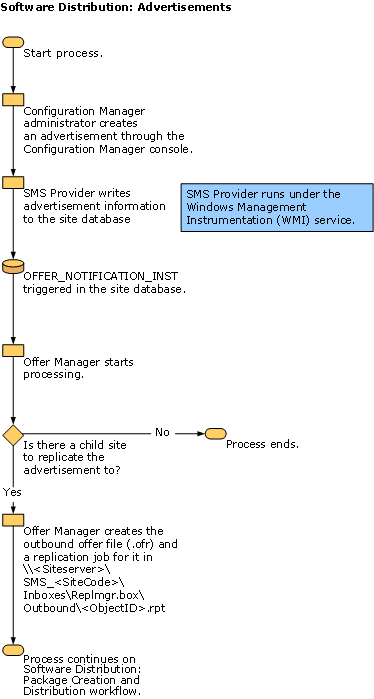
Do you have a flowchart for Applications?
Picture under “How to understand SCCM Package/Software distribution flow?” is missing