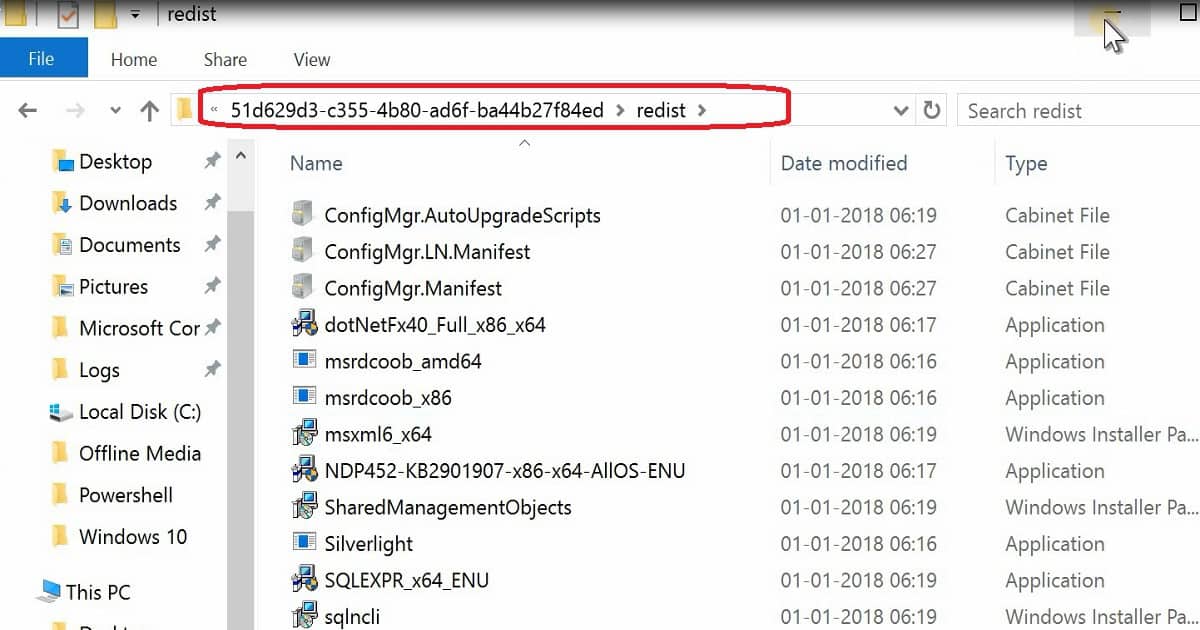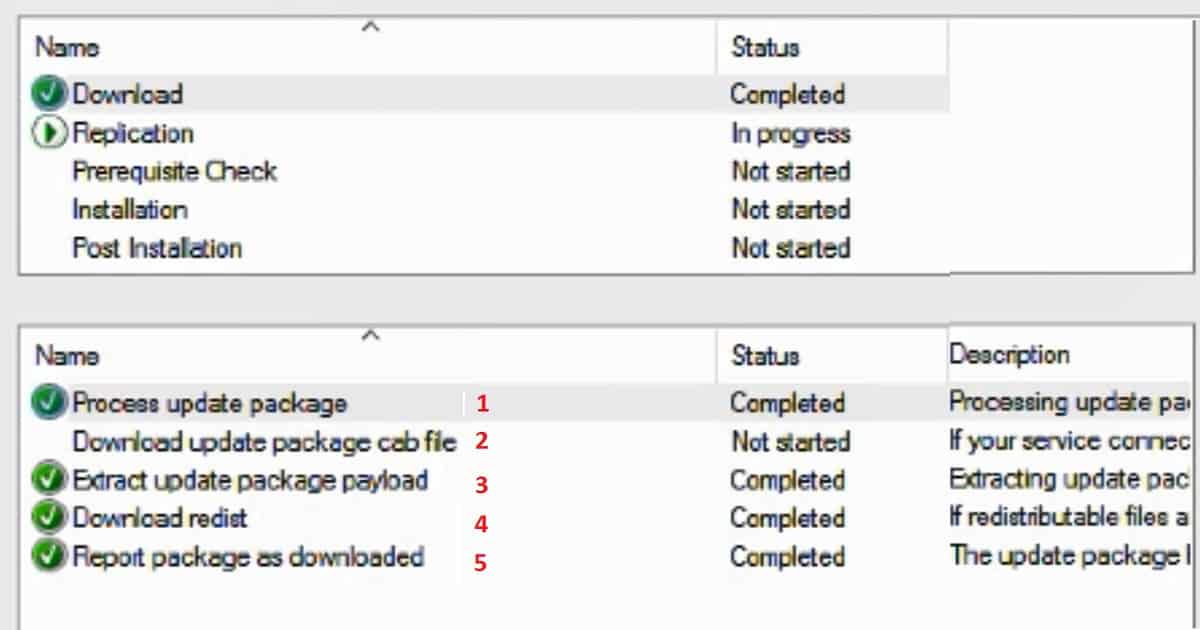Let’s FIX the SCCM CB Redist Files Download Issue. In this post, you will see how to Fix the SCCM CB Download Issue.
In this post, we will see the Fix to SCCM CB Redist Download Issue and the walkthrough of the new features.
Subscribe to the YouTube Channel to get access to more video tutorials
SCCM CB Download Stuck at Redist Step
In my scenario, REDIST prerequisite files were not getting downloaded. I could see errors related to the REDIST file download in the ConfigMgrSetup.log. If you have problems with downloading redist files then, ConfigMgrSetup.log is the best place to get the root of the issue.
I downloaded the prerequisite files separately using SETUPDL.EXE as I explained in my previous post “Learn How to Download SCCM ConfigMgr CB Prerequisite Files“.
Once the prerequisite files are downloaded then, copy those files to D:\Program Files \Microsoft Configuration Manager\EasySetupPayload\<Update PackageGUID >\Redist folder.
I don’t recommend doing this in your production environment. Thanks to Robert Marshall’s tip which helped me to resolve the issue. I have mentioned this in the tweet.
SCCM Download Issues
I struggle to complete the download of the SCCM CB version in my test lab. I had gone through my previous posts to fix the download issue.
More details in the following post “CMUpdateReset.exe Tool Fixes SCCM CB Update Download Issue“. But it didn’t work for me this time. I was getting the following error in the DMPDownloader.log.
ERROR: Failed to download redist for 51d629d3-c355-4b80-ad6f-ba44b27f84ed with command /RedistUrl http://go.microsoft.com/fwlink/?LinkID=860262 /LnManifestUrl http://go.microsoft.com/fwlink/?LinkID=860266 /RedistVersion 201712 /NoUI “\\SCCMTP1.INTUNE.COM\EasySetupPayload\51d629d3-c355-4b80-ad6f-ba44b27f84ed\redist” Failed to download redist for 51d629d3-c355-4b80-ad6f-ba44b27f84ed.
I could see the actual download of the SCCM 1712 update had happened on the following path “D:\Program Files\Microsoft Configuration Manager\EasySetupPayload”.
But the status is not changing from Downloading to Ready to Install. The fix Fix to the SCCM CB preview 1712 Redist download issue has been explained below.
Following are the 5 high-level processes that happen in the background when the SCCM CB updates will get downloaded to your server.
- Process update package
- Download the updated package cab file
- Extract update package payload
- Download redist
- Report package as downloaded
Author
Anoop C Nair is Microsoft MVP! He is a Device Management Admin with more than 20 years of experience (calculation done in 2021) in IT. He is Blogger, Speaker, and Local User Group HTMD Community leader. His main focus is on Device Management technologies like SCCM 2012, Current Branch, and Intune. He writes about ConfigMgr, Windows 11, Windows 10, Azure AD, Microsoft Intune, Windows 365, AVD, etc.