Let’s check the possible options to FIX SCCM Management Point Issues. The SCCM | ConfigMgr | Management Points are integral to client communication.
SCCM Management Point (MP) provides information on client device policy and service location.
SCCM MPLIST MPCERT is not Working? I have seen many MP issues where the MPCERT and MP Policy tests work fine. However, the MP list is giving errors.
Name resolution should work without issues if you want a stable and reliable system. Check whether the DNS server is reachable.
- Install A New SCCM Management Point Role | ConfigMgr
- FIX SCCM Management Point Issues Internal Server Error 500
- Top 50+ Latest SCCM Interview Questions And Answers
MP List and MP Cert Test URL details
The following are the MP test details. This helps to understand whether the client can reach MP or not.
http://<ServerName>/sms_mp/.sms_aut?mplist
https://<ServerName>/sms_mp/.sms_aut?mplistwhere <ServerName> is the NetBIOS name for the MP Server.
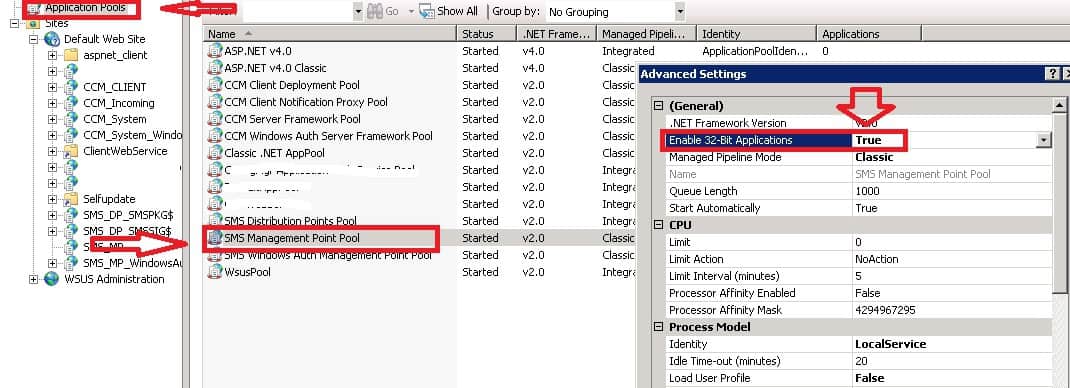
Troubleshoot – SCCM MPLIST MPCERT is not Working
Refer to the valid DNS server and put the details in the SCCM site server’s DNS entry. It is best practice to keep more than one DNS server entry in the configuration.
1) Try NSLOOKUP
nslookup
DNS request timed out.
The timeout was 2 seconds.
Default Server: UnKnown
Address:
> exit
2) Try pinging the DNS server
ping
Ping request could not find a host. Please check the name and try again.
The MPcontrol.log and IIS logs (located at W3SVC1) are always best friends when troubleshooting MP-related issues. The sccm mp internal server error is called httpsendrequestsync failed port 80 status code 500.
MP List and MP Cert Test URL Details
We were getting the following errors in MPControl.log and u_ex140703.log. I hope this post can help some SCCM admins fix MP issues in SCCM 2007 and SCCM 2012 environments.
http://<ServerName>/sms_mp/.sms_aut?mplist
where <ServerName> is the NetBIOS name for the MP Server.
https://<ServerName>/sms_mp/.sms_aut?mplist
Where <ServerName> is the FQDN for the SCCM MP Server if an FQDN is specified in the site system properties or the short name if an FQDN has not been determined.
http://<ServerName>/sms_mp/.sms_aut?mpcert
Where <ServerName> is the NetBIOS name for the MP Server.
https://<ServerName>/sms_mp/.sms_aut?mpcert
Where <ServerName> is the FQDN for the SCCM MP Server if an FQDN is specified in the site system properties or the short name if an FQDN has not been specified.
Call to HttpSendRequestSync failed for port 80 with status code 500, text: Internal Server Error
BITS_POST /CCM_Incoming/{BC2132F2-8FFF-445D-884B-958EAE0B5C24} - 80 -10.10.10.136 Microsoft+BITS/7.5 500 0 126 236
CCM_POST /ccm_system_windowsauth/request - 80 ConfigMgr\8ACNBBS$ 10.10.10.136 ccmhttp 500 0 193 23
GET /sms_mp/.sms_aut mpcert 80 - 10.90.132.229 Mozilla/4.0+(compatible;+MSIE+7.0;+Windows+NT+6.1;+Trident/5.0;+SLCC2;+.NET+CLR+2.0.50727;+.NET+CLR+3.5.30729;+.NET+CLR+3.0.30729;+Media+Center+PC+6.0;+.NET+CLR+1.1.4322;+.NET4.0C;+.NET4.0E;+InfoPath.3) 500 0 193 2
GET /SMS_MP/.sms_aut MPLIST 80 - 10.91.137.151 SMS+CCM 500 0 193 289Troubleshooting Management Point
1. Removed the SCCM management point role and added it back. MPSetup.log says everything is installed perfectly. 2. You can’t remove the IIS role from the server and add it back because MP is the SCCM primary server hosting SCCM DP and WSUS roles.
3. The SCCM client was installed on the primary server, so we uninstalled the client using CCMClean.exe and deinstalled MP without success (restarted the server).
4) Performed in-depth analysis on IIS 7.5 and event logs, etc. There are no traces of recent changes and issues.
5) Checked the “SMS Management Point Pool” application pool. We noticed that SMS Management Point Pool –> Advanced Settings –> Enable 32-Bit Applications was set to TRUE.
6) I changed the SMS Management Point Pool –> Advanced Settings –> Enable 32-Bit Applications settings to FALSE and restarted IIS.
7) After the change mentioned in point 6, MPLIST and MPCERT started working. We also noticed that all the GET commands related to sms_mp started working.
| The Following Entries are from the IIS Log |
|---|
| MP LIST TEST URL ==> http://MP-server-name/sms_mp/.sms_aut?MPcert |
| MP CERT TEST URL ==> http://MP-server-name/sms_mp/.sms_aut?MPlist |
GET /sms_mp/.sms_aut mpcert 80 - 10.10.10.229 Mozilla/4.0+(compatible;+MSIE+7.0;+Windows+NT+6.1;+Trident/5.0;+SLCC2;+.NET+CLR+2.0.50727;+.NET+CLR+3.5.30729;+.NET+CLR+3.0.30729;+Media+Center+PC+6.0;+.NET+CLR+1.1.4322;+.NET4.0C;+.NET4.0E;+InfoPath.3) 200 0 0 2 GET /sms_mp/.sms_aut mplist 80 -10.10.10.229 Mozilla/4.0+(compatible;+MSIE+7.0;+Windows+NT+6.1;+Trident/5.0;+SLCC2;+.NET+CLR+2.0.50727;+.NET+CLR+3.5.30729;+.NET+CLR+3.0.30729;+Media+Center+PC+6.0;+.NET+CLR+1.1.4322;+.NET4.0C;+.NET4.0E;+InfoPath.3) 200 0 0 6 GET /SMS_MP/.sms_pol PRI202A7-PRI001B8-B10178C8.1_00 80 -10.10.10.229 Microsoft+BITS/6.7 200 0 0 340
8) MPControl.log at the SCCM primary server started showing green signals with the following log entries:
Successfully performed Management Point availability check against local computer.~ $<SMS_MP_CONTROL_MANAGER> Call to HttpSendRequestSync succeeded for port 80 with status code 200, text: OK $<SMS_MP_CONTROL_MANAGER> Http test request succeeded.~ $<SMS_MP_CONTROL_MANAGER>
9) So, is the issue resolved? I tried to build a new machine, but it failed. Following entries in the IIS logs
CCM_POST /ccm_system/request - 80 - 10.10.10.177 ccmhttp 500 19 5 2
CCM_POST /ccm_system_windowsauth/request - 80 - 10.10.10.177 ccmhttp 500 19 5 234
BITS_POST /CCM_Incoming/{24D68C67-DE23-4EF2-B9D6-F8B6411BEF65} - 80 - 10.91.137.156 Microsoft+BITS/7.5 500 0 126 23410) After changing the application pool setting for SMS Management Point Pool (website = sms_mp http://localhost/SMS_MP ), all requests coming from the client to download policies and MPLIST– MPCERT started working.
However, when a client tries to perform CCM_POST using the following websites, the SCCM server IIS logs give the 500 errors mentioned above.
So, we have decided to check the settings on the website’s CCM_Incoming, ccm_system, and ccm_system_windowsauth application pools on the IIS 7.5 server.
The following are the Application Pools details of each virtual directory and IIS site!
- CCM_Incoming = CCM Server Framework Pool = http://localhost/CCM_Incoming
- CCM_system = CCM Server Framework Pool = http://localhost/CCM_System
- CCM_system_windowsauth = CCM Windows Auth Server Framework Pool = http://localhost/CCM_System_WindowsAuth
11. When we checked the application pools(CCM Windows Auth Server Framework Pool and CCM Server Framework Pool) for Enable 32-Bit Applications, we found that it was set to TRUE.
FIX SCCM Management Point Issues
Let’s discuss how to fix SCCM management point issues. I changed the Enable 32-Bit Applications settings to FALSE and restarted IIS.
12. Wow. That did the trick! IIS logs started getting 200 messages. We tested OSD, and it started working.
BITS_POST /CCM_Incoming/{C07B989E-E722-40FC-8412-BFBF561ER9F6} (bits_new_session:{56DA4C84-78CF-4A13-852F-B13CFG0H60A01}) 80 - 10.10.10.43 Microsoft+BITS/7.5 200 0 0 9
CCM_POST /ccm_system/request - 80 - 10.10.10.43 ccmhttp 200 0 0 295
CCM_POST /ccm_system_windowsauth/request - 80 ConfigMgr\CM002PC3$ 10.10.10.147 ccmhttp 200 0 64 206Reinstall Management Point
I have three posts to help you reinstall ConfigMgr Management Point to fix SCCM Management Point issues.
- Reinstall Management Point Role|ConfigMgr
- Install a New SCCM Management Point Role|ConfigMgr
- Learn How to Remove Management Point Role
Resource
- More details Management point
- SCCM Logs and Quick Tips to Read Logs
- IIS Troubleshooting Tips for SCCM Admins|MP DP IIS Error Codes
We are on WhatsApp now. To get the latest step-by-step guides, news, and updates, Join our Channel. Click here. HTMD WhatsApp.
Author
Anoop C Nair is Microsoft MVP from 2015 onwards for consecutive 10 years! He is a Workplace Solution Architect with more than 22+ years of experience in Workplace technologies. He is a Blogger, Speaker, and Local User Group Community leader. His main focus is on Device Management technologies like SCCM and Intune. He writes about technologies like Intune, SCCM, Windows, Cloud PC, Windows, Entra, Microsoft Security, Career etc…

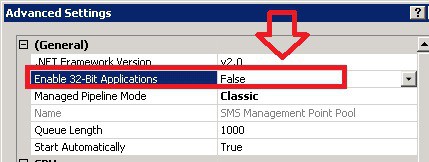
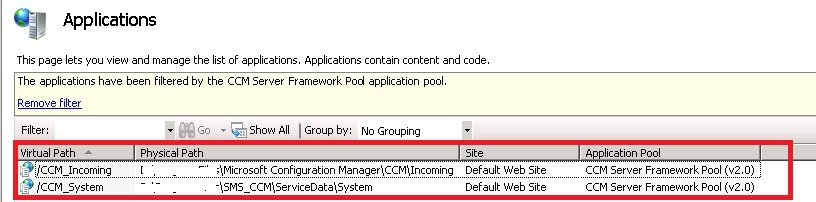
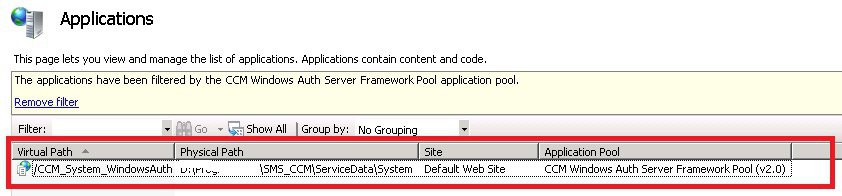
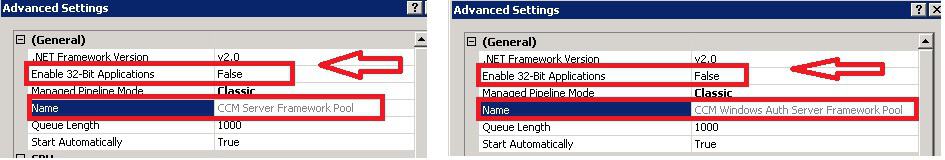
Thanks for this information.
Can you pinpoint the source of this problem ?
I’ve read elsewhere that it was related to installing the SCCM client on the server hosting the MP role.
Can this be confirmed please ?
Thanks in advance
Thank you so much for this write up! Started seeing MP errors after failing an MP back to a different location, and changing the Enable 32-Bit Applications settings to FALSE fixed my issue.
I have tried the option specified above, but still ending up with the same error “Call to HttpSendRequestSync failed for port 80 with status code 500, text: Internal Server Error” in the MPcpntrol log.
The requested page cannot be accessed because the related configuration data for the page is invalid.Detailed Error Information:
Module IIS Web Core
Notification BeginRequest
Handler Not yet determined
Error Code 0x80070005
Config Error Cannot read configuration file due to insufficient permissions
Config File \\?\D:\Program Files\SMS_CCM\SMS_MP\web.config
any pointers would be of great help.
Note As per the link in the error, I have given read permisions to iis_iusrs on web.config and applicationhost.config files.
Hi ! – How about other web application which is used via same IIS ?
Regards
Anoop
Hi Anoop,
I was able to uninstall an reinstall MP role which fixed the error, but I started seeing other issues on clients. All the clients are showing these errors and not running the advertisements.
Software Distribution Site Settings for the client are missing from WMI. execmgr 2/8/2017 12:23:39 PM 9072 (0x2370)
Common Client Agent Settings for the client are missing from WMI. execmgr 2/8/2017 12:23:39 PM 9072 (0x2370)
Do you have any idea?
Thanks
Sana
Check the event logs to find further more errors related. Also you can try to reinstall client?
Thanks for the fast response Anoop.
I did try reinstalling the client, which didn’t work. I see machine and user policy in actions tab, when I trigger the action I see a policy update for advertisement in execmgr.log but it never executes the program.
I see a lot of these warnings in Application event logs.
The description for Event ID 63 from source Microsoft-Windows-WMI cannot be found. Either the component that raises this event is not installed on your local computer or the installation is corrupted. You can install or repair the component on the local computer.
If the event originated on another computer, the display information had to be saved with the event.
The following information was included with the event:
PolicyAgentInstanceProvider
root\ccm\Policy\S_1_5_21_2460280860_2823173241_3174630117_873843
Thanks
Sana
I would try to remove the client using CCMClean.exe and they repair WMI. Restart the client and then try to install the SCCM client again
on the client machine or the primary server?
The warning messages I see are on the primary server. And the sccm client is installed with only 2 actions on the server as well.
Thanks
Sana
No NO NO WMI repair on Primary. I was mentioning about client. If it’s Primary. I would recommend to raise a support case with Microsoft.
On client machine, Removed client using ccmclean.exe, repaired WMI then installed SCCM client. Still see only 2 actions and execmgr.log is full of these errors.
Software Distribution Site Settings for the client are missing from WMI. execmgr 2/9/2017 11:18:16 AM 8052 (0x1F74)
Can not find client site settings execmgr 2/9/2017 11:18:16 AM 8052 (0x1F74)
Thanks
Sana
Tried that with no luck. Anything else that I should try?
Sorry I have no clue ..I’m out of resources … unless the client machine is in front of me 😉
Dear Anoop,
i have 5 MP’s in my company. 2 in main site in this 1 is http and other https. 3 in remote sites in this 2 in https. i used https for mac system enrollment. my issue (i think) i am getting mp list in primary http site only all other showing 403 access denied
Thanks for the document.
Since I installed WSUS server over SCCM already installed I began to see theese 500 errors.
Now in everithing OK again
Thank you for the feedback
Dear Anoop,
In my Site we have 5 MP’s which is located in different location in India the issue is clients all communicating with 2 MP’s only rest of the MP’s is residing with zero clients could you suggest re-balance the client with all MP’s..
Thanks in Advance.
Hi, Have you tried the preferred MP option with hierarchy setting and boundary group settings https://www.anoopcnair.com/sccm-preferred-management-points-selection/
Had the same errors and updates were not getting deployed to end points, The SCCM client was installed on the primary server, so we uninstalled the client using CCMClean.exe and rebooted the primary sccm server. Which resolve the MP errors and updates started getting deployed.
Thank you for the wonderful article Anoop!