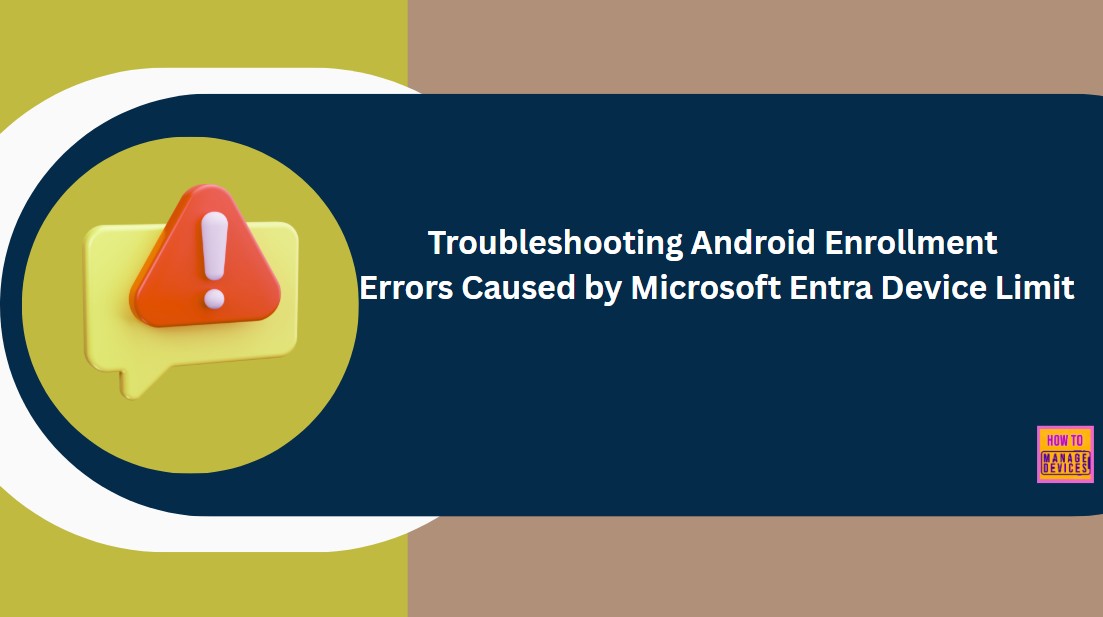Hi, let’s discuss Troubleshooting Android Enrollment Errors Caused by Microsoft Entra Device Limit. As you all know that When a device is enrolled, it creates a trusted connection with Microsoft Entra ID. This helps the organization apply security rules, control access, and make sure only approved devices can use company resources.
Sometimes when the admin try to enroll Android devices on Entra it may showing some important messages odf the device limit reached the Maximum. This message indicates that no additional devices can be registered under the same user account. The error prevents new devices from being added. Microsoft Entra includes limits to help organizations balance security and manageability.
These limits are designed to ensure that users only connect an appropriate number of devices under their account. But this is limit is very helpful for organizations and this limit is designed to help organizations manage devices effectively. By restricting the number of devices per user, administrators can maintain control, reduce security risks.
This message is helpful to identify that the enrolllment reach the maximum. It prevent too many devices from being linked to one user. This helps organizations keep their device management organized. So lets look how this device limit to be fixed by some workarounds.
Table of Contents
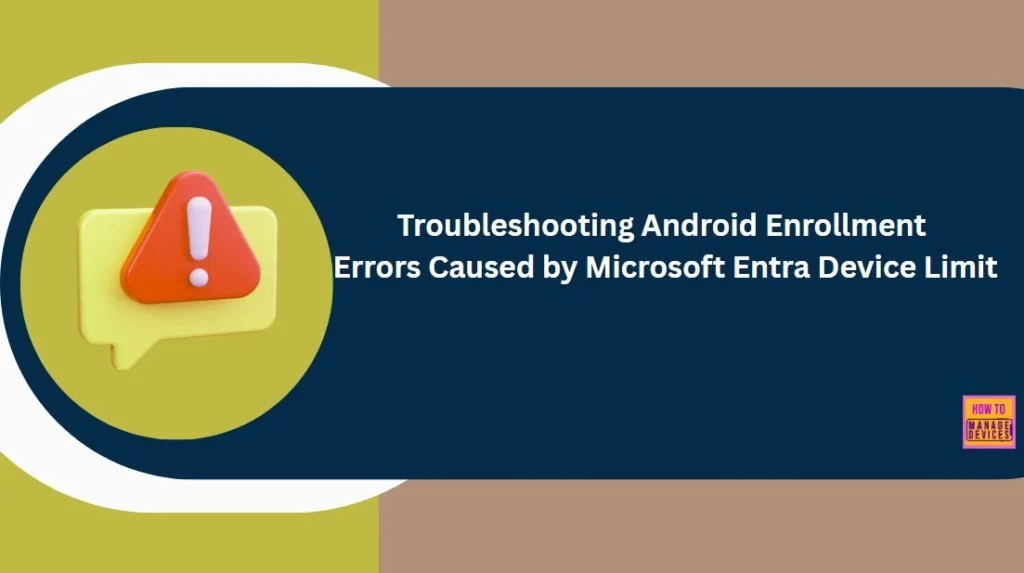
Troubleshooting Android Enrollment Errors Caused by Microsoft Entra Device Limit
So we covered an overall view of this Device Limitation message get the administrators. When a user reach the device limit in Microsoft Entra, there are two ways to fix it. One way is to allow the user to register more devices. The other is to remove stale devices and devices that are old, no longer used, or haven’t been active for a while.
- This device limitation is similar to the Intune.
| Device Limitation Message |
|---|
| You have added the maximum number of devices allowed by your company support. Please remove a device from the Azure Portal or get help from your company support. |
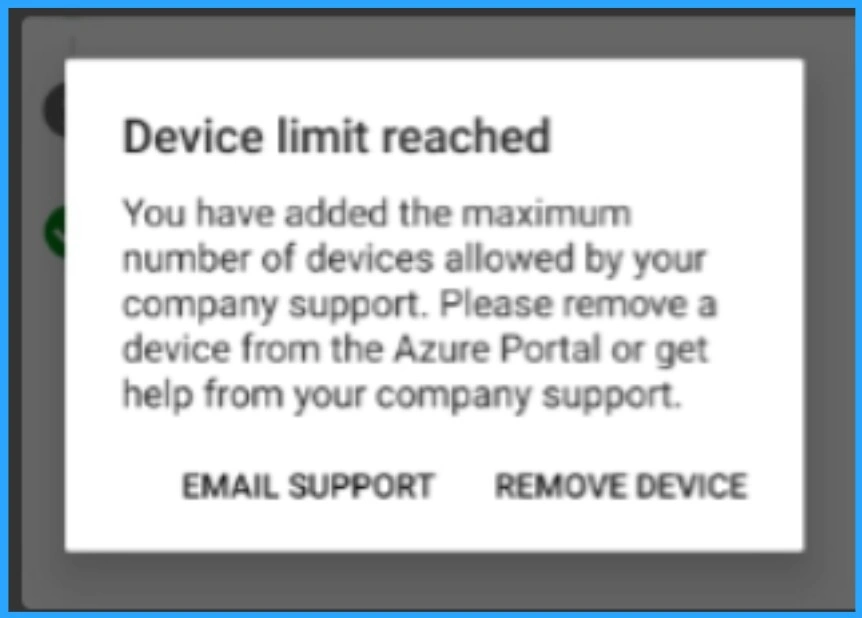
- How to Get Device Enrollment Details by User in Intune Explorer with Security Copilot
- How to use Intune Explorer with Security Copilot to Find Windows and MacOS Device Data across your Tenant
- Copilot with Endpoint Privilege Manager to Identify Potential Elevation Risks using Intune
Remove Stale Devices
Administrators can check the list of devices registered to the user and remove devices that are no longer active or used. This frees up space so the user can enroll new devices. for that you have to follow the path Go to the Microsoft Entra admin center. Then navigate through the Navigate to Microsoft Entra ID > Users.
- Search for the user using their UPN.
- Select Devices.
- This displays a list of registered devices for the user. Devices that are no longer in use can be removed.
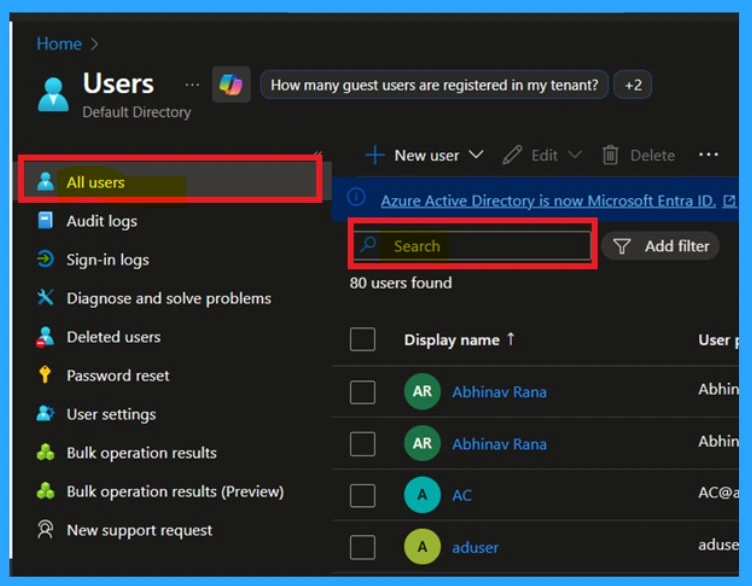
Increase the Device Limit
This is the another way to fix device limit. Administrators can go into Microsoft Entra settings and set the maximum number of devices a user can register. This allows the user to add more devices without hitting the Device limitation.
- To do this you have to sign in to the Microsoft Entra.
- Then, Navigate to Microsoft Entra ID > Devices.
- Select Device Settings.
- Locate Maximum number of Devices Per User.
- Adjust the device limit as needed.
- Here shows there are maximum number of device per user is 100.
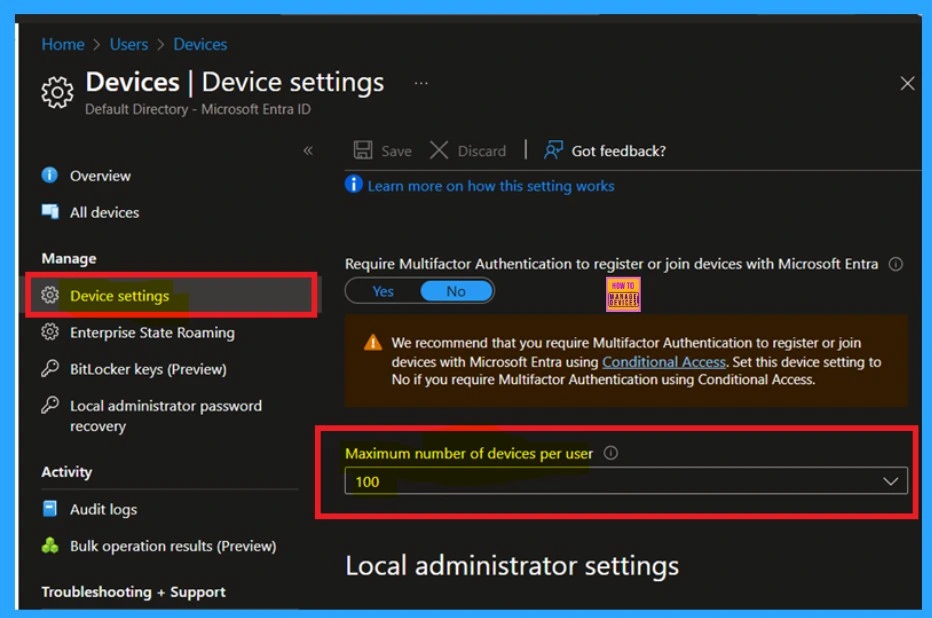
Need Further Assistance or Have Technical Questions?
Join the LinkedIn Page and Telegram group to get the latest step-by-step guides and news updates. Join our Meetup Page to participate in User group meetings. Also, join the WhatsApp Community to get the latest news on Microsoft Technologies. We are there on Reddit as well.
Author
Anoop C Nair has been Microsoft MVP for 10 consecutive years from 2015 onwards. He is a Workplace Solution Architect with more than 22+ years of experience in Workplace technologies. He is a Blogger, Speaker, and Local User Group Community leader. His primary focus is on Device Management technologies like SCCM and Intune. He writes about technologies like Intune, SCCM, Windows, Cloud PC, Windows, Entra, Microsoft Security, Career, etc.