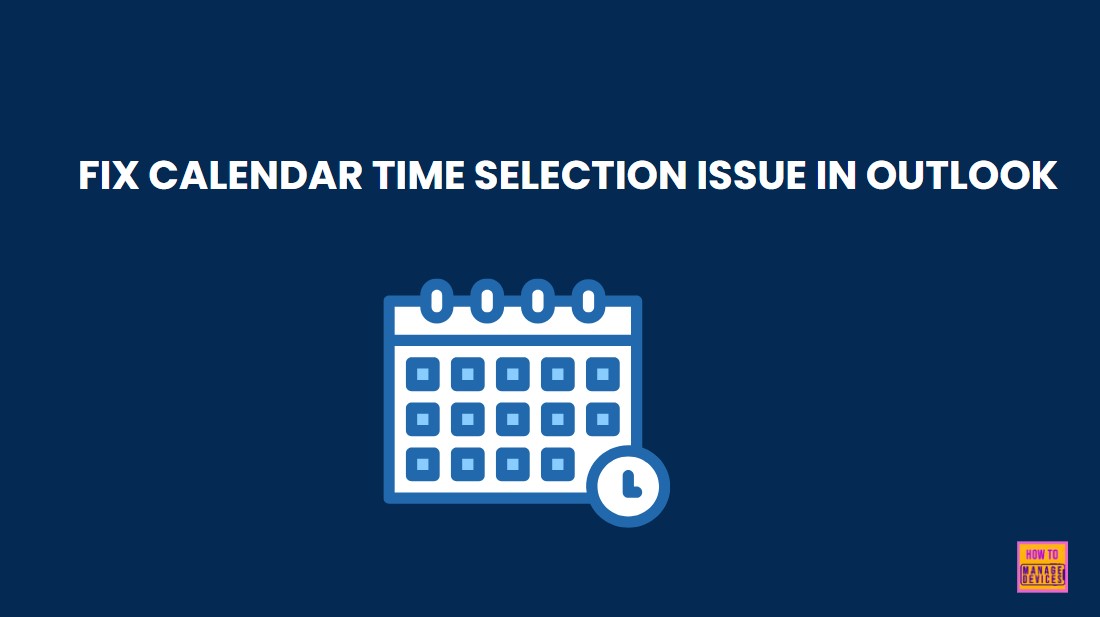Hi, in this post we are discussing How to Fix Calendar Time Selection Issue in Outlook When Selecting Multiple Calendars and Timeslots. As you all know that Issues are always affect all applications even on Outlooks. Recently Outlook reported many types of Troubleshooting issues. In this post we are discussing Timeslot Selection Issue in Classic Outlook Calendar.
Recently many users reported that they experienced the incorrect timeslot is selected after clicking a meeting in the Calendar. We know the priority of outlook for every user also the essential part is important for scheduling meetings and appointments, making it easier to co-ordinate and manage time well.
Outlook is one of the crucial part of organizations. Outlook message time slots are essential for organizing communication and scheduling tasks. Sometimes the technical side, software bugs or errors in the calendar app may cause the wrong timeslot to be chosen.
In Outlook, message time slots are the times shown for emails and calendar events. They tell you when something was sent, received, or planned. So, this is very important resolve the issues. in this post let’s look what are the issues in Timeslot Selection in Classic Outlook Calendar.
Table of Contents
How to Fix Calendar Time Selection Issue in Outlook
Above we discussed a lot of things about the issue. Outlook message time slots show when emails or events happen, helping with organization, deadlines, time zones, and quick responses. The Outlook Team knows about the issue and is looking into it.
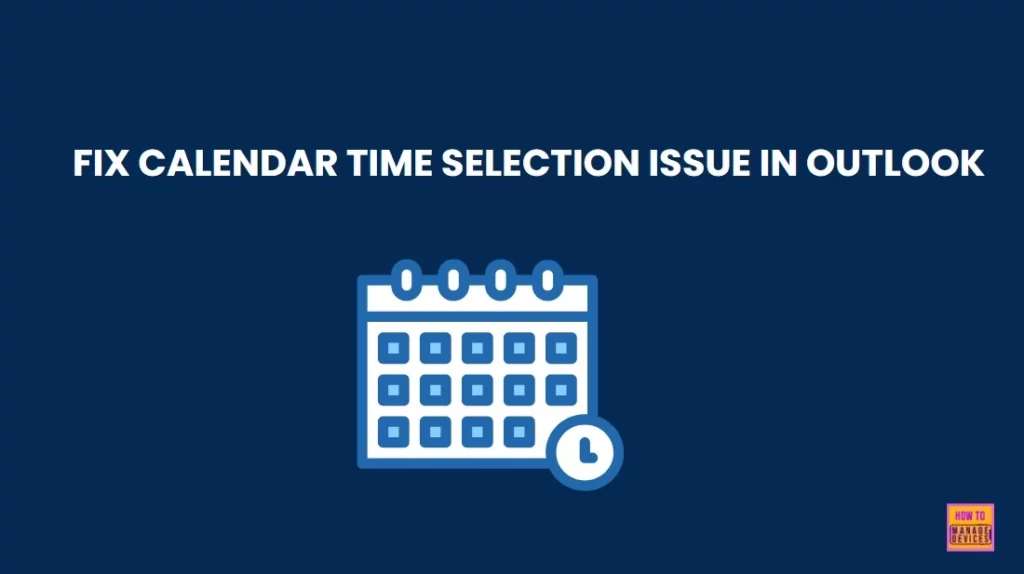
- Outlook Start Menu Icon Not Updating to Outlook Classic After Version 2407 Update
- Outlook for Mac Email Recall Tips for Resending and Fixing Email Errors
- Global Issue Impacting Outlook 2016 MSI Users in January 2025
Incorrect Time Recorded When Selecting Multiple Calendars and Timeslots
We know the important of Outlook message scheduling and time slot selection. Recently in Outlook Calendar, a problem occurs when users select multiple calendars and click on a timeslot. The wrong time gets recorded, causing confusion and scheduling problems.
| User Notice some issues like: |
|---|
| Mouse clicks are registered 2-3 rows above the intended timeslot. |
| The issue happens when at least 3calendars are open and on a dual-monitor setup. |
| It does not occur in Outlook Web Access (OWA) or the new Outlook version. |
| The problem seems to be specific to older Outlook versions. |
Workaround for the Issue
Microsoft did not give appropriate workaround for this, but they are suggesting some solutions. That may be helpful in the Timeslot Selection Issue in Classic Outlook Calendar. They are suggesting that you have to adjust the Outlook Window and scrolling before clicking. Also, you can use web access for Outlook calendar.
- If these methods are not solving the issue, you can use another calendar apps.
- Also, you have to that you have to update Outlook regular to fix the issues.
| Workaround | Info |
|---|---|
| You can Resize the Outlook Window | Adjust the size of the application window by dragging its edges and resize them. |
| Scroll Up and Down | Scroll up and down the calendar before selecting a timeslot. |
| Switch to New Outlook | You can use Outlook new version may this will resolve the issue. |
| You can use Web access | Use Outlook Web Access for Outlook calendar can be more helpful. |

Need Further Assistance or Have Technical Questions?
Join the LinkedIn Page and Telegram group to get the latest step-by-step guides and news updates. Join our Meetup Page to participate in User group meetings. Also, Join the WhatsApp Community to get the latest news on Microsoft Technologies. We are there on Reddit as well.
Resources
Users may notice that the incorrect timeslot is selected after clicking a meeting in the Calendar
Author
Anoop C Nair has been a Microsoft MVP from 2015 onwards for 10 consecutive years! He is a Workplace Solution Architect with more than 22+ years of experience in Workplace technologies. He is also a Blogger, Speaker, and leader of the Local User Group Community. His primary focus is on Device Management technologies like SCCM and Intune. He writes about technologies like Intune, SCCM, Windows, Cloud PC, Windows, Entra, Microsoft Security, Career, etc.