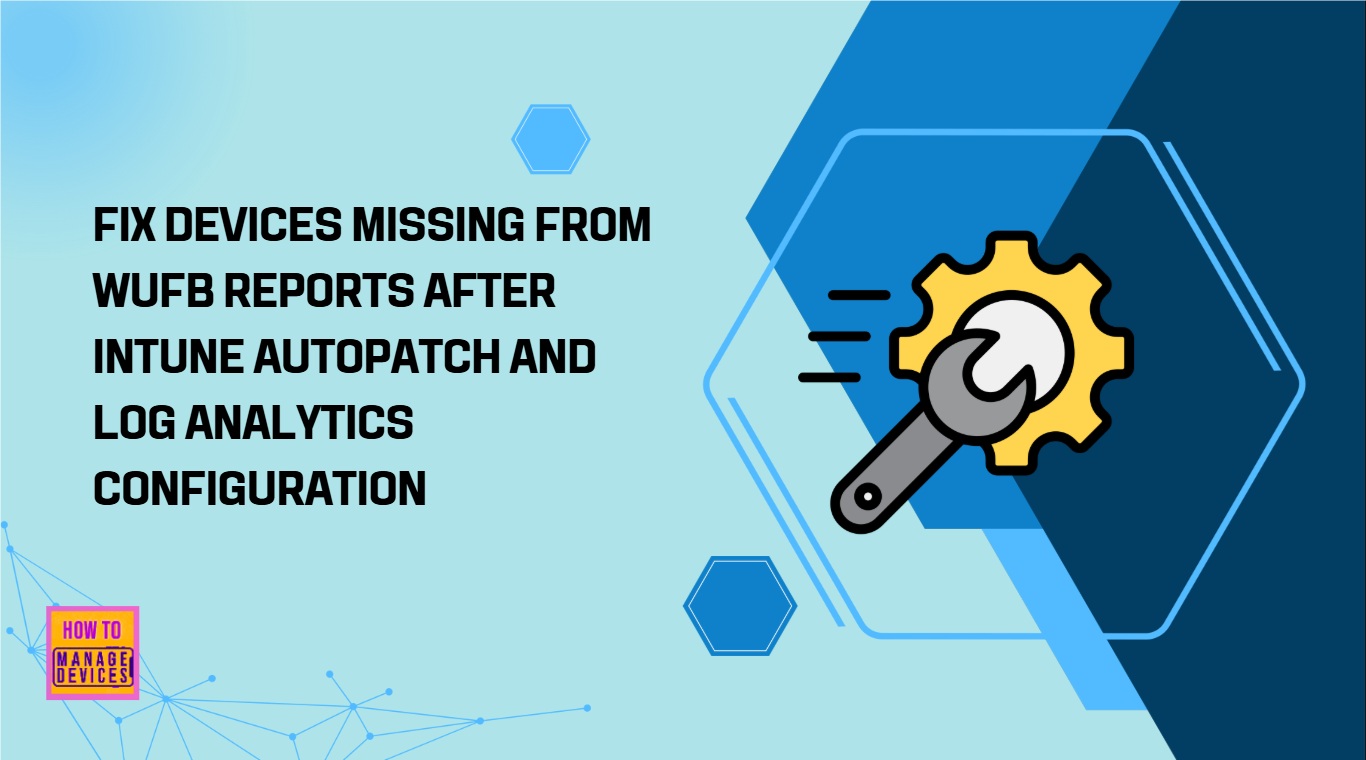Let’s discuss Fix Devices Missing from WUfB Reports after Intune Autopatch and Log Analytics Configuration. Some of the Intune users reporting an issue on Microsoft Intune Autopatch and configuring Log Analytics (LA).
In this issue, only 42 out of 750 devices are showing up in WUfB reports after setting up Autopatch and configuring Log Analytics (LA). There are many reasons behind, devices not appearing in Windows Update for Business (WUfB) reports.
One of the reason of Devices Missing from WUfB Reports is miscongiguration of Telemetry Settings. Devices must have specific diagnostic and telemetry policies enabled. If these are missing or incorrectly set, data won’t flow to WUfB reports.
Misalignment of Log Analytics Workspace is the another reason of this issue. If devices are onboarded to the wrong workspace or if the workspace isn’t properly linked to the WUfB reporting pipeline, data won’t be captured.
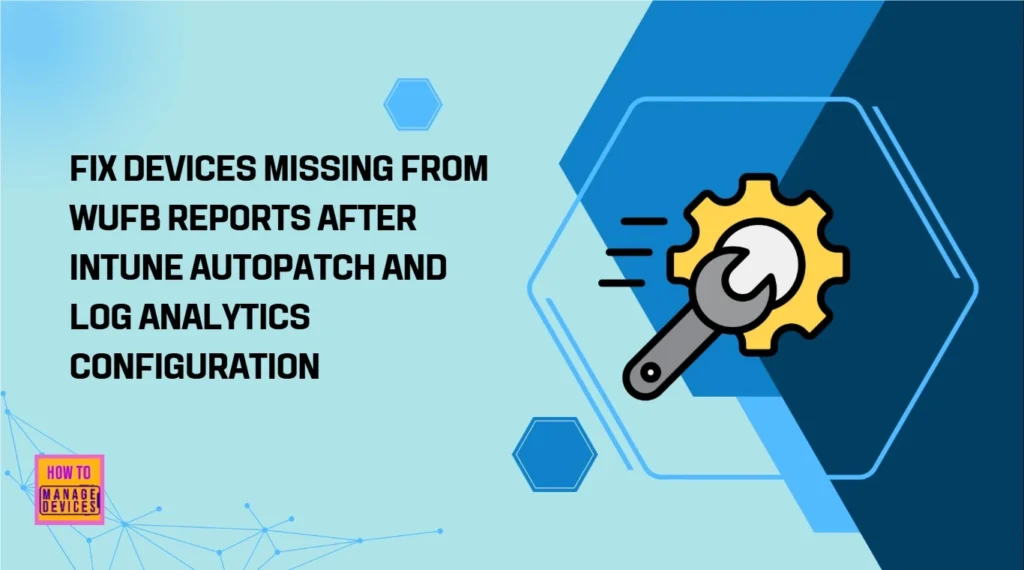
Table of Contents
Fix Devices Missing from WUfB Reports after Intune Autopatch and Log Analytics Configuration
To resolve the Devices Missing from WUfB Reports affected user try to create new LA, and onboard it but number of computers is same. On his NB he try even script but nothing works. Affected person is seeking for a resolution for this issue.
- Troubleshoot and Fix Devices not Visible in Defender for Business after Intune Onboarding
- How to Restrict Microsoft 365 Azure VPN from High-Risk Entra ID Joined Devices using Intune
- Troubleshooting the Intune Device Limit Issue on macOS
After Effects of the Issue
Due to this issue, user face many after effetcs. Operational and security failure is occurred by this issue and Workflow Disruptions are higher. The following table shows the after effects of the issue.
| After Effects | Details |
|---|---|
| Incomplete Visibility | IT admins lose insight into update compliance, patch status, and device health across the fleet. |
| False Sense of Security | With only a fraction of devices reporting, dashboards may misleadingly suggest that systems are up-to-date. |
| Delayed Patch Validation | Vulnerable devices may go unnoticed, increasing exposure to security threats. |
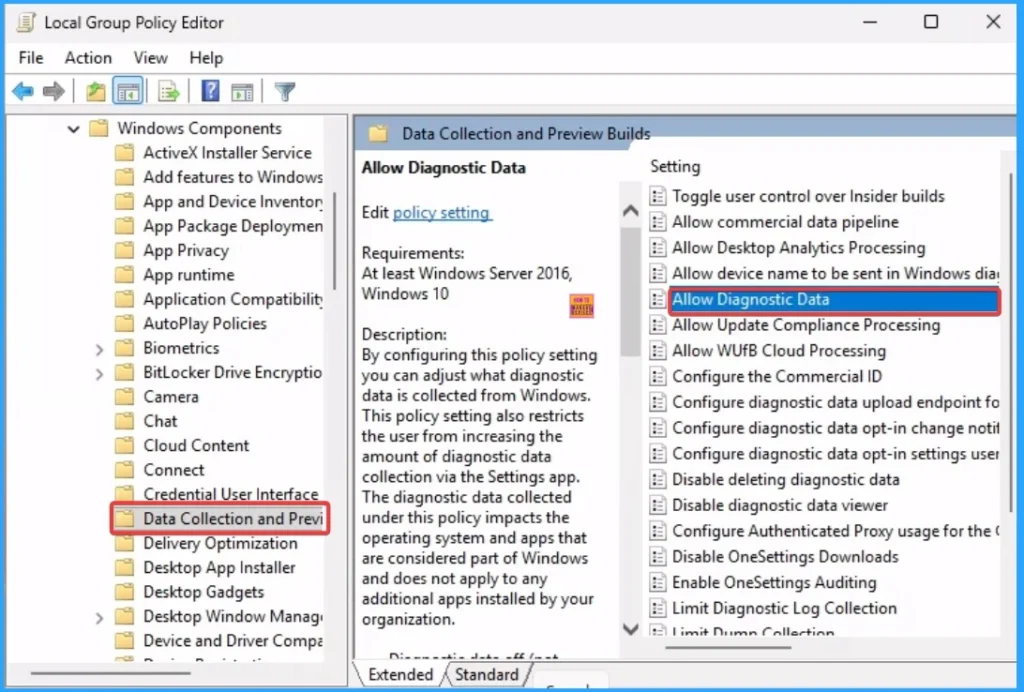
Suggested Troubleshooting Steps
A reply from another contributor (fbatuns) recommends verifying the following telemetry and diagnostic policies on all client devices:
- Allow device name to be sent in Windows diagnostic data → Set to Allowed
- Allow Telemetry → Set to Basic
- Allow Telemetry (User) → Set to Basic
- Configure Telemetry Opt-In Change Notification → Disabled
- Configure Telemetry Opt-In Settings UX → Disabled
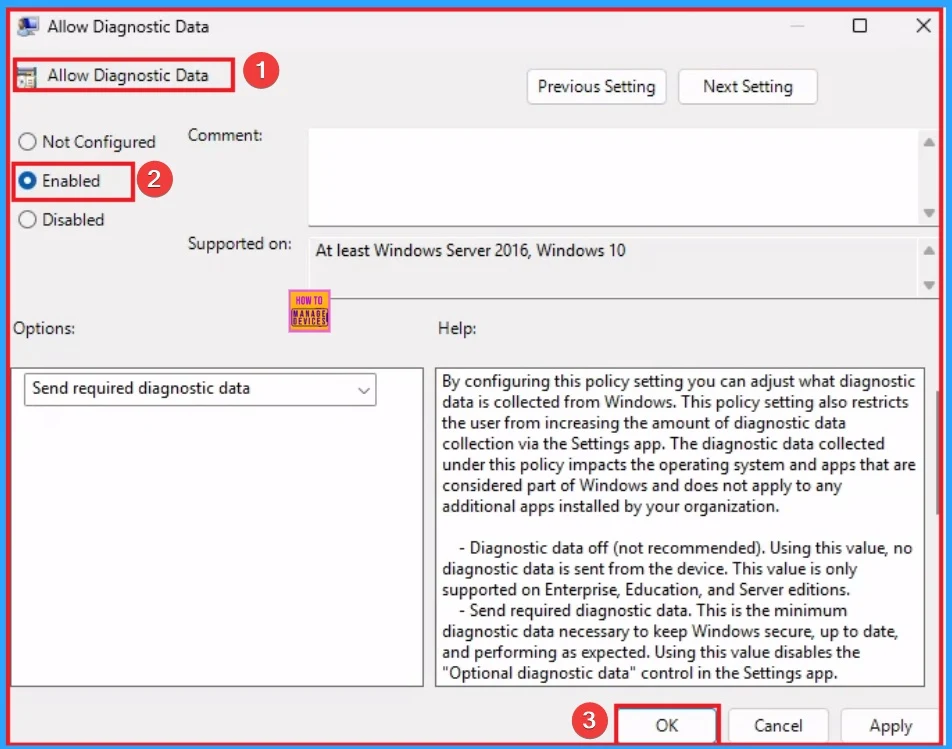
Need Further Assistance or Have Technical Questions?
Join the LinkedIn Page and Telegram group to get the step-by-step guides and news updates. Join our Meetup Page to participate in User group meetings. Also, Join the WhatsApp Community to get the latest news on Microsoft Technologies. We are there on Reddit as well.
Author
Anoop C Nair has been Microsoft MVP for 10 consecutive years from 2015 onwards. He is a Workplace Solution Architect with more than 22+ years of experience in Workplace technologies. He is a Blogger, Speaker, and Local User Group Community leader. His primary focus is on Device Management technologies like SCCM and Intune. He writes about technologies like Intune, SCCM, Windows, Cloud PC, Entra, Microsoft Security, Career, etc.