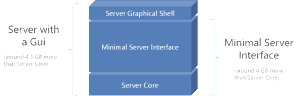Today, I will introduce you to Microsoft’s new release, the Windows 8 Windows Server 2012 Compatibility Cookbook. The cookbook offers information about changes to the new operating system features.
It helps verify the compatibility of existing and planned apps with the new Windows and Windows Server 2012. In addition, I’ve already blogged about the Windows 8 Migrations Application Compatibility Tool—see more here.
You can download Microsoft’s Cookbook, which explains Windows compatibility, reliability, and performance. If you don’t want to download it, you can read it online. Here is the version for viewing.
In the following section, I’m trying to point out or highlight a few eye-catching features that are included or removed from Windows 8 and Windows Server 2012 (discussed in the cookbook mentioned above).
Table of Contents
Download Windows 8 Windows Server 2012 Compatibility Cookbook
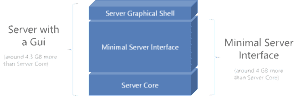
I’m sure that this book will also help IT pros get more details about Win8 and Server 2012 (Microsoft says, “The Cookbook is for third-party developers”).
- Known Issue Error 0x800f0982 and Fix for Windows Server OS
- Emergency Fix for Windows Server Crashes Out-of-Band Updates Released by Microsoft
- Supported Windows Server OS for SCCM Servers
- Best way to Manage SCCM Client on Windows Server Core Machines
- Free SCCM Training Part 1 | 17 Hours Of Latest Technical Content | ConfigMgr Lab
1. How to determine which version of Windows Server 2012 is installed
Detecting Minimal Server Interface and Server Core. Windows Server will install a corresponding registry value for each server level installed. You can query for the existence of these keys to determine if the Server Graphical Shell or Minimal Server Interface features are installed and enabled.
HKEY_LOCAL_MACHINE\SOFTWARE\Microsoft\Windows NT\CurrentVersion\Server\ServerLevels:
2. Switch text input changed from per-thread to per-user
3. .NET Framework 4.5 is default, and .NET Framework 3.5 is optional
- How To enable .NET Framework 3.5 on machines with clean installs of Windows 8:
- A. Copy \sources\sxs\ from the mounted operating system and build an ISO image to dotnet35 or a similar folder. For example: xcopy e:\sources\sxs\*.* c:\dotnet35 /s
- B. Execute this command line using admin privileges: Dism.exe /online /enable-feature /feature name: NetFX3 /All /Source:c:\dotnet35 /LimitAccess
4. Desktop apps might not be visible after launching the default web browser or Windows Store apps.
5. The queued present model is being deprecated. Download Windows 8 Windows Server 2012 Compatibility Cookbook
6. Program Compatibility Assistant scenarios for Windows 8.
7. Advanced format (4K) disk compatibility update. Download Windows 8 Windows Server 2012 Compatibility Cookbook
8. Enhanced storage is now optional for WINPE and server SKU.
9. Virtual Disk Service is transitioning to Windows Storage Management API.
10. The UI for local volumes was removed from previous versions. StorAHCI, a Storport Miniport, supports serial advanced technology attachment (SATA) advanced host controller interface (AHCI) controllers in Windows and replaces MSAHCI, an ATAport Miniport.
11. Windows 7 Backup and Restore deprecated.
12. To advance the storage data movement, Microsoft has developed a new data transfer technology – offloaded data transfer (ODX). Instead of using buffered read and buffered write operations, Windows ODX starts the copy operation with an offload read and retrieves a token representing the data from the storage device, then uses an offload write command with the token to request data movement from the source disk to the destination disk. Download Windows 8 Windows Server 2012 Compatibility Cookbook
13. In Windows 8, Desktop Window Manager (DWM) is always ON and cannot be disabled by end-users and apps.
14. Direct2D rendering does not support rendering to “rich” metafiles in Internet Explorer 9.
15. Windows 8 does not support MSAA (Microsoft Active Accessibility) for reading or automating accessible data from Windows Store apps.
16. Windows 8 removes platform support for NDIS Miniport WLAN drivers to create or start up the IHV extensibility port (also known as the 3rd port).
17. In Windows 8 and Windows Server 2012, including WinPE, the kernel has been locked down to prevent malware introduced by boot or rootkits from circumventing Windows operating system security requirements for signed drivers.Download Windows 8 Windows Server 2012 Compatibility Cookbook
18. Windows 8 introduces a new feature called Measured Boot, which measures each component, from the firmware up through the boot start drivers. It stores those measurements in the Trusted Platform Module (TPM) on the machine and then makes available a log that can be tested remotely to verify the client’s boot state.
19. The Startup tab in Task Manager shows a list of startup apps and controls for disabling them. Download Windows 8 Windows Server 2012 Compatibility Cookbook
20. Automatic Maintenance combines all background maintenance activity in Windows and helps third-party developers add their maintenance activity without negatively impacting performance and energy efficiency.
21. Input method editors (IMEs) are software components that allow a user to type text in a language with more characters than can be represented on a keyboard.
22. The new API allows apps to send “TRIM and Unmap” hints to storage media. TRIM hints notify the drive that certain sectors previously allocated are no longer needed by the app and can be purged.
23. Multipath I/O (MPIO) supports extended SRBs and allows Device-Specific Modules (DSMs) to specify this support. Download Windows 8 Windows Server 2012 Compatibility Cookbook
24. The Resilient File System (ReFS) is a new local file system that maximizes data availability despite errors that historically cause data loss or downtime.
25. Server Message Block 2.2 (SMB 2.2) protocol and Resilient/Cluster Shared Volumes (ReFS/CSVFS) file systems will be available.
26. The new File History feature replaces the existing Backup and Restore function and offers protection for user files stored in user libraries
27. How to disable zero-power ODD (ZPODD): The Operating system now controls the power to optical disk drives (ODD).
- HKLM\SYSTEM\CurrentControlSet\Services\cdrom\Parameters\ZeroPowerODDEnabled
Its type is DWORD (32-bit), and if its value is 0, ZPODD is disabled; if it’s any other value, ZPODD is enabled. Download the Windows 8 Windows Server 2012 Compatibility Cookbook.
28. Support for USB 3.0 – a new software stack to power the USB 3.0 host controller, called an eXtensible Host Controller (XHC). Download Windows 8 Windows Server 2012 Compatibility Cookbook
We are on WhatsApp now. To get the latest step-by-step guides, news, and updates, Join our Channel. Click here – HTMD WhatsApp.
Author
Anoop C Nair is Microsoft MVP! He is a Device Management Admin with more than 20 years of experience (calculation done in 2021) in IT. He is a Blogger, Speaker, and Local User Group HTMD Community leader. His primary focus is Device Management technologies like SCCM 2012, Current Branch, and Intune. He writes about ConfigMgr, Windows 11, Windows 10, Azure AD, Microsoft Intune, Windows 365, AVD, etc.