Today we are discussing Microsoft Edge is Now Secured Enterprise AI Browser and is the New Standard for Businesses. Microsoft has added new features to Edge, so your work becomes easier and faster. The idea is to help you do more in work and less time needing extra apps or experts.
These updates make the browser feel more helpful and supportive in working time. Instead of just opening websites, Edge now understands your work and helps you with daily tasks. It is made for people in organizations who want both productivity and strong security at the same time. It also allowing relaxation in work and give better productivity in daily tasks.
Microsoft has introduced several new features in Copilot like Agent Mode, Daily Briefing, Multi-tab reasoning etc. These tools help you finish tasks quickly, organize your day better, and avoid the stress of switching between many tabs or apps.
These features will be available in public preview starting February and will work on Windows, Mac, iOS, and Android. Since they use Microsoft 365 Copilot and Microsoft Graph, they can understand your meetings, emails, tasks, and work context to help you more accurately. So, Let’s look what are the new features introduced by Edge.
Table of Contents

Microsoft Edge is Now Secured Enterprise AI Browser and is the New Standard for Businesses
Above, we discussed many new features that are coming to Microsoft Edge. These updates are designed to make the browser smarter and more helpful for everyday work. One of the most important additions is the new Copilot mode. This feature uses real and trusted data from your work, like your emails, meetings, documents, and browsing activity.
| New Features |
|---|
| Copilot Mode |
| Daily Briefing |
| Agent Mode |
| Multi-tab reasoning |
| Search your history with natural language: |
| YouTube summarization |
- How to Configure Web Content Filtering in MS Edge for Business to Block Inappropriate Websites
- How to use Microsoft Entra Conditional Access in Edge for Business to Restrict Access to Compliant Devices
- How to Enhance Windows365 AI-Enabled Endpoint Management using Copilot in Intune
Copilot Mode
The newest feature in this is Copilot Mode, when your IT team turns it on, the browser can understand what you are working on and help you finish tasks faster. It looks at your work such as your files, meetings, and open tabs, while keeping everything safe inside your company. With Copilot Mode, you get helpful features such as easier task automation, quick summaries, smarter searching, and a more useful new tab page.
Agent Mode
Agent Mode is a feature in Microsoft Edge for Business that helps you handle tasks that take a lot of time. Filling forms or completing multi-step actions Agent mode work with effortlessly. In this image, Agent Mode has filled in the entire timesheet for the user. The user asked Copilot to complete it by giving a prompt, and Agent Mode went to the page, entered the hours for each day, and finished the task.
- Agent Mode did all the steps for the user so they did not have to fill the form themselves.
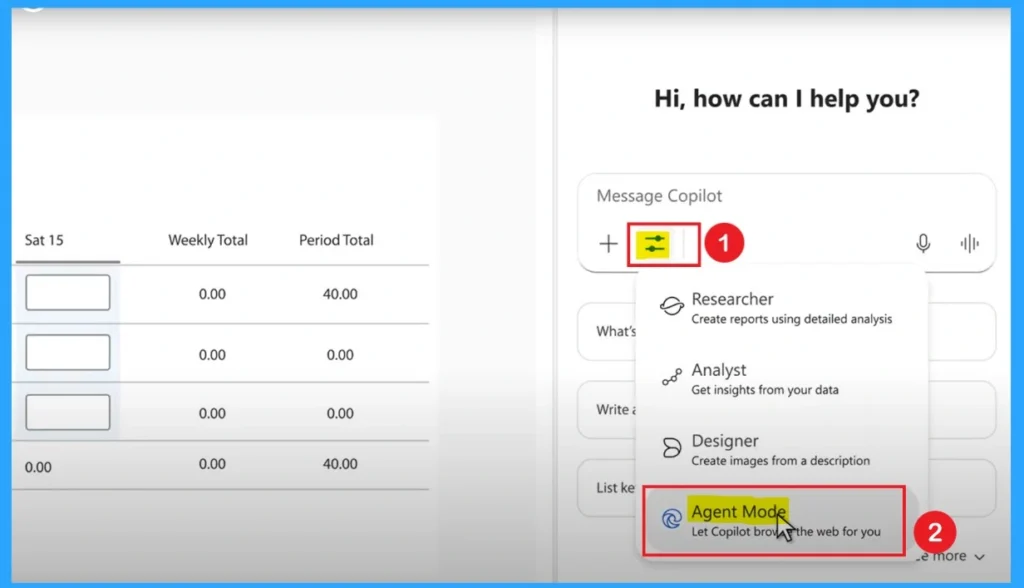
Daily Briefing
A daily summary that shows your important meetings, tasks, and priorities for the day. It uses information from Teams, Outlook, and your browser activity to help you start your day with a clear plan. Also, you can ask for some help in preparation for next meeting.
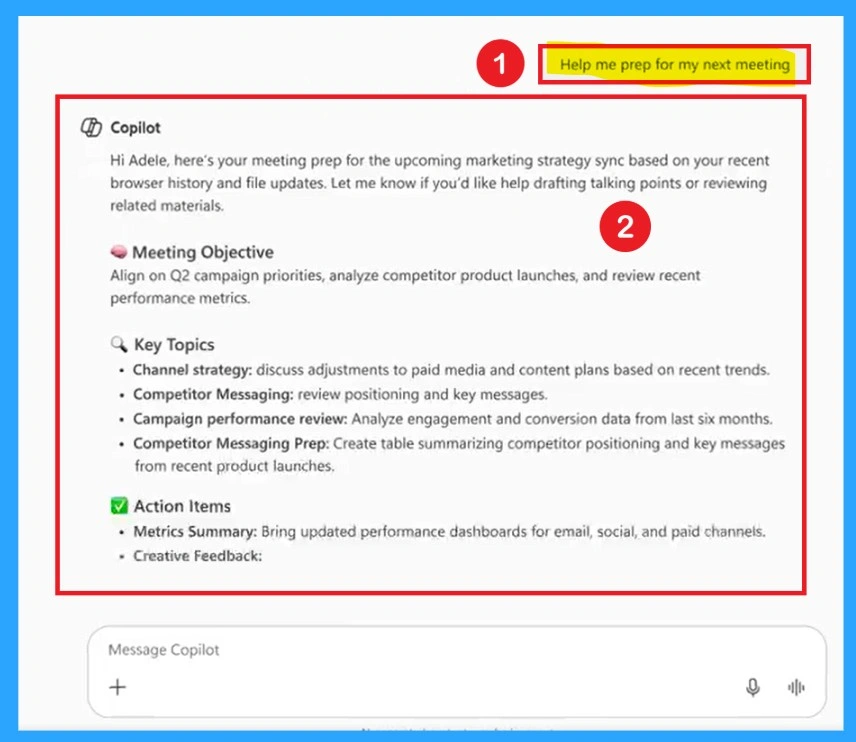
Multi-tab Reasoning
With this new feature Copilot can read and analyze up to 30 open tabs at once. Instead of switching between pages, it gathers information from all tabs and gives you one clear answer or comparison. This helps you understand things faster without getting lost in too many tabs.
- The below screenshot is an example for the all-tab comparison.
- This graph is showing high growth compared with previous.
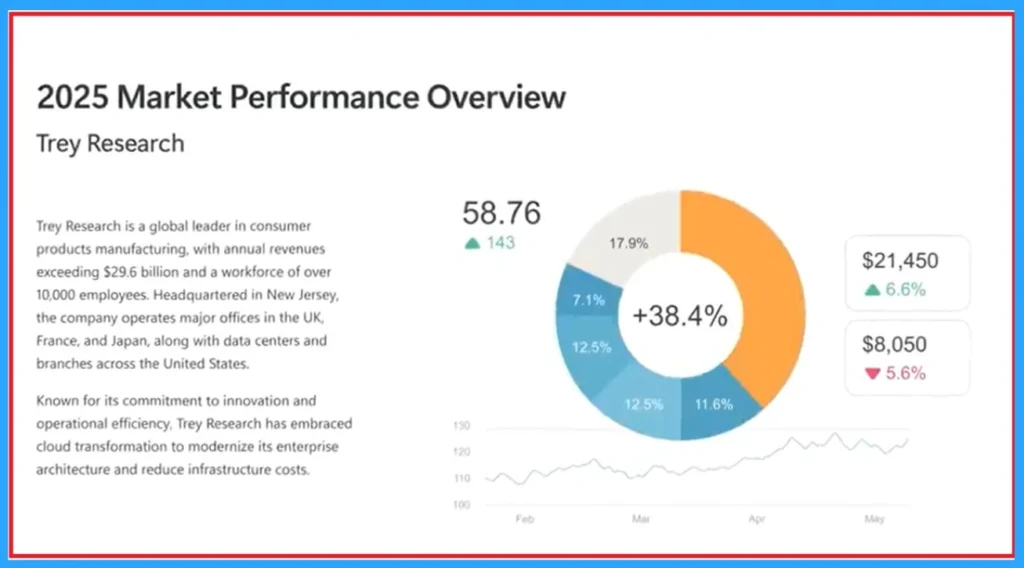
Help You Book
This is another feature in copilot that helps you to Book travel for your upcoming conference. In this feature the copilot reminds your travel deadline is Friday. In this case you can book hotel. Here you can select the Room types of Dates that you are staying, your details and payment details can enter.
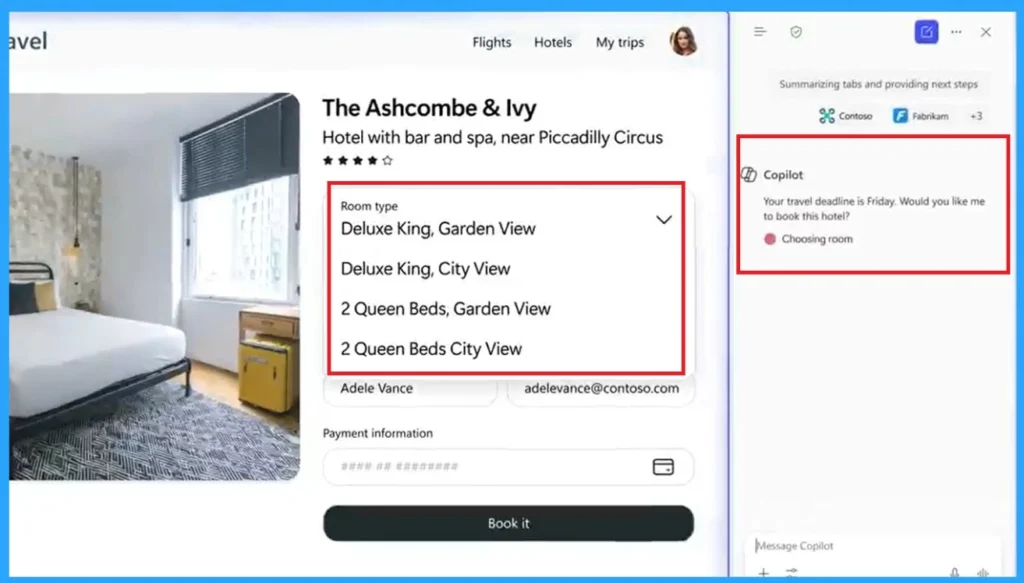
YouTube Summarization
YouTube summarization in Copilot is helpful for both users and organizations. When someone is watching a long video and doesn’t have enough time to go through the whole video, they can simply ask Copilot for a quick summary. Copilot instantly gives the key points of the video, saving time and helping the user understand the main message without watching the entire content.
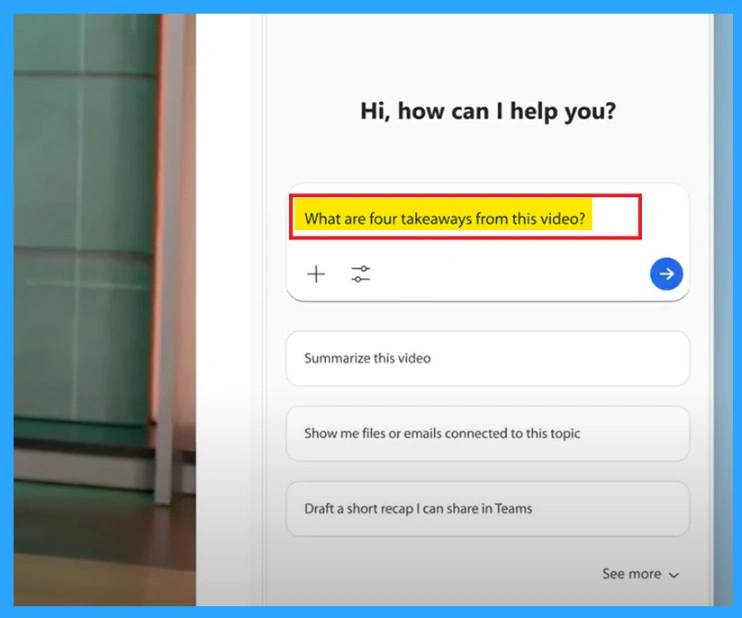
Search your History with Natural Language
This feature lets you find your previously visited pages just by asking in normal, Natural language. Instead of scrolling through a long browser history, you can simply type something like, “Find the article I read last week about SaaS pricing strategies”.
Copilot understands what you mean and searches through your entire browsing history to locate the exact page. You don’t need to remember the website name, the title, or the date you visited it.
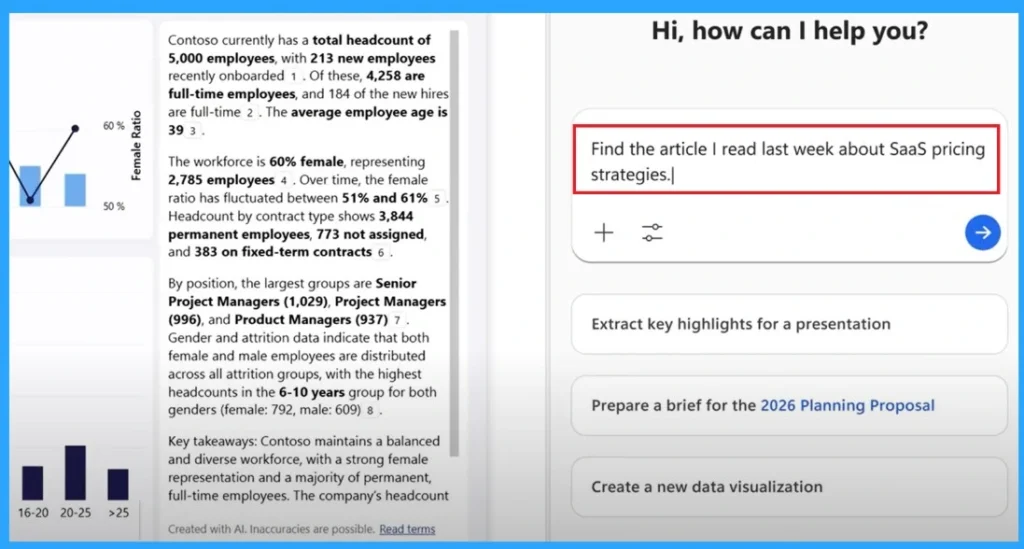
Need Further Assistance or Have Technical Questions?
Join the LinkedIn Page and Telegram group to get the latest step-by-step guides and news updates. Join our Meetup Page to participate in User group meetings. Also, Join the WhatsApp Community to get the latest news on Microsoft Technologies. We are there on Reddit as well.
Author
Anoop C Nair has been Microsoft MVP from 2015 onwards for 10 consecutive years! He is a Workplace Solution Architect with more than 22+ years of experience in Workplace technologies. He is also a Blogger, Speaker, and Local User Group Community leader. His primary focus is on Device Management technologies like SCCM and Intune. He writes about technologies like Intune, SCCM, Windows, Cloud PC, Windows, Entra, Microsoft Security, Career, etc
