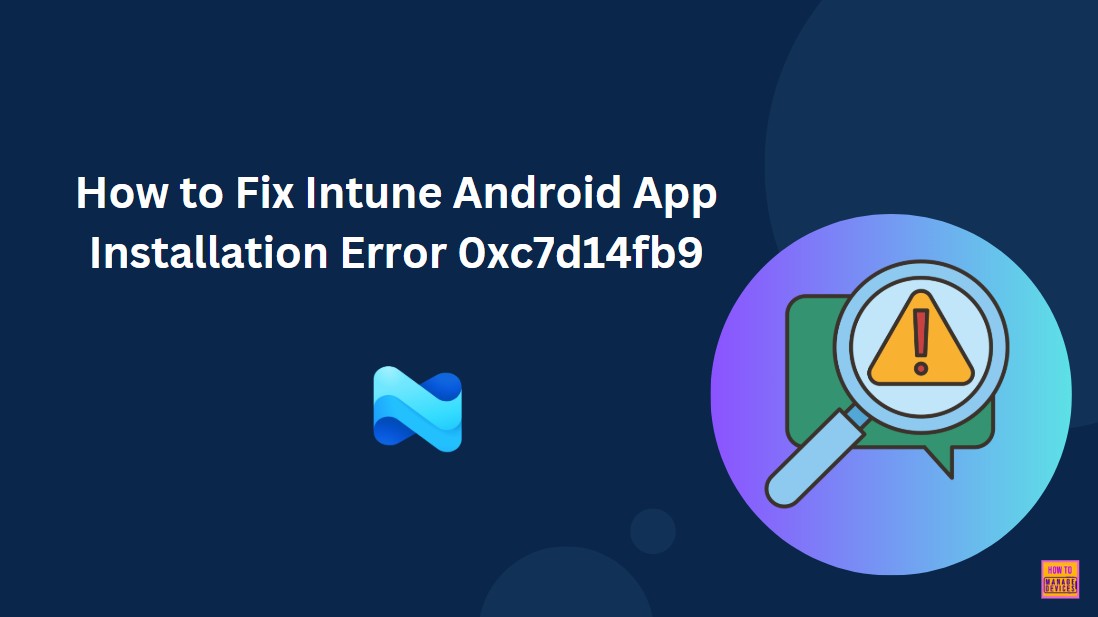Hey all, today we are discussing How to Fix Intune Android Error 0xc7d14fb9. As we know that Microsoft Intune is a cloud-based tool that helps organisations manage employee devices by installing apps, security settings etc. The IT admins can manage and control organisation’s devices.
So, when IT Admins deploy an app for a user’s device, sometimes it will get some errors. In this post, we are discussing those types of errors 0xc7d14fb9. With this error sometimes users need to approve the app installation, so it only works well if users follow the instructions. When they do not follow it gets these types of Issues.
The error code 0xc7d14fb9 means that a user cancelled the installation of an app that was sent to their device through Microsoft Intune. Intune is a tool used by organisations to send apps and settings to their employees’ devices.
This kind of error is not a technical issue with the system. It means the user didn’t allow the app to install. Because of that, the app didn’t get installed and showed these kinds of errors. So, in this post, Let’s discuss how this errors to be solved with workarounds.
Table of Contents
How to Fix Intune Android Error 0xc7d14fb9
Above we discussed a lot of things about How to Fix Intune Android Error 0xc7d14fb9. This error message indicate that the end user canceled the app installation. So, MS suggest as that, Educate the user to accept the Intune deployed app and install the app when prompted.
| Error code (Hex) | Error code (Dec) Error | message/code | Description |
|---|---|---|---|
| 0xc7d14fb9 | –942583879 | The end user cancelled the app installation. | Educate the user to accept the Intune deployed app and install the app when prompted. |
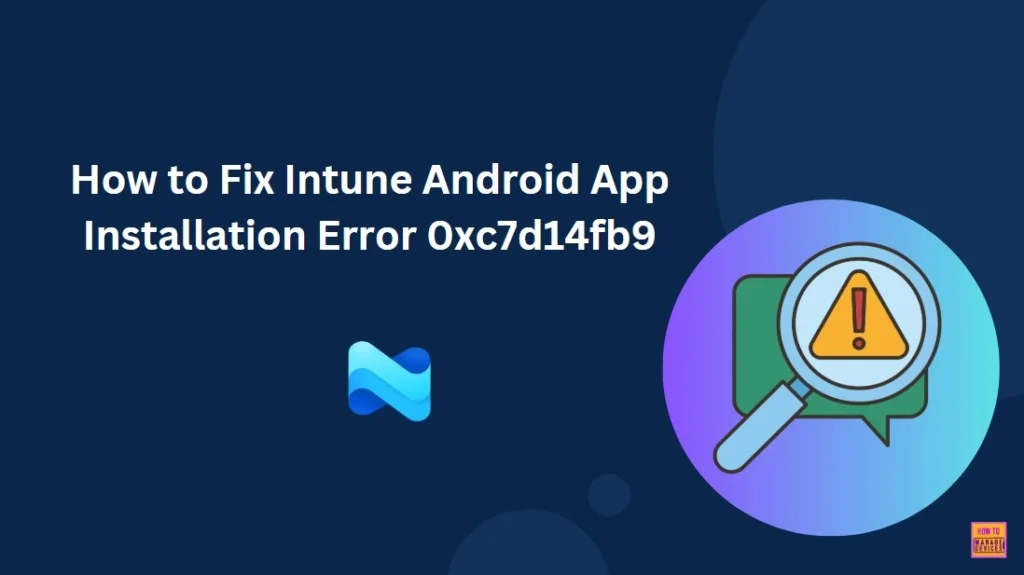
Workarounds
The error code 0xc7d14fb9 in Microsoft Intune means that the end user manually cancelled the app installation. To prevent this, one effective workaround is Knox. Samsung Knox silent installation means apps are installed on Samsung devices automatically in the background, without asking the user to click or approve anything.

Check Device Battery
Checking the Device battery is very helpful. If the battery is low, users may cancel the app installation process. If the device is shut down during the process, the cancellation may happen. So there are many ways to increase device battery health. If you want to know more, click on the link below.
See More: Top 14 Tips and Tricks to Extend Laptop Battery Life for Windows Operating System without using ARM
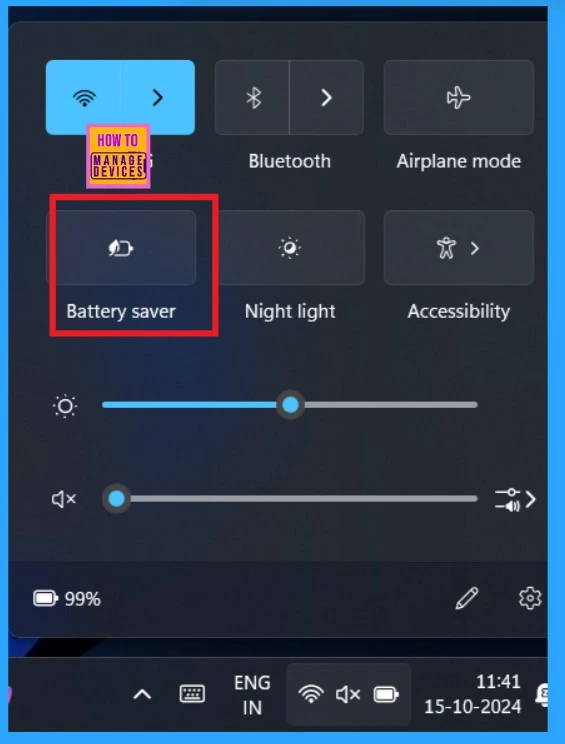
Check the Network Connection
A stable and fast internet connection is essential for successful app installation through Intune. If the network is slow, weak, or keeps disconnecting, the app may take too long to download or fail to install This will be a reason to cancel the installation
- So you have to check the internet connection before installing applications.
- The link below is from our post Managing Data Limits for Network Connections in Windows 11.
See More: Managing Data Limits for Network Connections in Windows 11
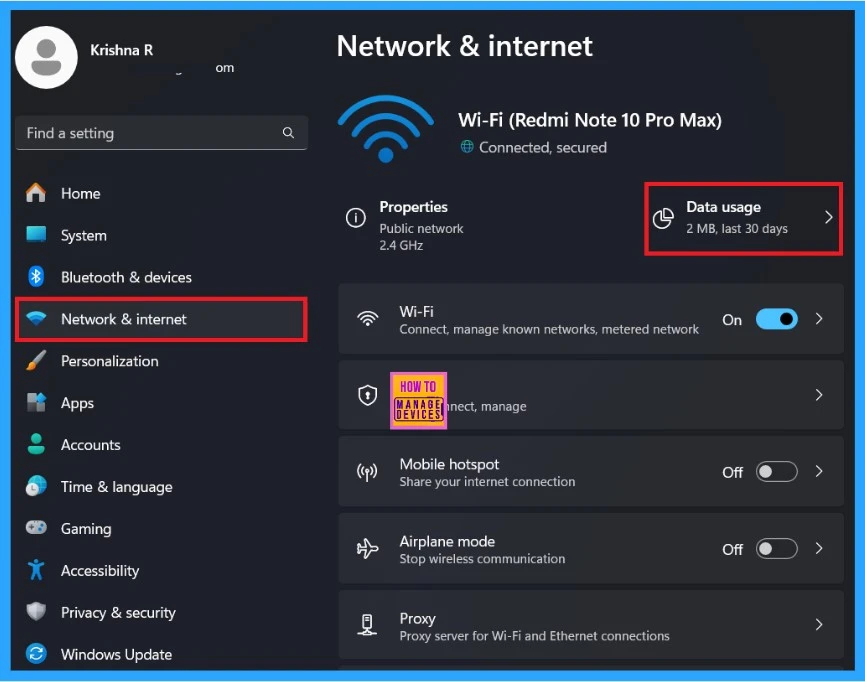
Inform the End user Before App Installation
One of the most effective ways to prevent the 0xc7d14fb9 error is to inform users in advance about upcoming app installations. When users are not aware of what is being installed there is a chance for clicking on the cancellation.
Need Further Assistance or Have Technical Questions?
Join the LinkedIn Page and Telegram group to get the latest step-by-step guides and news updates. Join our Meetup Page to participate in User group meetings. Also, Join the WhatsApp Community to get the latest news on Microsoft Technologies. We are there on Reddit as well.
Author
Anoop C Nair has been a Microsoft MVP for 10 consecutive years from 2015 onwards. He is a Workplace Solution Architect with more than 22+ years of experience in Workplace technologies. He is a Blogger, Speaker, and Local User Group Community leader. His primary focus is on Device Management technologies like SCCM and Intune. He writes about technologies like Intune, SCCM, Windows, Cloud PC, Windows, Entra, Microsoft Security, Career, etc.