Today we are discussing What is Intune and MOF Relationship? SCCM MOF File Tech is Still used in Modern Management? As you know how there are many ways for Microsoft’s managing Windows computers and now it’s changed. Earlier, most companies used SCCM, an on-premises system. Now, Microsoft uses Intune and the new WinDC agent, which work from the cloud.
Many people notice that WinDC still uses .mof files like SCCM did, and they confused if this is just the same old system with a new name. To understand this, we need to look at what these tools do. As we all know that SCCM and Intune are used to manage, update, and secure Windows devices.
They make sure the right apps and settings are applied. The WinDC agent is part of Intune and handles how these settings are applied on each computer. Both SCCM and WinDC use .mof files, but they use them in very different ways.
mof files is a format Windows has always used to describe configuration. The way it is being used is completely different. With SCCM, mof files were mainly for checking things, not fixing them. If something on the device changed, SCCM didn’t automatically repair it.

Table of Contents
How New WinDC Works?
WinDC took the best parts of DSC and made it cloud-based. Instead of local servers, it connects to Microsoft’s cloud service. It sends the right setup to each computer through Intune and keeps checking to make sure everything stays correct.
Why Microsoft still Uses MOF Files?
Even though some tools now use other formats like JSON, Microsoft still uses MOF because it works best with Windows. It’s faster, built into the system, and ensures smooth communication between the device and Intune.
Why Do both SCCM and WinDC use MOF files?
In SCCM, the MOF file mainly tells the computer what hardware data to collect. In WinDC, the MOF file describes exactly how the device should be configured. SCCM uses MOF for reading information, while WinDC uses MOF for setting and enforcing configuration.
What is Intune and MOF Relationship? SCCM MOF File Tech is Still used in Modern Management?
Intune also uses MOF files, but for a very different purpose. Intune sends a desired state to the device, and the WinDC agent reads that state using a MOF-based format. This helps Windows understand exactly how it should configure and maintain the device.
In SCCM, it checked computers, found issues, and waited for someone to fix them through updates or scripts. It didn’t fix problems by itself or keep checking all the time. It’s good when all devices were in the office, but it became difficult to manage when people started working from home and using cloud-based systems.
- Create Custom Hardware Inventory and Report for SCCM Task sequence Pre-cache Content – Part 2
- New Intune Device Check-in Sends Complete Desired State at Once
- Intune Security Policy to Set Up Smart Screen Enhanced Phishing Protection
What is the Relationship Between Intune and MOF Files
Intune sends device settings, and the WinDC agent on the computer turns those settings into a MOF file. This MOF file helps the computer understand what to apply. So Intune does not work with MOF directly, but Windows still uses MOF in the background to apply the rules correctly.
How SCCM Sends Settings to a Device
The below Image shows how SCCM gives settings to a Windows computer. The SCCM server sends the instructions. These instructions go to the WMI Provider, which helps to understands the rules. After that, the rules are saved into a MOF file. This MOF file tells the system what the correct settings should be.
- SCCM sends rules > WMI reads them > MOF file stores them >the computer follows those settings.
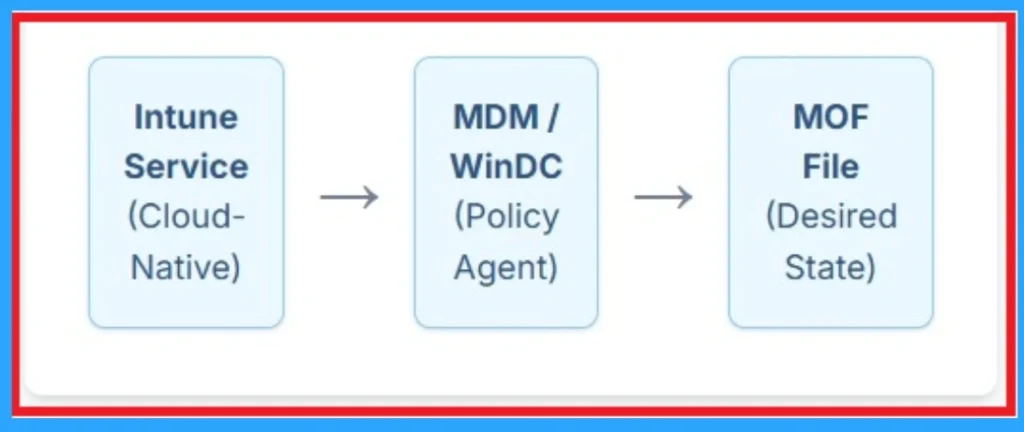
Modern Windows Settings
This image shows how device settings move from the cloud or server to a Windows computer. First, Intune or SCCM creates the rules. These rules go to an agent on the device, like WinDC or the SCCM client. The agent changes the rules into a MOF file. This file is saved inside the system database (WMI/CIM). Finally, Windows reads the file and applies the settings to the device.
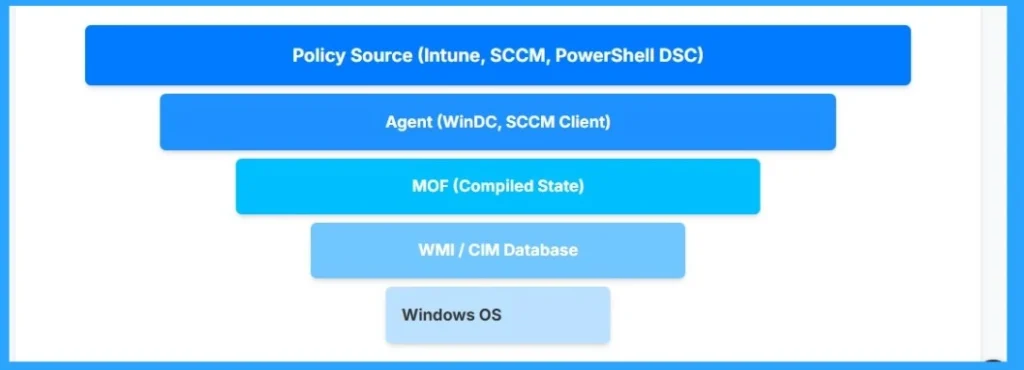
Declarative Device Management
Microsoft added a new system in Intune called Declarative Device Management (DDM) to make device updates faster. This connects directly to the shift from old tools like SCCM and the older OMA-DM method to modern, cloud-based management with Intune and WinDC. This modern approach matches the same goal as WinDC: making device management quicker.
- DDM sends all the required settings in one single document, similar to how WinDC uses a desired state file.
- The device then checks itself, fixes changes automatically, and can stay compliant even when offline.
- Intune also uses a feature called Fast Lane to help important devices check and avoid delays.
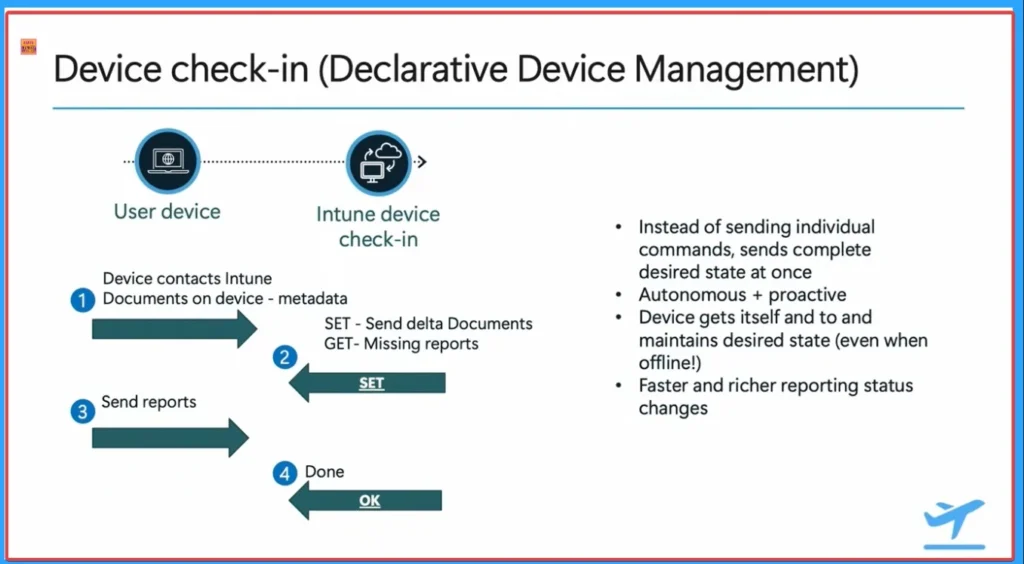
Comparison of SCCM DCM, PowerShell DSC, and WinDC
This table shows the main differences between SCCM DCM, PowerShell DSC, and WinDC. SCCM DCM is the old method that only checks devices and reports problems but does not fix them automatically. PowerShell DSC improved things by keeping device settings correct all the time, but it still depended on on-prem servers.
| Feature | SCCM Desired Configuration Management (DCM) | PowerShell Desired State Configuration (DSC v2) | Intune Windows Declarative Configuration (WinDC) |
|---|---|---|---|
| Core Engine | Old SCCM client components | Local Configuration Manager | Declared Configuration Service (dcsvc) |
| Definition | CIs & Baselines | PowerShell script compiled to MOF | Declarative MOF document |
| Enforcement Model | Reactive, runs on schedule | Continuous, always enforcing | Continuous, automatic self-healing |
| Remediation | Optional, separate scripts | Built-in correction | Built-in, automatic correction |
| Orchestration | On-prem SCCM servers | On-prem pull server | Cloud (MMP-C / Intune) |
| Primary Goal | Audit and report | Enforce configuration | Enforce configuration |
| offline, self-healing | No action until next check-in | Works offline, self-healing | Works offline, self-healing |
Need Further Assistance or Have Technical Questions?
Join the LinkedIn Page and Telegram group to get the latest step-by-step guides and news updates. Join our Meetup Page to participate in User group meetings. Also, Join the WhatsApp Community to get the latest news on Microsoft Technologies. We are there on Reddit as well.
Author
Anoop C Nair has been Microsoft MVP from 2015 onwards for 10 consecutive years! He is a Workplace Solution Architect with more than 22+ years of experience in Workplace technologies. He is also a Blogger, Speaker, and Local User Group Community leader. His primary focus is on Device Management technologies like SCCM and Intune. He writes about technologies like Intune, SCCM, Windows, Cloud PC, Windows, Entra, Microsoft Security, Career, etc


