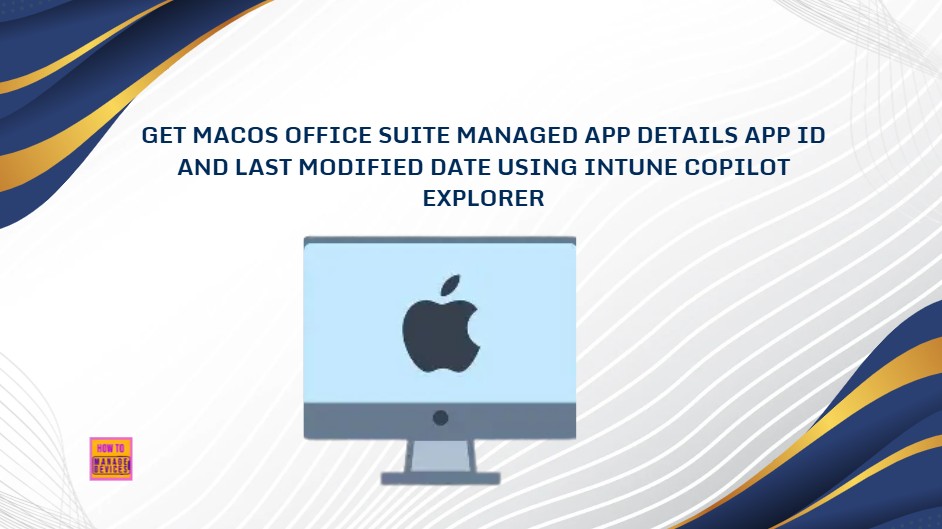Get macOS Office Suite Managed App Details App ID Publisher Platform Version Assigned Status and Last Modified Date using Intune Copilot Explorer. The macOS Office Suite app refers to the collection of Microsoft Office applications designed to run on macOS platform. It includes Word, Excel, PowerPoint, Outlook, OneNote, and Teams, providing users with tools for document creation, data management, presentations, communication, and collaboration etc.
Copilot Explorer in Intune is an AI feature in Microsoft Intune that enables IT administrators to quickly access and analyse information about devices, apps, policies, and compliance within their organisation. Instead of navigating complex menus, admins can run queries to get structured data
macOS Office Suite apps query results, such as which devices have them, their versions, and installation status helps IT admins manage devices more easily. They can make sure all Macs have the right Office apps installed and updated, follow company rules, and quickly fix devices with missing or old apps.
Tracking macOS Office Suite apps ensures that all employees have the right tools to work efficiently, reducing downtime caused by missing or outdated software. It helps the organization stay compliant with security and corporate policies, lowering the risk of vulnerabilities.
Table of Contents
Get macOS Office Suite Managed App Details Intune Copilot Explorer
This query helps Intune admins retrieve detailed information about managed applications in their environment. It filters apps by type and organizes key details such as the application name, ID, publisher, platform, version, assignment status, and last modification date. This makes it easier for admins to review, monitor, and manage the applications deployed across the organization.
- Sign in to the Microsoft Intune Admin Center.
- On the left-hand side menu, select Explorer to open the tool.
- In the Explorer tab go and type the query as “Get MacOS Office Suite app applications“
- The Copilot then check and give the results
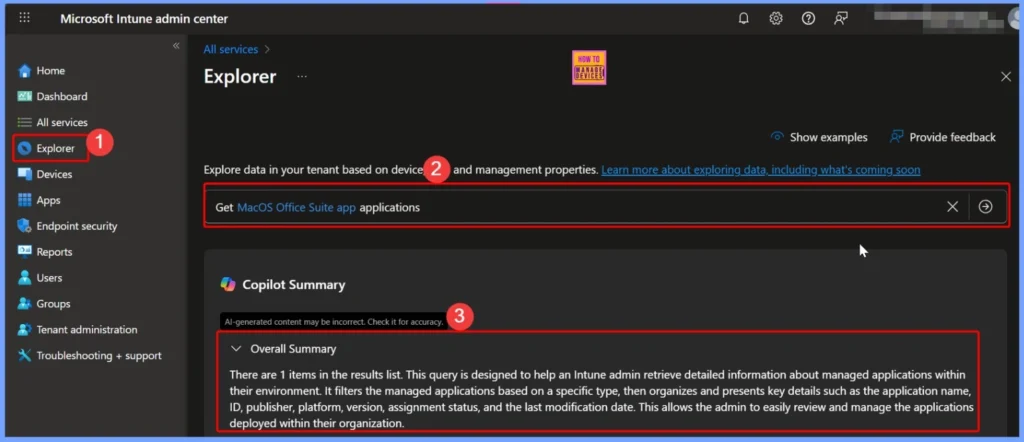
- How to use Intune Explorer with Security Copilot to Find Windows and MacOS Device Data across your Tenant
- How to Find out Copilot is Available in your Intune Tenant
- How to use Intune Explorer with Security Copilot to Access Devices Users Apps Compliance and Update Details
Identify Devices with Specific Managed Apps in Intune
“Get devices that have the managed app /Managed App installed on platform Managed App Platform” this query allows Intune admins to find all devices that have a particular managed app installed on a given platform. By identifying which devices are using the app, admins gain valuable insights into app deployment, usage, and coverage across different platforms, helping them ensure consistent management and compliance within the organization.
| Next steps to consider |
|---|
| Review the list of managed applications and their details to ensure that all necessary apps are deployed and up-to-date. This helps in maintaining compliance and ensuring that users have access to the required applications. Investigate any discrepancies or issues with specific managed apps by using the recommended queries to identify devices or users experiencing problems. This can help in troubleshooting and resolving deployment issues. Use the data to plan and implement updates or changes to managed applications, ensuring that all apps are running the latest versions and are properly assigned to the necessary devices and users. This helps in maintaining a secure and efficient application environment. |

- How to use Intune Explorer with Security Copilot to Find Windows and MacOS Device Data across your Tenant
- How to View Managed App Types Details with Intune Explorer and Security Copilot
- How to Get All Managed App Installation Results for User using Intune Explorer with Security Copilot
End Result of macOS Office Suite Managed App Details via Intune Copilot Explorer
The query result shows details for the Microsoft 365 Apps for macOS managed app in Intune. Key information includes the Managed App ID (3ba563e6-015b-4988-9381-b8082386003b), Publisher (Microsoft), and Platform (macOS) etc. The below table helps you to show more details.
| Managed App | Managed App ID | Publisher | Managed App Platform | Assigned | Last modified Date Time |
|---|---|---|---|---|---|
| Microsoft 365 Apps for macOS | 3ba563e6-015b-4988-9381-b8082386003b | Microsoft | MacOS | Not Assigned | Last modified Date Time |
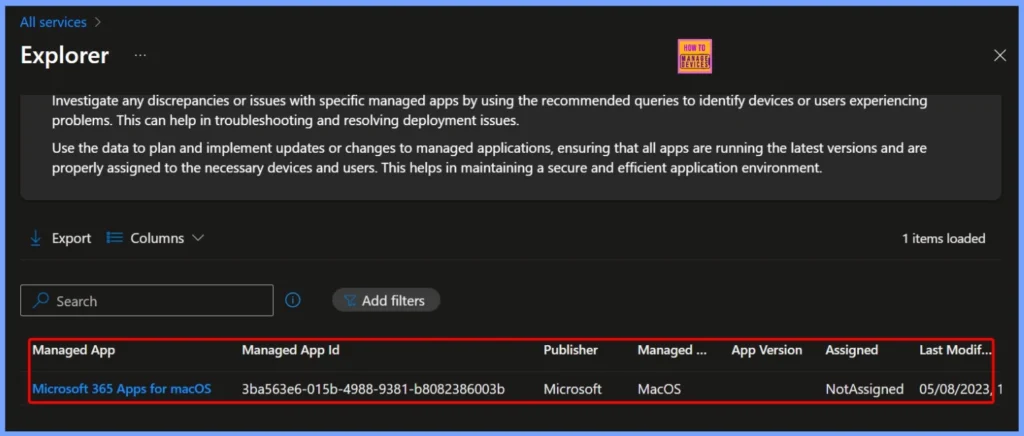
Need Further Assistance or Have Technical Questions?
Join the LinkedIn Page and Telegram group to get the latest step-by-step guides and news updates. Join our Meetup Page to participate in User group meetings. Also, join the WhatsApp Community to get the latest news on Microsoft Technologies. We are there on Reddit as well.
Author
Anoop C Nair has been Microsoft MVP for 10 consecutive years from 2015 onwards. He is a Workplace Solution Architect with more than 22+ years of experience in Workplace technologies. He is a Blogger, Speaker, and Local User Group Community leader. His primary focus is on Device Management technologies like SCCM and Intune. He writes about technologies like Intune, SCCM, Windows, Cloud PC, Windows, Entra, Microsoft Security, Career, etc.