I redownload Updated SCCM Setup Prerequisite Files to Fix a Known Issue in Configuration Manager MEMCM. Another known issue was added to my list of 7 SCCM ConfigMgr 2012 R2 Known Issues.
Several customers reported to Microsoft that child primary sites were entering maintenance mode after upgrading the CAS from SCCM ConfigMgr to SCCM. I probably didn’t face this issue because I don’t use PULL DPs in my Dev environment.
As per the Technet blog here, we can resolve the REPLICATION ISSUE between CAS and Primary servers by re-downloading the SCCM prerequisite files.
Microsoft updated the prerequisite files of SCCM 2012 R2 on November 14, 2013. So, if you downloaded the prerequisite files before that date, go ahead and download them again.
- FIX: SCCM Setup will not continue because of WARNING in Prerequisite Check Issue
- Latest Fixes for SCCM 2111 with Hotfix KB12896009 Update Rollup
- List of SCCM Prerequisite Checks via ConfigMgrPrereq.log
Table of Contents

ReDownload Updated SCCM Setup Prerequisite Files to Fix a Known Issue Configuration Manager MEMCM
Especially when you’ve PULL DPs in your environment. More details about this issue. http://blogs.technet.com/b/configmgrteam/archive/2013/11/26/replication-errors-in-system-center-2012-r2-configuration-manager.aspx.
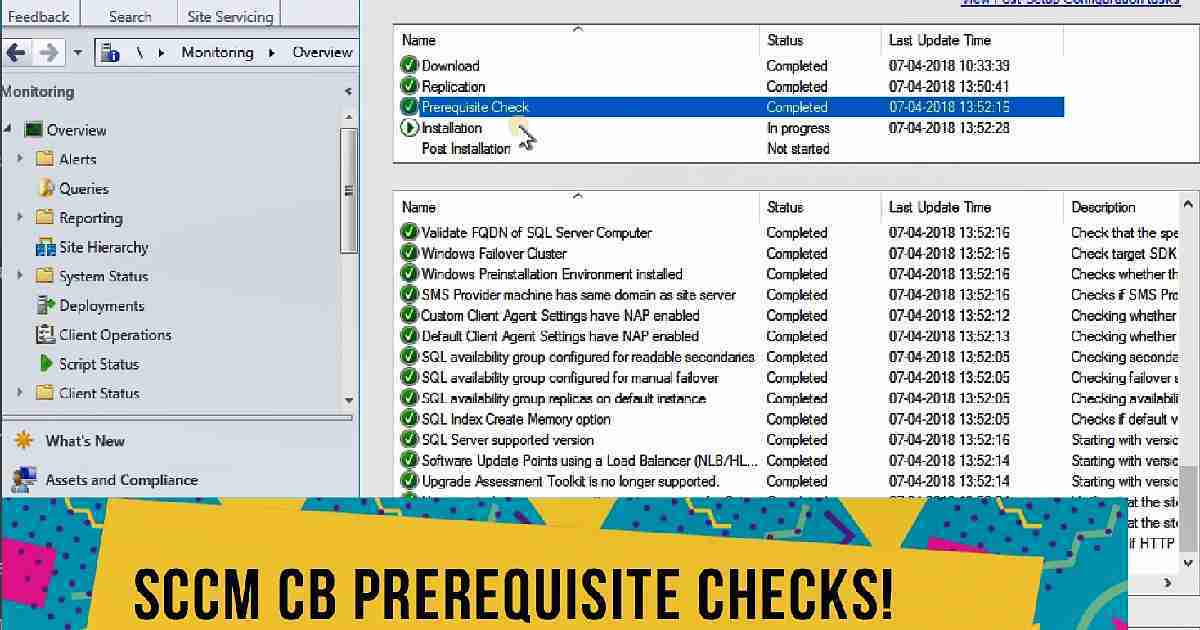
We are on WhatsApp now. To get the latest step-by-step guides, news, and updates, Join our Channel. Click here. HTMD WhatsApp.
Author
Anoop C Nair is Microsoft MVP from 2015 onwards for consecutive 10 years! He is a Workplace Solution Architect with more than 22+ years of experience in Workplace technologies. He is a Blogger, Speaker, and Local User Group Community leader. His main focus is on Device Management technologies like SCCM and Intune. He writes about technologies like Intune, SCCM, Windows, Cloud PC, Windows, Entra, Microsoft Security, Career etc…


