Let’s discuss 2025 May KB5058411 KB5058405 Windows 11 Patch 7 Zero Day Vulnerabilities and 72 Flaws. Microsoft rolled out the KB5058411 and KB5058405 updates for Windows 11, aimed at enhancing security and overall system performance. Meanwhile, the KB5058379 update for Windows 10 brings a series of performance optimizations alongside critical security improvements.
The May 2025 patch introduces two new features for Copilot+ PCs that enhance the Windows search experience. First, Improved Windows Search allows users to find documents, photos, and settings more efficiently across Windows 11 using advanced semantic indexing, eliminating the need to remember exact file names or settings.
Second, locating cloud-stored photos becomes easier, with photos from both local storage and the cloud appearing together in search results. Users can now search using natural language, such as “summer picnics,” and find relevant cloud files, provided they are signed into OneDrive. These updates, available on both AMD and Intel-powered Copilot+ PCs, streamline the search process and enhance productivity.
The May 2025 patch addresses several key issues in File Explorer to enhance user experience and accessibility. It improves text scaling support across File Explorer, including in File Open/Save dialogs and copy dialogs, making it easier for users with accessibility needs to navigate the interface.

Table of Contents
What Issue was Fixed Related to App Icons in the Taskbar?

The May 2025 update resolved a bug where underlines below taskbar app icons stayed visible even after closing the apps. This visual glitch is now fixed.
Did the Patch Address any Accessibility or Language-Specific Taskbar Issues?
Yes. The update fixed incorrect navigation behavior using arrow keys after pressing Windows key + T when the display language was set to Arabic or Hebrew. The arrows now move in the correct direction for these languages.
Do I Need to Manually Enable these Fixes?
No manual action is required. These fixes are applied automatically once the May 2025 update is installed on your Windows device.
7 Zero Day Security Vulnerabilities for May 2025
The May 13, 2025, Patch Tuesday includes several security updates addressing various vulnerabilities. Microsoft fixed a remote code execution vulnerability that can be exploited through Microsoft Edge or Internet Explorer. Microsoft addressed 5 actively exploited and 2 publicly disclosed zero-day vulnerabilities.
| Release Date | CVE Number | CVE Title | Publicly Disclosed | Exploitability Assessment | Exploited |
|---|---|---|---|---|---|
| May 13, 2025 | CVE-2025-30397 | Scripting Engine Memory Corruption Vulnerability | No | Exploitation Detected | Yes |
| May 13, 2025 | CVE-2025-32709 | Windows Ancillary Function Driver for WinSock Elevation of Privilege Vulnerability | No | Exploitation Detected | Yes |
| May 13, 2025 | CVE-2025-32706 | Windows Common Log File System Driver Elevation of Privilege Vulnerability | No | Exploitation Detected | Yes |
| May 13, 2025 | CVE-2025-32701 | Windows Common Log File System Driver Elevation of Privilege Vulnerability | No | Exploitation Detected | Yes |
| May 13, 2025 | CVE-2025-30400 | Microsoft DWM Core Library Elevation of Privilege Vulnerability | No | Exploitation Detected | Yes |
| May 13, 2025 | CVE-2025-32702 | Visual Studio Remote Code Execution Vulnerability | Yes | Exploitation Less Likely | No |
| May 13, 2025 | CVE-2025-26685 | Microsoft Defender for Identity Spoofing Vulnerability | Yes | Exploitation Unlikely | No |
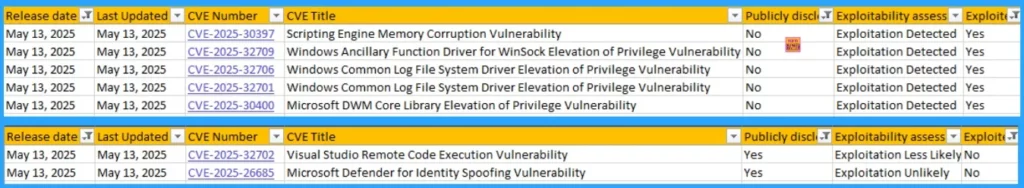
- Windows 11 Version Numbers Build Numbers Major Minor Build Rev
- Updated Windows 11 End-of-Life Dates
- Top 83 Windows 11 Desktop Admin Interview Questions
2025 May KB5058411 KB5058405 Windows 11 Patches
The May 2025 update brings new updates to the Widgets on Lock experience for devices in the European Economic Area (EEA), including improved accessibility and craftsmanship. Notably, the Lock screen weather widget now supports customization, allowing users to personalize it via the Settings > Personalization > Lock screen menu.
Users can select the “Customize widget” option from the weather widget’s menu for further adjustments, with more widgets expected to be customizable in the future.
| Windows 11 24H2 | Windows 11 23H2 and 22H2 |
|---|---|
| KB5058411 | KB5058405 |
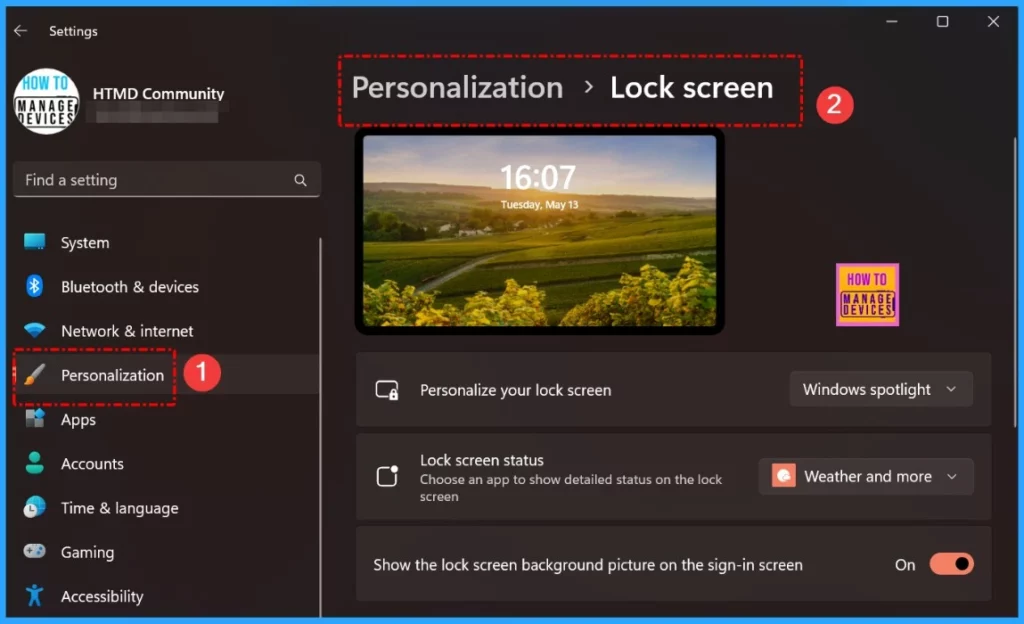
Updated Version of Windows 11 after Installing KB5058411 KB5058405 May 2025 Patch
The May 2025 update introduces the “Click to Do” feature on Copilot+ PCs, allowing users to quickly take action on anything that catches their eye on-screen. This feature simplifies tasks like erasing objects in Photos or removing backgrounds in Paint with a simple Windows key + mouse click or Windows key + Q.
Users can also access Click to Do through the Snipping Tool menu or by searching for it in the Windows taskbar. This update streamlines workflows, enabling users to complete tasks directly and efficiently without switching between apps.
- Windows 11 version 24H2 – Details KB5058411 (OS Build 26100.4061)
- Windows 11 Version 23H2 and 22H2 – Details KB5058405 (OS Builds 22621.5335 and 22631.5335)
- More Details on Windows 11 version Numbers: Windows 11 Version Numbers Build Numbers Major Minor Build Rev
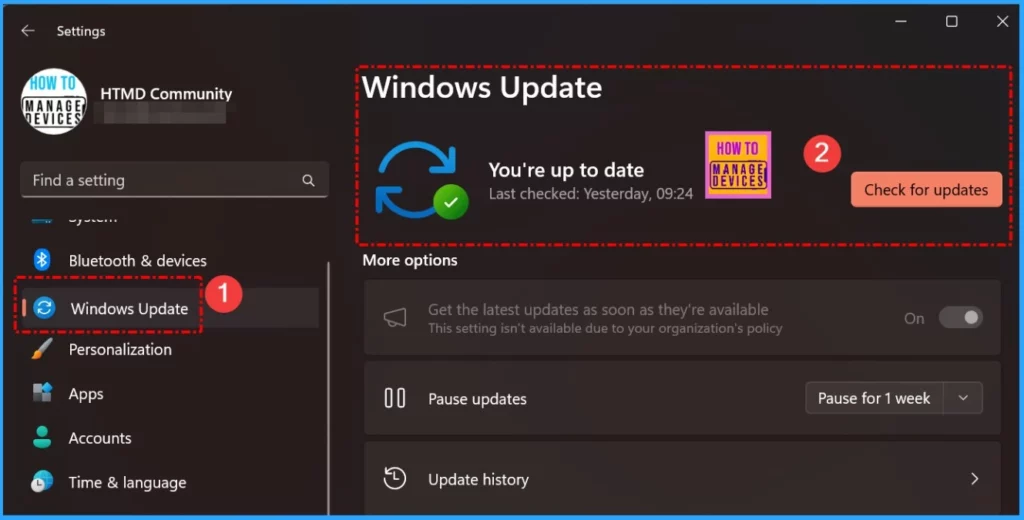
Windows 11 New Improvements and Features
This update enhances File Explorer with a new pivot-based curated view on the Home page, offering quicker access to Microsoft 365 content and boosting productivity. Additionally, Microsoft has improved accessibility by expanding support for text scaling across File Explorer, including File Open/Save and copy dialogs, making navigation more user-friendly for all users. All the other improvements are shown in the below table.
| New Improvements | Details |
|---|---|
| Recall (preview) | A feature that allows you to easily find and return to any app, website, image, or document by describing its content. It uses AI capabilities of Copilot+ PCs and requires opting in to save snapshots of your activities. You must also enroll in Windows Hello for secure access to your snapshots. Recall helps you retrieve previously visited items by simply opening Recall and authenticating with Windows Hello. |
| Snapshots | The snapshots are images of your activities that Recall takes as you work across documents, presentations, or other tasks. You have full control over which snapshots are saved and can pause this feature at any time. |
| Windows Hello Authentication | A security feature where you authenticate using Windows Hello to access your saved snapshots. This ensures that only you can retrieve your activity history. |
| Click to Do | Once you find an item in your snapshots, you can use Click to Do to act on any image or text within the snapshot, such as reopening the application, website, or document. |
| Click to Do (preview) | A feature that allows you to take immediate actions on whatever is on your screen, such as editing images or text, directly from your Copilot+ PC. You can quickly act inline and be redirected to the app best suited to complete the task. Activated by pressing Windows key + mouse click or Windows key + Q. |
| Intelligent Text Actions (Snapdragon) | On Snapdragon-powered Copilot+ PCs, Click to Do includes intelligent text actions, allowing you to select and manipulate text. You can summarize or rewrite text to sound more casual or formal. This is powered by Phi Silica, the on-device Small Language Model (SLM) built into Windows. |
| Swipe to Open | You can now easily open Click to Do by swiping from the rightmost edge of your display, making it quicker and more intuitive to use. |
| Commercial Environment Policies | IT admins can manage and configure Click to Do in a commercial environment, with resources available for further learning on managing this feature. |
| Improved Windows Search – Improved Windows Search | Enhanced search functionality across Windows 11 on Copilot+ PCs, using semantic indexing models along with traditional lexical indexing. You can now find documents, photos, and settings by typing what’s on your mind, without needing exact names. Search works even offline, powered by the 40+ TOPS NPU on Copilot+ PCs. Available on AMD and Intel-powered Copilot+ PCs. |
| Improved Windows Search – Cloud Photo Search | Simplified search for photos stored locally or in the cloud. Using natural language, you can search for phrases like “summer picnics” in File Explorer. Cloud photos from OneDrive will appear alongside local photos, and exact text matches within cloud files will also show in results. This feature works when connected to the internet and signed in to OneDrive with a Microsoft account. Available on AMD and Intel-powered Copilot+ PCs. |
| Narrator | Speech Recap A new feature that allows you to track what Narrator has spoken. With speech recap, you can quickly access the spoken content, follow live transcription, and copy the last thing Narrator said—all with simple keyboard shortcuts. |
| Phone Link | Offers more integration between your Windows PC and mobile device. From the Start menu, you can access cross-device features like making phone calls, sending SMS messages, accessing your photos, and sharing content between your mobile device and PC. |
| Web Widgets for Developers | Web developers can now reuse their existing web content to create interactive widgets. These widgets can be added to multiple widget surfaces in Windows, providing a more dynamic and personalized user experience. |
| Widgets on Lock Screen (EEA) | Devices in the European Economic Area (EEA) now get improved Lock screen Widgets, including accessibility and design updates. The weather widget supports customization via Settings > Personalization > Lock screen > Customize widget. More widgets will become customizable over time. |
| File Explorer – Pivot-Based Curated Views (New) | Introduces pivot-based curated views on File Explorer Home, making it easier to access relevant Microsoft 365 content directly. This enhances productivity by surfacing important files quickly. |
| App Action Recommendations (New) | On Copilot+ PCs, you can now manage which apps Windows recommends actions for by navigating to Settings > Apps > Actions. |
| Studio Effects – Auto Framing (New) | The automatic framing filter in Windows Studio Effects now turns on automatically after the camera’s first use. If your device supports it and Studio Effects hasn’t been used before. |
| Desktop Icons – Icon display update (Improved) | Updated logic so packaged apps no longer show accent-colored backplates when pinned to the desktop. Icons (e.g., Snipping Tool) are now larger and easier to see. |
| Windows Update-Offline time estimate (New) | The Windows Update settings and Start menu power button now show an estimated offline duration needed to complete an update. |
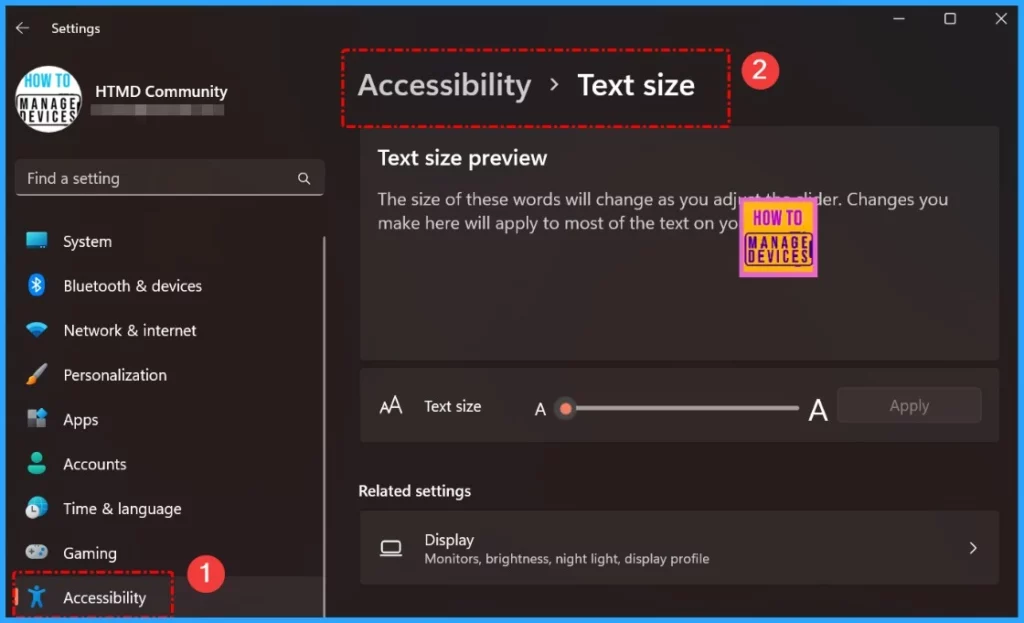
Issues Fixed with Windows 11 May Patch 2025
The May 2025 update resolves key usability issues in the Windows 11 Start menu. It fixes a problem where users couldn’t use touch gestures to view pinned apps and addresses a visibility issue where the “Sign out” and “More options” buttons in the account manager were not displaying properly when text size was increased.
- These fixes enhance the overall accessibility and user experience of the Start menu.
| Issues Fixed with Windows 11 May Patches | Description |
|---|---|
| File Explorer – Text Scaling Support (Issue Fixed) | Improved accessibility with enhanced support for text scaling in File Explorer, File Open/Save dialogs, and copy dialogs, aligning with the Settings > Accessibility > Text size adjustments. |
| File Explorer – Zip Extraction Performance (Issue Fixed) | Boosted performance when extracting zipped files—especially noticeable when unzipping large numbers of small files. |
| File Explorer – Address Bar Bug (Issue Fixed) | Resolved an issue where the address bar in File Explorer might not display the path after opening. |
| Touch Gestures on Start Menu (Issue Fixed) | Fixed an issue where users couldn’t use touch gestures to view the list of pinned apps in the Start menu. |
| Start Menu Buttons Visibility (Issue Fixed) | Resolved a bug where the Sign out and More options buttons in the Start menu account manager might not appear correctly when text size is increased. |
| Taskbar App icon underlines (Issue Fixed) | Fixed an issue where underlines beneath taskbar app icons stayed visible even after the apps were closed. |
| Taskbar – Arrow key navigation in RTL languages (Issue Fixed) | Resolved an issue where arrow key navigation with Windows key + T moved in the wrong direction for Arabic and Hebrew display languages. |
| Display – Display switch shortcut (Issue Fixed) | Fixed an issue where users had to press WIN + P twice to switch display topologies. |
| ExtFloodFill – Graphics line rendering (Issue Fixed) | Addressed a rare bug in Win32 apps where a horizontal line might appear in the wrong place when using ExtFloodFill. |
| Graphics – Thunderbolt GPU detection (Issue Fixed) | Fixed a problem where external graphics cards connected via Thunderbolt were not being detected in certain scenarios. |
| Hyper-V Manager – CPU usage reporting (Fixed) | Resolved an issue where Hyper-V Manager incorrectly displayed 0% CPU usage for virtual machines. |
| Blue Screen Error – SECURE_KERNEL_ERROR (Issue Fixed) | Fixed a blue screen error (0x18B) that occurred after installing the April 2025 Windows security update and restarting the device. |
| DHCP Client – Internet issues post-sleep (Issue Fixed) | Addressed intermittent internet connectivity issues that occurred after a device resumed from sleep mode. |
| File Systems – BSOD with redirected profiles (Issue Fixed) | Fixed a blue screen crash that happened when using network VHD(X) profiles during normal usage. |
| Imaging-JPEG display issue (Fixed) | Resolved a problem where JPEG images on some content pages were not displaying properly. |
| Windows Hello-Login failure after reset (Fixed) | Fixed an issue where Windows Hello (facial recognition/PIN) would fail after a Push button reset or Reset this PC with “Keep my Files” and “Local install”. |
| Windows Setup – sysprep breaks recovery options (Fixed) | Resolved a bug where Sysprep broke the Push-button reset options after installing Windows 11 24H2 with Windows Setup. |
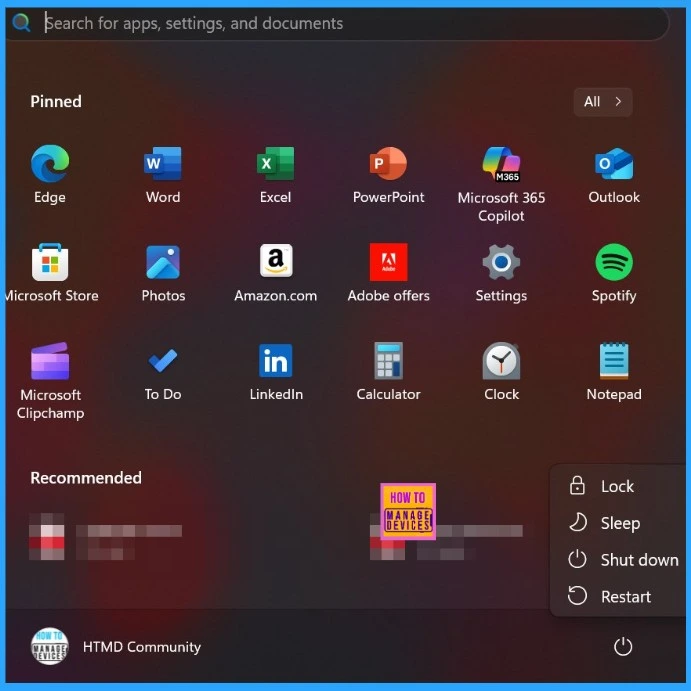
Known Issues from May Windows 11 Patch 2025
Microsoft has acknowledged an issue where AVD (Azure Virtual Desktop) applications using the App Attach feature might fail to start. While there is no workaround currently available, Microsoft is actively working on a resolution and will share more information as it becomes available.
| Summary | Originating Update | Status |
|---|---|---|
| AVD applications using App attach feature might fail to start | N/A | Microsoft working on a resolution and will provide more information when it is available. |
| Wallpaper customization applications might not work as expected | N/A | Microsoft has begun gradually removing the safeguard hold for Windows 11 version 24H2. If you’re using wallpaper apps, you may be prompted to uninstall or update them before proceeding with the installation via Windows Update, Installation Assistant, or Media Creation Tool. Several wallpaper apps are affected, and resolution timing depends on the specific app and when its developer releases an update. |
| Devices with apps using sprotect.sys driver might stop responding | N/A | SenseShield is actively investigating the issue, and Microsoft is working closely with them. More details will be shared once available. |
| Some devices that have Dirac Audio with cridspapo.dll might lose audio output | N/A | Microsoft will release a new driver via Windows Update once the manufacturer provides it. The safeguard hold for version 24H2 will be lifted after the audio issue is resolved on affected devices. |
| Camera use might cause some applications to become unresponsive | N/A | Microsoft working on a resolution and will provide more information when it is available. |
| Safe Exam Browser application might fail to open | N/A | When using the Media Creation Tool to install Windows 11 version 24H2, you can proceed by following the on-screen instructions provided during installation. |
| Wallpaper customization applications might not work as expected | N/A | To install Windows 11 version 24H2, you may need to uninstall or update your wallpaper app if prompted. Microsoft is gradually removing the safeguard hold, and the timing of resolution may vary depending on the specific wallpaper app and when its developer releases a compatible update. |
| Some devices using Easy Anti-Cheat stop responding and receive a blue screen | N/A | Do not manually update to Windows 11 version 24H2 using the Installation Assistant or media creation tool until the issue is resolved. Updating your games may help if the update includes a compatible Easy Anti-Cheat version. |
| Compatibility issues with Intel Smart Sound Technology drivers | N/A | To resolve this issue, update the Intel Smart Sound Technology (SST) Audio Controller drivers to version 10.30.00.5714 or later or 10.29.00.5714 or later before upgrading to Windows 11, version 24H2. Use Windows Update to install the drivers. If the safeguard hold remains 48 hours after updating, your hardware may need specific drivers from the OEM. IT admins can use Intune, Windows Update for Business, or Autopatch for driver deployment. Once drivers are updated and no other safeguards apply, the upgrade will be offered within 48 hours. |
Direct Download Links of Windows 11 KB5058411 KB5058405
You can now download the May 2025 Windows 11 updates directly from the Microsoft Update Catalog. Just type the KB number into the search bar and hit “Search” to locate a specific update. If you did prefer to browse all the updates from May 2025, entering “2025-05” as a keyword will display the full list of this month’s releases.
| Cumulative Update for Windows 11 | Products | Size | Direct Download |
|---|---|---|---|
| 2025-05 Cumulative Update for Windows 11 Version 24H2 for x64-based Systems (KB5058411) | Windows 11 24H2 | 4368.9 MB | Download |
| 2025-05 Cumulative Update for Windows 11 for x64-based Systems (KB5058405) | Windows 11 23H2 | 887.9 MB | Download |
| 2025-05 Cumulative Update for Windows 11 Version 22H2 for x64-based Systems (KB5058405) | Windows 11 22H2 | 887.9 MB | Download |
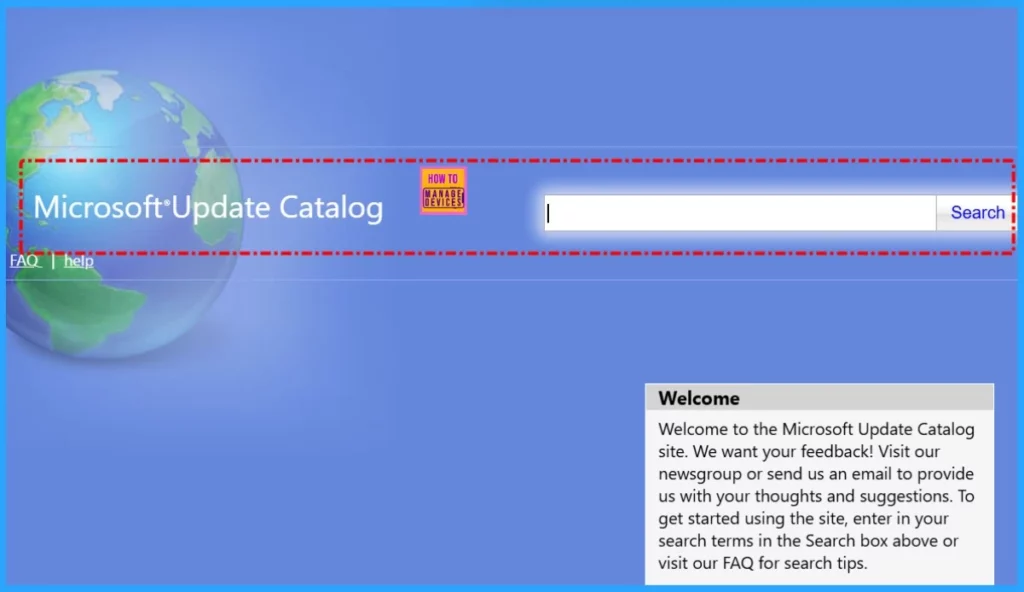
Need Further Assistance or Have Technical Questions?
Join the LinkedIn Page and Telegram group to get the latest step-by-step guides and news updates. Join our Meetup Page to participate in User group meetings. Also, Join the WhatsApp Community to get the latest news on Microsoft Technologies. We are there on Reddit as well.
Resources
May 13, 2025—KB5058411 (OS Build 26100.4061)
Author
Anoop C Nair has been Microsoft MVP from 2015 onwards for 10 consecutive years! He is a Workplace Solution Architect with more than 22+ years of experience in Workplace technologies. He is also a Blogger, Speaker, and Local User Group Community leader. His primary focus is on Device Management technologies like SCCM and Intune. He writes about technologies like Intune, SCCM, Windows, Cloud PC, Windows, Entra, Microsoft Security, Career, etc.
