Latest Windows 11 Version Numbers and Build Numbers. This post will try to keep the list updated with the latest Windows 11 Build Numbers. The latest version of Windows 11 was released on February 13th, 2024 (KB5034765). You can check out the following post for more details on Windows 11 EOL– Updated Windows 11 End-of-Life Dates.
Microsoft plans to release the next version of Windows 11, Windows 11 22H2. The preview version is already out, and you can test it. You have several options to upgrade from Windows 11 21H2 to 22H2.
Windows 11 will have an annual feature update for the production version. The first version of Windows 11 was released in Oct 2021 (Windows 11 21H2), the second half of the year—the latest version of Windows 11 22H2. The structure of build numbers is similar to Windows 10 version numbers.
The Windows 11 File Explorer is also undergoing a new design. Microsoft is also testing the new multiple-tab File Explorer with Insider builds of Windows 11. The Windows File Explorer with multiple tabs is not coming out with the 22H2 version of Windows 11.
Table of Contents
Windows 11 Versions Decoded – Video
This video explains the structure of Windows Versions Major Minor Build Rev details and discusses the possibilities of Windows 12 build versions.
- Computer\HKEY_LOCAL_MACHINE\SOFTWARE\Microsoft\Windows NT\CurrentVersion\CurrentBuildNumber
CurrentMajorVersionNumber = 10 CurrentMinorVersionNumber = 0 CurrentBuildNumber = 25947 UBR = 1000 (aka Rev).
- How To Create Windows 11 Bootable USB Drive From ISO
- SCCM Logs Files List Of ConfigMgr Logs Files MEMCM Logs (anoopcnair.com)
- How to Check Your Windows 11 Edition
- Easy Methods to Know the Version of Installed Apps in Windows 11
- Windows 10 Version Numbers Build Numbers Major Minor Build Rev
Major Minor Build Rev Details
Let’s examine Windows 11, including major and minor, build, and rev, in more detail. The table below provides details on these versions.
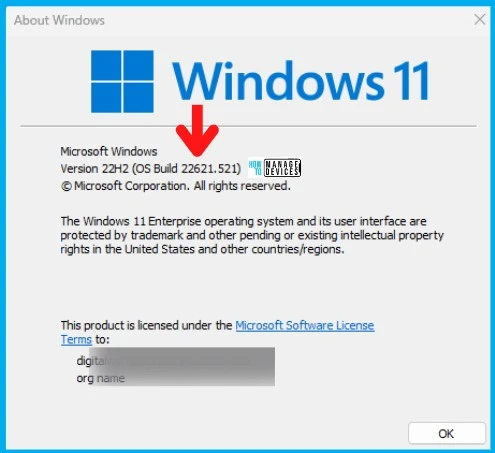
In the below table, I have taken an example of Windows 11 insider build number 10.0.22000.194
| Name | Version |
|---|---|
| Major | 10 |
| Minor | 0 |
| Build | 22000 |
| Rev | 194 |
Versions Numbers Build Versions – Production Release
The following table gives the Windows 11 version numbers and build version details for the production release. There is only one production release of Windows 11 per year, unlike Windows 10. Microsoft uses the same format for Windows 11 production releases as well.
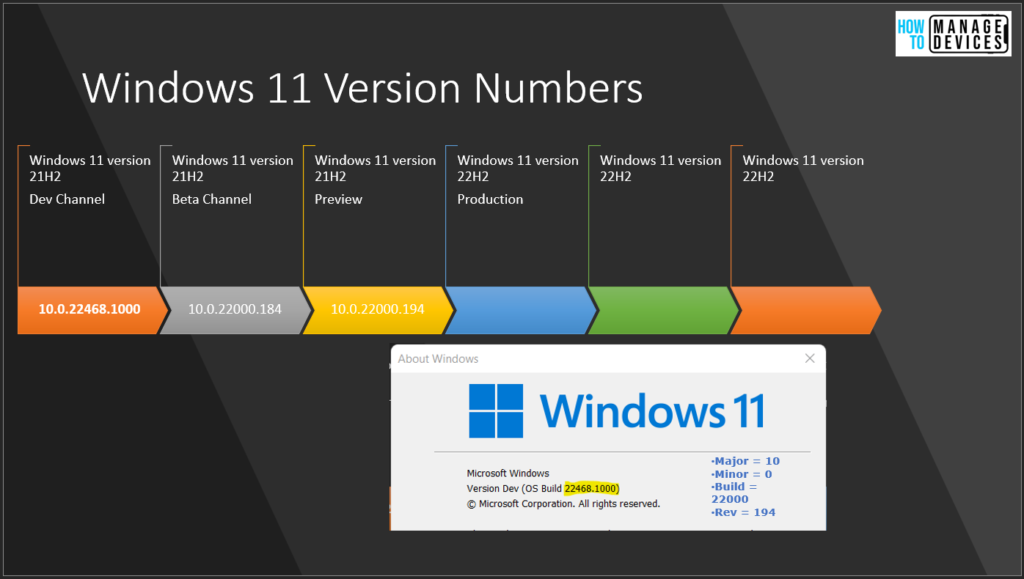
The first release of Windows 11 is Windows 11 21H2. The latest production release, Windows 11 22H2, was in October 2022.
Windows 11 Version Numbers Build Numbers Major Minor Build Rev from the table below.
| Windows 11 Versions – Production Release Build Version | Windows 11 Build version | KB | Availability Date | Start of Servicing Date | End of Servicing Date |
|---|---|---|---|---|---|
| Windows 11 24H2 – 10.0.26100.4652 | 10.0.26100.4652 | KB5062553 | 8th July 2025 | 1st Oct 2024 | 12th Oct 2027 |
| Windows 11 23H2 – 10.0.22631.5624 | 10.0.22631.5624 | KB5062552 | 8th July 2025 | 31st Oct 2023 | 10th Nov 2026 |
| Windows 11 22H2 – 10.0.22621.5624 | 10.0.22621.5624 | KB5062552 | 8th July 2025 | 20th Sep 2022 | 14th Oct 2025 |
| Windows 11 24H2 – 10.0.26100.4343 | 10.0.26100.4343 | KB5060842 | 10th June 2025 | 1st Oct 2024 | 12th Oct 2027 |
| Windows 11 23H2 – 10.0.22631.5472 | 10.0.22631.5472 | KB5060999 | 10th June 2025 | 31st Oct 2023 | 10th Nov 2026 |
| Windows 11 22H2 – 10.0.22621.5472 | 10.0.22621.5472 | KB5060999 | 10th June 2025 | 20th Sep 2022 | 14th Oct 2025 |
| Windows 11 24H2 – 10.0.26100.4061 | 10.0.26100.4061 | KB5058411 | 13th May 2025 | 1st Oct 2024 | 12th Oct 2027 |
| Windows 11 23H2 – 10.0.22631.5335 | 10.0.22631.5335 | KB5058405 | 13th May 2025 | 31st Oct 2023 | 10th Nov 2026 |
| Windows 11 22H2 – 10.0.22621.5335 | 10.0.22621.5335 | KB5058405 | 13th May 2025 | 20th Sep 2022 | 14th Oct 2025 |
| Windows 11 24H2 – 10.0.26100.3775 | 10.0.26100.3775 | KB5055523 | 8th April 2025 | 1st Oct 2024 | 12th Oct 2027 |
| Windows 11 23H2 – 10.0.22631.5189 | 10.0.22631.5189 | KB5055528 | 8th April 2025 | 31st Oct 2023 | 10th Nov 2026 |
| Windows 11 22H2 – 10.0.22621.5189 | 10.0.22621.5189 | KB5055528 | 8th April 2025 | 20th Sep 2022 | 14th Oct 2025 |
| Windows 11 24H2 – 10.0.26100.3476 | 10.0.26100.3476 | KB5053598 | 11th March 2025 | 1st Oct 2024 | 12th Oct 2027 |
| Windows 11 23H2 – 10.0.22631.5039 | 10.0.22631.5039 | KB5053602 | 11th March 2025 | 31st Oct 2023 | 10th Nov 2026 |
| Windows 11 22H2 – 10.0.22621.5039 | 10.0.22621.5039 | KB5053602 | 11th March 2025 | 20th Sep 2022 | 14th Oct 2025 |
| Windows 11 24H2 – 10.0.26100.3194 | 10.0.26100.3194 | KB5051987 | 11th Feb 2025 | 1st Oct 2024 | 12th Oct 2027 |
| Windows 11 23H2 – 10.0.22631.4890 | 10.0.22631.4890 | KB5051989 | 11th Feb 2025 | 31st Oct 2023 | 10th Nov 2026 |
| Windows 11 22H2 – 10.0.22621.4890 | 10.0.22621.4890 | KB5051989 | 11th Feb 2025 | 20th Sep 2022 | 14th Oct 2025 |
| Windows 11 24H2 – 10.0.26100.2894 | 10.0.26100.2894 | KB5050009 | 14th Jan 2025 | 1st Oct 2024 | 12th Oct 2027 |
| Windows 11 23H2 – 10.0.22631.4751 | 10.0.22631.4751 | KB5050021 | 14th Jan 2025 | 31st Oct 2023 | 10th Nov 2026 |
| Windows 11 22H2 – 10.0.22621.4751 | 10.0.22621.4751 | KB5050021 | 14th Jan 2025 | 20th Sep 2022 | 14th Oct 2025 |
| Windows 11 24H2 – 10.0.26100.2605 | 10.0.26100.2605 | KB5048667 | 10th Dec 2024 | 1st Oct 2024 | 12th Oct 2027 |
| Windows 11 23H2 – 10.0.22631.4602 | 10.0.22631.4602 | KB5048685 | 10th Dec 2024 | 31st Oct 2023 | 10th Nov 2026 |
| Windows 11 22H2 – 10.0.22621.4602 | 10.0.22621.4602 | KB5048685 | 10th Dec 2024 | 20th Sep 2022 | 14th Oct 2025 |
| Windows 11 24H2 – 10.0.26100.2314 | 10.0.26100.2314 | KB5046617 | 12th Nov 2024 | 1st Oct 2024 | 12th Oct 2027 |
| Windows 11 23H2 – 10.0.22631.4460 | 10.0.22631.4460 | KB5046617 | 12th Nov 2024 | 31st Oct 2023 | 10th Nov 2026 |
| Windows 11 22H2 – 10.0.22621.4460 | 10.0.22621.4460 | KB5046617 | 12th Nov 2024 | 20th Sep 2022 | 14th Oct 2025 |
| Windows 11 24H2 – 10.0.26100.2033 | 10.0.26100.2033 | KB5044284 | 8th October 2024 | 1st Oct 2024 | 12th Oct 2027 |
| Windows 11 23H2 – 10.0.22631.4169 | 10.0.22631.4169 | KB5044285 | 8th October 2024 | 31st Oct 2023 | 10th Nov 2026 |
| Windows 11 22H2 – 10.0.22621.4317 | 10.0.22621.4317 | KB5044285 | 8th October 2024 | 20th Sep 2022 | 14th Oct 2025 |
| Windows 11 21H2 – 10.0.22000.3260 | 10.0.22000.3260 | KB5044280 | 8th October 2024 | 4th Oct 2021 | 8th Oct 2024 |
| Windows 11 23H2 – 10.0.22631.4169 | 10.0.22631.4169 | KB5043076 | 10th September 2024 | 31st Oct 2023 | 10th Nov 2026 |
| Windows 11 22H2 – 10.0.22621.4169 | 10.0.22621.4169 | KB5043076 | 10th September 2024 | 20th Sep 2022 | 14th Oct 2025 |
| Windows 11 21H2 – 10.0.22000.3197 | 10.0.22000.3197 | KB5043067 | 10th September 2024 | 4th Oct 2021 | 8th Oct 2024 |
| Windows 11 23H2 – 10.0.22631.4037 | 10.0.22631.4037 | KB5041585 | 13th August 2024 | 31st Oct 2023 | 10th Nov 2026 |
| Windows 11 22H2 – 10.0.22621.4037 | 10.0.22621.4037 | KB5041585 | 13th August 2024 | 20th Sep 2022 | 14th Oct 2025 |
| Windows 11 21H2 – 10.0.22000.3147 | 10.0.22000.3147 | KB5041592 | 13th August 2024 | 4th Oct 2021 | 8th Oct 2024 |
| Windows 11 23H2 – 10.0.22631.3880 | 10.0.22631.3880 | KB5040442 | 9th July 2024 | 31st Oct 2023 | 10th Nov 2026 |
| Windows 11 22H2 – 10.0.22621.3880 | 10.0.22621.3880 | KB5040442 | 9th July 2024 | 20th Sep 2022 | 14th Oct 2025 |
| Windows 11 21H2 – 10.0.22000.3079 | 10.0.22000.3079 | KB5040431 | 9th July 2024 | 4th Oct 2021 | 8th Oct 2024 |
| Windows 11 23H2 – 10.0.22631.3737 | 10.0.22631.3737 | KB5039212 | 11th June 2024 | 31st Oct 2023 | 10th Nov 2026 |
| Windows 11 22H2 – 10.0.22621.3737 | 10.0.22621.3737 | KB5039212 | 11th June 2024 | 20th Sep 2022 | 14th Oct 2025 |
| Windows 11 21H2 – 10.0.22000.3019 | 10.0.22000.3019 | KB5039213 | 11th June 2024 | 4th Oct 2021 | 8th Oct 2024 |
| Windows 11 23H2 – 10.0.22631.3593 | 10.0.22631.3593 | KB5037771 | 14th May 2024 | 31st Oct 2023 | 10th Nov 2026 |
| Windows 11 22H2 – 10.0.22621.3593 | 10.0.22621.3593 | KB5037771 | 14th May 2024 | 20th Sep 2022 | 14th Oct 2025 |
| Windows 11 21H2 – 10.0.22000.2960 | 10.0.22000.2960 | KB5037770 | 14th May 2024 | 4th Oct 2021 | 8th Oct 2024 |
| Windows 11 23H2 – 10.0.22631.3447 | 10.0.22631.3447 | KB5036893 | 9th April 2024 | 31st Oct 2023 | 10th Nov 2026 |
| Windows 11 22H2 – 10.0.22621.3447 | 10.0.22621.3447 | KB5036893 | 9th April 2024 | 20th Sep 2022 | 14th Oct 2025 |
| Windows 11 21H2 – 10.0.22000.2899 | 10.0.22000.2899 | KB5036894 | 9th April 2024 | 4th Oct 2021 | 8th Oct 2024 |
| Windows 11 23H2 – 10.0.22631.3296 | 10.0.22631.3296 | KB5035853 | 12th March 2024 | 31st Oct 2023 | 10th Nov 2026 |
| Windows 11 22H2 – 10.0.22621.3296 | 10.0.22621.3296 | KB5035853 | 12th March 2024 | 20th Sep 2022 | 14th Oct 2025 |
| Windows 11 21H2 – 10.0.22000.2836 | 10.0.22000.2836 | KB5035854 | 12th March 2024 | 4th Oct 2021 | 8th Oct 2024 |
| Windows 11 23H2 – 10.0.22631.3155 | 10.0.22631.3155 | KB5034765 | 13th Feb 2024 | 31st Oct 2023 | 10th Nov 2026 |
| Windows 11 22H2 – 10.0.22621.3155 | 10.0.22621.3155 | KB5034765 | 13th Feb 2024 | 20th Sep 2022 | 14th Oct 2025 |
| Windows 11 21H2 – 10.0.22000.2777 | 10.0.22000.2777 | KB5034766 | 13th Feb 2024 | 4th Oct 2021 | 8th Oct 2024 |
| Windows 11 23H2 – 10.0.22631.3007 | 10.0.22631.3007 | KB5034123 | 9th January 2024 | 31st Oct 2023 | 10th Nov 2026 |
| Windows 11 22H2 – 10.0.22621.3007 | 10.0.22621.3007 | KB5034123 | 9th January 2024 | 20th Sep 2022 | 14th Oct 2025 |
| Windows 11 21H2– 10.0.22000.2713 | 10.0.22000.2713 | KB5034121 | 9th January 2024 | 4th Oct 2021 | 8th Oct 2024 |
| Windows 11 23H2 – 10.0.22631.2861 | 10.0.22631.2861 | KB5033375 | 12th December 2023 | 31st Oct 2023 | 10th Nov 2026 |
| Windows 11 22H2 – 10.0.22621.2861 | 10.0.22621.3007 | KB5033375 | 12th December 2023 | 20th Sep 2022 | 14th Oct 2025 |
| Windows 11 21H2– 10.0.22000.2652 | 10.0.22000.2652 | KB5033369 | 12th December 2023 | 4th Oct 2021 | 8th Oct 2024 |
| Windows 11 23H2 – 10.0.22631.2715 – November 2023 | 10.0.22631.2715 | KB5032190 | 14th November 2023 | 31st Oct 2023 | 10th Nov 2026 |
| Windows 11 22H2 – 10.0.22621.2715 – November 2023 | 10.0.22621.2715 | KB5032190 | 14th November 2023 | 20th Sep 2022 | 14th Oct 2025 |
| Windows 11 21H2– 10.0.22000.2600 – November 2023 | 10.0.22000.2600 | KB5032192 | 14th November 2023 | 4th Oct 2021 | 8th Oct 2024 |
| Windows 11 22H2 – 10.0.22621.2428 – October 2023 | 10.0.22621.2428 | KB5031354 | 10th October 2023 | ||
| Windows 11 21H2– 10.0.22000.2538 – October 2023 | 10.0.22000.2538 | KB5031358 | 10th October 2023 | ||
| Windows 11 22H2 – 10.0.22621.2283 – September 2023 | 10.0.22621.2283 | KB5030219 | 12th September 2023 | ||
| Windows 11 21H2– 10.0.22000.2416 – September 2023 | 10.0.22000.2416 | KB5030217 | 12th September 2023 | ||
| Windows 11 22H2 – 10.0.22621.2134 – August 2023 | 10.0.22621.2134 | KB5029263 | 8th August 2023 | ||
| Windows 11 21H2– 10.0.22000.2295 – August 2023 | 10.0.22000.2295 | KB5029253 | 8th August 2023 | ||
| Windows 11 22H2 – 10.0.22621.1992 – July 2023 | 10.0.22621.1992 | KB5028185 | 11th July 2023 | ||
| Windows 11 21H2–10.0.22000.2176 – July 2023 | 10.0.22000.2176 | KB5028182 | 11th July 2023 | ||
| Windows 11 22H2 – 10.0.22621.1848 – June 2023 | 10.0.22621.1848 | KB5027231 | 13th June 2023 | ||
| Windows 11 21H2–10.0.22000.2057 – June 2023 | 10.0.22000.2057 | KB5027223 | 13th June 2023 | ||
| Windows 11 22H2 – 10.0.22621.1702 – May 2023 | 10.0.22621.1702 | KB5026372 | 9th May 2023 | ||
| Windows 11 21H2–10.0.22000.1936 – May 2023 | 10.0.22000.1936 | KB5026368 | 9th May 2023 | ||
| Windows 11 22H2 – 10.0.22621.1555 – April 2023 | 10.0.22621.1555 | KB5025239 | 11th April 2023 | ||
| Windows 11 21H2 –10.0.22000.1817 – April 2023 | 10.0.22000.1817 | KB5025224 | 11th April 2023 | ||
| Windows 11 22H2 (Production Release) – 10.0.22621.1413 – March 2023 | 10.0.22621.1413 | KB5023706 | 14th March 2023 | ||
| Windows 11 21H2 (Production Release)–10.0.22000.1696 – March 2023 | 10.0.22000.1696 | KB5023698 | 14th March 2023 | ||
| Windows 11 22H2 (Production Release) – 10.0.22621.1265 – Feb 2023 | 10.0.22621.1265 | KB5022845 | 14th Feb 2023 | ||
| Windows 11 21H2 (Production Release)– 10.0.22000.1574 – Feb 2023 | 10.0.22000.1574 | KB5022836 | 14th Feb 2023 | ||
| Windows 11 22H2 (Production Release) – 10.0.22621.1105 – Jan 2023 | 10.0.22621.1105 | KB5022303 | 10th Jan 2023 | ||
| Windows 11 21H2 (Production Release) –10.0.22000.1455 – Jan 2023 | 10.0.22000.1455 | KB5022287 | 10th Jan 2023 | ||
| Windows 11 22H2 (Production Release) – 10.0.22621.963 – Dec 2022 | 10.0.22621.963 | KB5021255 | 13th Dec 2022 | ||
| Windows 11 21H2 (Production Release)–10.0.22000.1335– Dec 2022 | 10.0.22000.1335 | KB5021234 | 13th Dec 2022 | ||
| Windows 11 22H2 (Production Release) – 10.0.22621.819 – Nov 2022 | 10.0.22621.819 | KB5019980 | 8th Nov 2022 | ||
| Windows 11 21H2 (Production Release)–10.0.22000.1219 – Nov 2022 | 10.0.22000.1219 | KB5019961 | 8th Nov 2022 | ||
| Windows 11 22H2 (Production Release)–10.0.22621.674 – Oct 2022 | 10.0.22621.674 | KB5018427 | 11th Oct 2022 | ||
| Windows 11 21H2 (Production Release)–10.0.22000.1098 – Oct 2022 | 10.0.22000.1098 | KB5018418 | 11th Oct 2022 | ||
| Windows 11 22H2 (Production Release) – 10.0.22621.521 – September 2022 | 10.0.22621.521 | New OS | 19th Sept 2022 | ||
| Windows 11 21H2 (Production Release) – 10.0.22000.1042 – Sept 2022 | 10.0.22000.1042 | KB5017383 | 13th September 2022 | ||
| Windows 11 21H2 (Production Release) – 10.0.22000.856 – AUG 2022 | 10.0.22000.856 | KB5016629 | 9th August 2022 | ||
| Windows 11 21H2 (Production Release) – 10.0.22000.795 – July 2022 | 10.0.22000.795 | KB5015814 | 12th July 2022 | ||
| Windows 11 21H2 (Production Release) – 10.0.22000.739 – June 2022 | 10.0.22000.739 | KB5014697 | 14th June 2022 | ||
| Windows 11 21H2 (Production Release) – 10.0.22000.675 – May 2022 | 10.0.22000.675 | KB5013943 | 10th May 2022 | ||
| Windows 11 21H2 (Production Release) – 10.0.22000.613 – April 2022 | 10.0.22000.613 | KB5012592 | 12th April 2022 | ||
| Windows 11 21H2 (Production Release) – 10.0.22000.556 – March 2022 | 10.0.22000.556 | KB5011493 | 8th Mar 2022 | ||
| Windows 11 21H2 (Production Release) – 10.0.22000.493 – Feb 2022 | 10.0.22000.493 | KB5010386 | 8th Feb 2022 | ||
| Windows 11 21H2 (Production Release) – 10.0.22000.434 – Jan 2022 | 10.0.22000.434 | KB5009566 | 11th Jan 2022 | ||
| Windows 11 21H2 (Production Release) – 10.0.22000.438 | 10.0.22000.438 | KB5010795 | |||
| Windows 11 21H2 (Production Release) – 10.0.22000.434 | 10.0.22000.434 | KB5009566 | |||
| Windows 11 21H2 (Production Release) – 10.0.22000.376 | 10.0.22000.376 | KB5008215 | |||
| Windows 11 21H2 (Production Release) – 10.0.22000.348 | 10.0.22000.348 | KB5007262 | |||
| Windows 11 21H2 (Production Release) – 10.0.22000.318 | 10.0.22000.318 | KB5007215 | |||
| Windows 11 21H2 (Production Release) – 10.0. 22000.282 | 10.0.22000.282 | KB5006746 | |||
| Windows 11 21H2 (Production Release) – 10.0.22000.258 | 10.0.22000.258 | KB5006674 | |||
| Windows 11 21H2 (Production Release) – 10.0.22000.194 | 10.0.22000.194 | 4th Oct 2021 |
Windows Servicing is one of the options for upgrading to the latest version of Windows 11. You can also use Windows Update or Windows Update for Business for this upgrade. The new Windows 11 22H2 comes with a redesigned Task Manager.
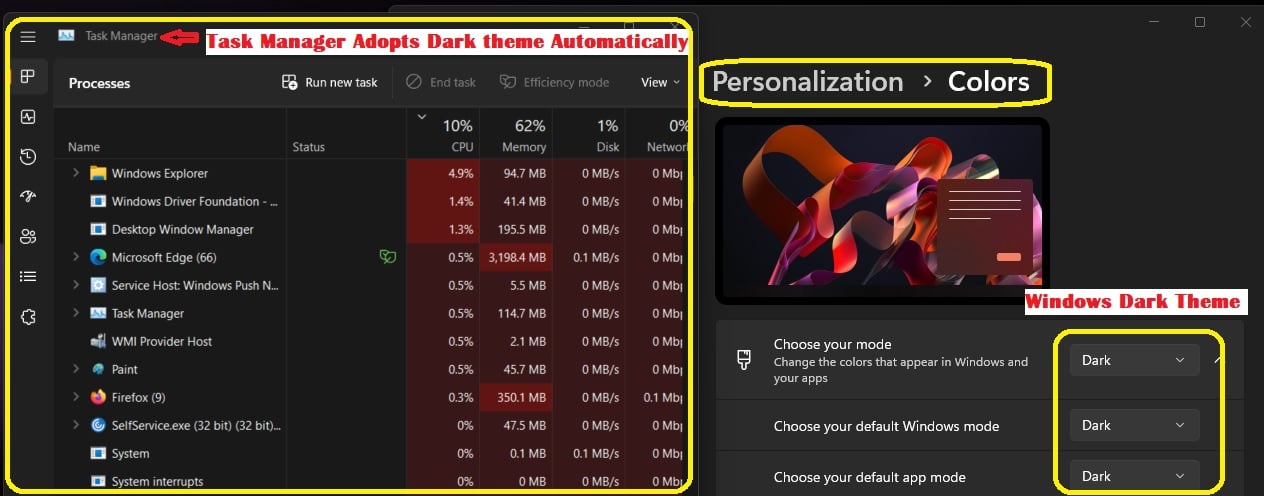
Versions Vs. SKUs
According to Microsoft’s generic product key documentation, 15 Windows 11 versions (SKUs) are available. For more details, see Generic Windows 11 Product Keys | How To Retrieve Windows 11 Product Keys.
| Windows 11 Product Keys | List of Generic Key |
|---|---|
| Windows 11 Education | YNMGQ-8RYV3-4PGQ3-C8XTP-7CFBY |
| Windows 11 Enterprise | XGVPP-NMH47-7TTHJ-W3FW7-8HV2C |
| Windows 11 Pro Education | 8PTT6-RNW4C-6V7J2-C2D3X-MHBPB |
| Windows 11 Pro | VK7JG-NPHTM-C97JM-9MPGT-3V66T |
| Windows 11 Home | YTMG3-N6DKC-DKB77-7M9GH-8HVX7 |
| Windows 11 Home Home Single Language | BT79Q-G7N6G-PGBYW-4YWX6-6F4BT |
| Windows 11 Home Country Specific | N2434-X9D7W-8PF6X-8DV9T-8TYMD |
| Windows 11 Pro for Workstations | DXG7C-N36C4-C4HTG-X4T3X-2YV77 |
| Windows 11 Enterprise N | WGGHN-J84D6-QYCPR-T7PJ7-X766F |
| Windows 11 Enterprise G N | FW7NV-4T673-HF4VX-9X4MM-B4H4T |
| Windows 11 Education N | 84NGF-MHBT6-FXBX8-QWJK7-DRR8H |
| Windows 11 Pro Education N | GJTYN-HDMQY-FRR76-HVGC7-QPF8P |
| Windows 11 Pro N | 2B87N-8KFHP-DKV6R-Y2C8J-PKCKT |
| Windows 11 Pro for Workstations N | WYPNQ-8C467-V2W6J-TX4WX-WT2RQ |
| Windows 11 Home N | 4CPRK-NM3K3-X6XXQ-RXX86-WXCHW |
Windows 11 will come with 24 months of support for Home, Pro, Pro for Workstations, and Pro Education editions. Windows 11 Enterprise and Education editions will have 36 months of support.
Different Release Channels
Microsoft released the Windows Insider version of Windows 11. For more details, refer to the Windows 11 Insider Program Registration Process. There is speculation that the Windows 11 version released via the Windows Insider program 21H2 – 22000.51 is Windows “Sun Valley.”
In the future, Windows 11 quality and feature updates will include many bug fixes and out-of-the-box hotfix updates. Thus, the quality of Windows 11 will stabilize with each new version.
- Windows 11 Upgrade Minimum System Requirements (Helps to check the hardware requirements and prerequisites for Windows 11 upgrade)
- List of Surface Device Recovery Images with Windows OS Versions
Version Numbers with Number of Build Versions – Non-Production Release
New versions of Windows 11 will be released once per year. However, Microsoft releases non-production Windows 11 OS updates weekly for Windows Insider Dev and Preview release channels.
Microsoft follows the 21H2 model for Windows 11 insider builder.
| Windows 11 Version – Non Production Versions | Windows 11 Build Version | Date of Availability |
|---|---|---|
| Windows 11 Insider Preview – 10.0.25136.1000 | 25136.1000 | 14th June 2022 |
| Windows 11 Insider Preview – 10.0.22616.100 | 22616.100 | 5th May 2022 |
| Windows 11, version 22H2 Insider Preview – 10.0.22598.200 | 22598.2 | |
| Windows 11, version 22H2 Insider Preview – 10.0.22598.1 | 22598.1 | |
| Windows 11, version 22H2 Insider Preview – 10.0.22593.1 | 22593.1 | |
| Windows 11, version 22H2 Insider Preview – 10.0.22567.200 | 22567.200 | |
| Windows 11 Insider Preview – 10.0.22509.1011 (RSPRERELEASE) | 22509.1011 | |
| Windows 11 version 21H2 – 10.0.22494.1000 (RSPRERELEASE) | 22494.1000 | |
| Windows 11 version 21H2 – 10.0.22489.1000 (RSPRERELEASE) | 22489.1000 | |
| Windows 11 version 21H2 – 10.0.22483.1011 (RSPRERELEASE) – KB5007484 | 22483.1011 | 22nd Oct 2021 |
| Windows 11 version 21H2 – 10.0.22483.1000 (RSPRERELEASE) | 22483.1000 | 20th Oct 2021 |
| Windows 11 version 21H2 – 10.0.22478.1012 (RSPRERELEASE) | 22478.1012 | 15th Oct 2021 |
| Windows 11 version 21H2 – 10.0.22471.1000 (RSPRERELEASE) | 22471.1000 | 06th Oct 2021 |
| Windows 11 version 21H2 – 10.0.22468.1000(RSPRERELEASE) | 22468.1000 | |
| Windows 11 Version 21H2 – 10.0.22000.194 (Preview Release) | 22000.194 | |
| Windows 11 version 21H2 – 10.0.22463.1000(RSPRERELEASE) | 22463.1000 | |
| Windows 11 version 21H2 – 10.0.22458.1000(RSPRERELEASE) | 22458.1000 | |
| Windows 11 version 21H2 – 10.0.22000.184 (Beta Version) | 22000.184 | |
| Windows 11 version 21H2 – 10.0.22000.194 (Beta Version) | 22000.194 | |
| Windows 11 version 21H2 – 10.0.22000.184 (Beta Version) | 22000.184 | |
| Windows 11 version 21H2 – 10.0.22454.1000 (RSPRERELEASE) | 22454.1000 | |
| Windows 11 version 21H2 – 10.0.22449.000 (RSPRERELEASE) | 22449.000 | |
| Windows 11 version 21H2 – 10.0.22000.168 (Insider version) | 22000.168 | |
| Windows 11 version 21H2 – 10.0.22000.132 (Insider version) | 22000.132 | |
| Windows 11 version 21H2 – 10.0.22000.120 (Insider version) | 22000.120 | |
| Windows 11 version 21H2 – 10.0.22000.100 (Insider version) | 22000.100 | |
| Windows 11 version 21H2 – 10.0.22000.71 (Insider version) | 22000.71 | |
| Windows 11 version 21H2 – 10.0.22000.65 (Insider version) | 22000.65 | |
| Windows 11 version 21H2 – 10.0.22000.51 (Insider version) | 22000.51 | |
| Windows 11 version Dev – 10.0.21996.1 (Insider version) | 21996.1 |
Windows 11 will have an annual feature update cadence. Windows 11 feature updates will be released in the second half of the calendar year. They will come with 24 months of support for Home, Pro, Pro for Workstations, and Pro Education editions and 36 months for Enterprise and Education editions.
We recommend that you promptly begin deploying each feature update to gain access to new features, experiences, and integrated security as soon as possible.
For monthly security updates, Windows 11 uses the familiar Windows cumulative update process, referred to as a “B” release, Patch Tuesday, or Update Tuesday. These monthly releases will continue to contain all previous updates to keep devices protected and productive.
Resources
- Windows 10 Version Numbers Build Numbers Major Minor Build Rev | Easy Way to Understand Version Numbers
- Windows 11 OS Build Details
We are on WhatsApp. To get the latest step-by-step guides and news updates, Join our Channel. Click here –HTMD WhatsApp.
Author
Anoop C Nair has been Microsoft MVP for 10 consecutive years from 2015 onwards. He is a Workplace Solution Architect with more than 22+ years of experience in Workplace technologies. He is a Blogger, Speaker, and Local User Group Community leader. His primary focus is on Device Management technologies like SCCM and Intune. He writes about technologies like Intune, SCCM, Windows, Cloud PC, Windows, Entra, Microsoft Security, Career, etc.

Windows 11 installed software download
that’s odd… yesterday i checked my Windows 11 build number and it was 22000.194 (the preview release or RTM) but this morning, when i checked new updates, the same update, with the same installed date changed form 194 to 22000.100 Production Release.
so, there was no update, and i get it, but how come they just changed the build number of a compilation and pass it for another one?
As per Microsoft documentation, the production version number is 22000.194
Microsoft – the backwards moving tech company!
Why do you think? I think it’s moving ahead …rather leaping ahead
I have installed preview build on VM which shows build 22000.194
Today I downloaded and installed released version which also shows build number as 22000.194
Does it means my preview VM is automatically get converted into Production build?
I think that is ok. Preview and production builds might have the same build numbers or version numbers.This is normal I think.
Could you possibly add another column next to the “Availability Date” to also show the “End of Servicing Date” for the builds?
I have bookmarked your blog and refer back to it whenever I need a dose of positivity and inspiration Your words have a way of brightening up my day
Great article, lots of useful information. My biggest pain point following “Feature Update” the “System Information” “Hardware Abstraction Layer” presents the version 10.0.22621.2506 for example, my Windows 11 version is 10.0.22631.4169 even the registry states 22631. If I need to rebuild a computer via manual recovery process or via auto-pilot using Intune it will install version 10.0.22621.2506 and then I have to force through the “Feature Updates” to 2231. Do you know of a method of how I can update the “Hardware Abstraction Layer” version to the “Feature Update” version? This would be very useful, especially if this can be done via Intune or even a script to help automate it.