Microsoft has released the October 2024 patches for Windows 11, including KB5044284, KB5044285 and KB5044280. These updates address 5 Zero-Day vulnerabilities. The KB5044273 patch has also been made available for Windows 10, introducing various improvements and fixes designed to enhance system performance and security.
The October update includes a new improvement in the Settings. An energy-saving recommendation is to turn off high dynamic range (HDR) on devices with HDR displays. This helps save energy. You can find this option by visiting Settings > Power & battery > Energy recommendations.
This October update also improves battery life. When your device’s battery gets low, a pop-up asks you to plug it in. This happens when the battery level hits 20%, and Energy Saver is set to “Always On.” Additionally, the October update will improve the Start menu. The “Sign out” option is now in the account manager when you open the Start menu. To switch to a different user, click the ellipses (…), and a list of other users will appear, making it easier to switch accounts.
This update shows an issue with screen readers like the NonVisual Desktop Access (NVDA) app. When running with administrator privileges, these screen readers may fail to read all the content from certain apps.
Microsoft’s October 2024 Patch Tuesday has been released. It addresses security updates for 119 flaws, including 5 Zero-Day vulnerabilities. These updates are crucial for improving system security and protecting against potential threats. More details are provided below.
Table of Contents
What Issues are Present in Microsoft Edge after the October 2024 Update?

Microsoft Edge may sometimes stop responding when using Internet Explorer (IE) mode.
How has Windows Identity Protection Improved in this Update?
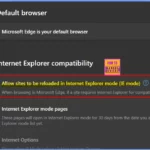
Users no longer need to enter their credentials multiple times for Outlook or other encrypted email apps. You will only be prompted for your PIN once.
How can I Manage a Copilot Pro Subscription after the Update?

You can manage your Copilot Pro subscription in Settings. Sign in to your Microsoft account and navigate to Settings > Accounts.
5 Zero Day Security Vulnerability for October 2024
Microsoft addressed several security vulnerabilities in the October Patch Tuesday, including five Zero-Day flaws. The table below shows all the details. The list below shows more bugs by vulnerability category.
- 28 Elevation of Privilege vulnerabilities
- 7 Security Feature Bypass vulnerabilities
- 43 Remote Code Execution vulnerabilities
- 6 Information Disclosure vulnerabilities
- 26 Denial of Service vulnerabilities
- 7 Spoofing vulnerabilities
| Release Date | CVE Number | CVE Title | Publicly disclosed | Exploitability assessment | Exploited |
|---|---|---|---|---|---|
| Oct 8 2024 | CVE-2024-6197 | Open Source Curl Remote Code Execution Vulnerability | Yes | Exploitation Less Likely | No |
| Oct 8, 2024 | CVE-2024-43583 | Winlogon Elevation of Privilege Vulnerability | Yes | Exploitation More Likely | No |
| Oct 8, 2024 | CVE-2024-43573 | Windows MSHTML Platform Spoofing Vulnerability | Yes | Exploitation Detected | Yes |
| Oct 8, 2024 | CVE-2024-43572 | Microsoft Management Console Remote Code Execution Vulnerability | Yes | Exploitation Detected | Yes |
| Oct 8, 2024 | CVE-2024-20659 | Windows Hyper-V Security Feature Bypass Vulnerability | Yes | Exploitation Less Likely | No |
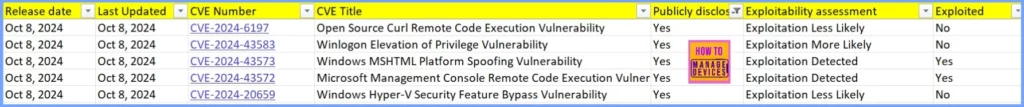
- Windows 11 Version Numbers Build Numbers Major Minor Build Rev
- Updated Windows 11 End-of-Life Dates
- Microsoft Cloud Security Benchmark Guide MCSB with Control Domain Security Principle Azure AWS Guidance
Windows 11 KB5044284 KB5044285 KB5044280 October 2024 Patches and 5 Zero-Day Vulnerabilities
Windows 11 version 24H2, released in October 2024, is a significant update for the Windows 11 operating system. This update introduces various new features, improvements, and security enhancements designed to enhance the overall user experience.
Read More – Best Way to Set Windows 11 24H2 as Optional Update with Intune.
| Windows 11 24H2 | Windows 11 23H2 and 22H2 | Windows 11 21H2 |
|---|---|---|
| KB5044284 | KB5044285 | KB5044280 |

Updated Version of Windows 11 after Installing KB5044284 KB5044285 KB5044280 October 2024 Patches
Let’s discuss the Updated Version of Windows 11 after Installing KB5044284, KB5044285, and KB5044280 October 2024 Patches. The list below helps you show more details.
- Windows 11 version 24H2 – Details KB5044284 (OS Build 26100.2033)
- Windows 11 Version 23H2 and 22H2 – Details KB5044285 (OS Builds 22621.4317 and 22631.4317)
- Windows 11 version Details – KB5044280 (OS Build 22000.3260)
- More Details on Windows 11 version Numbers: Windows 11 Version Numbers Build Numbers Major Minor Build Rev
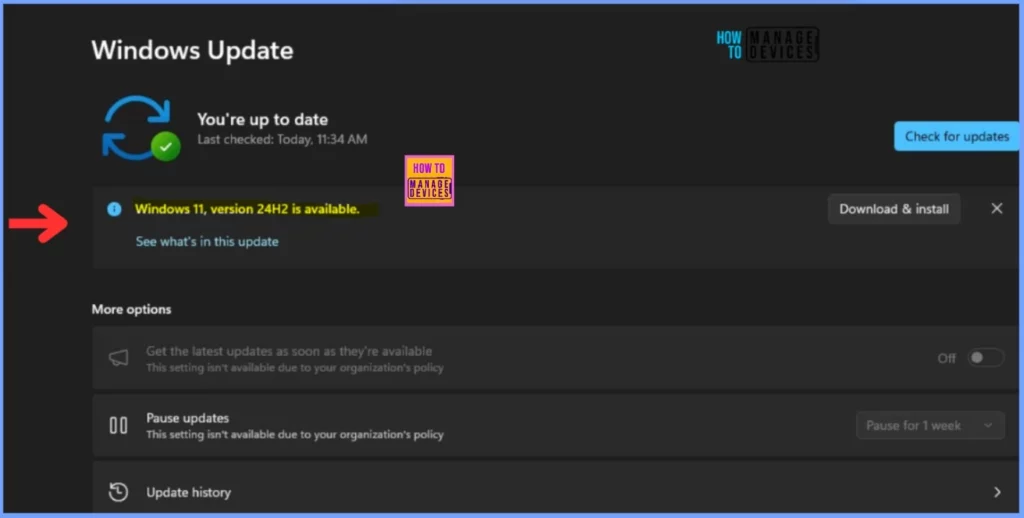
Windows 11 New Improvements and Features with October Patches
The October patches for Windows 11 bring several new improvements and features. These include better performance and security updates, a new energy-saving recommendation to turn off high dynamic range (HDR), an easier way to sign out and switch users from the Start menu, and a pop-up reminder to plug in your device when the battery is low. Users no longer need to enter their credentials multiple times for Outlook and other encrypted email apps.
More details are provided in the table below.
| New Improvements | Details |
|---|---|
| Energy Recommendation | New recommendation to turn off HDR to conserve energy on HDR displays. Found in Settings > Power & battery > Energy recommendations. |
| Battery Life Notification | A pop-up window appears at 20% battery level, asking to plug in the device when Energy Saver is set to “Always On.” |
| Sign Out Option in Start Menu | “Sign out” option now available in the account manager on the Start menu, with ellipses (…) for easy user switching. |
| Taskbar – File Sharing from Search | Local files can now be shared directly from search results in the taskbar’s Search box. |
| Lock Screen – Media Controls | Media controls now appear at the center of the lock screen’s lower part when media plays. |
| Mouse Settings | Option added to turn off enhanced mouse pointer precision, and a new setting to change the mouse scroll direction. |
| Copilot Pro Subscription Management | You can now manage your Copilot Pro subscription by signing in to your Microsoft account in Settings > Accounts. |
| Open Source Software Attributions | Adds attributions to credits.txt files for Rust OSS components. |
| Delivery Optimization Page in Settings | Delivery Optimization Settings page updated to match the Windows 11 design. Found in Settings > Windows Update > Advanced options > Delivery Optimization. |
| Search Box Removal in Windows Share | The search box has been removed from the Windows Share window. |
| Lock Screen – Media Controls | Media controls now appear at the center of the lower part of the lock screen when media is playing. |
| Country and Operator Settings Asset (COSA) | COSA profiles are updated for certain mobile operators. |
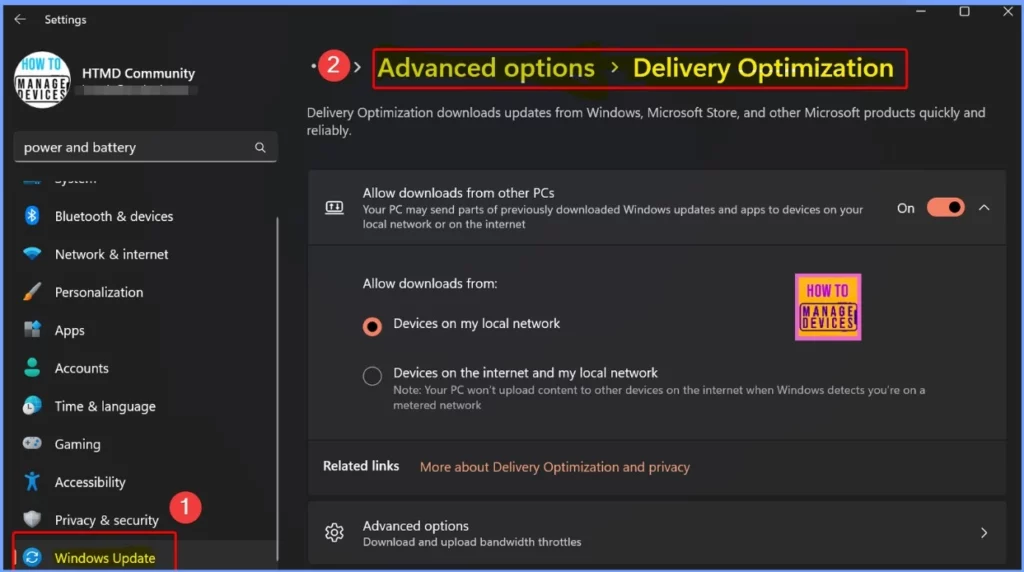
- 50% of Identities have Access to Full Access as per Microsoft Security Report 2024
- How to Check Your Windows 11 Edition
- Why Does Windows 11 24H2 Have Outdated Versions of Paint and Snipping Tool?
Issues Fixed with Windows 11 October Patches 2024 KB5044284 KB5044285 KB5044280
The October patch introduced an issue in Task Manager. The Settings page may incorrectly display a white background, affecting its visual appearance. More issues Fixed with Windows 11 October patches are shown below.
| Issues Fixed with Windows 11 October Patches | Description |
|---|---|
| Screen Readers Issue | NVDA and other screen readers may fail to narrate all screen content from apps running with administrator privileges |
| IME (Input Method Editor) Memory Leak Issue | A memory leak may occur when a combo box has input focus and the window is closed. |
| WebView2 Apps Input Issue | WebView2 apps do not detect input from Xbox 360 and Bluetooth controllers. |
| White Background Issue in Task Manager | The Settings page may show a white background when it should not. |
| High Contrast Theme Issue in Task Manager | Task Manager may stop responding when switching from a high-contrast theme to a normal theme. |
| Microsoft Edge Issue related to IE Mode | Microsoft Edge may stop responding when using Internet Explorer (IE) mode. |
| TCP Inconsistent Data Issue | Inconsistent data between TCP_INFO_v1 and GetPerTcpConnectionEstats affects the accuracy of TCP connection performance analysis tools, impacting file synchronization services. |
| Outlook and Encrypted Email Apps Issue | Users are prompted for their PIN each time they open an encrypted email. |
| Microsoft Defender for Endpoint Issue | Work Folder files fail to sync when Microsoft Defender for Endpoint is enabled. |
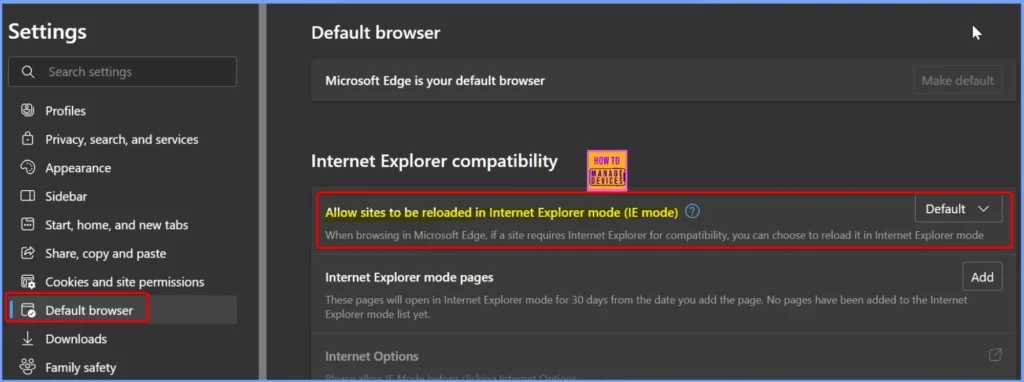
Known Issues from October Windows 11 Patches 2024
After installing Windows 11 version 24H2, users may encounter issues when opening the Safe Exam Browser app if they are using version 3.7 or earlier of the application. To avoid these problems, it is recommended that the Safe Exam Browser be updated to the latest version. The table below shows more known issues.
Read More – Dual-Boot Systems Issue with Linux Booting after Installing Windows Security Updates
| Summary | Originating Update | Status |
|---|---|---|
| Safe Exam Browser application might fail to open | N/A | Working on a resolution |
| Some devices using Easy Anti-Cheat stop responding and receive a blue screen. | N/A | Older driver versions of the Easy Anti-Cheat application are incompatible with Windows 11, version 24H2 |
| Fingerprint sensors might experience problems after a device is locked | N/A | Working on a resolution |
| Wallpaper customization applications might not work as expected | N/A | Installing the latest versions of these wallpaper customization applications might help remove the compatibility hold on affected devices. |
| Compatibility issues with Intel Smart Sound Technology drivers | N/A | Devices encountering this issue must install newer versions of the Intel® SST Audio Controller drivers before updating to Windows 11, version 24H2. |
| Asphalt 8 might periodically stop responding. | N/A | Working on a resolution |
| Microsoft is investigating reports of reboot issues | N/A | The issue is resolved through Known Issue Rollback (KIR). It may take up to 24 hours for the fix to reach consumer and non-managed business devices. Restarting your Windows device can speed up the process. |
| August 2024 security update might impact Linux boot in dual-boot setup devices. | N/A | Workaround provided |
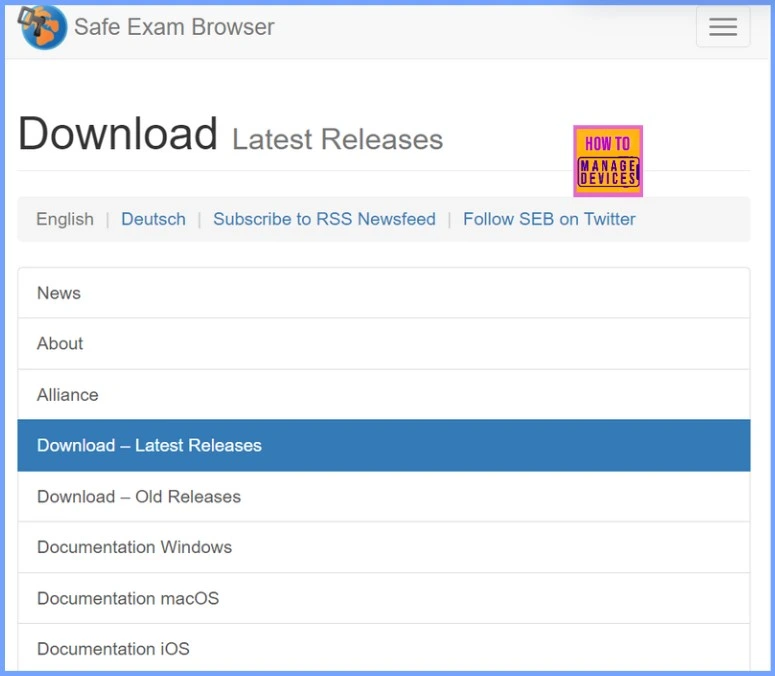
- Windows 11 Security Feature Blocking NTLM over SMB for Advanced Threat Protection
- Best Antivirus for Windows 11 Microsoft Defender | App Browser Protection | Firewall Protection
- 5 New Windows Apps and Drivers Security Enhancements from Phishing and Malware
Direct Download Links of Windows 11 KB5044284 KB5044285 KB5044280
To quickly access the direct download links for the Windows 11 updates released in October 2024, visit the Microsoft Update Catalog website at https://www.catalog.update.microsoft.com/. Enter the KB article number in the search box and click the Search icon.
- Alternatively, you can use the keyword “2024-10” to find all relevant updates from October 2024.
| Cumulative Update for Windows 11 | Products | Size | Direct Download |
|---|---|---|---|
| 2024-10 Cumulative Update for Windows 11 Version 24H2 for x64-based Systems (KB5044284) | Windows 11 24H2 | 836.6 MB | Download |
| 2024-10 Cumulative Update for Windows 11 for x64-based Systems (KB5044285) | Windows 11 23H2 | 737.0 MB | Download |
| 2024-10 Cumulative Update for Windows 11 Version 22H2 for x64-based Systems (KB5044285) | Windows 11 22H2 | 781.5 MB | Download |
| 2024-10 Cumulative Update for Windows 11 Version 21H2 for x64-based Systems(KB5044280) | Windows 11 21H2 | 410.3 MB | Download |
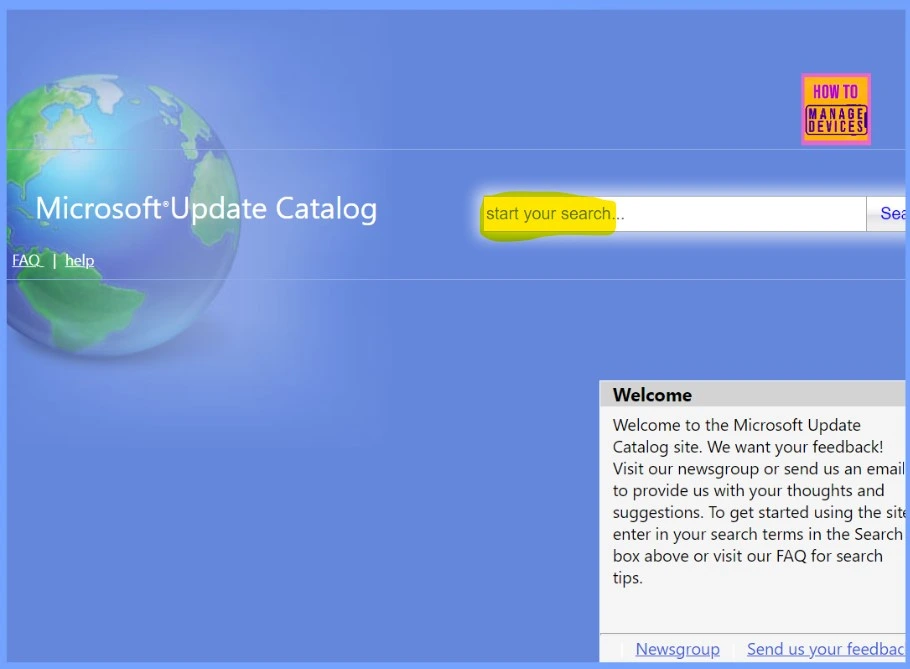
Resources
October 8, 2024—KB5044284 (OS Build 26100.2033) – Microsoft Support
Join the LinkedIn Page and Telegram group to get the latest step-by-step guides and news updates. Join our Meetup Page to participate in User group meetings. Also, Join the WhatsApp Community to get the latest news on Microsoft Technologies. We are there on Reddit as well.
Author
Anoop C Nair has been Microsoft MVP from 2015 onwards for 10 consecutive years! He is a Workplace Solution Architect with more than 22+ years of experience in Workplace technologies. He is also a Blogger, Speaker, and Local User Group Community leader. His primary focus is on Device Management technologies like SCCM and Intune. He writes about technologies like Intune, SCCM, Windows, Cloud PC, Windows, Entra, Microsoft Security, Career, etc.
