Let’s discuss Windows 11 24H2, Now Available Through WSUS. Finally, Microsoft released Windows 11 24H2, also known as Windows 11 2024 Update, now available through Windows Server Update Services (WSUS) and Windows Update for Business.
You can also download it from the Microsoft 365 admin center, Software Download Service (via Installation Assistant, the media creation tool, or ISO), and Visual Studio Subscriptions. Microsoft recommends that users begin a targeted deployment in their organization to validate that their apps, devices, and infrastructure work as expected with the new release.
This update includes many features and enhancements. Version 24H2 is the most significant version of Windows 11 and will give you a new experience with innovative security, AI, and productivity features. These new features were delivered as part of continuous innovation to Windows 11 and are now enabled by default.
This scoped release also features enhancements designed to improve your overall experience with Windows 11. This post will help you know more about the new Windows 11 version 24H2 features and capabilities.
Table of Contents
How can Users Test New Features in Windows 11 Before their Release?

Join the Windows Insider Program. Access preview builds of Windows 11 so you can try out the new features, provide feedback directly to Microsoft, and, if desired, deploy early builds across your organization to test your apps, hardware, and processes.
What If Applications Are Not Compatible with Windows 11, Version 24H2?

Windows 11 is the most compatible Windows operating system ever. However, if you encounter an application compatibility issue, our App Assure team will help.
Is There a Windows Server Release with This Release of Windows 11?
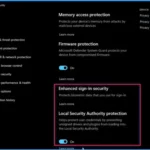
Windows Server 2025 is currently in preview.
Windows 11 24H2 Now Available Through WSUS | New Features and Enhancements
Windows 11 24H2 brings users a vast number of new features and capabilities. With Windows 11, version 24H2, Microsoft also introduced numerous Server Message Block (SMB) protocol changes. These include firewall rule changes, support for blocking NTLM, dialect management, alternative network port connections, SMB over QUIC (an alternative to TCP and RDMA), and changes to SMB signing and encryption.
Read More – Best Way to Set Windows 11 24H2 as Optional Update with Intune.

- Best Way to Set Windows 11 24H2 as Optional Update with Intune
- How to Download Windows 11 23H2 ISO
- Windows 11 Version Numbers Build Numbers Major Minor Build Rev
New Features of Windows 11 24H2
With this update, users will get helpful features to improve their experience. All the features are introduced through continuous innovation. The following list shows the new features.
- Windows Local Administrator Password Solution (LAPS) policy improvements and new automatic account management feature
- Personal Data Encryption (PDE) so that known Windows folders (Documents, Desktop, and Pictures) are protected using user authenticated encryption
- App Control for Business (formerly Windows Defender Application Control) to better protect your digital property from malicious code
- Windows-protected print mode, eliminating the need to rely on third-party software installers for Morpia-certified printers
- Local Security Authority (LSA) protection to help protect against the theft of secrets and credentials used for logon
- Support for Wi-Fi 7
- Bluetooth LE audio support for assistive devices
- New controls to help manage which apps have access to the list of Wi-Fi networks around you
- Rust in the Windows kernel
- SHA-3 support
This version also introduces Numerous Server Message Block (SMB) protocol changes. These include firewall rule changes, support for blocking NTLM, dialect management, alternative network port connections, SMB over QUIC (an alternative to TCP and RDMA), and changes to SMB signing and encryption. This scoped release also features enhancements designed to improve your overall experience with Windows 11.
| New Features of Windows 11 24H2 |
|---|
| Default Proactive Protection |
| Automatically Turn ON Energy Saver |
| A scrollable list (vs. single pane) of Quick Settings |
| Support for Wi-Fi 7 |
| Wi-Fi Refresh Button |
| Live Captions with Translation |
| Windows Studio Effects |
| Text labels to the cut, copy, rename, share, and delete action |
| SpeedUp File Transfer |
Default Proactive Protection
Windows 11 24H2 introduced some security features. By default, it adds proactive protection against malware-based credential theft. The Windows Security client interface shows a new Local Security Authority protection feature enabled by default.
This prevents untrusted code from running and accessing LSA memory, where credentials can be stored. It also helps prevent increasingly common malware attacks, in which app tokens are stolen as you sign into sites and services and transferred to another device for it to gain access to resources in what’s known as a token replay attack.
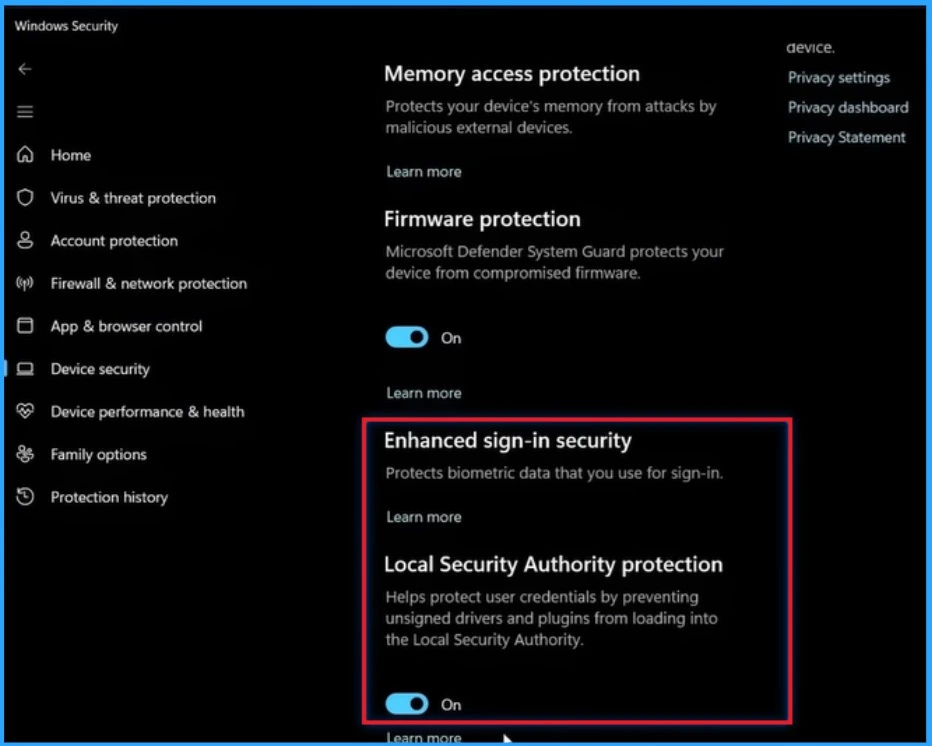
Scrollable List in Quick Settings
24H2 brings many accessibility updates for Windows 11, followed by the AI-powered experiences available on Copilot +PC. Windows adds a scrollable view of quick settings in the System Tray instead of editing the list to add new quick actions.
Automatically Turn ON Energy Saver
You can scroll through the list and rearrange them. From Quick settings to extend battery life, you can turn on or off energy saver, which works even when PCs are plugged in, in case you want to conserve energy at any time.
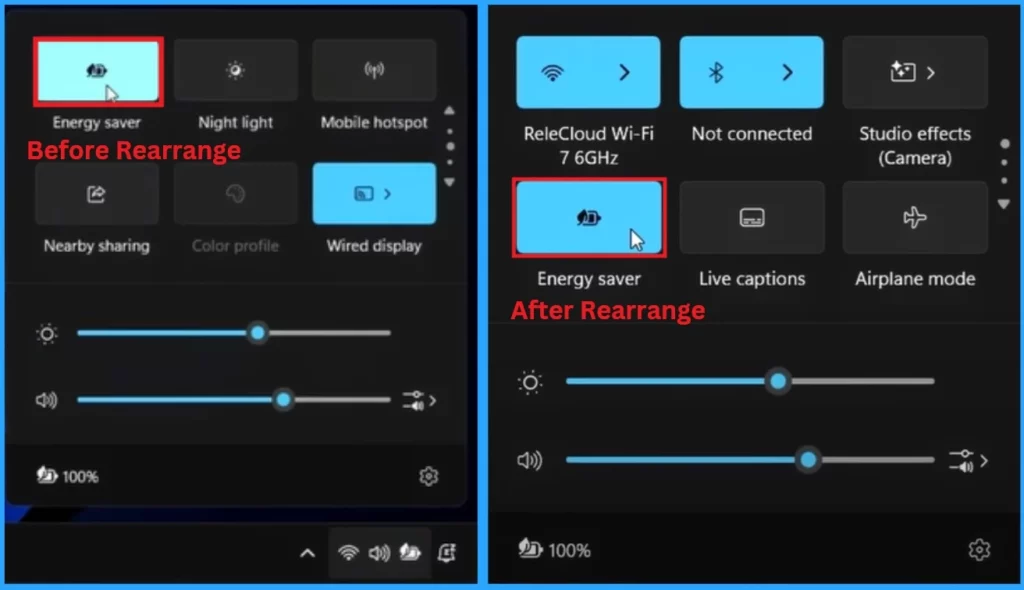
Wi-Fi Quick Settings
Wi-Fi Settings includes two new features in the 24H2 version of Windows 11. Wi-Fi 7 allows faster network access, and a new refresh button has appeared in Quick Settings.
Support for Wi-Fi 7
Microsoft introduced the Wi-Fi feature to improve users’ network experience. If your device supports it, Windows 11 24H2 can connect to Wi-Fi networks up to four times faster than Wi-Fi 6. It also promotes multi-link operation, ultra-wide bandwidth for high-bandwidth scenarios like virtual and augmented reality, and 4096 QAM for improved video streaming.
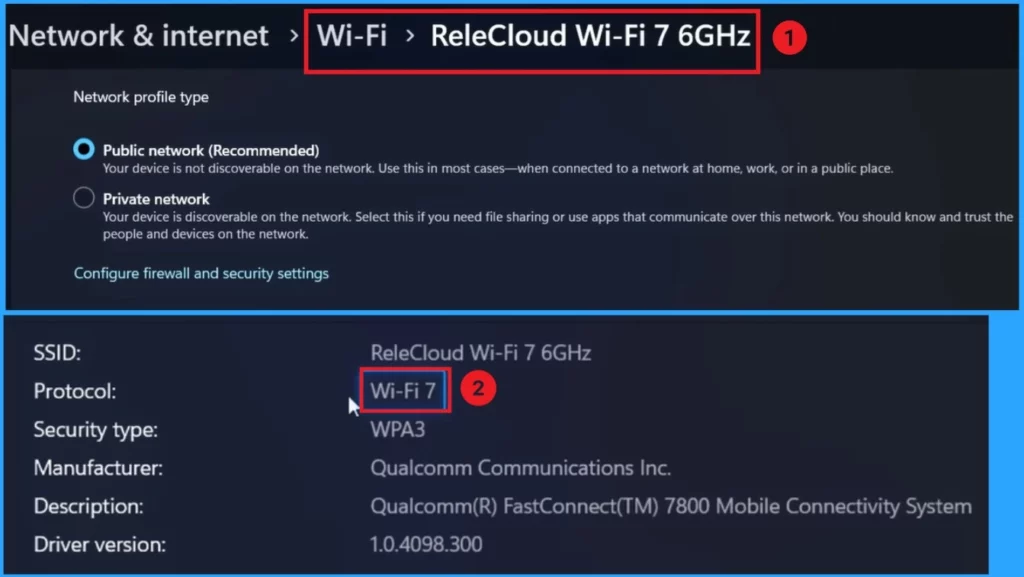
Wi-Fi Refresh Button
For Wi-Fi quick settings, Microsoft added a new refresh button, which allows you to trigger a scan of available Wi-Fi networks within range.
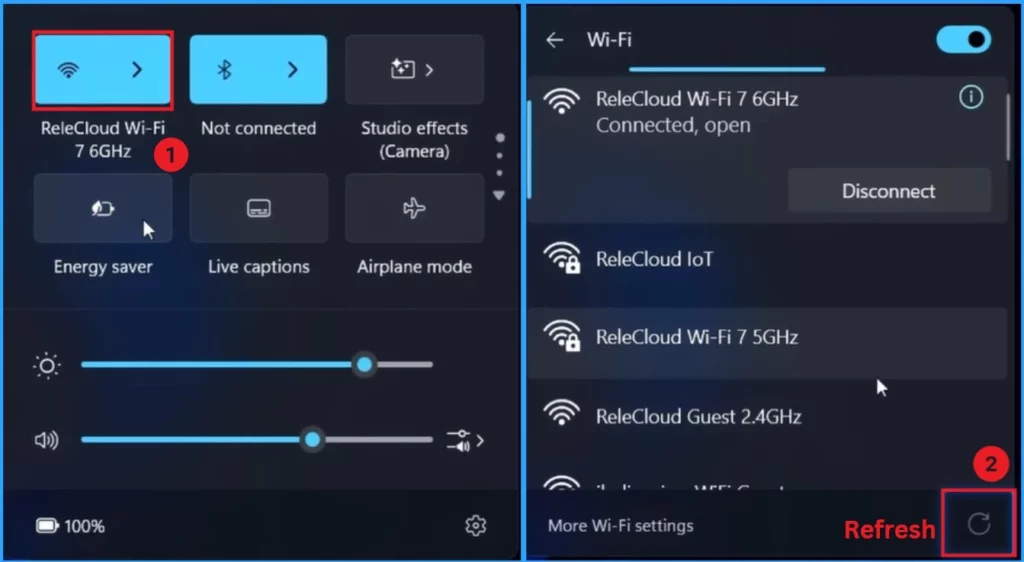
Bluetooth Settings
You can now toggle live captions on and off directly from quick settings. For better accessibility when using supported Bluetooth low-energy hearing aids, Microsoft streamlined Bluetooth device connection and pairing. You can now use direct pairing with Swift Pair, and once connected, compatible devices work with audio streaming and smooth call handling.
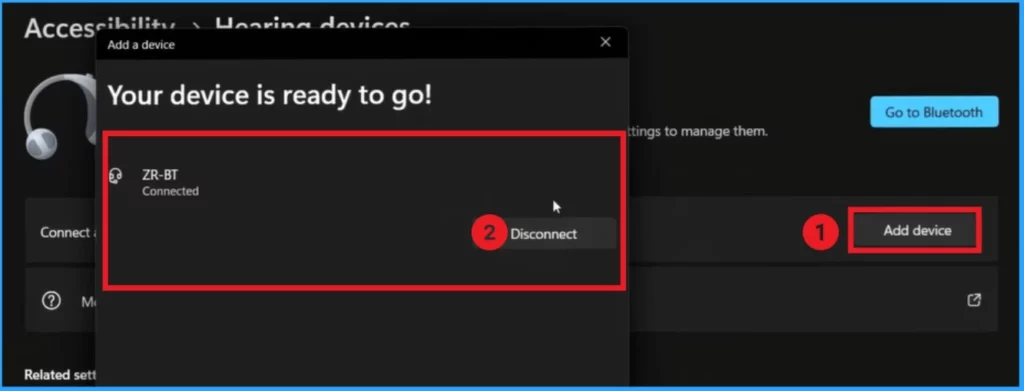
- Generic Windows 11 Product Keys to test | How to Retrieve Windows 11 Product keys
- Top 83 Windows 11 Desktop Admin Interview Questions
- Download Windows 11 23H2 Administrative Templates
- Upgrade to Windows 11 using Intune Feature Update Deployment Policy
NPU (Neuro Processing Unit)
These updates are available for everyone. If you use a Windows 11 24H2 Copilot+ PC, advanced on-device AI capabilities also light up. These devices have more than 40 models that bring various intelligent local capabilities and take advantage of power-efficient neuro-processing units (NPUs) that can do a minimum of 40 trillion or more operations per second.
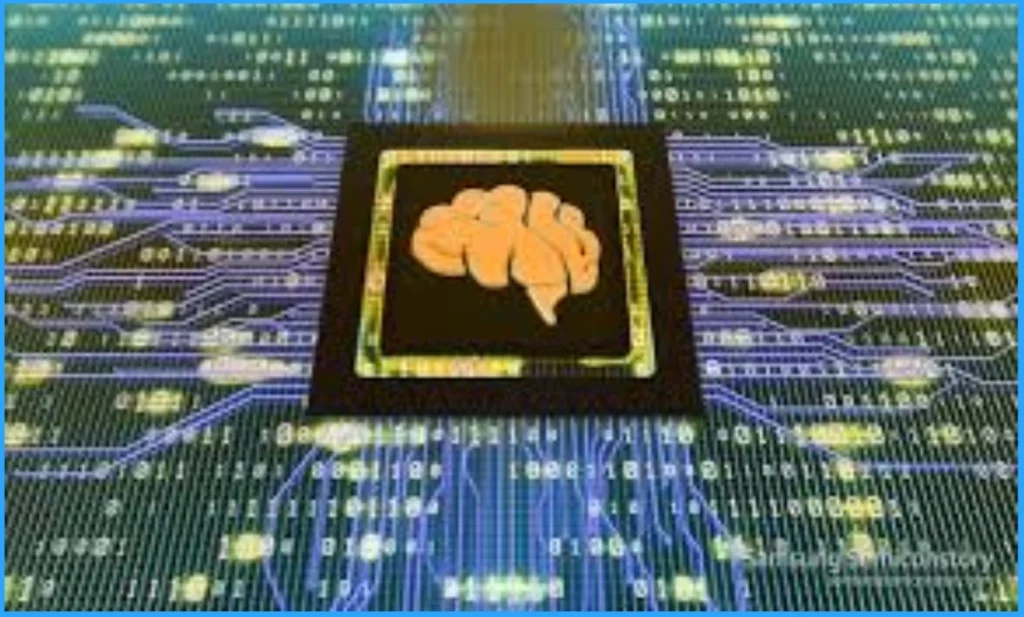
Live Captions with Translation
Live Captions are now available with translation into many languages. This 24H2 feature is easily accessible from Quick Settings. Click on the Live caption from Quick Settings.
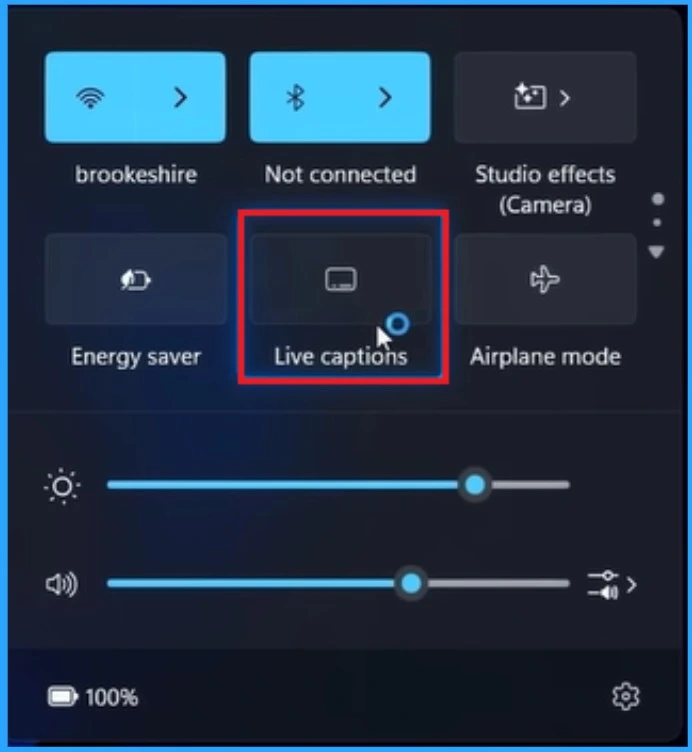
In Accessibility and captions, live captions with translations are used, and Windows can interpret any audio played on the system from any app. This feature gives English captions in many languages in real-time. It also runs using the local models on the device baked into Copilot + PCs. There is no latency to round-trip the data, and it’s almost instantaneous.
- Tun on the Live caption by toggling the pane to the right side
- Click on the Yes, Continue option to get live caption translation from the Pop-up window
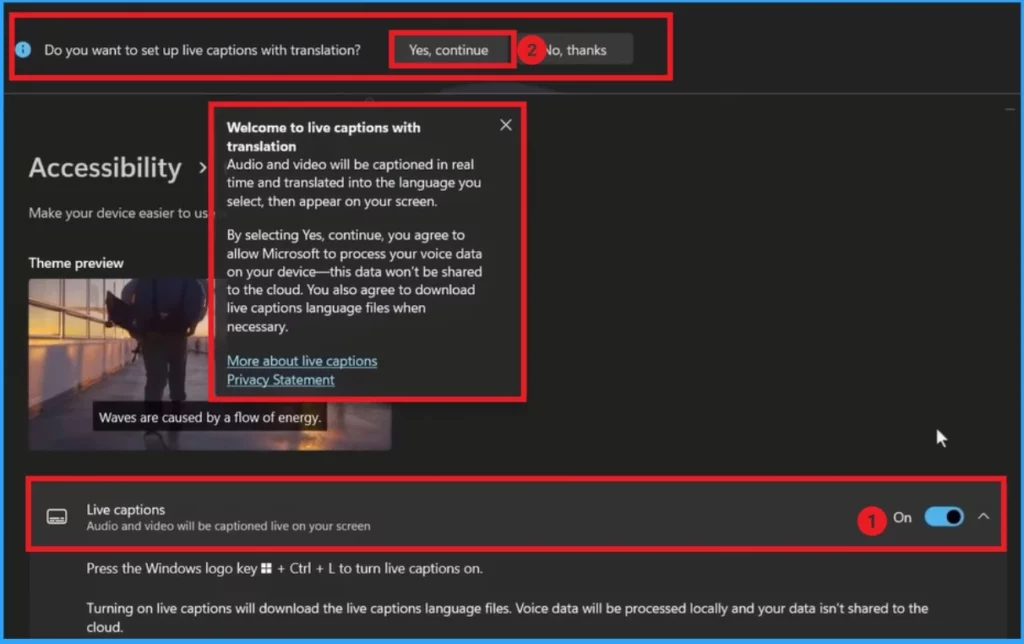
Windows Studio Effects
For more built-in AI, let’s look at Windows Studio Effects, which is easily accessible in quick settings and Works with the NPU to improve your online presence regardless of which app uses your built-in camera or microphone. For example, Portrait automatically adjusts the image quality to help you appear better in less well-lit environments.
Also, participating in a video call using the three creative filters gives you some fun options. Here, the animated options are selected, and you can now see the cartoon effect on our subject while still preserving their facial features. Then, the improved portrait blur was improved with real-time depth estimation from the camera feed.
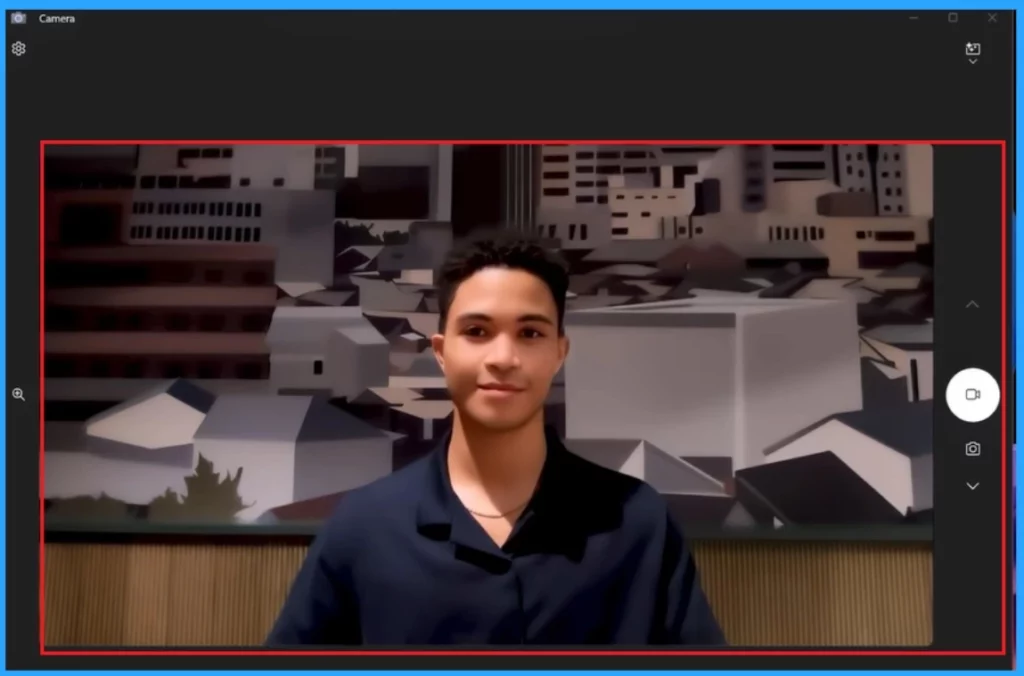
File Explorer Updates
File Explorer also has many updates on the 24H2 version. File transfer is effortless, and file security is improved. The following are the updates in File Explorer.
SpeedUp File Transfer
This will also speed up connectivity for file transfers. In the taskbar, once you have started a more protracted process like a file transfer, a download, or a video render, the new thin line representing 100% will help you gauge progress more efficiently.
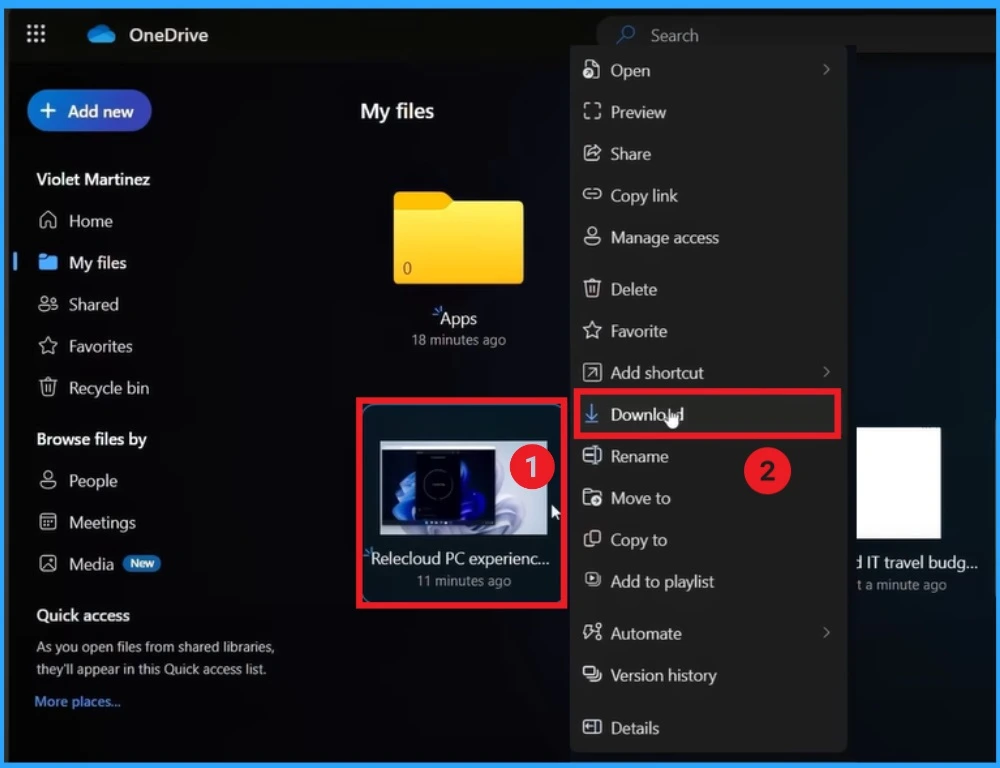
Text Lable Available for File in File Explorer
In addition to the icons from previous Windows 11 versions with the right-click context menu, we have added text labels for cut, copy, paste, rename, share, and delete.
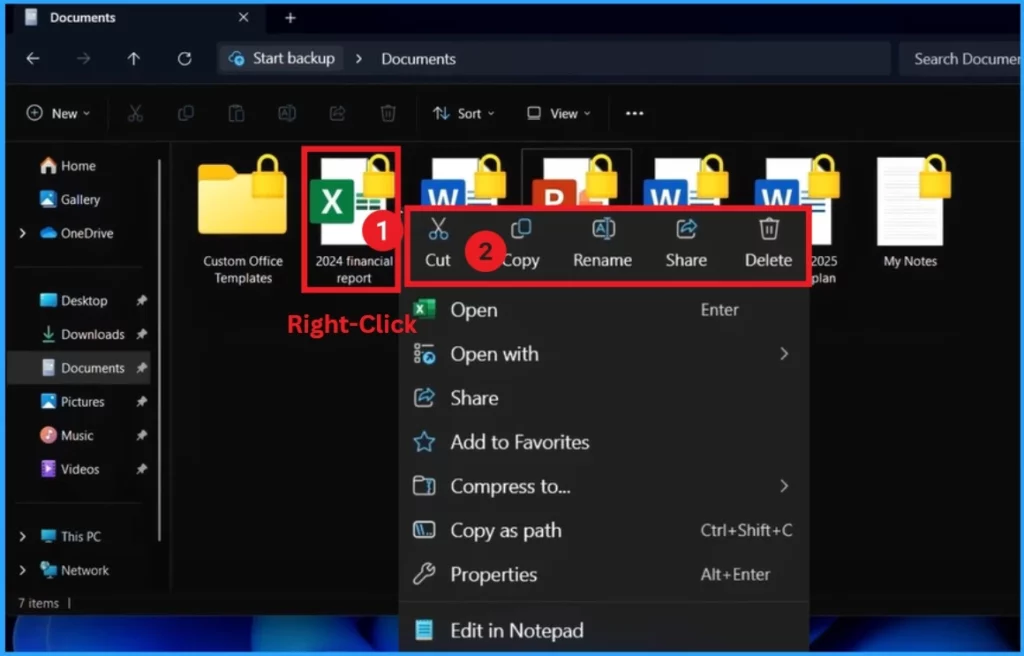
Updated Deployment and Management Tools
24H2 also brings many updates on Deployment and Management Tools. Many of the deployment, security, and management tools you rely on have been updated, refreshed, and available.
- Windows 11, version 24H2 Security Baseline – Download Microsoft-recommended configuration settings and explanations of their security impact.
- Administrative Templates (.admx) for Windows 11, version 24H2 – The most popular request! While natively accessible via the C:\Windows\PolicyDefinitions\ folder in Windows, you can download the ADMX separately and use them to populate policy settings.
- Group Policy settings reference spreadsheet for Windows 11, version 24H2—Download a spreadsheet of policy settings for computer and user configurations included in the ADMX files for Windows 11, version 24H2.
- Remote Server Administration Tools (RSAT) for Windows 11 – Manage Windows Server roles and features from a Windows 11 device. To add RSAT, which are included as Features on Demand (FODs) in Windows 11, navigate to Settings > Apps > Optional features > Add an optional feature. Select View features and search for “RSAT.”
- Windows 11 Enterprise Evaluation – Interested in trying Windows 11 Enterprise or Windows 11 Enterprise LTSC on behalf of your organization? Download a free 90-day evaluation.
- Windows 11, version 24H2 update history – Quickly access release notes for monthly security updates, optional non-security releases, and out-of-band updates.
- Windows release health – Find information about known issues, resolutions, and safeguards to help plan your updates. Bookmark the Windows message center for updated-related news and announcements. If you are a Windows admin, you can access more details and subscribe to notifications in the Microsoft 365 admin center.
The Long-Term Servicing Channel (LTSC)
Two versions were also released for organizations with special-purpose devices and environments, such as manufacturing or healthcare systems. They are Windows 11 Enterprise LTSC 2024 and Windows 11 IoT Enterprise LTSC 2024.
The LTSC is intended for fixed-function, special-purpose devices that require a longer support lifecycle. Windows 11 Enterprise LTSC 2024 is available as a per-user or per-device model, depending on the Volume Licensing program through which it is acquired. Windows 11 IoT Enterprise LTSC 2024 is available through original equipment manufacturers (OEMs) or directly from Microsoft through Volume Licensing.
Make Updating Windows Easier
If you’d like to spend less time managing updates, now is a great time to look at Windows Autopatch. Included with Windows Enterprise E3 (or higher), Windows Autopatch makes it easier to manage feature and monthly security updates for Windows and updates for Microsoft 365 Apps for enterprise, Microsoft Edge, and Microsoft Teams. To help you take a closer look at this cloud service, watch our recent episode of Tackling Tech.
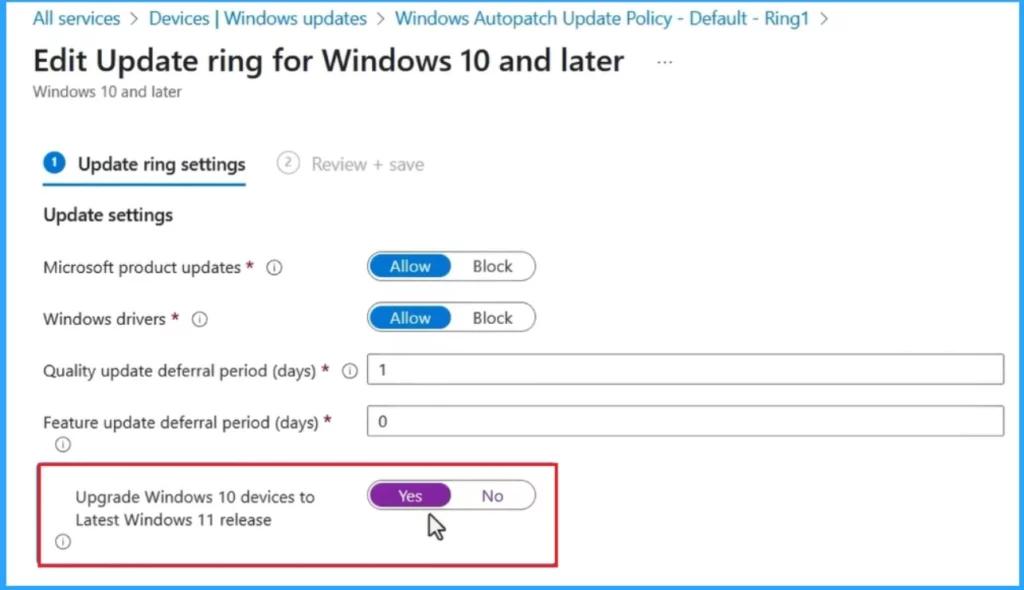
Upgrade Windows 10 Directly to Windows 11 24H2
Users can Upgrade Windows 10 devices directly to Windows 11 24H2 Using the target version capability in Windows Update for Business, the Windows Update for Business deployment service, and feature update deployments in Windows Autopatch. They strongly encourage you to begin your upgrade immediately, as Windows 10 will reach the end of support on October 14, 2025.
New Features of Copilot + PCs?
Copilot+ PCs run on Windows 11, version 24H2, enabling us to unlock productivity, accessibility, and sustainability capabilities exclusive to Copilot+ devices. We introduced Copilot+ PCs with features like Live Translation and Paint Cocreator. Beginning in November, these will begin rolling out to Windows Insiders in phases to select devices and markets.
Changes in Security Posture of Recall on Copilot+ PCs?
Recall is an entirely new way to find something Microsoft previously saw on your PC instantly. Based on your feedback, they have worked to make Recall even more secure by default, ensuring you feel confident that your data is safe and secure. Additionally, Recall will be off by default for all commercial devices.
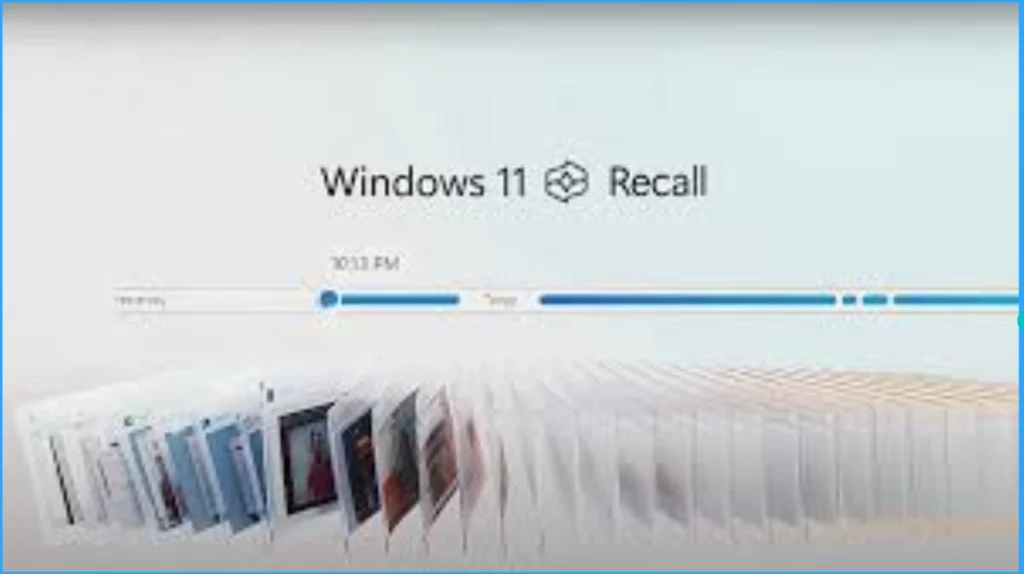
Join the LinkedIn Page and Telegram group to get the latest step-by-step guides and news updates. Join our Meetup Page to participate in User group meetings. Also, Join the WhatsApp Community to get the latest news on Microsoft Technologies. We are there on Reddit as well.
Author
Anoop C Nair has been Microsoft MVP from 2015 onwards for 10 consecutive years! He is a Workplace Solution Architect with more than 22+ years of experience in Workplace technologies. He is also a Blogger, Speaker, and Local User Group Community leader. His primary focus is on Device Management technologies like SCCM and Intune. He writes about technologies like Intune, SCCM, Windows, Cloud PC, Windows, Entra, Microsoft Security, Career, etc.
