Microsoft announced significant changes in Enterprise Windows Update Management capabilities in 3 categories: Windows Update, Autopatch Reports, and Tenant management. Discuss the Windows Autopatch Unification with Windows Update for Business Deployment Service (WUfB-DS).
This integration will simplify the update process by categorizing update capabilities into 3 distinct areas, enhancing overall efficiency and ease of management. Microsoft is making Windows Autopatch the go-to solution for managing updates on Windows devices. This change will allow you to automate and deploy updates more smoothly.
With this integration, you can use just one tool to manage updates instead of two. The integration aims to make the update management process easier and more efficient. By unifying these services, Microsoft hopes to simplify how updates are handled, reduce complexity, and improve overall management. This is effective mid-September 2024; Windows Autopatch will merge with the Windows Update for Business deployment service (WUfB-DS) to create a unified update management platform.
The unification of Windows Autopatch with Windows Update for Business will begin in mid-September 2024 and be gradually rolled out to all tenants by mid-October 2024. This post provides comprehensive details about this process. Below are more details.
Table of Contents
What is the Message ID for this Update?

The Message ID for this update is MC863966.
Windows Autopatch to Autopatch Reports
With the unification or integration of Windows Autopatch and Windows Update for Business (WUfB), Windows Autopatch mainly focuses on reporting components of the updates.
The Windows Update component will focus on patching policy creation and policy assignment.
Changes in Enterprise Windows Update Management Capabilities
In 2024, Windows Autopatch introduced three top features to enhance efficiency, precision, and integration. This cloud service automates updates for Windows, Microsoft Teams, Microsoft 365 Apps for enterprise, and Microsoft Edge, ensuring that Windows devices remain secure and current.
| Autopatch Unification General Availability | Details |
|---|---|
| Relevance | Medium |
| Service & monthly active users | Microsoft 365 suite and Windows Autopatch |
| Message ID | MC863966 |
As per the Microsoft message center update, Microsoft is set to make Windows Autopatch the one-stop shop for all things Windows enterprise update management. We’re simplifying the update management experience by unifying Windows Autopatch and Windows Update for Business deployment service (WUfB-DS) into one service so you can automate and deploy updates to devices seamlessly.
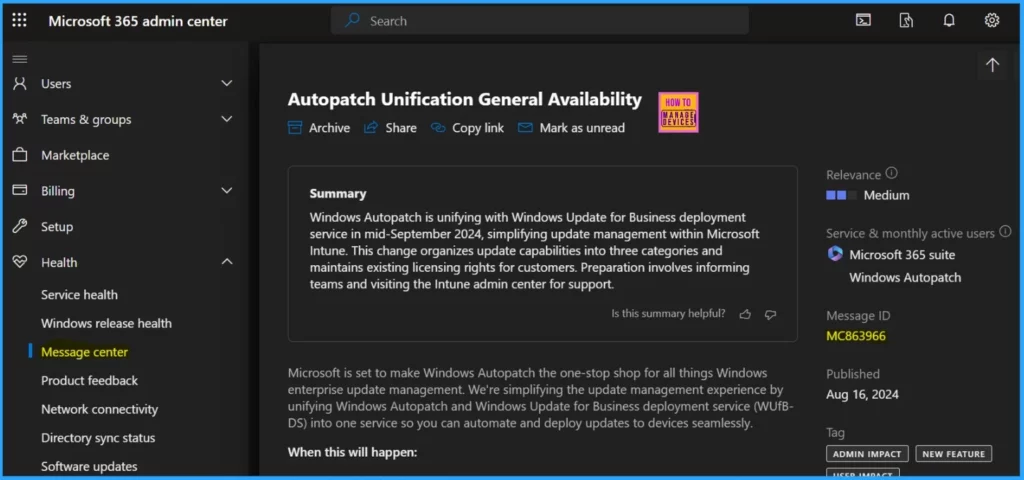
- Restore Excluded Devices from Windows Autopatch Service
- Fix Windows Autopatch is Inactive Error
- Windows Autopatch Implementation Setup Guide
3 categories of Enterprise Windows Update Management Capabilities
With this change, update management will be more straightforward and more user-friendly. Instead of navigating multiple tabs and menus in the Microsoft Intune admin center, update management features will be organized into 3 main categories.
- This reorganization will make it easier to locate and use the update management features you need.
| Three Category | Description |
|---|---|
| Windows Updates | Create and assign policies for managing Quality updates, Feature updates, and Driver Updates on your devices. |
| Tenant Management | Autopatch groups organize devices into update rings like pilot, production, or test. If needed, create support tickets through the Support Requests blade. |
| Windows Autopatch Reports | Access reports to analyze update performance, device reliability, and troubleshoot issues. |
- Windows Autopatch Deployment Schedule for Windows quality updates
- Enable Windows Autopatch Driver and Firmware Updates Automation
- How to Manage Windows Autopatch Groups from Intune
Licensing Information
Let’s discuss the licensing information of existing customers and organizations with A3, A5, and Microsoft 365 Business Premium Subscriptions. The table below provides more details.
| Type of Customer | Licensing Information | Features Available |
|---|---|---|
| Existing Customers | Current Windows Autopatch users will keep their existing licenses, including Microsoft Intune, Entra ID Premium, Microsoft 365 / Windows 11 Enterprise E3/E5, and Microsoft 365 F3. These rights also extend to Windows 365 Enterprise. | Windows Updates, Tenant Management, Windows Autopatch reports |
| Organizations with A3, A5, and Microsoft 365 Business Premium | These organizations will continue to have access to all Windows Update for Business deployment service (WUfB-DS) features. New subscribers will also have the right to use WUfB-DS. The goal is to simplify PC update management without reducing existing functionality. | Windows Updates |
We are on WhatsApp now. To get the latest step-by-step guides, news, and updates, Join our Channel. Click here. HTMD WhatsApp.
Author
Anoop C Nair has been Microsoft MVP from 2015 onwards for 10 consecutive years! He is a Workplace Solution Architect with more than 22+ years of experience in Workplace technologies. He is also a Blogger, Speaker, and Local User Group Community leader. His primary focus is on Device Management technologies like SCCM and Intune. He writes about technologies like Intune, SCCM, Windows, Cloud PC, Windows, Entra, Microsoft Security, Career, etc.
