Microsoft has rolled out the Windows 11 KB5046617 KB5046633 November 2024 Patches and 4 Zero Day Vulnerabilities 91 Flaws. The KB5046613 patch has also been released for Windows 10, offering several performance and security enhancements to improve overall system functionality.
The latest patch release includes a new feature for managing notifications. You can now stop suggestions to turn off notifications from specific apps. To do this, click the ellipses (…) in the notification and turn it off. Alternatively, go to Settings > System > Notifications and turn it off. Look for “Notification Suggestions” in the senders list, which will only appear after you receive a notification.
The new Narrator feature adds a shortcut (Narrator key + Ctrl + X) to quickly copy the last spoken content to the clipboard, which helps copy things like codes or numbers. Additionally, Narrator will now automatically read the contents of an email message in the new Outlook, similar to the behavior in the classic version.
The November patch release addresses a DirectAccess issue. After performing a clean install or in-place upgrade to Windows 11, version 24H2, users may experience problems with DirectAccess, where the connection fails to complete and remains stuck in a “connecting” state. This issue has now been fixed.
In November 2024, Microsoft addressed 4 Zero-Day vulnerabilities as part of their latest security update. These patches improve security across key services, preventing potential exploits in Exchange Server, Active Directory, Task Scheduler, and NTLM.
Table of Contents
What is the Windows Sandbox Client Preview?

The Windows Sandbox Client Preview is a new feature introduced in the November 2024 patch release. It includes several enhancements to improve the functionality of Windows Sandbox.
What New Features Are Included in the Windows Sandbox Client Preview Update?

The update brings the following new features.
1. Runtime clipboard redirection: You can copy and paste content between the host and the sandbox.
2. Audio and video input control: Gives you more control over audio and video devices within the sandbox.
3. Folder sharing with the host at runtime: Enables sharing of folders between the sandbox and the host system.
4 Zero Day Security Vulnerabilities for November 2024
Microsoft released 4 Zero Day Vulnerabilities in November 2024. CVE-2024-49040 Microsoft Exchange Server Spoofing Vulnerability, CVE-2024-49019 Active Directory Certificate Services Elevation of Privilege Vulnerability, CVE-2024-49039 Windows Task Scheduler Elevation of Privilege Vulnerability, CVE-2024-43451 NTLM Hash Disclosure Spoofing Vulnerability.
All the details of these Vulnerabilities are listed below.
| Release Date | CVE Number | CVE Title | Publicly disclosed | Exploitability assessment | Exploited |
|---|---|---|---|---|---|
| Nov 12 2024 | CVE-2024-49039 | Windows Task Scheduler Elevation of Privilege Vulnerability | No | Exploitation Detected | Yes |
| Nov 12 2024 | CVE-2024-43451 | NTLM Hash Disclosure Spoofing Vulnerability | Yes | Exploitation Detected | Yes |
| Nov 12 2024 | CVE-2024-49019 | Active Directory Certificate Services Elevation of Privilege Vulnerability | Yes | Exploitation More likely | No |
| Nov 12 2024 | CVE-2024-49040 | Microsoft Exchange Server Spoofing Vulnerability | Yes | Exploitation More likely | No |
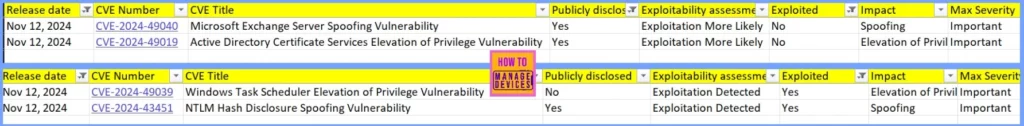
- Windows 11 Version Numbers Build Numbers Major Minor Build Rev
- Updated Windows 11 End-of-Life Dates
- Windows 11 24H2 Monthly Patching Got Faster Installation Reboot and Less CPU usage with new Client Servicing Stack
November 2024 Windows 11 KB5046617 KB5046633 Patches and 4 Zero Day Vulnerabilities 91 Flaws
One of the new updates in the November patch adds more drivers to the Windows Kernel Vulnerable Driver Blocklist (DriverSiPolicy.p7b). Blocking at-risk drivers helps protect against Bring Your Own Vulnerable Driver (BYOVD) attacks.
| Windows 11 24H2 | Windows 11 23H2 and 22H2 |
|---|---|
| KB5046617 | KB5046633 |

Updated Version of Windows 11 after Installing KB5046617 KB5046633 November 2024 Patches
The Windows 11 version numbers are organized into major and minor versions, with specific build numbers for each update. Version 24H2 is associated with a specific KB number and OS Build number. The table below shows more details.
- Windows 11 version 24H2 – Details KB5046617 (OS Build 26100.2314)
- Windows 11 Version 23H2 and 22H2 – Details KB5046633 (OS Builds 22621.4460 and 22631.4460)
- More Details on Windows 11 version Numbers: Windows 11 Version Numbers Build Numbers Major Minor Build Rev
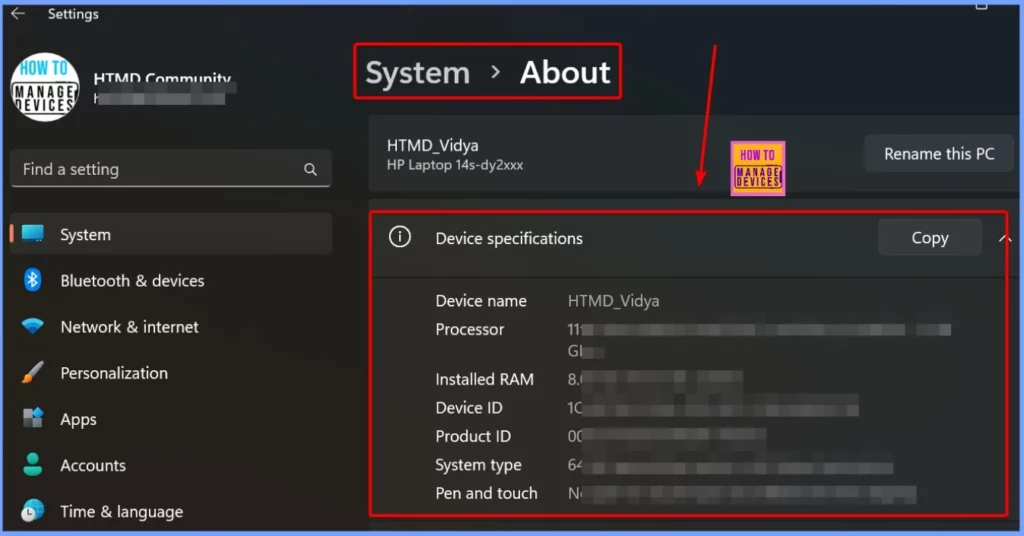
- How to Create Deploy New Software Update Patch Package Using SCCM | ConfigMgr
- SCCM ADR Automatic Deployment Rule Creation Process
Windows 11 New Improvements and Features with November Patches
Windows Patching refers to applying updates to the Windows operating system and other Microsoft software to fix security vulnerabilities and bugs and improve functionality. It is essential to ensure systems are secure from threats, perform efficiently, and have the latest features.
| New Improvements | Details |
|---|---|
| Notifications | You can now turn off suggestions to disable notifications from specific apps. Select the ellipses (…) in a notification or go to Settings > System > Notifications and look for “Notification Suggestions” in the sender list. This entry will appear only after receiving a notification. |
| Start Menu | The “All apps” section has been renamed to “All” |
| Narrator – New shortcut | Press the Narrator key + Ctrl + X to copy the last spoken content to the clipboard, helpful for copying content like codes or numbers. |
| Auto-read in Outlook | The Narrator will now automatically read email content in the new Outlook, similar to its behavior in Outlook classic. |
| Copilot Key Settings | You can now set what the Copilot key on your keyboard does. On new devices, it opens the Copilot app or the M365 app if you sign in with Microsoft Entra ID. To change it to open another app or Search, go to Settings > Personalization > Text input. Note: Only apps in an MSIX package can be set, and if your keyboard lacks a Copilot key, this setting has no effect. |
| Wi-Fi Password Dialog | New! The Wi-Fi password dialog now features the Windows 11 visual design. Access it through Settings > Network & internet. |
| Virtual Hard Disk (VHD/VHDx) | New! Added a detach virtual hard disk button in Settings > System > Storage > Disks & Volumes. Rolling out gradually, so it may not be available to all users immediately. |
| Networking | New! The netsh wlan show networks command now supports UTF-8 SSIDs, allowing Wi-Fi names with Unicode characters (e.g., emojis) to display correctly. Rolling out gradually. |
| Windows Sandbox Client Preview | New! Introduces the Windows Sandbox Client Preview with features like clipboard redirection, audio/video input control, and folder sharing with the host. Access via ellipses (…) in the app. Command-line support is also available. Rolling out gradually. |
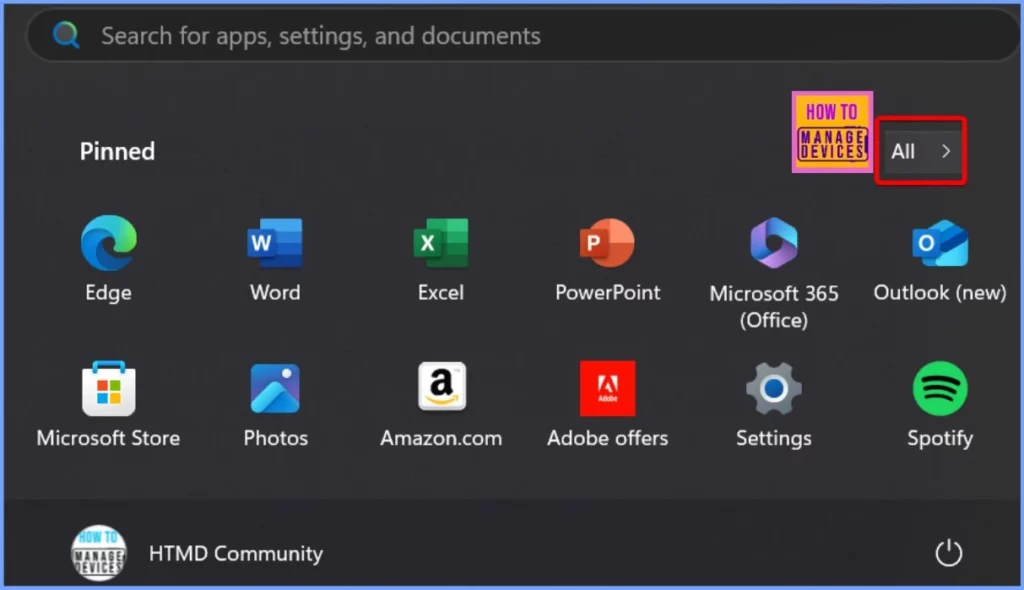
- Windows 11 Security Feature Blocking NTLM over SMB for Advanced Threat Protection
- Best Antivirus for Windows 11 Microsoft Defender | App Browser Protection | Firewall Protection
- 5 New Windows Apps and Drivers Security Enhancements from Phishing and Malware
Issues Fixed with Windows 11 November Patches 2024 KB5046617 KB5046633
The November 2024 patch update includes a fix for a battery drain issue. It reduces battery use when the device is in Modern Standby mode, helping it conserve idle power. The table below provides more details about the issues fixed with Windows 11 November patches.
Read More – Fixing MS Edge Battery Drain Issue on Windows 11
| Issues Fixed with Windows 11 November Patches | Description |
|---|---|
| Battery Use | Fixed: Reduced battery drain when the device is in Modern Standby mode. |
| Microsoft Teams | Fixed: Resolved an issue that prevented joining Teams meetings when selecting an Outlook meeting reminder. |
| Product Activation | Fixed: Added new activation phone numbers for different regions. |
| Multi-Function Printer (MFP) | Fixed: Stopped printing unintended network command text when connected via USB cable. |
| vmswitch | Fixed: Resolved a stop error triggered by vmswitch when using Load Balancing and Failover (LBFO) teaming with two virtual switches, where one switch uses single root I/O virtualization (SR-IOV). |
| Collector Sets | Fixed: Collector sets now close correctly if an exception occurs during startup or while active. Previously, the stop command would stop responding. |
| Country and Operator Settings Asset (COSA) | Fixed: Updated profiles for certain mobile operators. |
| Windows Hello for Business | Fixed: PIN reset now works when selecting the “I forgot my PIN” link on the credentials screen. |
| WebView2 Apps | Fixed: Resolved an issue where Xbox 360 and Bluetooth controllers were not detected by WebView2 apps. |
| Bluetooth | Fixed: Addressed a memory leak that caused apps to stop responding when using Bluetooth devices. |
| ALT + Tab | Fixed: Resolved an issue where the screen would go black for a few seconds on some PCs when switching between certain windows. |
| Scanning Apps | Fixed: Addressed an issue where scanning apps didn’t detect some connected scanners. |
| Web Sign-in | Fixed: Resolved an issue where the web sign-in screen would stop responding, preventing users from signing in. |
| Windows Disk Cleanup App | Fixed: Improved free space estimate accuracy in the Disk Cleanup app by addressing several causes of incorrect calculations. |
| User Interface (UI) | Fixed: Addressed an issue where certain UI parts were not visible when running specific apps. |
| Live Kernel Debug Files (Dumps) | Fixed: Resolved an issue where win32kbase.sys was incorrectly creating live kernel debug files. |
| Winlogon | Fixed: Fixed a stop error that occurred during shutdown. |
| sfc /scannow Command | Fixed: Resolved recurring errors that appeared when running the sfc /scannow command. |
| Service for User to Self (S4U2self) | Fixed: Resolved authentication issues with S4U2self when Credential Guard is off, and the device is joined to an Active Directory domain that doesn’t allow the RC4 cipher. |
| DirectAccess (Known Issue) | Fixed: Addressed issues where DirectAccess would not complete the connection after a clean install or upgrade to Windows 11, version 24H2, remaining in a “connecting” state. |
Known Issues from November Windows 11 Patches 2024
Let’s review the known issues from the November 2024 Windows 11 patches. The table below provides further details on each issue.
| Summary | Originating Update | Status |
|---|---|---|
| Task Manager’s menu shows apps and processes with zero count. | OS Build 26100.2161 KB5044384 2024-10-24 | working on a resolution. |
| Disk Cleanup might incorrectly report space available for cleanup. | N/A | Development is ongoing, and more details will be provided when the update is available. |
| Some ASUS devices might fail to install Windows 11, version 24H2. | N/A | ASUS and Microsoft are working on a fix and will share more information when it’s ready. |
| Safe Exam Browser application might fail to open. | N/A | Safe Exam Browser and Microsoft are working on a resolution. |
| Some devices using Easy Anti-Cheat stop responding and receive a blue screen. | N/A | Updating your games may help fix this issue, especially if the game update includes a compatible version of Easy Anti-Cheat. |
| Wallpaper customization applications might not work as expected. | N/A | Installing the latest versions of these wallpaper customization applications might help remove the compatibility hold on affected devices. |
| Compatibility issues with Intel Smart Sound Technology drivers | N/A | To resolve this issue, devices must install newer versions of the Intel® SST Audio Controller drivers before updating to Windows 11, version 24H2. The issue is fixed by updating to Intel® Smart Sound Technology drivers version 10.30.00.5714 or later or 10.29.00.5714 or later. |
| Asphalt 8 might periodically stop responding. | N/A | Working on a resolution |
| August 2024 security update might impact Linux boot in dual-boot setup devices | OS Build 22621.4037 KB5041585 2024-08-13 | Workaround Provided |
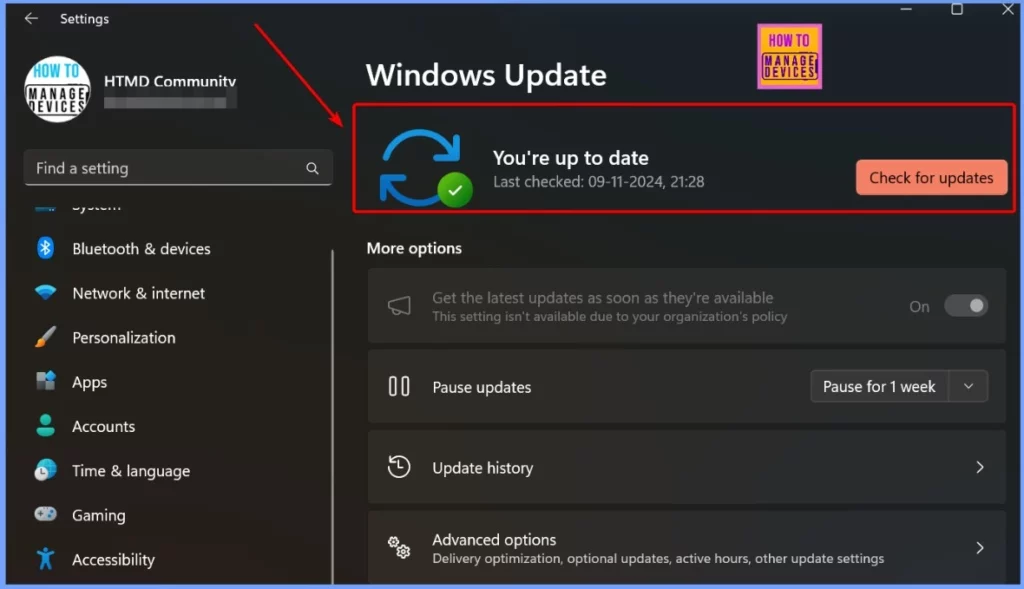
- Zero Day Out Of Band Patch Deployment Using Intune MEM Expedite Best Option
- Intune Reporting Issue: Expedite Windows Security Patch Deployment
Direct Download Links of Windows 11 KB5046617 KB5046633
You can download November 2024 Windows 11 updates through the Microsoft Update Catalog. Enter the KB number in the search box and click Search. You can also use the keyword “2024-11” to find all updates from November 2024.
| Cumulative Update for Windows 11 | Products | Size | Direct Download |
|---|---|---|---|
| 2024-11 Cumulative Update for Windows 11 Version 24H2 for x64-based Systems (KB5046617) | Windows 11 24H2 | 946.7 MB | Download |
| 2024-11 Cumulative Update for Windows 11 for x64-based Systems (KB5046633) | Windows 11 23H2 | 790.1 MB | Download |
| 2024-11 Cumulative Update for Windows 11 Version 22H2 for x64-based Systems (KB5046633) | Windows 11 22H2 | 790.1 MB | Download |
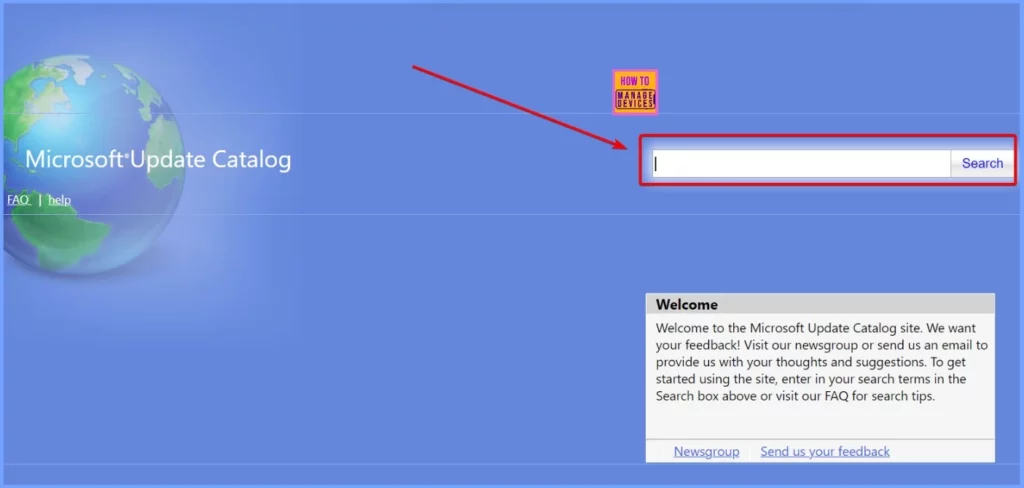
Need Further Assistance or Have Technical Questions?
Join the LinkedIn Page and Telegram group to get the latest step-by-step guides and news updates. Join our Meetup Page to participate in User group meetings. Also, Join the WhatsApp Community to get the latest news on Microsoft Technologies. We are there on Reddit as well.
Resources
November 12, 2024—KB5046617 (OS Build 26100.2314) – Microsoft Support
Author
Anoop C Nair has been Microsoft MVP from 2015 onwards for 10 consecutive years! He is a Workplace Solution Architect with more than 22+ years of experience in Workplace technologies. He is also a Blogger, Speaker, and Local User Group Community leader. His primary focus is on Device Management technologies like SCCM and Intune. He writes about technologies like Intune, SCCM, Windows, Cloud PC, Windows, Entra, Microsoft Security, Career, etc.
