Let’s discuss the December 2024 Windows 11 KB5048667 KB5048685 Patches and 1 Zero Day Vulnerabilities 72 Flaws. Microsoft has released the Windows 11 KB5048667 KB5048685 updates for December 2024, which address 1 zero-day vulnerabilities and 72 security flaws. The KB5048652 update is also available for Windows 10, providing performance and security improvements to enhance overall system performance.
The December 2024 update introduces a new feature related to settings is that called Personalized offers, replacing the previous Tailored Experiences in the out-of-box experience (OOBE). You can find it on the Recommendations and offers page under Settings > Privacy & security. This setting lets you turn off data sharing, which is used to improve Windows.
The December 2024 update also adds a new feature to the Start menu. When you right-click apps that are pinned to the Start menu, jump lists will appear for those apps that support jump lists, providing quick access to recent or commonly used items.
The December update fixes an issue with Clipboard history. Previously, pressing the Windows logo key + V to access Clipboard history might show no content, even when it was enabled and you had copied text or images. This issue has now been resolved.
This Patch Tuesday addressed 16 critical vulnerabilities, all of which were remote code execution issues. Here’s a breakdown of the vulnerabilities by category:
- 27 Elevation of Privilege issues
- 30 Remote Code Execution issues
- 7 Information Disclosure issues
- 5 Denial of Service issues
- 1 Spoofing issue
Table of Contents
What are the New Features Added to Narrator Scan Mode in the December Update?
The December update introduces two new functions to Narrator’s scan mode.
1. Skip past links: This allows you to skip over links and go directly to the text that follows. It’s especially useful when reading long emails, news articles, and wiki pages.
2. Jump to lists (L): This lets you quickly navigate to lists on web pages or within documents.
1 Zero Day Security Vulnerability for December 2024
In December 2024, Microsoft released patches for 1 critical zero-day vulnerabilities. The below list, table and screenshot provide more details.
- CVE-2024-49138 – Windows Common Log File System Driver Elevation of Privilege Vulnerability
| Release Date | CVE Number | CVE Title | Publicly disclosed | Exploitability assessment | Exploited |
|---|---|---|---|---|---|
| Oct 8 2024 | CVE-2024-49138 | Windows Common Log File System Driver Elevation of Privilege Vulnerability | Yes | Exploitation Detected | yes |
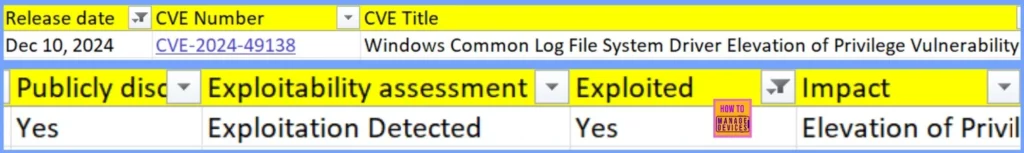
- Windows 11 Version Numbers Build Numbers Major Minor Build Rev
- Updated Windows 11 End-of-Life Dates
- Microsoft Cloud Security Benchmark Guide MCSB with Control Domain Security Principle Azure AWS Guidance
December 2024 Windows 11 KB Details
There is a new feature where Windows Search runs IFilters in Less Privileged App Containers (LPAC). LPACs are similar to app containers but with even more restrictions. A process running in an LPAC only has access to the resources it specifically needs and cannot reach sensitive system data. This helps limit the damage if a process is compromised.
The below table helps you to show the KB number.
| Windows 11 24H2 | Windows 11 23H2 and 22H2 |
|---|---|
| KB5048667 | KB5048685 |

Updated Version of Windows 11 after Installing KB5048667 KB5048685 December 2024 Patches
The December update fixes an issue where users may encounter error 0x800f0905 during the installation of updates. This problem has now been resolved. The below list helps you to show the Windows 11 version and build details.
- Windows 11 version 24H2 – Details KB5048667 (OS Build 26100.2605)
- Windows 11 Version 23H2 and 22H2 – Details KB5048685 (OS Builds 22621.4602 and 22631.4602)
- More Details on Windows 11 version Numbers: Windows 11 Version Numbers Build Numbers Major Minor Build Rev
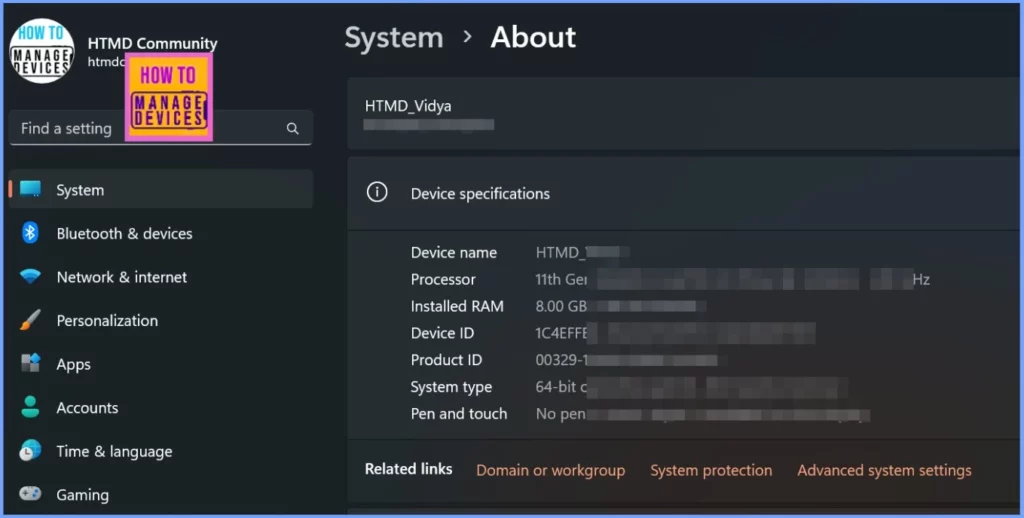
Windows 11 New Improvements and Features
The December update introduces two new features for the Dynamic Lighting Settings page: a placeholder message will appear when no compatible device is connected, and the Brightness and Effects controls will be disabled.
Additionally, the Wave effect now offers new direction options—Forward, Backward, Outward, and Inward—while the Gradient effect adds the Forward direction option. More new features are shown in the below table.
| New Improvements | Details |
|---|---|
| Settings Update – Tailored Experiences Renamed to Personalized Offers | The Tailored Experiences feature in the out-of-box experience (OOBE) has been renamed to Personalized offers. You can access it on the Recommendations and offers page under Settings > Privacy & security. This setting allows you to turn off data sharing from your device, which is used to enhance Windows functionality. |
| Taskbar Updates | Shortened Date and Time – The system tray now shows a compact version of the date and time. Notification Bell Icon – The bell icon may not appear if Do not disturb is enabled. View notifications by clicking the date and time in the system tray. To show the bell icon, go to Settings > System > Notifications, expand the section, and enable “Show notification bell icon.” Switch Back to Long Date and Time – Go to Settings > Date and Time and uncheck “Show abbreviated time and date.” Context Menu Access – Right-click the system tray clock or bell icon for quick access to these settings. |
| Taskbar Fix: Search Box Behavior | A fix has been applied for the taskbar’s Automatically hide feature. Now, when this setting is enabled, the search box correctly displays as an icon instead of a full search box. |
| IME Toolbar Hiding in Full-Screen Mode | After installing this update, the IME toolbar will automatically hide when apps are in full-screen mode. This behavior occurs only when the IME toolbar is active and you’re typing in Chinese or Japanese characters. |
| Start Menu Update: Jump Lists for Pinned Apps | A new feature has been added to the Start menu. When you right-click on apps pinned to the Start menu, jump lists will appear for apps that support this feature, providing quick access to recent or common tasks. |
| File Explorer New Feature | You can now share content to an Android device from the context menu in File Explorer and on the desktop. |
| Touchscreen New Feature | A new section for touchscreen edge gestures has been added. Go to Settings > Bluetooth & Devices > Touch to enable or disable the left or right screen edge touch gesture. |
| Mouse update New Feature | Option to turn off enhanced mouse pointer precision added under Settings > Bluetooth & Devices > Mouse. New option to change the direction of mouse scrolling. |
| Dynamic Lighting Settings update New Features | The Dynamic Lighting Settings page will show a placeholder message when no compatible device is attached. Brightness and Effects controls will be off when no device is connected. |
| Dynamic Lighting Settings – Wave Effect Update | New direction options for the Wave effect: Forward, Backward, Outward, and Inward. |
| Dynamic Lighting Settings – Gradient Effect Update | The Gradient effect now includes the Forward direction option. |
| New Jump lists Feature | Hold Shift and CTRL and click a jump list item to open it as an administrator. |
| IFilters Update | Windows Search now runs IFilters in Less Privileged App Containers (LPAC). LPACs restrict access to only necessary resources, preventing access to sensitive system components and reducing potential damage from a compromised process. |
| Task Manager Updates | Disconnect and Logoff dialogs now support dark mode and text scaling. Performance section now displays the type for each disk. |
| Narrator New Features | Skip Past Links (N): New feature in scan mode allowing you to skip to the text after a link, helpful for reading long emails, news articles, and wiki pages. Jump to Lists (L): New feature in scan mode that allows you to quickly access a list on a web page or in a document. To use these features, turn on Narrator first (Windows logo key + Ctrl + Enter) and activate scan mode by pressing Caps lock + Spacebar. Scan mode is enabled by default on most web pages. |
| Touchscreen Update | Edge Gestures: A new section for touchscreen edge gestures has been added. Go to Settings > Bluetooth & Devices > Touch to choose whether to turn off the left or right screen edge touch gesture. |
| Speech in Windows Update | Improved Speech Features: Enhancements have been made to the speech-to-text and text-to-speech features. Users might receive a message prompting them to update their language files manually via the Microsoft Store. This update affects Narrator, voice access, live captions, live translations, and voice typing. |
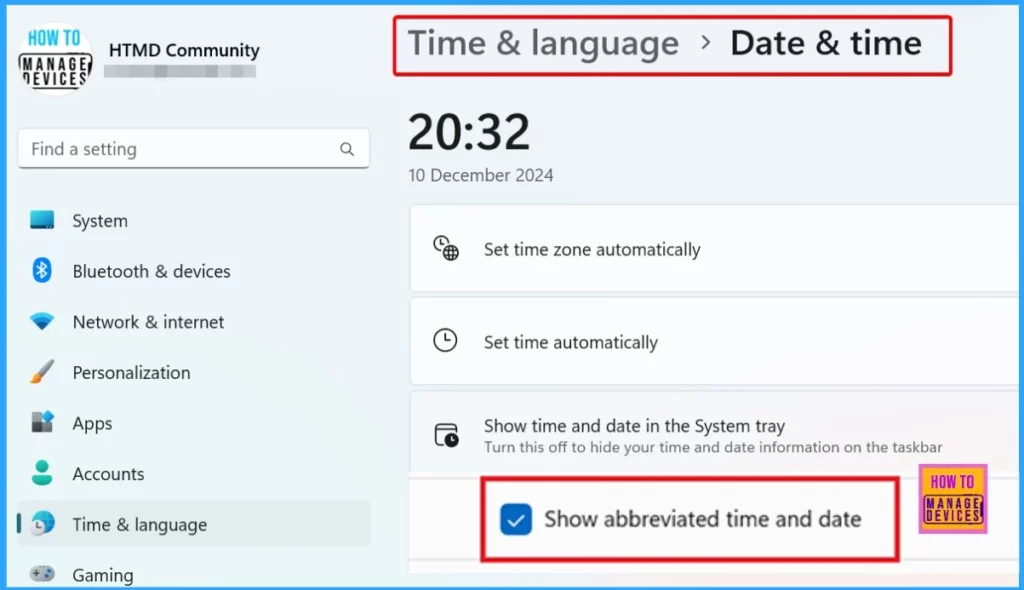
- Updated Windows 11 End-of-Life Dates
- Windows 11 24H2 Monthly Patching Got Faster Installation Reboot and Less CPU usage with new Client Servicing Stack
Issues Fixed with Windows 11 December Patches 2024
The December update fixes an issue where the circles shown when using the “Show location of pointer when I press the CTRL key” feature might appear too small on certain displays. This issue has now been resolved. More fixed issues are shown in the below table.
| Issues Fixed with Windows 11 December Patches | Description |
|---|---|
| File Explorer Fixed Issues | 1. Excess space between items in the left pane. 2. Search box is cut off when the File Explorer window is small. |
| Bluetooth LE Audio Fix | Fixed issue where some devices, like hearing aids, do not stream Bluetooth audio. |
| Mouse and Game Bar Fix | Fixed issue where the mouse might unlock from the game window when using multiple monitors and opening/closing the game bar. |
| Motherboard Replacement Fix | Fixed issue where Windows does not activate after a motherboard replacement. |
| COSA Update Fix | Updates profiles for certain mobile operators. |
| IPP Printer Fix | Fixed issue where Windows stops responding when using an IPP USB printer. |
| Display Fixes | App Windows: Fixed issue where app windows might collect in the corner of a monitor after the device goes to sleep when using multiple monitors. Mica Material: Fixed issue where Mica material might not display correctly when using a slideshow background. Secondary Displays: Fixed issue where some secondary displays experience lag and screen tearing when a window is in full screen. |
| Mouse Fix | Pointer Location: Fixed issue where the pointer location circle might appear tiny on some displays when using the “Show location of pointer when I press the CTRL key” option. |
| Clipboard Fix | Clipboard History: Fixed issue where clipboard history (Windows logo key + V) might show no content, even when it is enabled and text/images have been copied. |
| DISM | The StartComponentCleanup task now works properly. Previously, it stopped at 71% and showed error 6842. |
| PowerShell | Fixed an issue where the Get-WindowsCapability command sometimes failed, requiring a restart of the PC. |
| Windows Update | Fixed an issue where installing updates would result in error 0x800f0905. |
| JPG Files | Fixed an issue where you could not use an API to find rotation information for JPG files. |
| HTML Applications (HTA) | HTA optional components (OC) are now available in ARM64 Windows PE. |
| Task Manager | Fixed an issue where the Users page might cause Task Manager to stop responding when using the keyboard. |
| Graphics Device Interface Plus (GDI+) | Fixed an issue where you cannot get the properties of image files using GDI+. Fixed an issue where scaling is wrong when re-encoding images in GDI+. |
| RAW Format Images | Fixed an issue where RAW format images showed in the wrong orientation. |
| Exporting Chart Objects | Fixed an issue where an app stops responding when exporting chart objects in PDF and XLSX formats. |
| Windows Subsystem for Linux (WSL) | Fixed an issue where WSL stops working and will not start up. |
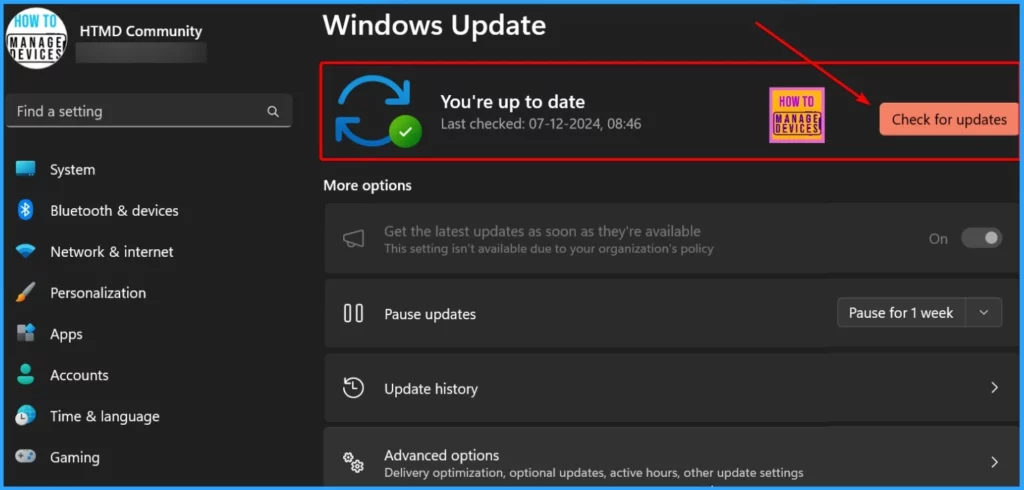
Known Issues from December Windows 11 Patches 2024
Let’s discuss the Known Issues from December Windows 11 Patches 2024. The below table helps you to show more details.
| Summary | Originating Update | Status |
|---|---|---|
| Select games might stop responding on Windows 11, version 24H2 devices | N/A | Microsoft advises against manually updating to version 24H2 using the Windows 11 Installation Assistant or media creation tool until the issue is resolved, and is working with partners to address it. |
| USB devices that support eSCL scan protocol may not be discoverable | N/A | Microsoft advises against manually updating to version 24H2 using the Installation Assistant or media creation tool until the issue is resolved and will provide updates once a resolution is available. |
| Chinese tax filing or government-use applications might experience issues | N/A | Installing the latest versions of affected applications may remove the compatibility hold, and as new updates are released, the issue is expected to be resolved. Microsoft is working on a resolution and will provide further updates when available. |
| Disk Cleanup might incorrectly report space available for cleanup | N/A | Windows updates released on October 24, 2024 (KB5044384) improve the accuracy of the free space estimate in the Windows Disk Cleanup tool, with further improvements expected in a future update. Microsoft is working on this update and will provide more details when available. |
| Some ASUS devices might fail to install Windows 11, version 24H2 | N/A | ASUS and Microsoft are working on a resolution and will provide more information when available. |
| Camera use might cause some applications to become unresponsive | N/A | working on a resolution |
| Safe Exam Browser application might fail to open | N/A | working on a resolution |
| Some devices using Easy Anti-Cheat stop responding and receive a blue screen | N/A | Resolution: Updating your games may resolve the issue if a compatible version of Easy Anti-Cheat is included in the update. |
| Wallpaper customization applications might not work as expected | N/A | Resolution: Installing the latest versions of wallpaper customization applications may remove the compatibility hold, with future updates expected to resolve the issue. |
| Compatibility issues with Intel Smart Sound Technology drivers | N/A | Resolution: To resolve the issue, install Intel® SST Audio Controller drivers version 10.30.00.5714 or 10.29.00.5714 via Windows Update, and if the safeguard hold persists, contact the device manufacturer for further driver support. |
| Asphalt 8 might periodically stop responding | N/A | Working on a resolution |
| August 2024 security update might impact Linux boot in dual-boot setup devices | OS Build 22621.4037 KB5041585 2024-08-13 | Working on a resolution |
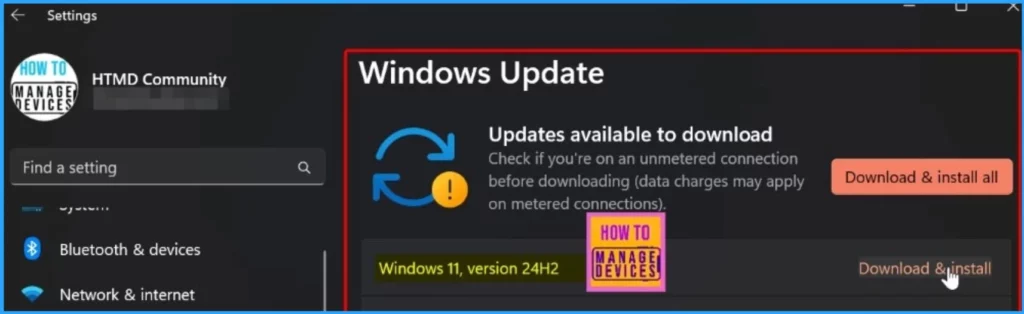
Direct Download Links of Windows 11 KB5048667 KB5048685
You can download the December 2024 Windows 11 updates from the Microsoft Update Catalog. Simply enter the KB number in the search bar and click “Search.” Alternatively, you can use the keyword “2024-12” to find all updates released in December 2024.
| Cumulative Update for Windows 11 | Products | Size | Direct Download |
|---|---|---|---|
| 2024-10 Cumulative Update for Windows 11 Version 24H2 for x64-based Systems (KB5048667) | Windows 11 24H2 | 1018.0 MB | Download |
| 2024-10 Cumulative Update for Windows 11 for x64-based Systems (KB5048685) | Windows 11 23H2 | 782.1 MB | Download |
| 2024-10 Cumulative Update for Windows 11 Version 22H2 for x64-based Systems (KB5048685) | Windows 11 22H2 | 782.1 MB | Download |
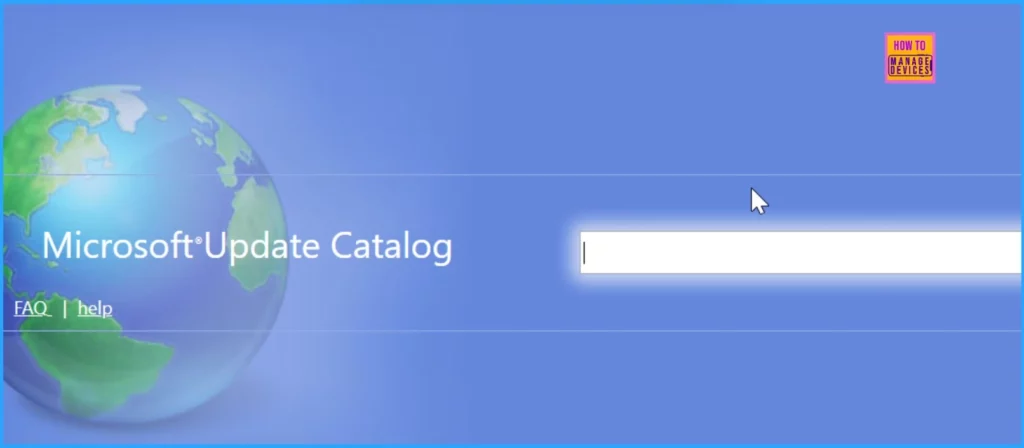
Need Further Assistance or Have Technical Questions?
Join the LinkedIn Page and Telegram group to get the latest step-by-step guides and news updates. Join our Meetup Page to participate in User group meetings. Also, Join the WhatsApp Community to get the latest news on Microsoft Technologies. We are there on Reddit as well.
Resources
December 10, 2024—KB5048667 (OS Build 26100.2605) – Microsoft Support
Author
Anoop C Nair has been Microsoft MVP from 2015 onwards for 10 consecutive years! He is a Workplace Solution Architect with more than 22+ years of experience in Workplace technologies. He is also a Blogger, Speaker, and Local User Group Community leader. His primary focus is on Device Management technologies like SCCM and Intune. He writes about technologies like Intune, SCCM, Windows, Cloud PC, Windows, Entra, Microsoft Security, Career, etc.
