Windows 11 KB5033375 KB5033369 2023 December Microsoft releases patches to fix known security and performance issues. The Windows 10 KB5033372 December patch was also released. There is 1 zero-day vulnerability (CVE-2023-20588 – AMD: CVE-2023-20588 AMD Speculative Leaks) that Microsoft has announced.
On the latest December patch Tuesday, Microsoft disclosed 0 zero-day vulnerabilities. Updating your system with the patches Microsoft has provided is essential to keep your computer safe.
The newest updates for Windows 11 in December bring solutions to some issues. One of these fixes is for the Copilot in Windows (in preview) icon on the taskbar. The update also addresses a possible problem with Microsoft OneNote. If you tried to open OneNote using a pen right-click, it might not work as expected.
The December update for Windows 11 brings some cool features. With Copilot in Windows (in preview), you can use it across multiple screens. Another essential feature in this update is your Microsoft account. It starts the rollout of account-related notifications for Microsoft accounts in Settings >Home.
| Windows 11 23H2 and 22H2 | Windows 11 21H2 |
|---|---|
| KB5033375 | KB5033369 |
- Windows 11 KB5031354 KB5031358 October 2023 Patches | 3 Zero Day Vulnerabilities
- Windows 10 KB5031356 October 2023 Patch Tuesday | 3 Zero Day Vulnerabilities
- CVE-2023-20588 Speculative Leaks Security Notice (amd.com)
What is Patch Tuesday? Why is it Important to Install these Updates?

Microsoft releases updates for Windows OS every month on the second Tuesday. This regular security release is known as “Patch Tuesday.” Installing the security updates is crucial for keeping your system secure and reliable.
How to Seek Windows Updates?
Windows 11 allows you to choose when and how to receive the latest updates to ensure your device runs efficiently and securely. To manage your update preferences and view available updates, select “Check for Windows updates.”
- Alternatively, you can seek the latest Windows update by selecting Start > Settings > Windows Update and accessing the update settings.
- Microsoft releases security updates on “Patch Tuesday,” the second Tuesday of each month at 10:00 AM PST.
- IT professionals should plan their deployment schedules according to their time zone(s).
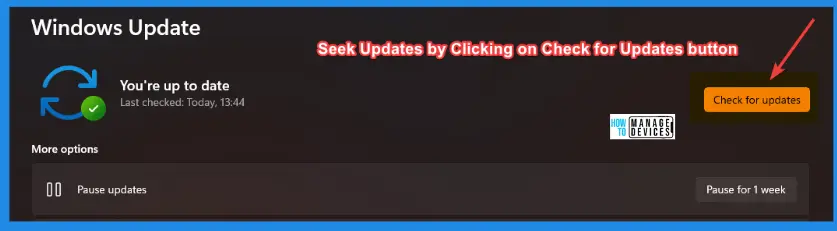
Windows 11 23H2 and 22H2 KB5033375 December Patch New Features
The following table provides a summary of the new features introduced with the Windows 11 23H2 and 22H2 December Patch Tuesday update (KB5033375).
A critical addition to this update is the preview of centralized AI assistance known as Copilot in Windows. With this feature, Windows 11 became the first PC platform to incorporate centralized AI assistance. It is designed to enhance productivity and help users accomplish tasks more efficiently.
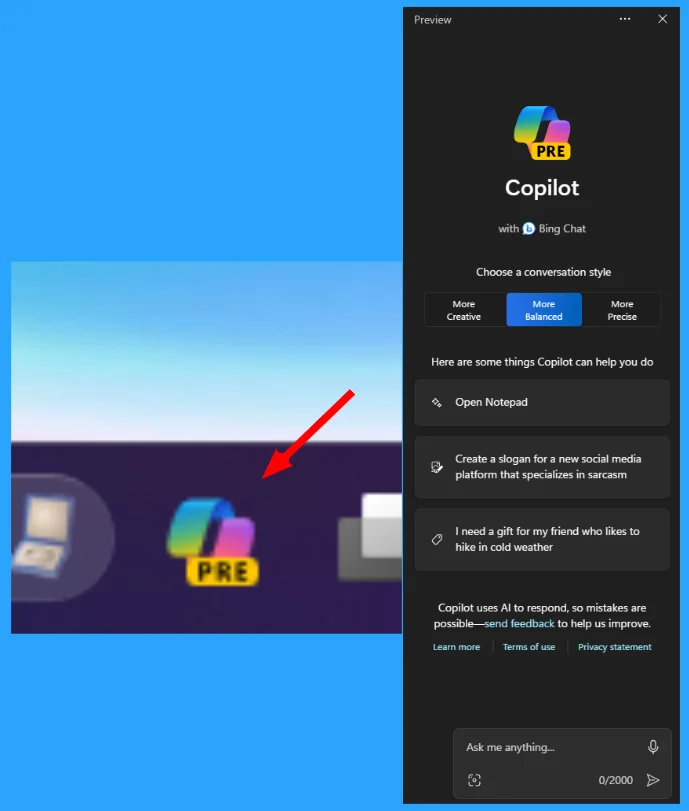
| New Features December Patch Tuesday KB | Details |
|---|---|
| Copilot in Windows (Preview) – Multiple Displays | > Press the Copilot in Windows taskbar button on the taskbar of the desired display. > Press Win+C to show Copilot on the last display. > For keyboard users, press Win+T to focus on the taskbar. > Go to the Copilot in Windows button on the taskbar to open it on any display. > Initially available to a small audience. |
| Copilot in Windows (Preview) – Alt+Tab | > Press Alt+Tab to enable thumbnail previews for Copilot in Windows > Use the Tab keystroke to navigate and switch between different open windows, including Copilot in Windows. |
| Windows Spotlight Default Background | Windows Spotlight may become the default background when using inbox Windows images. |
| Account-Related Notifications | Microsft Rollout of account-related notifications for Microsoft accounts. Settings > Home. Notifications in the Start menu and Settings. Manage in Settings > Privacy & Security > General. |
| Copilot in Windows (Preview) Speed Improvement | Improved speed when opening Copilot in Windows from the taskbar. |
Issues Fixed with Windows 11 December Patches
Let’s explore the issues fixed with the Windows 11 December patch Tuesday KBs (KB5033375 KB5033369). The following table covers both Windows 11 23H2 and 22H2 fixes.
| Fixes with Windows 11 December Patches | Details |
|---|---|
| Addresses an issue related to Copilot in Windows (Preview) Icon | The Copilot in Windows icon on the taskbar did not show as active when Copilot in Windows was open. |
| Fixes an issue causing IE mode to stop responding | Occurs when pressing the left arrow key with an empty text box focused and caret browsing is on. |
| IE Mode Issue (Multiple Tabs) | Fixed the issue causing IE mode to stop responding with multiple tabs open. |
| Dynamic Lighting Power Usage Reduction | Reduced power usage of Dynamic Lighting on the device. |
| Cursor Issue in Japanese Writing | Fixed an issue affecting the cursor in Japanese writing, causing it to move to unexpected places. |
| Addresses an issue that affects the cursor | Addressed issue causing cursor movement to lag in certain screen capture scenarios. |
| Widgets Notification Badge Position Issue | Fixed issue with the Widgets notification badge appearing in the wrong position on the taskbar. |
| Fixes issues related to File Explorer – Shift + F10 Shortcut | Addressed the issue where pressing Shift + F10 didn’t open the file explorer shortcut (context) menu |
| File Explorer Window Appearance issue | Fixed issue where File Explorer windows unexpectedly appeared in the foreground. |
| Addressed issue with File Explorer left pane | File Explorer left pane options showing the wrong state. Microsoft Store Apps Issue |
| Microsoft Store Apps Issue | Fixed issue with apps from Microsoft Store not responding and failing to update. |
| Issue related to Shortcut (Context) Menu Performance | Improved performance of the shortcut (context) menu when opened on the desktop and in File Explorer. |
| Narrator Setup Screen Issue | Addressed issue where Narrator failed to open on the Setup screen during Windows installation. |
| .RAR File Display Issue | Addresses an issue where .RAR files are displayed as empty in File Explorer. |
| Netherlands Time Zone Update issue | Adds the recent man-made landmass outside of Rotterdam to the shape files in the Netherlands time zone. |
| Fixes issues related to the Trusted Sites Zone Logon Policy | Resolves an issue with the Trusted Sites Zone logon policy, making it manageable using mobile device management (MDM). |
| IE Mode Webpage Behavior issue | Fixes a problem in IE mode where a webpage may not function correctly with an open modal dialog. |
| App Cursor Issues with WebView2Standalone XAML Control | Addresses cursor-related problems in apps using the WebView2Standalone XAML control, where the cursor behaves unexpectedly. |
| RDMA Performance Counters Issue | Fixes an issue with remote direct memory access (RDMA) performance counters not returning networking data correctly on VMs. |
| 32-bit GDI Applications Unresponsiveness issue | Resolves the problem causing 32-bit GDI based applications to stop responding on 64-bit Windows OSs using more than 2 GB of memory. |
| Fixes Microsoft OneNote Pen Right-Click Issue | Addresses a potential issue in Microsoft OneNote where using a pen right-click to open it might fail. |
| AAC Decoder Issue with Wrong Input Sampling Rate | Fixes an issue with the Advanced Audio Coding (AAC) decoder not working well on websites that set the wrong input sampling rate. |
| Fixes PresentAt Feature Power Consumption Issue | Addresses a problem affecting hardware using the PresentAt feature, where power consumption increases during full-screen video playback. |
| Fixes Systems Settings Application Unresponsiveness issue | Resolves an issue where the Systems Settings application stops responding after turning off Device Encryption. |
| Microsoft Defender for Endpoint Enablement of CA Scenarios | Enables Conditional Access (CA) scenarios in Microsoft Defender for Endpoint (MDE). |
| Remote Desktop Session Reconnection Issue | Fixes an issue preventing reconnection to an existing Remote Desktop session, resulting in the creation of a new session. |
| Windows LAPS PasswordExpirationProtectionEnabled Policy issue | Resolves an issue with the PasswordExpirationProtectionEnabled policy in Windows LAPS, ensuring proper setting activation. |
| Volatile Notifications Leak issue | Addresses a leak in volatile notifications that might prevent signing in to the machine. |
| Fixes an issue in Windows Sandbox Locale-Dependent File Explorer | Resolves an issue in Windows Sandbox where File Explorer stops responding if the machine’s locale is not US English. |
| Remote Desktop Web Authentication Sovereign Cloud Endpoint Issue | Fixes an issue affecting Remote Desktop web authentication, allowing connection to sovereign cloud endpoints. |
| Fixes Speech Recognition Package Download Issue for Certain PCs | Resolves an issue preventing certain PCs from downloading speech recognition packages. |
Known Issues from December Windows 11 Patches KB5033375 KB5033369
Let’s look at the issues fixed with the Windows 11 December patch Tuesday KBs (KB5033375 KB5033369). The following table covers both Windows 11 23H2 and 22H2 fixes.
Workaround for BitLocker might incorrectly receive a 65000 error: To mitigate this issue in Microsoft Intune; you can set the “Enforce drive encryption type on operating system drives” or “Enforce drive encryption on fixed drives” policies not to be configured.
| Summary | Originating Update | Status |
|---|---|---|
| Printer names and icons might be changed, and the HP Smart app automatically installs | N/A | Investigating the issue and will provide an update |
| Desktop icons might move unexpectedly between monitors | N/A | Addressing the issue and working on a solution |
| The Narrator might not start if installing Windows 11, version 23H2 via ISO or media | N/A | Working on a resolution and updated |
| BitLocker might incorrectly receive a 65000 error in MDMs | N/A | Working on a resolution and will provide an update |
| Compatibility issues with Intel Smart Sound Technology drivers and Windows 11 | N/A | Workaround provided – working on a resolution. |
SCCM Windows 11 KB5033375 KB5033369 Deployment
Follow these simple steps to deploy the December 2023 Cumulative Updates (KB5033375 and KB5033369) for Windows 11 using SCCM/WSUS. Go to Software Library > Overview > Software Updates > All Software Updates.
Right-click on the “All Software Updates” node and start a WSUS Sync. This ensures you have the latest information. Search with the following KB5033375 KB5033369 Number. If you can’t find them by the KB numbers, you can also search using the description “23-12 Cumulative Update for Windows 11.”
- How to Create Deploy New Software Update Patch Package Using SCCM | ConfigMgr
- SCCM ADR Automatic Deployment Rule Creation Process
Intune Windows 11 KB5033375 KB5033369 Deployment
You can easily install the December 2023 Patch Tuesday Cumulative Updates (LCU) for Windows 11 through Microsoft Intune. The patch deployment process in Microsoft Intune is different from that of SCCM.
More Details on Zero Day Out Of Band Patch Deployment Using Intune MEM Expedite Best Option and Intune Reporting Issue: Expedite Windows Security Patch Deployment.
Windows 11 KB5033375 KB5033369 Direct Download Links
You can manually download the December 2023 Cumulative Update for Windows 11 (KB5033375 KB5033369) from the Microsoft Update Catalog website. You can utilize the direct download links provided in the following tables.
You can check the Microsoft Update Catalog portal to get the Windows 11 LCUs direct download links for the December 2023 LCU. Check out the Microsoft Update Catalog, https://www.catalog.update.microsoft.com/
Search for updates from the Windows Update Catalog – To download the latest cumulative update (LCU) for your operating system that you want to apply manually.
- Enter the KB article number
- Click the Search icon
- Search Keyword 2023-12
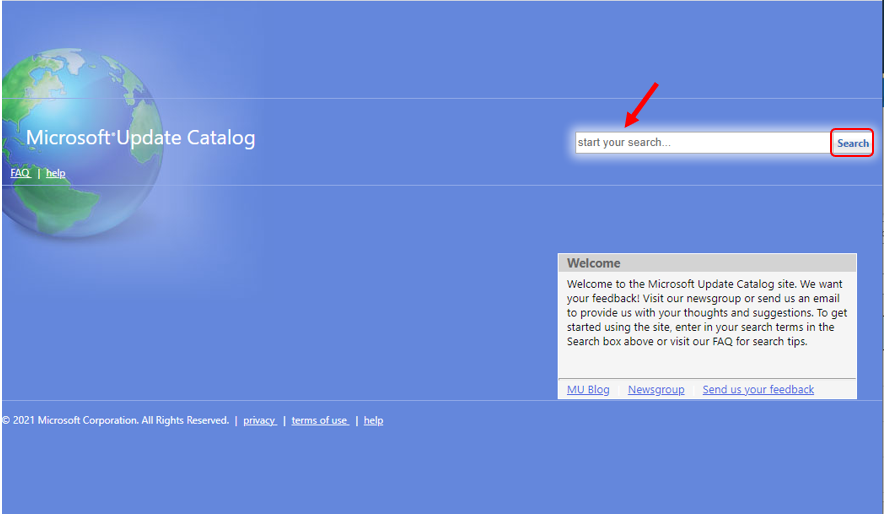
| Title | Products | Size | Direct Download |
|---|---|---|---|
| 2023-11 Cumulative Update for Windows 11 for x64-based Systems (KB5033375) | Windows 11 23H2 | 622.5 MB | Download |
| 2023-11 Cumulative Update for Windows 11 Version 22H2 for x64-based Systems (KB5033369) | Windows 11 21H2 | 356.0 MB | Download |
Automated Patch Management with Windows Autopatch
Autopatch helps streamline updating operations and create new opportunities for IT pros. The Windows Autopatch Release Management clarifies the quality, feature updates, and installation schedules in the Intune portal; here, you can get more information on the Windows Autopatch Implementation Setup Guide.
In Intune Portal, Navigate to Devices Under Windows Autopatch. Select Release Management, which displays the updates and releases scheduled.
Resources
December 12, 2023—KB5033375 (OS Builds 22621.2861 and 22631.2861) – Microsoft Support
We are on WhatsApp. To get the latest step-by-step guides and news updates, Join our Channel. Click here – HTMD WhatsApp.
Author
About the Author – Vidya is a computer enthusiast. She is here to share quick tips and tricks with Windows 11 or Windows 10 users. She loves writing on Windows 11 and related technologies. She is also keen to find solutions and write about day-to-day tech problems.

There are lot of blogs talking about Wi-FI issues on Windows 11 after installing KB5033375. Can’t connect to internet after that. In order to resolve the issue, the KB5033375 needs to be uninstalled. Microsoft hasn’t acknowledged yet. Do you have any more information ?