Let’s check the Windows 10 KB5033372 December 2023 Patch Tuesday and 1 Zero Day Vulnerability CVE-2023-20588 – AMD: CVE-2023-20588 AMD Speculative Leaks. This update is related to Windows 10 KB5033372, which shows Microsoft’s recent improvements. It also includes known issues, security vulnerabilities, fixed issues, etc.
Microsoft brings some improvements with KB5033375 and KB5033369. The blog post on the December Patches of Windows 11 will give the details of the recent security issues of the Windows Operating System.
The December patches address a specific issue related to Windows LAPS (Local Administrator Password Solution). The problem involves the “PasswordExpirationProtectionEnabled” policy failing to turn on the setting.
Copilot in Windows faces some issues, which were addressed in December Patches. When the taskbar is located vertically on the left or right of the screen, the Copilot will not support it correctly. The December patches for Windows 11 introduce a new Windows Update option, providing users with additional features and controls for managing updates.
| Windows 10 22H2 |
|---|
| KB5033372 |
- CVE-2023-20588 Speculative Leaks Security Notice (amd.com)
How to Seek Windows Updates?
The latest updates of Windows 10 help to improve the security and performance of devices. Microsoft allows you to customize your update preference and review the available updates of Windows 10 by clicking on the “Check for Windows updates” option.
You can also check the latest Windows update by selecting Start > Settings > Windows Update and accessing the update settings.
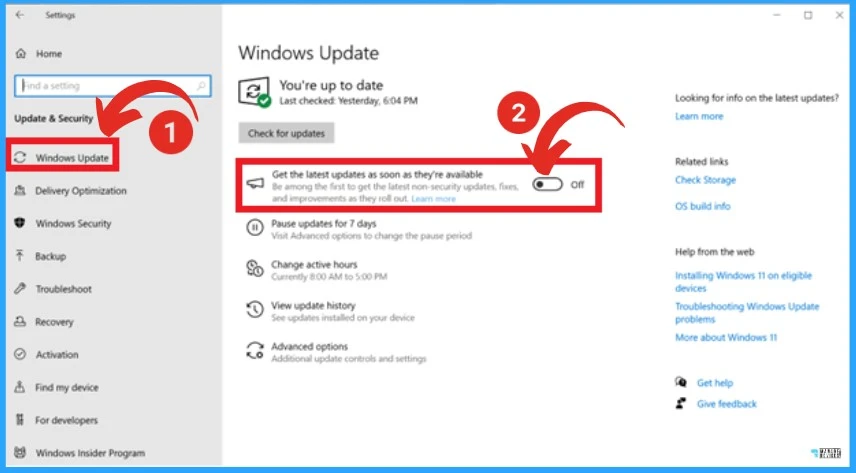
January Windows 10 Patch KB5034441 Installation Fails with Error 0x80070643
When Windows 10 users try to install the KB5034441 update, they face an issue. The installation fails, and they see a 0x80070643 error code. This problem is connected to a security vulnerability in BitLocker, which is a feature that helps protect the information on your computer.
Read more – January Windows 10 Patch KB5034441 Installation Fails with Error 0x80070643
Windows 10 New Improvements with December Patches
HTMD Community is dedicated to providing all the new features and improvements of Windows 10 KB in December patches. This blog post will guide you on all the recent improvements to Windows 10. Windows 10 brings many improvements in this update.
| New Improvements with December Patches | Details |
|---|---|
| Copilot in Windows 10 (in preview) | Copilot is introduced to Windows 10 in the preview version and that only available for a small audience initially |
| The News & Interests feature on your device is now larger | Your device’s News & Interest features are now larger, allowing you to use the feature more effectively |
| Windows Update Option is introduced | When you sign in, the Windows Update opt-in notifications to the screen |
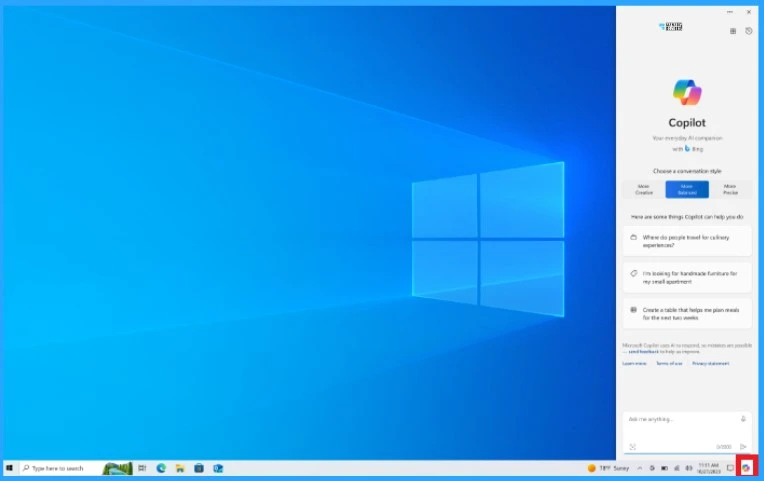
Issues Fixed with Windows 10 December Patches
The table below shows the recently fixed Windows 10 KB December Patches issues. You will get all the details of these fixed issues of Windows 10.
| Fixes with Windows 10 December Patches | Details |
|---|---|
| This update adds new functionality that affects app defaults | This update shows the principled approach to app pinning and app defaults in Windows |
| This update addresses an issue that affects the time zone of the Netherlands | This update addresses an issue that affects the time zone of the Netherlands, and this update adds the recent man-made landmass outside of Rotterdam to the shape files |
| This update shows an issue that affects the Trusted Sites Zone logon policy | This update shows an issue that affects the Trusted Sites Zone logon policy. Users cannot manage this issue using Mobile Device Management |
| This issue causes the IE mode to stop responding | This addressed issue affects the IE mode to stop responding. If you press the left arrow key when an empty text box has focus and caret (cursor) browsing is on, this issue occurs |
| This addressed issue affects the IE mode | This addressed issue affects the IE mode, and the expected working of a webpage is stopped |
| This issue addresses app cursor issues | The app cursor issues occur when the app uses the WebView2Standalone XAML control |
| This update addresses an issue that causes IE mode to stop responding | This update addresses an issue that causes IE mode to stop responding, and it occurs when you have multiple IE mode tabs open |
| It is an issue addressing updates that affect the cursor | This update addresses an issue that affects the cursor and its movement lags in some screen capture scenarios |
| This update shows an issue that affects the touch keyboard | This update shows an issue that affects the touch keyboard, and it might not appear during the out-of-box experience (OOBE) |
| The fontdrvhost.exe is affected by an issue that is addressed in this update | The fontdrvhost.exe is affected by an issue that is addressed in this update. When you use Compact Font Format version 2 (CFF2) fonts, it stops responding |
| The non-admin processes affect an issue that is addressed in this update | The non-admin processes affect an issue that is addressed in this update. This issue affects the game performance goes down, and the video stutters |
| This update shows an issue affecting the protected content | This update shows an issue affecting the protected content and stops cross-process windows from being created. You can keep using out-of-process hosting for things like WebView2 under protected, top-level windows because of this update |
| Microsoft Defender for Endpoint (MDE) is affected by this update | Microsoft Defender for Endpoint(MDE) is affected in this update. It enables Conditional Access (CA) |
| Location issue for Great Britain English (EN-GB) locales is addressed in this update | This update addresses the location issue for Great Britain English (EN-GB) locales. The error message for invalid characters in a new Windows Hello PIN is wrong |
| Leake in Volatile Notification is addressed in this update | This update addresses the location issue for Great Britain English (EN-GB)locales. The error message for invalid characters in a new Windows Hello PIN is wrong |
| Windows LAPS is affected by the addressed issue | Windows LAPS is affected by the addressed issue. Its PasswordExpirationProtectionEnabled policy fails to turn on the setting |
Known Issues – Windows 10 KB5033372 December Patch
This table shows all the recent Known issues of Windows 10 KB5033372 December Patches. You will get all the current known issues of Windows 10 from the table below.
| Summary | Originating Update | Status |
|---|---|---|
| Microsoft Intune is affected by an issue in the Bitlocker Configuration service provider (CSP) node in mobile device management (MDM) which might incorrectly show a 65000 error in the “Require Device Encryption” setting for some devices in your environment | N/A | Mitigated |
| Desktop icons might move unexpectedly between monitors when attempting to use Copilot in Windows (in preview) | OS Build 19045.3758 KB5032278 | Confirmed |
| The Taskbar is located vertically on the right or left of your screen. Copilot in Windows (in preview) is not currently supported | N/A | Investigating |
| Printer names and icons might be changed, and the HP Smart app automatically installs | N/A | Investigating |
SCCM Windows 10 KB5033372 Deployment
SCCM allows you to deploy Windows 10 KB5033372 December Cumulative Update using SCCM/WSUS. The Monthly package for December 2023 can be created from the SCCM Console.
You can quickly learn how to create Deploy New Software Update Patch Package Using SCCM ConfigMgr. SCCM ADR Automatic Deployment Rule Creation Process is obtained from this blog post.
Intune Windows 10 KB5033372 Deployment
The latest Cumulative update of Windows 10 can be implemented through Intune. The existing patch deployment will deliver the patches using WUfB (Windows Update for Business).
You have the option to expedite the Installation of December 2023 quality updates. You can create a policy by signing in with the Microsoft Intune admin center at https://intune.microsoft.com/.
Windows 10 KB5033372 Direct Download Links
To obtain the December 2023 Cumulative Update for Windows 10 (KB5033372), we can download it manually from the Microsoft Update Catalog website. Direct links to download the December 2023 Cumulative Updates for Windows 10 are provided in the tables below.
You can check the Microsoft Update Catalog portal to get the direct download links to the hotfixes for December 2023 LCU. Check this out: Microsoft Update Catalog – https://www.catalog.update.microsoft.com/ and Search Keyword 2023-12.
| Title | Product | Size | Direct Download |
|---|---|---|---|
| 2023-12 Cumulative Update for Windows 10 Version 22H2 for x64-based Systems(KB5033372) | Windows 10 22H2 | 783.3 MB | Download |
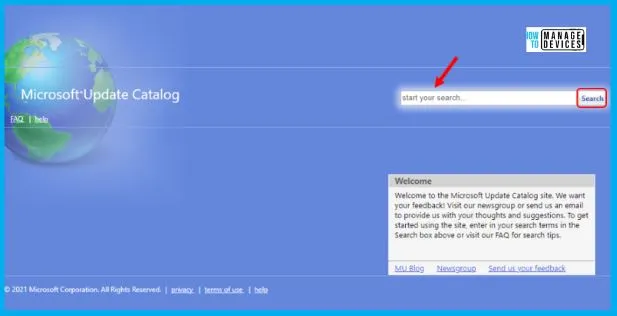
Automated Patch Management with Windows Autopatch
Autopatch helps streamline updating operations and create new opportunities for IT pros. The Windows Autopatch Release Management clarifies the quality, feature updates, and installation schedules in the Intune portal; here, you can get more information on the Windows Autopatch Implementation Setup Guide.
In Intune Portal, Navigate to Devices Under Windows Autopatch. Select Release Management, which displays the updates and releases scheduled.
Resources
December 12, 2023—KB5033372 (OS Builds 19044.3803 and 19045.3803)
We are on WhatsApp. To get the latest step-by-step guides and news updates, Join our Channel. Click here for HTMD WhatsApp.
Author
Gopika S Nair is a computer enthusiast. She loves writing on Windows 11 and related technologies. She is here to share quick tips and tricks with Windows 11 or Windows 10 users. She is Post Graduate Diploma Holder in Computer Science.
