Let’s discuss the January Windows 10 Patch KB5034441 Installation Fails with Error 0x80070643. In the latest updates from Microsoft on a Patch Tuesday in January 2024, one special update that KB5034441. It is essential for keeping Windows 10 computers safe and secure. However, some people have trouble getting this critical update to work on their computers.
When Windows 10 users are trying to install this update, they encounter a 0x80070643 error, and the installation fails. This can frustrate users who want to ensure their system is secure. This error is related to BitLocker Security Feature Bypass Vulnerability CVE-2024-20666.
I recently encountered the same problem while installing my computer’s KB5034441 security update for BitLocker. Each time I attempted the installation, the process displayed the 0x80070643 error.
The KB5034441 update, released on January 9, 2024, is designed for Windows 10 versions 21H2 and 22H2. Its main purpose is to fix a security problem related to BitLocker. It allows attackers to bypass BitLocker encryption using Windows Recovery Environment (WinRE).

What is KB5034441?
KB5034441 is a security update released by Microsoft as part of the January 2024 Patch Tuesday. It addresses a critical security vulnerability, CVE-2024-20666, associated with BitLocker.
Windows 10 Patch KB5034441 Installation Fails with Error 0x80070643
The Windows Update for Windows 10 version 22H2 has a security update labelled KB5034441 for ×64-based systems. Unfortunately, there is an error with the status, showing “Downloaded error – 0x80070643.”
The Status that we see is “Download error – 0x80070643” with “2024-01 Security Update for Windows 10 Version 22H2 for x64-based Systems (KB5034441).
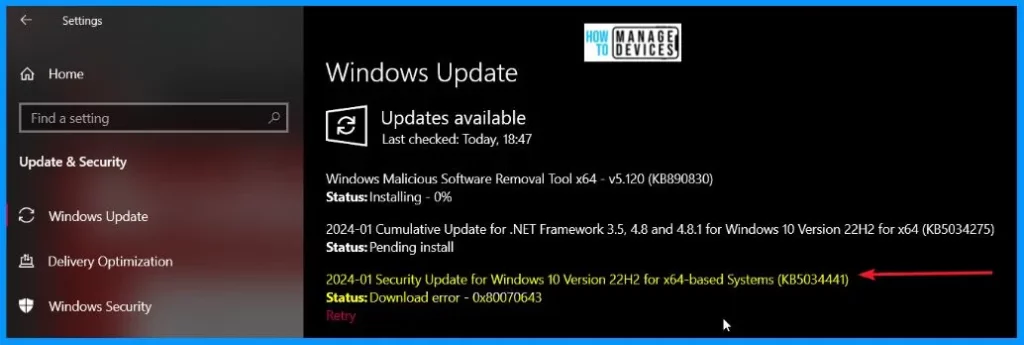
If you are seeing a message that there were problems installing updates and you get the error code 0x80070643, don’t worry. Sometimes updates on the first try, but you can try again later. If the issue persists, you can search the web or contact support for more information on how to fix it.
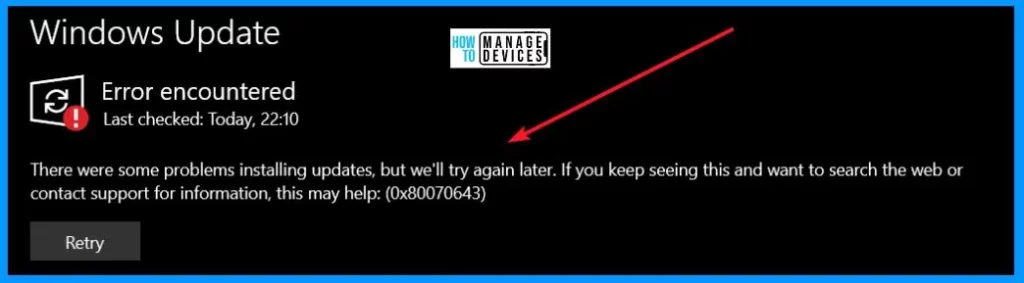
Windows Recovery Environment (WinRE)
When you install the KB5034441 security update, Microsoft installs a new Windows Recovery Environment (WinRE) version. This update is specifically designed to address and fix the BitLocker vulnerability.
If your computer lacks a recovery partition large enough for the WinRE update (KB5034441), you might see an error message like “Windows Recovery Environment servicing failed (CBS_E_INSUFFICIENT_DISK_SPACE).” This error means that there is not enough space for the update.
Related posts from Microsoft and Solutions
- KB5028997: Instructions to manually resize your partition to install the WinRE update – Microsoft Support
- KB5034441: Windows Recovery Environment update for Windows 10, version 21H2 and 22H2: January 9, 2024 – Microsoft Support
We are on WhatsApp. To get the latest step-by-step guides and news updates, Join our Channel. Click here – HTMD WhatsApp.
Author
About the Author – Vidya is a computer enthusiast. She is here to share quick tips and tricks with Windows 11 or Windows 10 users. She loves writing on Windows 11 and related technologies. She is also keen to find solutions and write about day-to-day tech problems.

I warmly recommend to use AOMEI Partition Assistant: diskpart.com
You need to just take 250mb from for example your main memory and add it to Recovery partition.
Hope it works!