Microsoft has released KB5053598 KB5053602 updates for Windows 11 as part of the March 2025 Patch Tuesday rollout. Additionally, the KB5053606 update for Windows 10 introduces performance optimizations and security enhancements to strengthen system efficiency.
The March Patch Tuesday update introduces a new Taskbar feature that enhances file-sharing capabilities. Users can now share files directly from a jump list on the taskbar, streamlining the process of sending files without opening the application. Jump lists, which appear when you right-click an app with a jump list, now offer a more convenient way to manage and share files efficiently.
The March Patch Tuesday update brings two new enhancements to Windows Spotlight. Now, users can quickly access more information about a background image by simply hovering over it or clicking the “Learn about this picture” icon. Additionally, Windows Spotlight is now easier to find, featuring updated icon colors and backgrounds, with the icon positioned in the lower right area of the desktop for better visibility.
The March Patch Tuesday update addresses key issues in Audio and GDI+. Audio fixes include preventing volume from unexpectedly increasing to 100% after waking from sleep, resolving repeated mute and unmute sounds, and ensuring USB audio devices remain functional after idle periods. Additionally, a GDI+ issue has been fixed, where shrinking an image resulted in incorrect colors, improving image rendering accuracy.

Table of Contents
Zero Day Security Vulnerability for March 2025
The March 11, 2025, Patch Tuesday includes several security updates addressing various vulnerabilities. One of the key issues is CVE-2025-26630, a remote code execution vulnerability in Microsoft Access, which has been publicly disclosed but is less likely to be exploited.
Other vulnerabilities, such as CVE-2025-26633 (Microsoft Management Console Security Feature Bypass), CVE-2025-24993 (Windows NTFS Remote Code Execution), CVE-2025-24991 and CVE-2025-24984 (Windows NTFS Information Disclosure), CVE-2025-24985 (Windows Fast FAT File System Driver Remote Code Execution), and CVE-2025-24983 (Windows Win32 Kernel Subsystem Elevation of Privilege), have all been flagged with detected exploitation.
While these vulnerabilities were not publicly disclosed before the patch release, they have already been exploited in attacks, making it crucial for users to apply the updates as soon as possible.
| Release Date | CVE Number | CVE Title | Publicly disclosed | Exploitability assessment | Exploited |
|---|---|---|---|---|---|
| Mar 11, 2025 | CVE-2025-26630 | Microsoft Access Remote Code Execution Vulnerability | Yes | Exploitation Less Likely | No |
| Mar 11, 2025 | CVE-2025-26633 | Microsoft Management Console Security Feature Bypass Vulnerability | No | Exploitation Detected | Yes |
| Mar 11, 2025 | CVE-2025-24993 | Windows NTFS Remote Code Execution Vulnerability | No | Exploitation Detected | Yes |
| Mar 11, 2025 | CVE-2025-24991 | Windows NTFS Information Disclosure Vulnerability | No | Exploitation Detected | Yes |
| Mar 11, 2025 | CVE-2025-24985 | Windows Fast FAT File System Driver Remote Code Execution Vulnerability | No | Exploitation Detected | Yes |
| Mar 11, 2025 | CVE-2025-24984 | Windows NTFS Information Disclosure Vulnerability | No | Exploitation Detected | Yes |
| Mar 11, 2025 | CVE-2025-24983 | Windows Win32 Kernel Subsystem Elevation of Privilege Vulnerability | No | Exploitation Detected | Yes |
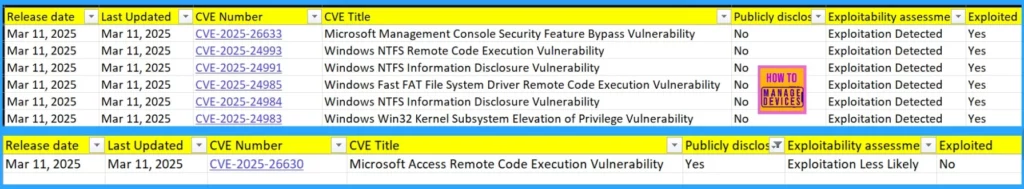
2025 March KB5053598 KB5053602 Windows 11 Patches
The March Patch Tuesday update includes a fix for a mouse customization issue in Settings > Accessibility > Mouse pointer and touch. Previously, when users selected a custom mouse pointer color, it would revert to white after a User Account Control (UAC) dialog appeared. This update ensures that the chosen color remains intact, improving accessibility and user experience.
| Windows 11 24H2 | Windows 11 23H2 and 22H2 |
|---|---|
| KB5053598 | KB5053602 |
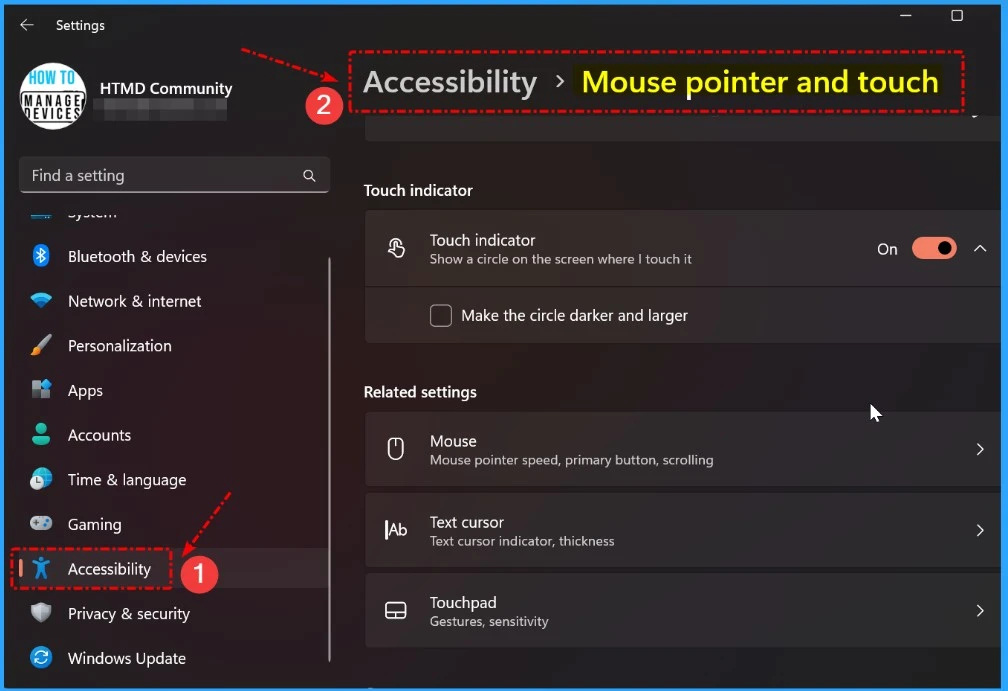
Updated Version of Windows 11 after Installing KB5053598 KB5053602 March 2025 Patch
This patch introduces new camera enhancements aimed at improving accessibility and functionality. The Multi-App Camera feature now allows multiple applications to access the camera stream simultaneously, benefiting users with hearing disabilities by enabling video streaming for both a sign language interpreter and the end audience at the same time.
Additionally, the update includes a Basic Camera mode, which provides essential camera functionality for troubleshooting and serves as a last resort when the primary camera is not working properly, ensuring a more reliable user experience.
- Windows 11 version 24H2 – Details KB5053598 (OS Build 26100.3476)
- Windows 11 Version 23H2 and 22H2 – Details KB5053602 (OS Builds 22621.5039 and 22631.5039)
- More Details on Windows 11 version Numbers: Windows 11 Version Numbers Build Numbers Major Minor Build Rev
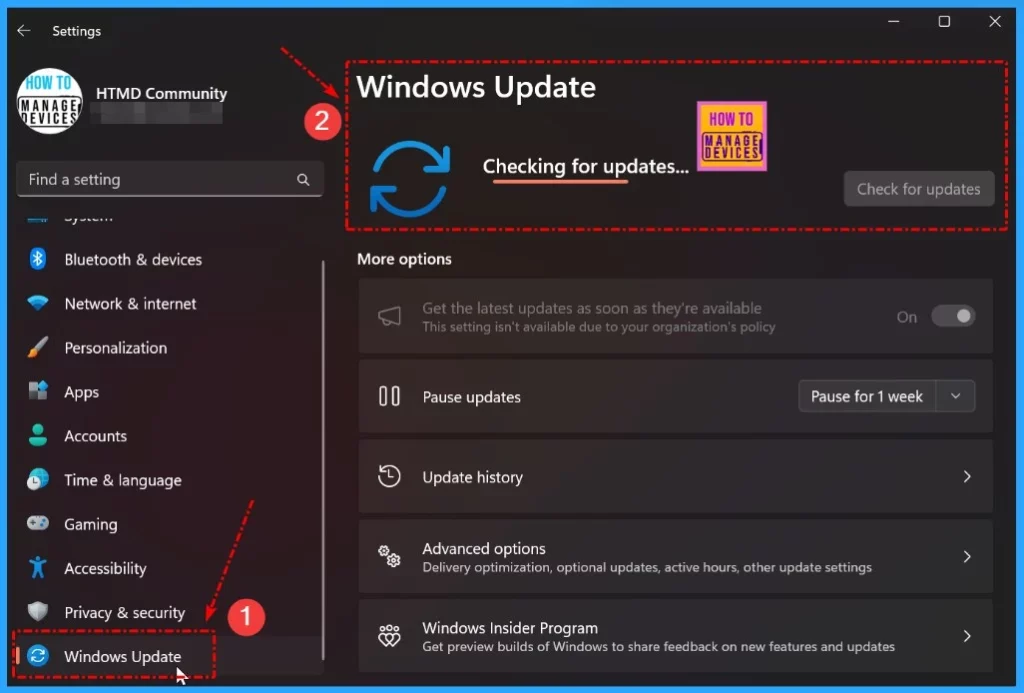
Windows 11 New Improvements and Features
The March Patch introduces a new option in File Explorer that gives users more control over backup reminders. If you are not already backing up your files and folders, you can now snooze or turn off the “Start backup” prompt directly from the File Explorer address bar.
Simply right-click the “Start backup” option to access this setting, providing a more flexible and less intrusive experience.
| New Improvements | Details |
|---|---|
| New Feature in Taskbar | You can now share files from the right-click menu of an app on the taskbar. |
| Windows Spotlight | New Feature – You can now learn more about a background image by hovering over it or clicking the “Learn about this picture” icon. |
| Windows Spotlight New Feature | Windows Spotlight is now easier to find with changes to the icon color, background, and its position at the lower right of the desktop. |
| New Functions for Narrator Scan Mode | > New Feature! Added new functions for Narrator scan mode: > Skip past links (n): Move past links to the next text. > Comma (,): Jump to the start of a large item (table, list, etc.). > Period (.): Jump to the end of a large item. > Jump to lists (l): Quickly access a list in a document or webpage. > To use these, turn on Narrator (Windows + Ctrl + Enter) and enable scan mode (Caps Lock + Spacebar). Scan mode is on by default for most web pages. |
| Lock Screen | New! Now it’s easier to learn more about the image on your lock screen when you select the “Like” button. |
| Game Pass Ultimate & PC Game Pass | New! Some users might see a new referral card on the Settings home page. This lets you invite friends and family to try PC Game Pass for free. The card appears only when signed in with a Microsoft account. |
| File Explorer | New Feature. You can now snooze or turn off the “Start backup” reminder in the address bar if you are not backing up files. Right-click “Start backup” to see this option. |
| HTML Help Viewer | New Feature: Added support for text scaling. |
| Camera New Feature – Multi-app camera | Allows multiple apps to access the camera stream at the same time. Designed to help people with hearing disabilities by enabling video streaming for both a sign language interpreter and the audience. |
| Basic camera – Camera New Feature | Provides essential camera functionality for debugging. Recommended as a last resort when the camera is not working properly. |
| Settings New Feature | A new home page for commercial customers with IT-managed PCs. Includes two cards: one for device information and another for accessibility features. If a Microsoft account is used, a card will show all account types in use. |
| COSA (Country and Operator Settings Asset | Update COSA profiles have been updated for specific mobile operators. |
Issues Fixed with Windows 11 March Patch 2025
There is a fix in this patch for a color issue in the Start menu. Previously, when using a mixed dark and light custom mode in Settings > Personalization > Colors, the account manager flyout menu displayed incorrect colors. This update ensures proper color rendering, improving visual consistency and user experience.
| Issues Fixed with Windows 11 March Patches | Description |
|---|---|
| Task Manager | Issue Fixed: It was showing an HDD as an SSD by mistake |
| File Explorer | Fixed issue related to Improved performance when loading folders with a large number of media files. |
| File Explorer | Fixed issue related to Entering a URL in the address bar might not navigate to the correct location. |
| File Explorer | Issue Fixed The address bar overlapped files when using F11 full-screen mode. |
| File Explorer | Issue Fixed The context menu opened slowly when right-clicking cloud files. |
| File Explorer | Issue Fixed Thumbnails for cloud files now display more consistently in search results. |
| Start Menu | Fix: Corrected wrong colors in the account manager flyout menu when using mixed dark and light mode in Settings > Personalization > Colors. |
| Issue related to Scanners | Fix: Resolved an issue where some apps did not recognize a connected scanner. |
| Audio issue – Volume increases unexpectedly | Fixed: The volume no longer jumps to 100% after waking the PC from sleep. |
| Audio issue – Repeated mute/unmute sounds | Fixed: The system no longer plays the mute and unmute sound multiple times. |
| Audio issue – USB audio device stops working | Fixed: USB audio devices now function correctly after the PC is idle for a short time. |
| Issue related to GDI+ | Colors of an image were incorrect after shrinking using GDI+. Colors now remain accurate after resizing an image. |
| Issue related to Shared PC | Guest account sign-in failed in Shared PC mode when DeviceLock password policies were set up. Guest accounts can now sign in properly in Shared PC mode. |
| Issue related to Mouse | Custom mouse pointer color reverted to white after a UAC prompt. Mouse pointer color now remains as selected. |
| Live Captions Issue | Live captions window did not appear after disconnecting an external monitor. Live captions window now displays correctly. |
| Hyper-V Issue | Quick Create showed an error related to Newtonsoft.Json. The error no longer appears. |
| Daylight Saving Time (DST) Issue | Paraguay had DST changes. The update includes support for the DST changes. |
| OpenSSH (Known Issue) | SSH service failed to start, stopping connections. No detailed logs were available. The service now starts properly, allowing SSH connections. |
| Get Help App Issue | Failed to open on Windows Server 2025. The app now opens correctly. |
| Settings Issue | Showed a memory error message and stopped responding. Settings now open without errors. Also fixes similar RuntimeBroker.exe issues. |
| Remote Desktop Issue | Display rendering issues when connecting to certain PCs. Display now renders correctly. |
| Remote Desktop Issue | Remote Desktop stopped responding. The issue causing freezing has been fixed. |
| Drag and Drop Issue | Drag and drop did not work correctly in certain apps and monitor setups, especially on high-DPI displays. Objects now move properly in all applications and configurations. |
| dwm.exe issue Fixed | Resolved an issue where dwm.exe would frequently stop responding. |
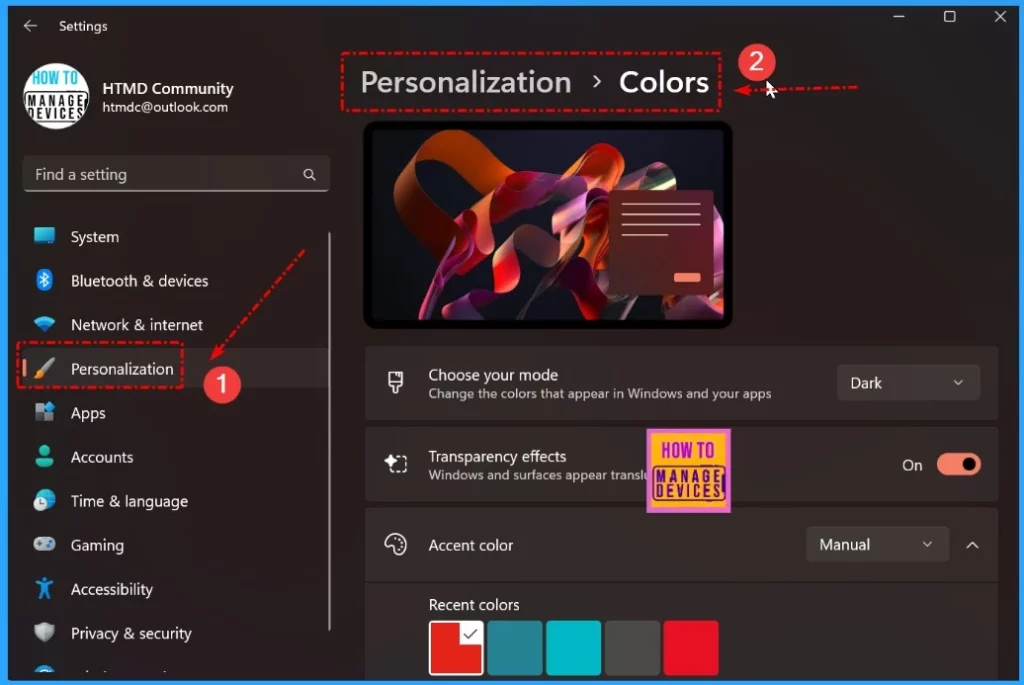
Known Issues from March Windows 11 Patch 2025
A compatibility safeguard hold has been applied to certain Windows 11, version 24H2 devices due to an audio issue with Dirac Audio and cridspapo.dll. After installing the update, some users reported that their integrated speakers, Bluetooth speakers, and headsets stopped working, with both first-party and third-party apps failing to recognize audio devices.
To prevent this issue, affected devices will not receive the 24H2 update via Windows Update until a fix is available. IT admins can track this issue using safeguard ID: 54283088. Users are advised not to manually upgrade using the Windows 11 Installation Assistant or media creation tool. Microsoft will release a manufacturer-provided driver update via Windows Update, after which the safeguard hold will be lifted.
| Summary | Originating Update | Status |
|---|---|---|
| Some devices that have Dirac Audio with cridspapo.dll might lose audio output | N/A | Microsoft advises users not to manually update to Windows 11 version 24H2 using the Installation Assistant or Media Creation Tool until an ongoing audio issue is resolved. Once the device manufacturer releases a fix, Microsoft will distribute the updated driver via Windows Update. The safeguard hold blocking the update will be lifted once the issue is resolved on affected devices. |
| Disk Cleanup might incorrectly report space available for cleanup | N/A | Windows updates released on October 24, 2024 (KB5044384) and later have improved the Windows Disk Cleanup tool, addressing some inaccuracies in free space estimates. Installing these updates should enhance estimate accuracy. Microsoft is working on a future update to further refine free space calculations and will share more details once available. |
| Camera use might cause some applications to become unresponsive | N/A | working on a resolution and will provide more information when it is available. |
| Safe Exam Browser application might fail to open | N/A | Safe Exam Browser and Microsoft are working on a resolution, and we will provide more information when it is available. |
| Some devices using Easy Anti-Cheat stop responding and receive a blue screen | N/A | Updating your games might help address this issue, depending on whether a compatible version of Easy Anti-Cheat is also included in the game’s update. |
| Wallpaper customization applications might not work as expected | N/A | Installing the latest versions of these wallpaper customization applications might help remove the compatibility hold on affected devices. |
| Compatibility issues with Intel Smart Sound Technology drivers | N/A | Devices which are encountering this issue will need to install newer versions of the Intel® SST Audio Controller drivers prior to updating to Windows 11, version 24H2. |
| Asphalt 8 might periodically stop responding | N/A | working on a resolution and will provide more information when it is available. |
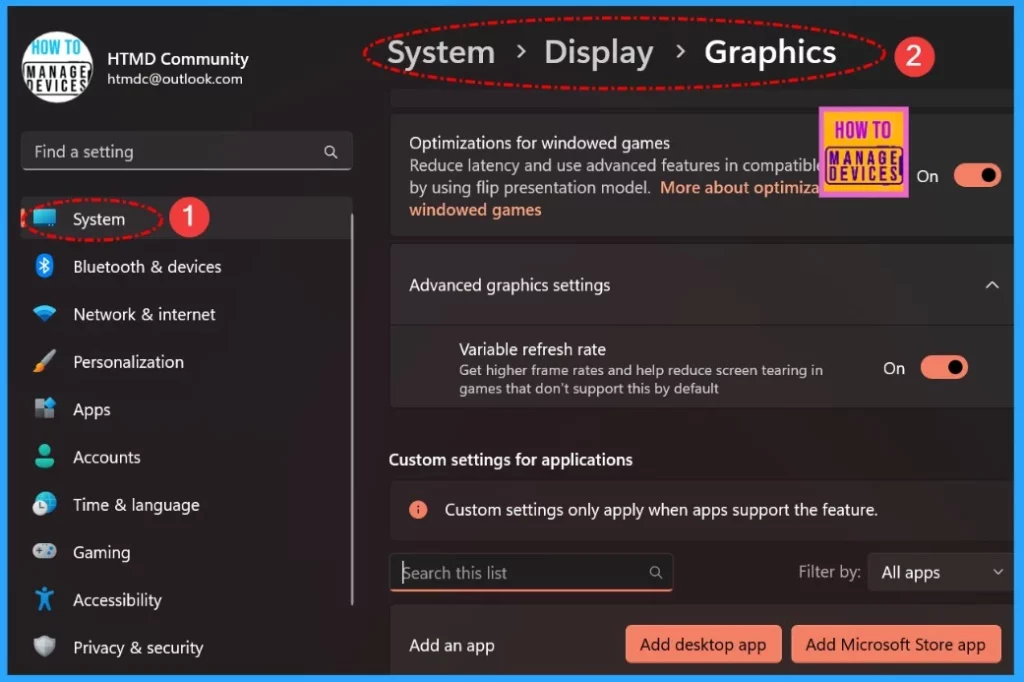
Direct Download Links of Windows 11 KB# KB#
The March 2025 Windows 11 updates are available for download from the Microsoft Update Catalog. To find a specific update, simply enter the KB number in the search bar and click “Search.” Alternatively, you can use the keyword “2025-03” to view all updates released in March 2025 at once.
| Cumulative Update for Windows 11 | Products | Size | Direct Download |
|---|---|---|---|
| 2025-03 Cumulative Update for Windows 11 Version 24H2 for x64-based Systems (KB5053598) | Windows 11 24H2 | 1184.6 MB | Download |
| 2025-03 Cumulative Update for Windows 11 for x64-based Systems (KB5053602) | Windows 11 23H2 | 804.3 MB | Download |
| 2025-03 Cumulative Update for Windows 11 Version 22H2 for x64-based Systems (KB5053602) | Windows 11 22H2 | 804.3 MB | Download |
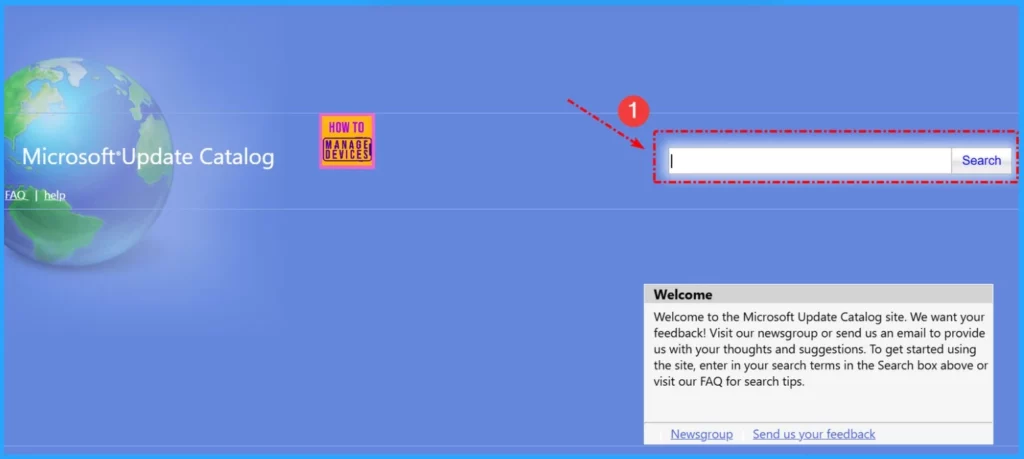
Need Further Assistance or Have Technical Questions?
Join the LinkedIn Page and Telegram group to get the latest step-by-step guides and news updates. Join our Meetup Page to participate in User group meetings. Also, Join the WhatsApp Community to get the latest news on Microsoft Technologies. We are there on Reddit as well.
Resources
March 11, 2025—KB5053598 (OS Build 26100.3476) – Microsoft Support
Author
Anoop C Nair has been Microsoft MVP from 2015 onwards for 10 consecutive years! He is a Workplace Solution Architect with more than 22+ years of experience in Workplace technologies. He is also a Blogger, Speaker, and Local User Group Community leader. His primary focus is on Device Management technologies like SCCM and Intune. He writes about technologies like Intune, SCCM, Windows, Cloud PC, Windows, Entra, Microsoft Security, Career, etc.
