Let’s discuss the 2025 March KB5053606 Windows 10 Patch and 7 Zero-Day Vulnerabilities and 57 Flaws. Microsoft released patches for Windows 10 KB5053606 on this patch Tuesday. Users can fix security vulnerabilities and various performance issues affecting Microsoft Products.
Windows 11 also has 2 released patches which helps you to optimise and improve software performance. The released patches in Windows 11 are KB5053598 and KB5053602. Critical vulnerabilities can be easily released with these patches.
On this month many issues are fixed by Microsoft. Windows Narrator tool is affected by lot of issues which is fixed. It fails to work properly and does not say the heading, control type of the Chinese IME. More information are explained in this post.
Windows 10 has some improvements, which is also shown in this post. Daylight saving time (DST) has some improvements and more details can be refer from this post. Zero Day Security Vulnerability details are shown on the below section.

Table of Contents
KB5053606 Zero Day Security Vulnerabilities for March 2025
There are 7 Zero Day Security Vulnerabilities addressed by Microsoft on KB5053606 March Patch Tuesday. CVE-2025-26633 Microsoft Management Console Security Feature Bypass Vulnerability, CVE-2025-24993 Windows NTFS Remote Code Execution Vulnerability, CVE-2025-24991 Windows NTFS Information Disclosure Vulnerability, CVE-2025-24985 Windows Fast FAT File System Driver Remote Code Execution Vulnerability, CVE-2025-24984 Windows NTFS Information Disclosure Vulnerability, CVE-2025-24983 Windows Win32 Kernel Subsystem Elevation of Privilege Vulnerability, CVE-2025-26630 Microsoft Access Remote Code Execution Vulnerability.
| CVE Number | CVE Title | Publicly Disclosed | Exploitability Assessment | Exploited |
|---|---|---|---|---|
| CVE-2025-26633 | Microsoft Management Console Security Feature Bypass Vulnerability | No | Exploitation Detected | Yes |
| CVE-2025-24993 | Windows NTFS Remote Code Execution Vulnerability | No | Exploitation Detected | Yes |
| CVE-2025-24991 | Windows NTFS Information Disclosure Vulnerability | No | Exploitation Detected | Yes |
| CVE-2025-24985 | Windows Fast FAT File System Driver Remote Code Execution Vulnerability | No | Exploitation Detected | Yes |
| CVE-2025-24984 | Windows NTFS Information Disclosure Vulnerability | No | Exploitation Detected | Yes |
| CVE-2025-24983 | Windows Win32 Kernel Subsystem Elevation of Privilege Vulnerability | No | Exploitation Detected | Yes |
| CVE-2025-26630 | Microsoft Access Remote Code Execution Vulnerability | Yes | Exploitation Likely | No |
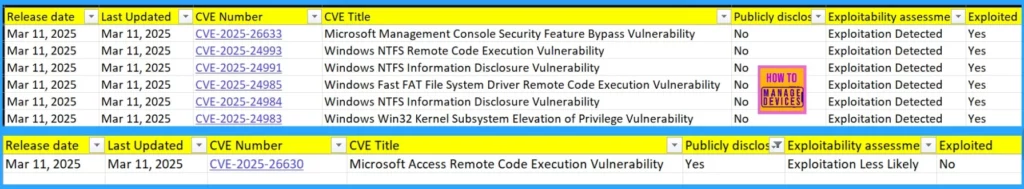
- Top 83 Windows 11 Desktop Admin Interview Questions
- Windows 10 Version Numbers Build Numbers Major Minor Build Rev
- Updated Windows 10 End of Life Dates
March 2025 Windows 10 Patch
Microsoft addressed many fixed issues on March patch Tuesday update. Narrator is affected by lot of issues which is fixed by Microsoft. The below table shows the Windows 10 22H2 KB5053606.
| Windows 10 22H2 |
|---|
| KB5053606 |
Updated Version of Windows 10 After Installing KB5053606 March 2025 Patch
Device security can be ensured with this Windows 10 patch Tuesday. The latest version of Windows 10 will be available after this update. Each update includes a current version number and build number. The following list shows the details.
- Windows 10 Version Details – Windows 10 22H2 KB5053606
- Version Details – Windows 10 version 22H2– (OS Builds 19044.5608 and 19045.5608)
- More Details on Windows 10 Version Numbers: Windows 10 Version Numbers Build Numbers Major Minor Build Rev
New Improvements with Windows 10 March Patches
March 2025 Windows 10 Patch Tuesday updates show some improvements. Mainly, there are 2 improvements are addressed on this Patch Tuesday update. Country and Operator Settings Asset is up to date for certain mobile operators.
| New Improvements March Patches | Details |
|---|---|
| Improvement on Daylight saving time (DST) | DST changes in Paraguay, supported by this update |
| Country and Operator Settings Asset Up to date for certain mobile operators. | This update is up-to-date Country and Operator Settings Asset for certain mobile operators. |
Issues Fixed with Windows 10 March Patch
March Patches show many fixed issues on Windows 10. The narrator is affected by many issues and fails to say the Chinese IME candidate window’s quick action buttons right. The below table shows more details of fixed issues.
| Fixes with Windows 10 March Patch | Details |
|---|---|
| An issue on Narrator and fails to quick action buttons right on Chinese IME candidate window. This issue was fixed by Microsoft. | With this update Narrator affected by an issue which is fixed and it fails to say the Chinese IME candidate window quick action buttons right. |
| Control type for the Chinese IME suggestion opt-in item affected by an issue that is fixed | Due to this update, the Narrator does not say the control type for the Chinese IME suggestion opt-in item. Microsoft fixed this issue. |
| There is an issue with the heading of the Chinese IME suggestion opt-in panel. This issue is fixed by Microsoft. | The narrator does not say the heading of the Chinese IME suggestion opt-in panel. |
| Chinese IME stops responding, which is fixed by Microsoft | This issue affected Chinese IME. When you change the font family or font size, it stops responding, which is fixed by Microsoft. |
| An issue with the Chinese IME search suggestion panel, which is fixed by Microsoft | With this issue, the color contrast ratio of the Chinese IME search suggestion panel is less than you expect. Microsoft fixed this issue. |
- Free Generic Windows 10 Product Keys from Microsoft
- Windows 10 21H2 Support is Ending in June
- Windows 11 24H2 Now Available Through WSUS | New Features and Enhancements
Known Issues – Windows 10 KB5053606 March Patch
In the last few months, Windows 10 users have faced a known issue that is related to Boot Linux. This is occurred after installing the August 2024 Windows security update (KB5041580). The following table shows more information.
| Summary | Originating Update | Details |
|---|---|---|
| After updating August 2024 Windows security update, (KB5041580) users might face issues with booting Linux if you have enabled the dual-boot setup for Windows and Linux in your device. | OS Build 19044.4780 | Working on a final resolution |
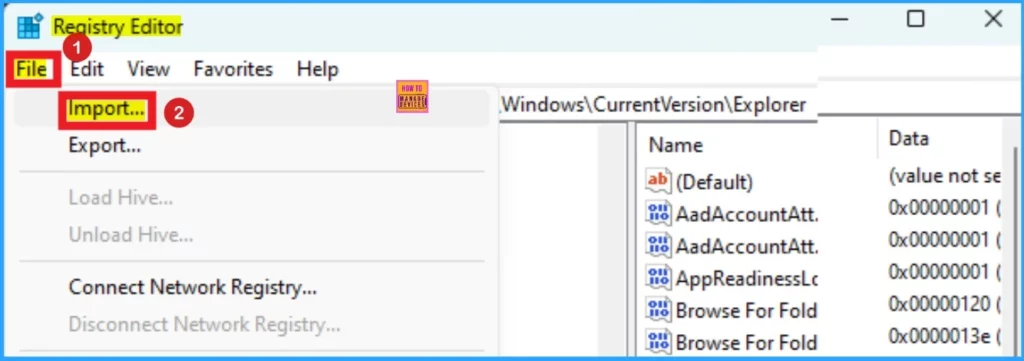
Intune and SCCM Windows 10 March Patch Deployment
In enterprise environments, Microsoft Intune and SCCM can be used for patch management. You can use these tools to deploy Windows 10 KB5053606 March Cumulative Update using Intune + WUfB and SCCM + WSUS.
SCCM – Learn more about SCCM patch deployments from how to create a Deploy New Software Update Patch Package Using SCCM ConfigMgr. SCCM ADR Automatic Deployment Rule Creation Process.
Intune – You can expedite the deployment and Installation of March 2025 patches using Intune.
How to Manually Windows 10 March Patches for Offline Install
From the Microsoft Update Catalog, you will get the Cumulative Update for Windows 10 KB5053606 of March 2025. You can manually download it from the Microsoft Update Catalog website. The tables below provide direct links to download the March 2025 Cumulative Updates for Windows 10.
You can check the Microsoft Update Catalog portal to get the direct download links to the hotfixes for the March 2025 LCU. Check this out: Microsoft Update Catalog – https://www.catalog.update.microsoft.com/ and Search Keyword 2025-03.
| Title | Product | Size | Direct Download |
|---|---|---|---|
| 2025-02 Cumulative Update for Windows 10 Version 22H2 for x64-based Systems (KB5053606) | Windows 10 22H2 | 678.3 MB | Download |
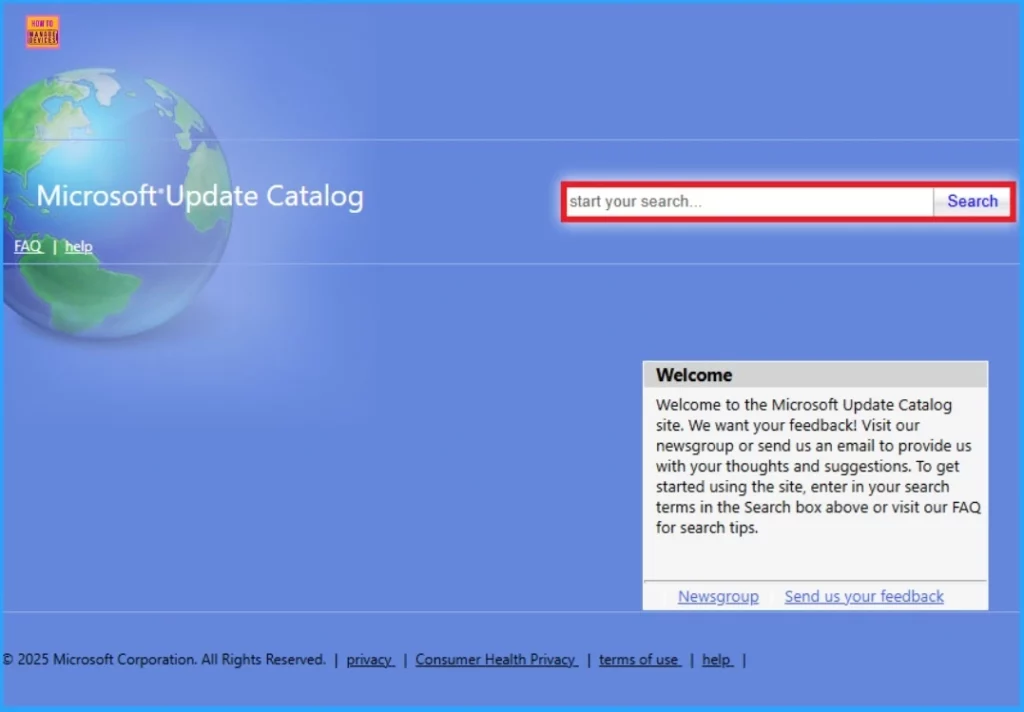
Need Further Assistance or Have Technical Questions?
Join the LinkedIn Page and Telegram group to get the latest step-by-step guides and news updates. Join our Meetup Page to participate in User group meetings. Also, Join the WhatsApp Community to get the latest news on Microsoft Technologies. We are there on Reddit as well.
Resource
March 11, 2025—KB5053606 (OS Builds 19044.5608 and 19045.5608)
Author
Anoop C Nair has been Microsoft MVP from 2015 onwards for 10 consecutive years! He is a Workplace Solution Architect with more than 22+ years of experience in Workplace technologies. He is also a Blogger, Speaker, and Local User Group Community leader. His primary focus is on Device Management technologies like SCCM and Intune. He writes about technologies like Intune, SCCM, Windows, Cloud PC, Windows, Entra, Microsoft Security, Career, etc.
