Let’s discuss the Windows 11 KB5051987 KB5051989 February 2025 Patches and 4 Zero Day Vulnerabilities. The KB5051974 update for Windows 10 brings performance improvements and security fixes to enhance system stability and functionality.
The February update introduces a new feature for Windows Studio Effects. If you are using an app that supports it, an icon will appear in the system tray. This only works on devices with a neural processing unit (NPU). Clicking the icon opens the Studio Effects page in Quick Settings. To see which app uses the camera, hover over the icon for a tooltip.
This update includes fixes for multiple issues. It resolves a problem with the Snipping Tool, where screenshots appeared distorted when using multiple monitors with different display scales. Additionally, it fixed an issue in Microsoft Excel 2016 where the app sometimes got stuck on the loading screen when opening certain files.
The update also introduces a new font called Simsun-ExtG, a simplified Chinese font with the Biangbiang noodles character. It supports Unicode Extensions G, H, and I, covering 9,753 ideographs. However, some apps may not yet display these new characters properly. The supported Unicode ranges are G (30000-3134A) with 4,939 characters, H (31350-323AF) with 4,192 characters, and I (2EBF0-2EE5D) with 622 characters.
Table of Contents
What Mouse Issues were Fixed in the February 2025 Update?

The update resolves several mouse-related problems. The list below will help you to see more details.
1. The cursor no longer disappears when hovering over text fields in certain applications.
2. Enabling pointer trails no longer makes the cursor transparent with a black box behind it.
3. The cursor stuttering issue, which occurred even when system resource usage was low, has been fixed.
4 Zero Day Security Vulnerabilities for February 2025
Microsoft released security updates on February 11, 2025, addressing multiple vulnerabilities. Some issues were publicly disclosed before the update, while others were discovered internally.
- One of the vulnerabilities, CVE-2025-21377, is an NTLM Hash Disclosure Spoofing Vulnerability. It was publicly disclosed, and Microsoft considers it more likely to be exploited, though no active exploitation has been detected yet.
- Another issue, CVE-2025-21194, affects Microsoft Surface and allows attackers to bypass security features. While this vulnerability was also publicly disclosed, the chances of exploiting it are considered low.
- Microsoft also found two actively exploited vulnerabilities. The first, CVE-2025-21418, is an Elevation of Privilege Vulnerability in the Windows Ancillary Function Driver for WinSock.
- The second, CVE-2025-21391, is another Elevation of Privilege Vulnerability, this time affecting Windows Storage.
- Neither of these vulnerabilities was publicly disclosed before the update, but attackers have already exploited both.
| Release Date | CVE Number | CVE Title | Publicly disclosed | Exploitability assessment | Exploited |
|---|---|---|---|---|---|
| Feb 11, 2025 | CVE-2025-21377 | NTLM Hash Disclosure Spoofing Vulnerability | Yes | Exploitation More Likely | No |
| Feb 11, 2025 | CVE-2025-21194 | Microsoft Surface Security Feature Bypass Vulnerability | Yes | Exploitation Less Likely | No |
| Feb 11, 2025 | CVE-2025-21418 | Windows Ancillary Function Driver for WinSock Elevation of Privilege Vulnerability | No | Exploitation Detected | Yes |
| Feb 11, 2025 | CVE-2025-21391 | Windows Storage Elevation of Privilege Vulnerability | No | Exploitation Detected | Yes |
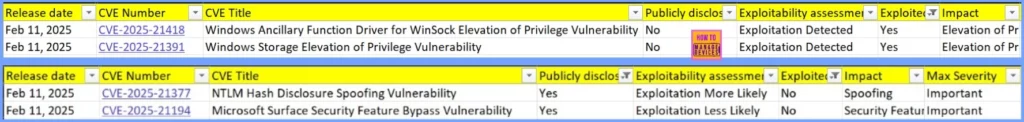
- Windows 11 Version Numbers Build Numbers Major Minor Build Rev
- Updated Windows 11 End-of-Life Dates
- Windows 11 24H2 Monthly Patching Got Faster Installation Reboot and Less CPU usage with new Client Servicing Stack
Windows 11 KB5051987 KB5051989 February 2025 Patch and 4 Zero Day Vulnerabilities and 55 Flaws
The update improves security by adding more drivers to the Windows Kernel Vulnerable Driver Blocklist. This helps protect against Bring Your Vulnerable Driver (BYOVD) attacks, where unsafe drivers could be used to harm the system. The table below shows the Windows 11 version and KB details.
| Windows 11 24H2 | Windows 11 23H2 and 22H2 |
|---|---|
| KB5051987 | KB5051989 |

HotPatch Updates Security Fixes Without Restart
Hot patch updates focus only on security fixes and don’t include any new features. The key benefit is that these updates take effect immediately without restarting your device. The below screenshot shows more details.
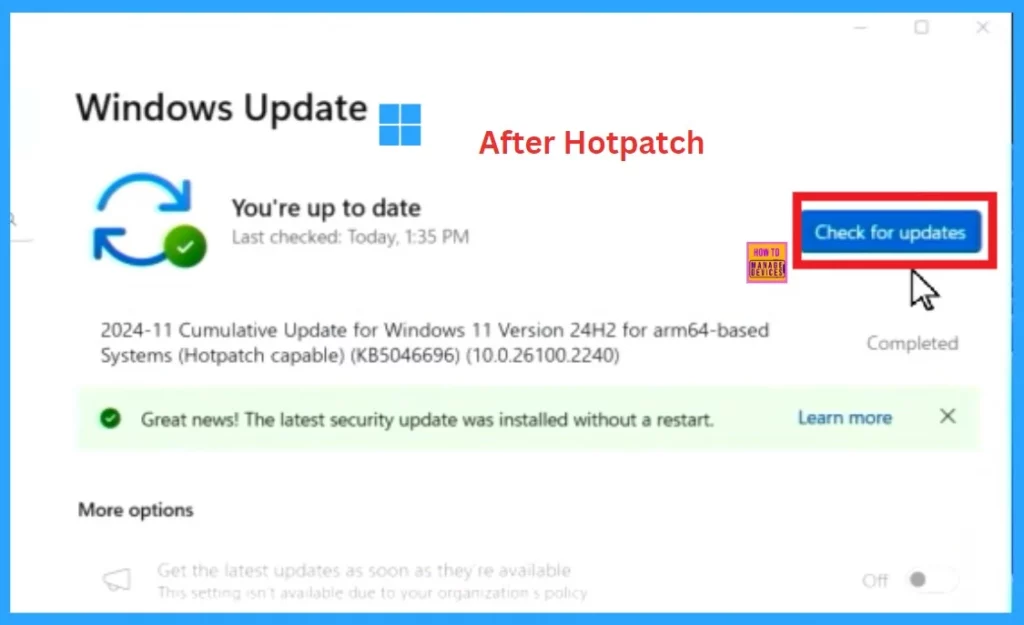
How to Enable the Hot Patch Policy using Intune
You can easily Enable the HotPatch Policy using Intune.To enable the hot patch policy, follow these steps. Sign in to the Intune admin portal. Go to Devices > Windows updates under the “Manage updates” section.
- Click Create Policy, then choose Windows quality update policy preview.
- Enter policy details, like name and description (e.g., “Windows Hotpatching”), and click Next.
- In the Settings tab, enable “When available, apply without restarting the device (hotpatch)” by toggling it on.
- Click Next to save the changes.
- This ensures updates apply without requiring a restart.
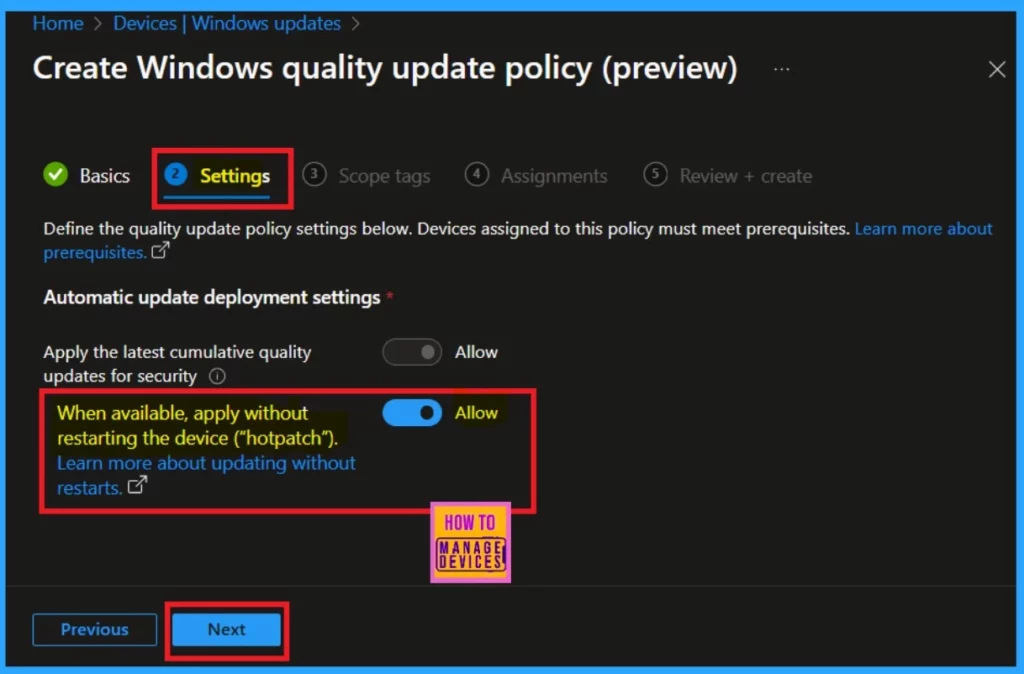
Updated Version of Windows 11 after Installing KB5051987 KB5051989 February 2025 Patch
Let’s discuss the Updated Version of Windows 11 after Installing KB5051987 KB5051989 February 2025 Patch. The list below helps you show more details.
- Windows 11 version 24H2 – Details KB5051987 (OS Build 26100.3194)
- Windows 11 Version 23H2 and 22H2 – Details KB5051989 (OS Builds 22621.4890 and 22631.4890)
- More Details on Windows 11 version Numbers: Windows 11 Version Numbers Build Numbers Major Minor Build Rev
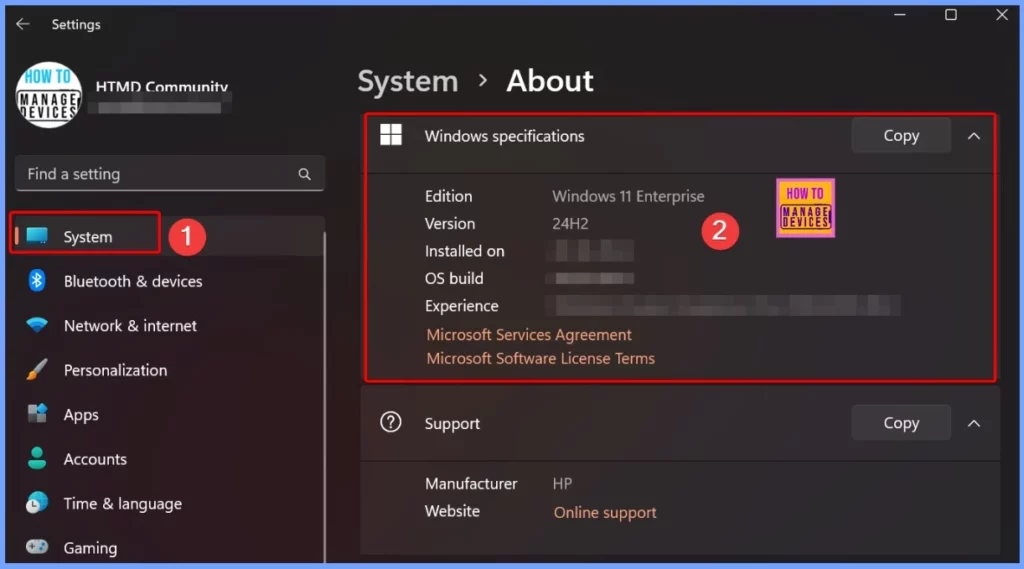
Windows 11 New Improvements and Features with February Patches
Work across devices is a new feature. This feature makes switching between your phone and PC easier while working on OneDrive files. If you access a Word, Excel, PowerPoint, OneNote, or PDF file from your iOS or Android device while your PC is locked, you can continue working on it easily.
Sign in to your PC within five minutes, and Windows will prompt you to resume work. To use this feature, ensure you’re signed into OneDrive, and your PC has the same Microsoft account. Note that this does not work with work or school accounts. You can manage this feature in Settings > Apps > Resume for a smoother experience.
| New Improvements | Details |
|---|---|
| Taskbar | This is a new update related to Taskbar. Improved previews and animations when hovering over apps on the taskbar. |
| Windows Studio Effects | This is the New update related to Windows studio effects. The system tray icon appears when an app uses Windows Studio Effects on NPU-enabled devices. Clicking it opens the Studio Effects page in Quick Settings. Hovering over the icon shows the app using the camera. |
| Work Across Devices | New! You can resume working on OneDrive files (Word, Excel, PowerPoint, OneNote, PDFs) from your iOS or Android phone within five minutes when signing into your PC. Requirements: You must sign in to OneDrive and PC with the same Microsoft account (work/school accounts are not supported). Best Experience: Sign in to OneDrive on your PC using your default browser. Manage Feature: Go to Settings > Apps > Resume. |
| Fonts | Fonts new update that added Simsun-ExtG, a simplified Chinese font, including the Biangbiang noodles character. Some apps may not display these new extension characters yet. Supports Unicode Extensions: G (30000-3134A): 4,939 characters H (31350-323AF): 4,192 characters I (2EBF0-2EE5D): 622 characters |
| New Right-Click Context Menu Feature: File Explorer | When you right-click items in the left pane, the “New Folder” command appears on the context menu. |
| New Restore Previous Tabs feature in File Explorer | When you enable “Restore previous folder windows at logon,” Windows restores all previously opened tabs in each File Explorer window. |
| New Automatic File Explorer Settings | Specific File Explorer settings are turned on automatically when you enable “Automatically save my restartable apps and restart them when I sign back in.” (Go to Settings > Accounts > Sign in options). |
| New feature in Settings | Users can change time zones in Settings > Time & Language > Date & Time without admin privileges. |
| Windows Share’s New Feature | Allows you to Share directly with apps that support Windows sharing by right-clicking local files in File Explorer or on the desktop. |
| Magnifier App New Feature | Added a CTRL+ALT+Minus (-) keyboard shortcut to switch between current zoom and 1X zoom quickly. New! Microsoft has added buttons to reset zoom: one to fit the screen and another to return to the last or preferred magnification. |
| WARP (Windows Advanced Rasterization Platform) | This is the New feature that add support for Y210, Y216, Y410, and Y416 in the HEIF format. |
| Windows Kernel Driver Blocklist Update | Added more drivers to the blocklist to prevent Bring Your Own Vulnerable Driver (BYOVD) attacks. |
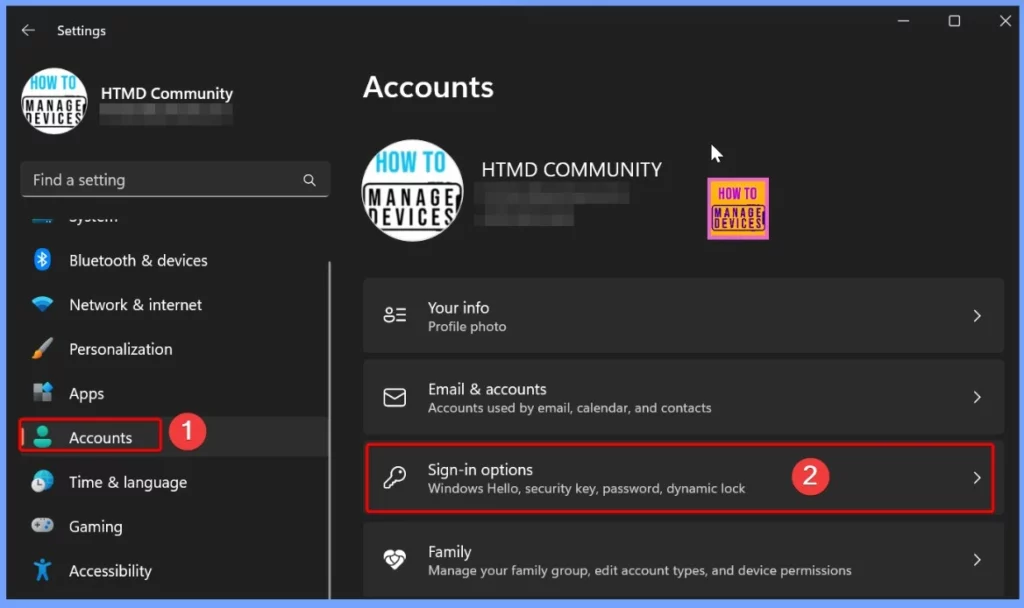
Issues Fixed with Windows 11 February Patches 2025 KB5051987 KB5051989
The update fixes an issue with USB audio devices, especially those using a Digital/Analog Converter (DAC) with a USB 1.0 driver. Previously, these devices could stop working, causing playback issues. This problem has now been resolved.
| Issues Fixed with Windows 11 February Patches | Description |
|---|---|
| Fixed: Repeated Search Issue in File explorer | A search might repeat unexpectedly after you perform one. |
| Fixed: Date/Time Property Update issue in File explorer | A file’s date and time properties might update incorrectly after copying. |
| Fixed: Details Pane Icons Update issue in File explorer | Icons on the details pane might not update as expected when switching between dark and light themes. |
| Fixed: Search Box Input Focus Loss issue in file explorer | The search box may lose input focus as you type. |
| Mouse issues | Fixed: Cursor disappearing when hovering over text fields in certain applications. Fixed: Pointer trails, causing the cursor to become transparent with a black box behind it. Fixed: Cursor stuttering even when system resources are low. |
| Pinyin IME Issue | Fixed: IME language switching from Chinese to English when changing app windows. |
| Snipping Tool Issue | Fixed: Screenshots appear distorted using multiple monitors with different display scaling. |
| Microsoft Excel 2016 Issue | Fixed: Excel is opening but gets stuck on the loading screen when opening certain files. |
| Game Bar Issue | Fixed: Game bar recording failing with error 0x82323673. |
| High dynamic range (HDR) Issue | Fixed oversaturated display in some games when using Auto HDR. |
| Digital/Analog converter (DAC) Issue | Fixed issues with USB audio devices using USB 1.0 DAC drivers that could stop playback. |
| USB audio device drivers Issue | Fixed “This device cannot start” (Code 10) error with certain external audio devices. |
| Chinese Pinyin input method editor (IME) Issue | Bing will no longer provide automatic suggestions in search boxes (e.g., Baidu). Use Ctrl+Tab or chevron (>) for manual suggestions. |
| USB Cameras Issue | Fixed an issue where devices didn’t recognise the camera was on after the January 2025 update. |
| Passkey Issue Fixed | Removed the one-minute timeout when using a passkey on a phone. |
| Power Issue | Fixed slow shutdown on some devices when a controller is connected. |
| Wi-Fi Issue | Fixed Windows Security dialog freezing when signing in to certain Wi-Fi networks or using some settings. |
| Domains | Fixed issue where a device might fail to join a domain. |
| Task Manager | Fixed slow closing time after exiting the app. |
| Dam.sys | Fixed watchdog timeout error when resuming from sleep. |
| Windows Update Installation | Fixed cumulative updates that failed to install with error 0x800736b3 after a feature on demand failed. |
| Memory Leak | Fixed memory leaks when predictive input suggestions appear. |
| Windows Kernel Driver Blocklist | Added more drivers to prevent Bring Your Own Vulnerable Driver (BYOVD) attacks. |
| Remote Desktop Gateway | Fixed errors and sign-in issues when connecting to Windows 11 workstations with device redirection enforced. |
| Exporting Chart Objects Fixed Issue | Files cannot be exported to PDF and XLSX formats containing a chart object. |
| Windows Backup Issue | After restoring from a backup via Windows Setup (OOBE) on a new PC, the taskbar will now be the standard Windows 11 taskbar. Apps can still be found in the Start menu, and Search and users can pin apps to the taskbar. |
| Task Manager Issue fixed | Incorrect CPU index number when setting process affinity on servers with multiple NUMA nodes. |
| Remote Desktop Issue | Fixed: The console session stops responding after reconnecting. Fixed: Action Center does not display in certain scenarios. |
| Virtual Memory Issue Fixed | Virtual memory depletion causes app failures. |
| NFC Readers Issue Fixed | Failed to read card UUIDs after many POS app scans. |
| USB Print & IPP Over USB Issue Fixed | The installed printer fails when the spooler initialises. |
| Remote Desktop Gateway Issue Fixed | Errors and sign-in failures when connecting to Windows 11 workstations with device redirection enforced. |
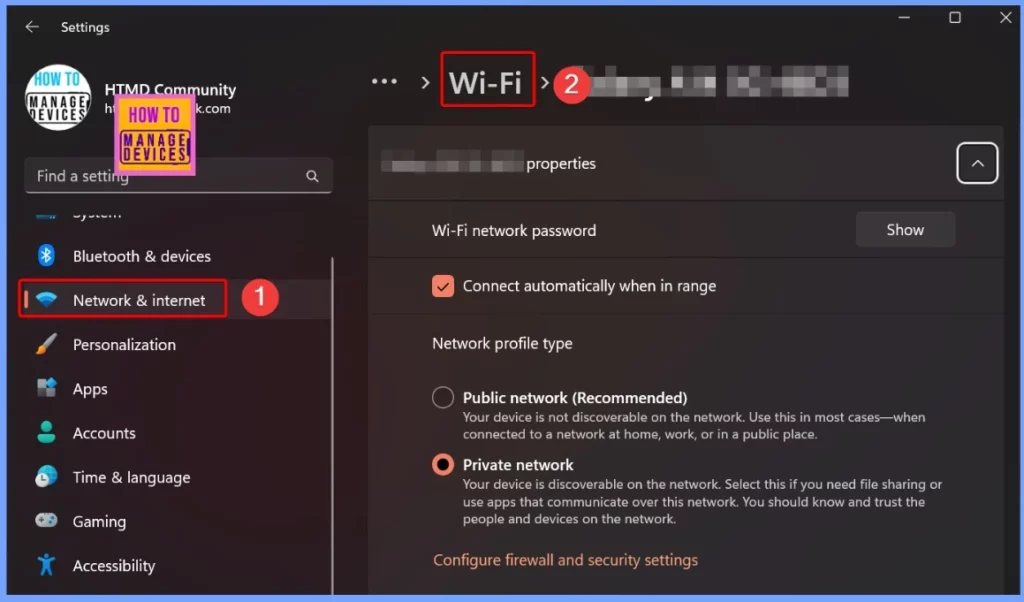
Known Issues from February Windows 11 Patches 2025
Some devices using Dirac Audio with cridspapo.dll may lose sound output. Microsoft is working with the manufacturer to fix this issue. Once the updated driver is available, it will be released through Windows Update. Until then, affected devices will be blocked from upgrading to the 24H2 update, but the restriction will be removed after the fix is applied.
More Known issues and their updates are shown in the below Table.
| Summary | Originating Update | Status |
|---|---|---|
| Some devices that have Dirac Audio with cridspapo.dll might lose audio output | N/A | Microsoft will release the new driver via Windows Update once the manufacturer addresses the issue. The safeguard hold blocking the 24H2 update will be lifted after the fix is applied to affected devices. |
| Disk Cleanup might incorrectly report space available for cleanup | N/A | A future update will improve free space calculation accuracy, with details to be provided later. |
| Some ASUS devices might fail to install Windows 11, version 24H2 | N/A | ASUS and Microsoft are working on a resolution and will provide more information when available. |
| Camera use might cause some applications to become unresponsive | N/A | Microsoft is working on a resolution and will provide more information when available. |
| Safe Exam Browser application might fail to open. | N/A | Safe Exam Browser and Microsoft are working on a resolution, and we will provide more information when it is available. |
| Some devices using Easy Anti-Cheat stop responding and receive a blue screen. | N/A | Updating your games may resolve the issue if the update includes a compatible Easy Anti-Cheat version. |
| Wallpaper customisation applications might not work as expected. | N/A | Working on a Resolution |
| Compatibility issues with Intel Smart Sound Technology drivers | N/A | Working on a Resolution |
| Asphalt 8 might periodically stop responding. | N/A | Microsoft is working on a resolution and will provide more information when available. |
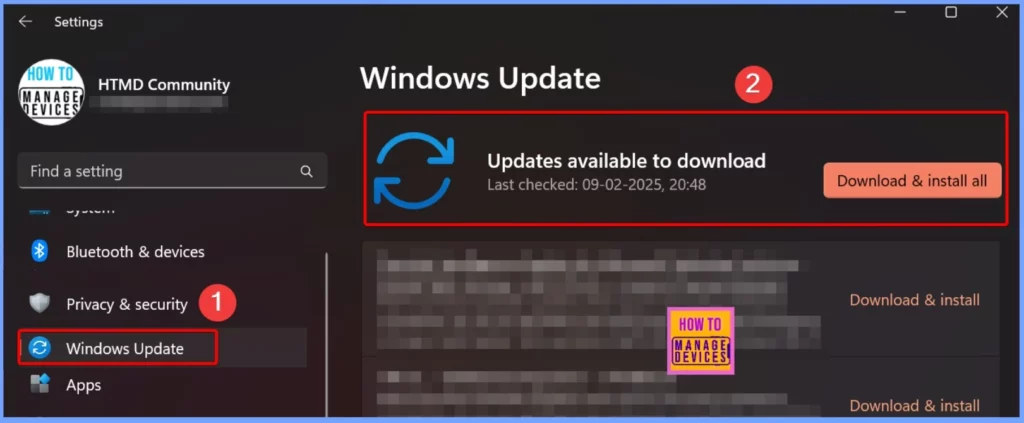
Direct Download Links of Windows 11 KB5051987 KB5051989
You can get the February 2025 Windows 11 updates from the Microsoft Update Catalog. Just enter the KB number in the search box and click Search. To see all updates from February 2025, use the keyword “2025-02“.
| Cumulative Update for Windows 11 | Products | Size | Direct Download |
|---|---|---|---|
| 2025-02 Cumulative Update for Windows 11 Version 24H2 for x64-based Systems (KB5051987) | Windows 11 24H2 | 1128.6 MB | Download |
| 2025-02 Cumulative Update for Windows 11 for x64-based Systems (KB5051989) | Windows 11 23H2 | 780.4 MB | Download |
| 2025-02 Cumulative Update for Windows 11 Version 22H2 for x64-based Systems (KB5051989) | Windows 11 22H2 | 780.4 MB | Download |
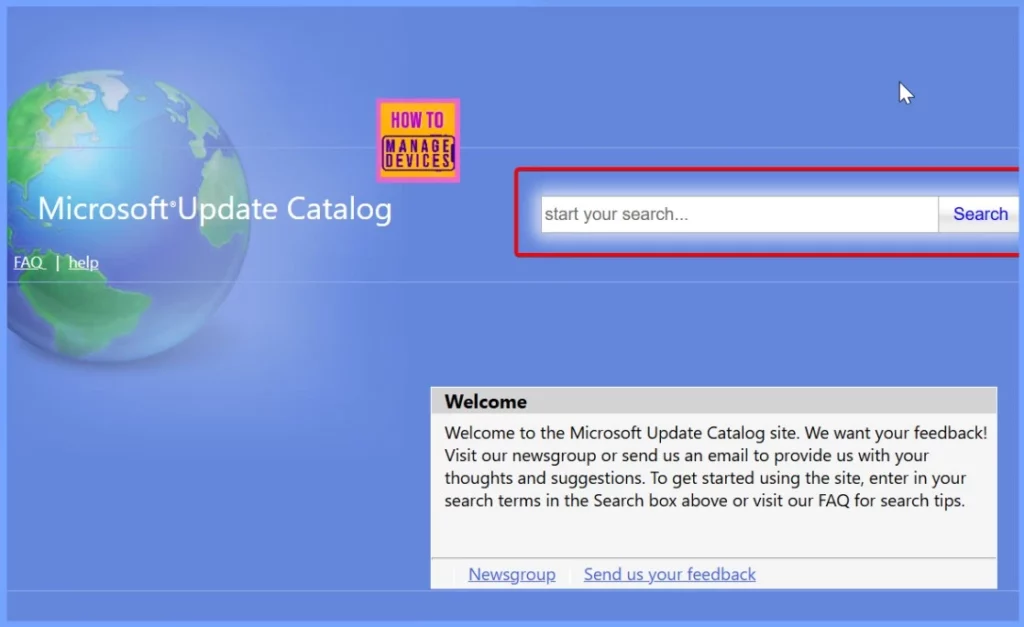
Need Further Assistance or Have Technical Questions?
Join the LinkedIn Page and Telegram group to get the latest step-by-step guides and news updates. Join our Meetup Page to participate in User group meetings. Also, Join the WhatsApp Community to get the latest news on Microsoft Technologies. We are there on Reddit as well.
Resources
February 11, 2025—KB5051987 (OS Build 26100.3194) – Microsoft Support
Author
Anoop C Nair has been Microsoft MVP from 2015 onwards for 10 consecutive years! He is a Workplace Solution Architect with more than 22+ years of experience in Workplace technologies. He is also a Blogger, Speaker, and Local User Group Community leader. His primary focus is on Device Management technologies like SCCM and Intune. He writes about technologies like Intune, SCCM, Windows, Cloud PC, Windows, Entra, Microsoft Security, Career, etc.
