Let’s discuss the Windows 11 KB5041585 KB5041592 August 2024 Patches and 7 Zero-Day Vulnerabilities. On August 13th, 2024, Microsoft rolled out several updates to enhance the performance and security of Windows 11.
Microsoft has also rolled out the KB5041580 patches for Windows 10. The August update shows a new feature for Windows Share in China. You must have Wi-Fi and Bluetooth turned on for nearby sharing to work. If they are off when you try to use nearby sharing, Windows will ask if you want to turn them on.
In this patch release, there are 2 notable issues: Bluetooth devices cannot be used to put calls on hold, and the browser ignores the FrameShutdownDelay value in the “HKLM\SOFTWARE\Microsoft\Internet Explorer\Main” registry key.
The August 2024 Patch Tuesday addressed 7 zero-day vulnerabilities, each posing significant security threats. These include the CVE-2024-38199 Windows Line Printer Daemon (LPD) Service Remote Code Execution Vulnerability, CVE-2024-38213 Windows Mark of the Web Security Feature Bypass Vulnerability, CVE-2024-38193 Windows Ancillary Function Driver for WinSock Elevation of Privilege Vulnerability, CVE-2024-38189 Microsoft Project Remote Code Execution Vulnerability, CVE-2024-38178 Scripting Engine Memory Corruption Vulnerability, CVE-2024-38107 Windows Power Dependency Coordinator Elevation of Privilege Vulnerability, CVE-2024-38106 Windows Kernel Elevation of Privilege Vulnerability.
Table of Contents
What is Windows Patching
Windows Patching involves updating the Windows operating system and other Microsoft software to address security vulnerabilities, resolve bugs, and enhance overall functionality.
Why is Windows Patching Important?
The Windows Patching is crucial for several reasons. All the important reasons are listed below.
1. Updates fix security vulnerabilities, protecting systems from potential threats and attacks.
2. Patches resolve bugs and issues, ensuring that the system runs smoothly and efficiently.
3. Applying patches brings new features and improvements, keeping the software up-to-date with the latest advancements.
7 Zero Day Security Vulnerabilities for August 2024 Patches
In August 2024, Microsoft announced 7 zero-day vulnerabilities during its Patch Tuesday update. These vulnerabilities represent critical security risks, as they were actively exploited before patches were made available.
The table and screenshot provided offer more detailed insights into these vulnerabilities, highlighting their nature, potential impact, and the specific systems they affect.
| Release Date | CVE Number | CVE Title | Publicly Disclosed | Exploitability assessment | Exploited |
|---|---|---|---|---|---|
| 13th August 2024 | CVE-2024-38213 | Windows Mark of the Web Security Feature Bypass Vulnerability | No | Exploitation Detected | Yes |
| 13th August 2024 | CVE-2024-38193 | Windows Ancillary Function Driver for WinSock Elevation of Privilege Vulnerability | No | Exploitation Detected | Yes |
| 13th August 2024 | CVE-2024-38189 | Microsoft Project Remote Code Execution Vulnerability | No | Exploitation Detected | Yes |
| 13th August 2024 | CVE-2024-38178 | Scripting Engine Memory Corruption Vulnerability | No | Exploitation Detected | Yes |
| 13th August 2024 | CVE-2024-38107 | Windows Power Dependency Coordinator Elevation of Privilege Vulnerability | No | Exploitation Detected | Yes |
| 13th August 2024 | CVE-2024-38106 | Windows Kernel Elevation of Privilege Vulnerability | No | Exploitation Detected | Yes |
| 13th August 2024 | CVE-2024-38199 | Windows Line Printer Daemon (LPD) Service Remote Code Execution Vulnerability | Yes | Exploitation Less Likely | No |
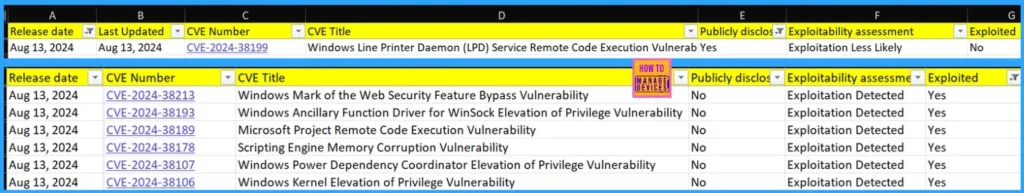
- Windows 11 Version Numbers Build Numbers Major Minor Build Rev
- Updated Windows 11 End-of-Life Dates
- Windows 11 Security Feature Blocking NTLM over SMB for Advanced Threat Protection
- Best Antivirus for Windows 11 Microsoft Defender | App Browser Protection | Firewall Protection
- 5 New Windows Apps and Drivers Security Enhancements from Phishing and Malware
- VMware Workstation Pro is Free now for Personal Use
- How to Check Your Windows 11 Edition
Windows 11 KB5041585 KB5041592 August 2024 Patches and 7 Zero-Day Vulnerabilities
The Windows 11 KB5041585 KB5041592 August 2024 Patches have an issue with the Transmission Control Protocol/Internet Protocol (TCPIP) that leads to high CPU usage and packet loss and affects the success rates of TCP connections.
| Windows 11 23H2 and 22H2 | Windows 11 21H2 |
|---|---|
| KB5041585 | KB5041592 |

Windows 11 KB5041585 August 2024 Patches Version Numbers and Build Details
Below are the Windows 11 version numbers and build details. The version numbers typically include a combination of major and minor versions, build numbers, and sometimes revision numbers.
- Windows 11 Version Details – Windows 11 23H2 KB5041585 (OS Builds 22621.4037 and 22631.4037)
- Version Details – Windows 11 21H2 KB5041592 (OS Build 22000.3147)
- More Details on Windows 11 version Numbers: Windows 11 Version Numbers Build Numbers Major Minor Build Rev
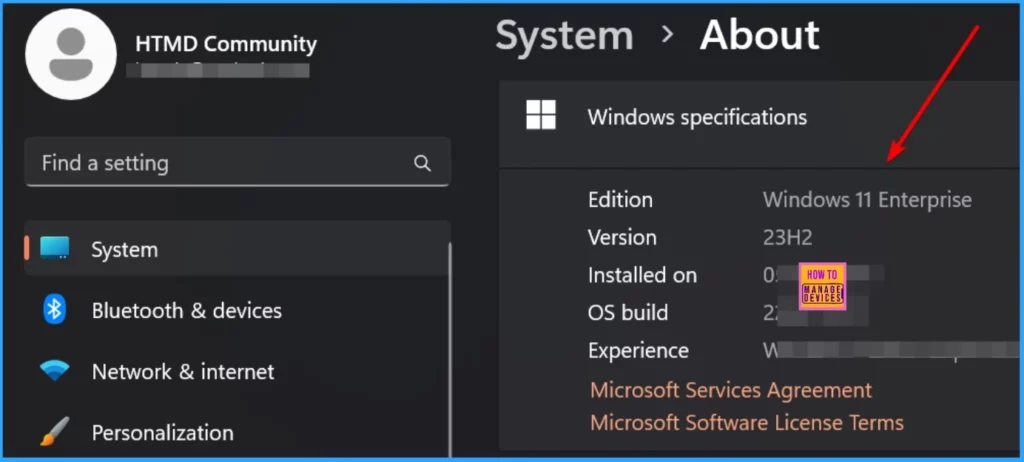
How to Seek the Latest Windows Updates
You can easily get the latest Windows updates and start by clicking the Start button at the bottom left corner of your screen. Select Settings from the Start menu and then select Windows Update.
Finally, click the “Check for updates” button to update your system with the latest software improvements and security patches provided by Microsoft.
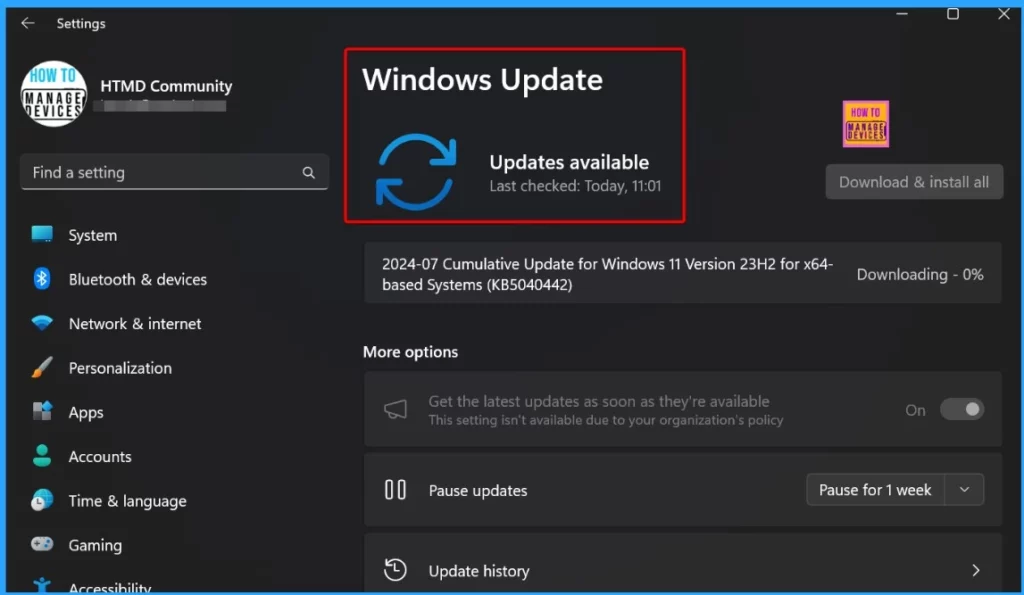
New Features 2024 Windows 11 23H2 and 21H2 KB5041585 KB5041592 August Patch Tuesday
This update has a new feature called “End task.” When terminating a task, it now shows the “not responding” dialog. This option is available only if the “End task” setting is enabled in Settings > System > For Developers. The table below will help you to see more details.
| New Features | Details |
|---|---|
| Nearby Sharing (China) | Wi-Fi and Bluetooth must be on for nearby sharing. If they are off, Windows will prompt you to turn them on. |
| Start Menu | You can now drag apps from the Pinned section and pin them to the taskbar. |
| New Taskbar Features | > Keyboard Focus (WIN + T) Press a letter to focus on the app whose name starts with that letter. Pressing the letter multiple times cycles through apps starting with that letter (if there are multiple pinned or open apps with that initial). > Uncombined Taskbar Pressing a letter will focus on the specific window whose name starts with that letter. > Home and End Keys Home: Moves keyboard focus to the first item in the taskbar. End: Moves keyboard focus to the last item in the taskbar. |
| End Task Option | The “End task” feature now shows the “not responding” dialog when terminating a task. This option is available only if the “End task” setting is enabled in Settings > System > For Developers. |
| File Explorer New Features | New Duplicate Tab feature – You can duplicate a tab by right-clicking it. |
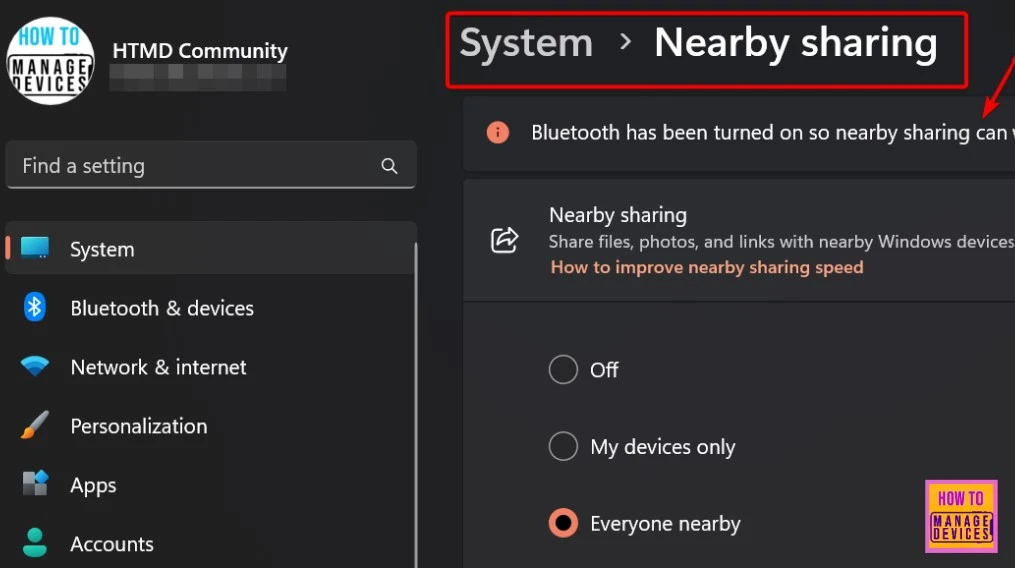
Issues Fixed with Windows 11 August Patches 2024 KB5041585
File Explorer is the core part of the Windows operating system and has seen various updates and changes over this August update. However, users often encounter several issues that affect its performance and usability. More details are explained below.
| Issues Fixed with Windows 11 August Patches 2024 | Description |
|---|---|
| File Explorer Memory Leak | A memory leak may occur when interacting with archive folders. |
| File Explorer Responsiveness | File Explorer may stop responding when browsing. |
| File Explorer First-Time Search from Home issue | No results may be displayed when searching from Home for the first time. |
| File Explorer Unexpected Address Bar Dropdown | The address bar dropdown menu might appear unexpectedly. |
| File Explorer Save Dialog to Gallery Error | Attempting to save a file to the Gallery using the Save dialog results in an error; the file is saved to the Pictures library instead. |
| File Explorer Search Box-Folder Name | The search box may not display the correct folder name when in Gallery. |
| File Explorer Blank Area at Top | A blank area may appear at the top of File Explorer. |
| File Explorer Mouse Buttons (Back and Forward) Issue | The back and forward mouse buttons do not function when hovering over the Recommended Files section of Home. |
| File Explorer Image Flashing in Gallery | Images may flash when viewed in the Gallery. |
| Desktop Icons Issue | Spacing between desktop icons might become very wide |
| Bluetooth Calls Issue | Calls cannot be put on hold using Bluetooth peripherals. |
| FrameShutdownDelay Issue | The browser disregards the FrameShutdownDelay value in the “HKLM\SOFTWARE\Microsoft\Internet Explorer\Main” registry key. |
| Windows Server vNext Cache Size Issue | The cache size display does not behave as expected in the latest build of Windows Server vNext. |
| Group Policy Preferences ILT and Local Users/Groups Issue | Group selection from the target domain for ILT is impossible, nor can you choose an account from Local Users and Groups. The issue affects multi-forest environments with one-way trusts. |
| TCPIP Issues | Affects TCP connection success rates, causes high CPU usage, and leads to packet loss. |
| NetAdapterCx Module Issue | The system may become unresponsive during heavy Wi-Fi data transfers, especially on devices with specific wireless network cards. |
| Universal Print Clients Issue | Universal Print clients fail to connect to the service, disrupting printing functions when Web Proxy Auto-Discovery (WPAD) is enabled. |
| Print Support App with USB Issue | When used with a USB device, the app becomes unresponsive and fails to print, limiting the user interface functionality. |
| Autopilot Provisioning Issue | Provisioning Surface Laptop SE devices with Autopilot fails. |
| Windows Defender Application Control (WDAC) Issue | WDAC provisioning can lead to a memory leak over time, potentially exhausting system memory. |
| Windows Kernel Vulnerable Driver Blocklist | The DriverSiPolicy.p7b file has been updated to include additional drivers vulnerable to Bring Your Own Vulnerable Driver (BYOVD) attacks. |
| Windows Backup | Backup processes may occasionally fail on devices with an Extensible Firmware Interface (EFI) system partition (ESP). |
| Cache Manager Issue | The Cache Manager may become unresponsive when Hyperthreading is enabled on Windows Server 2022. |
| Windows Update Agent API (WUA) Known Issue | When methods are invoked from scripts, querying the properties of IUpdate objects in the IUpdateCollection might return empty results or produce error code 0x8002802B (TYPE_E_ELEMENTNOTFOUND). |
| Windows Enterprise Subscription Upgrade | Upgrading from Windows Professional to Windows Enterprise might fail, with Task Scheduler showing an “Access denied” error (code 0x80070005) in the LicenseAcquisition task. |
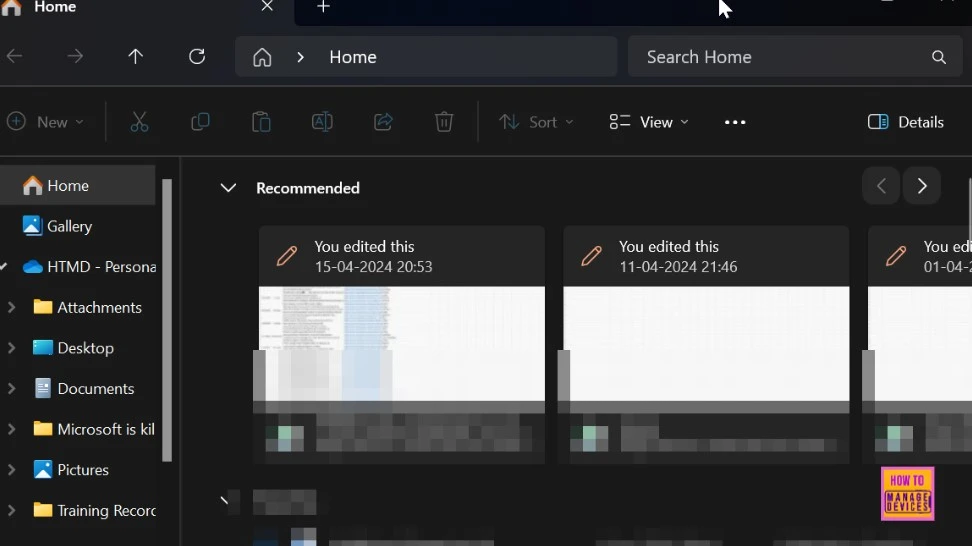
Known Issues from August Windows 11 Patches 2024
Let’s discuss the Known Issues from August Windows 11 Patches 2024. The table below shows the known issues from August Windows 11 Patches 2024.
Read More – BitLocker Recovery Boot Issue After July 2024 Security Update
| Summary | Originating Update | Status |
|---|---|---|
| Devices might boot into BitLocker recovery with the July 2024 security update | OS Build 22621.3880 KB5040442 2024-07-09 | Confirmed – Working on a Resolution |
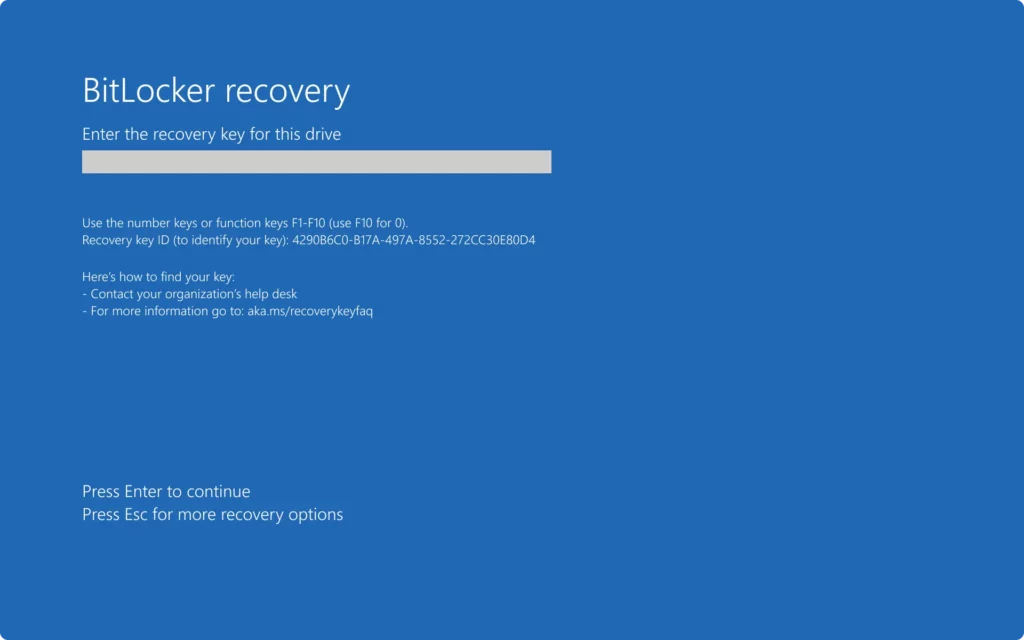
Direct Download Links of Windows 11 KB5041585 KB5041592
To find the direct download links for the Windows 11 LCUs released in August 2024, you can visit the Microsoft Update Catalog portal at https://www.catalog.update.microsoft.com/.
- Enter the KB article number.
- Click the Search icon.
- Search Keyword 2024-08
| Cumulative Update for Windows 11 | Products | Size | Direct Download |
|---|---|---|---|
| 2024-08 Cumulative Update for Windows 11 for x64-based Systems (KB5041585) | Windows 11 23H2 | 732.5 MB | Download |
| 2024-08 Cumulative Update for Windows 11 Version 21H2 for x64-based Systems(KB5041592) | Windows 11 21H2 | 405.4 MB | Download |
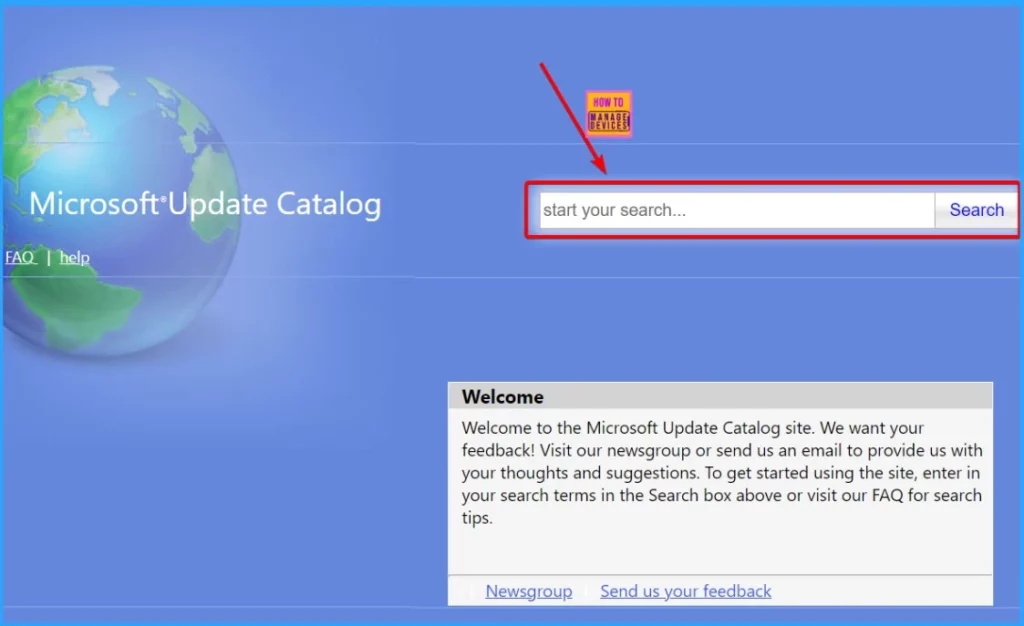
Resources
August 13, 2024—KB5041585 (OS Builds 22621.4037 and 22631.4037) – Microsoft Support
We are on WhatsApp now. To get the latest step-by-step guides, news, and updates, Join our Channel. Click here. HTMD WhatsApp.
Author
Anoop C Nair is Microsoft MVP from 2015 onwards for consecutive 10 years! He is a Workplace Solution Architect with more than 22+ years of experience in Workplace technologies. He is a Blogger, Speaker, and Local User Group Community leader. His main focus is on Device Management technologies like SCCM and Intune. He writes about technologies like Intune, SCCM, Windows, Cloud PC, Windows, Entra, Microsoft Security, Career etc…
