Let’s discuss the Windows 11 KB5055523 KB5055528 April 2025 Patch and 1 Zero Day Vulnerability and 134 Flaws. As part of the April 2025 Patch Tuesday updates, Microsoft has rolled out the Windows 11 users receive two key updates: KB5055523 and KB5055528. It brings improvements to the latest version of the OS.
Windows 10 users benefit from KB5055518, which focuses on performance boosts and security enhancements designed to improve overall system efficiency. The April patch update introduces a new Gamepad keyboard layout for the touch keyboard in Windows 11. This layout features button accelerators, such as using the X button for backspace and the Y button for spacebar, making typing with a controller more intuitive.
This patch update brings an improved Windows Search experience to Copilot+ PCs. With the help of semantic indexing and traditional search methods, finding your documents, photos, and settings is now easier. You can search naturally in File Explorer, the taskbar, or Settings—no need to remember exact file names or keywords.
The April patch update includes important authentication fixes in Windows 11. It resolves an issue where Kerberos authentication could stop responding when RC4 encryption is used. Additionally, it fixes a problem with FIDO Cached Credential Logon, which might become unresponsive on Hybrid Domain Joined devices in certain scenarios.
The April 2025 Patch Tuesday update addresses a total of eleven Critical vulnerabilities, all of which are classified as Remote Code Execution (RCE) vulnerabilities. In total, the update resolves 123 security flaws across various categories. Here’s a breakdown of the number of bugs fixed by type.
- 49 Elevation of Privilege Vulnerabilities
- 9 Security Feature Bypass Vulnerabilities
- 17 Information Disclosure Vulnerabilities
- 14 Denial of Service Vulnerabilities
- 3 Spoofing Vulnerabilities
- 31 Remote Code Execution Vulnerabilities

Table of Contents
What’s New with Widgets in this Update?

Devices in the European Economic Area (EEA) now support lock screen widgets, previously called “Weather and more.”
What Types of Widgets can I Use?

You can add, remove, and rearrange widgets such as Weather, Watchlist, Sports, Traffic, and more.
Are there Any Size Restrictions for Widgets?
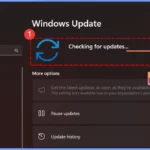
Yes, only widgets that support the small sizing option can be added to the lock screen.
How Do I Customize My Lock Screen Widgets?
Go to Settings > Personalization > Lock screen to manage and customize the widgets.
What is the New Update Related to Studio Effects?
A new system tray icon will appear when an app uses Windows Studio Effects, helping users quickly access related settings.
Does this Feature Work on All Devices?
No, it is only available on devices with a neural processing unit (NPU).
How can I Access Studio Effects Settings Quickly?
Click the tray icon to open the Studio Effects page in Quick Settings.
How Do I know which App is using the Camera?
Hover over the Studio Effects icon to see a tooltip showing the app using your camera.
1 Zero Day Security Vulnerability for April 2025
CVE-2025-29824 is a critical Elevation of Privilege vulnerability in the Windows Common Log File System Driver that allows local attackers to gain SYSTEM-level access on affected devices. Currently, Microsoft has released patches for Windows Server and Windows 11, while the updates for Windows 10 (both 32-bit and 64-bit systems) are still pending.
Microsoft has stated these will be rolled out soon and users will be notified through a revision of the CVE entry. Although it’s not yet clear how the flaw is being used in real-world attacks, Microsoft confirmed that it has been exploited, and credits the discovery to its Threat Intelligence Center.
| Release Date | CVE Number | CVE Title | Publicly disclosed | Exploitability assessment | Exploited |
|---|---|---|---|---|---|
| Apr 8, 2025 | CVE-2025-29824 | Windows Common Log File System Driver Elevation of Privilege Vulnerability | No | Exploitation Detected | Yes |
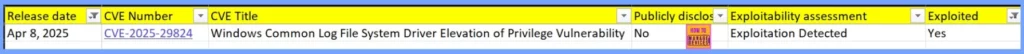
- Windows 11 Version Numbers Build Numbers Major Minor Build Rev
- Updated Windows 11 End-of-Life Dates
- Top 83 Windows 11 Desktop Admin Interview Questions
2025 April KB5055523 KB5055528 Windows 11 Patch
The April update introduces a new feature in Settings > System > About called “Top cards.” These cards offer a quick and easy way to view your PC’s key specifications—such as processor, RAM, storage, and GPU—all in one place. This helps users get a clear snapshot of their device’s capabilities at a glance.
| Windows 11 24H2 | Windows 11 23H2 and 22H2 |
|---|---|
| KB5055523 | KB5055528 |
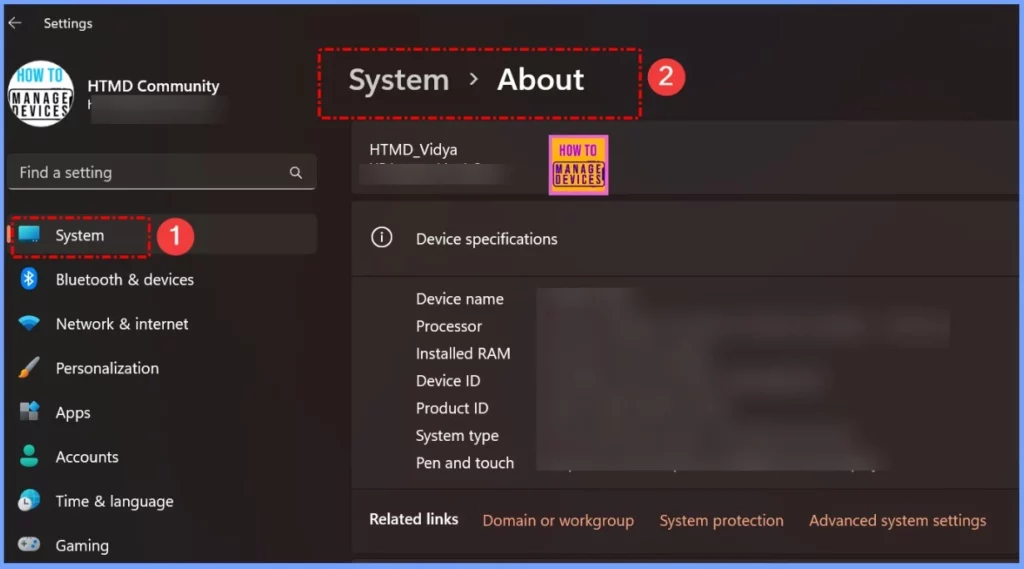
Updated Version of Windows 11 after Installing KB5055523 KB5055528 April 2025 Patch
One of the HTMD posts aims to maintain an up-to-date list of the latest Windows 11 build numbers. The post also includes a comprehensive table detailing Windows 11 version numbers along with their corresponding build versions for production releases.
Unlike Windows 10, which had multiple releases annually, Windows 11 follows a one-release-per-year model. Microsoft continues to use the same versioning format for Windows 11 production builds as it did for Windows 10.
- Windows 11 version 24H2 – Details KB5055523 (OS Build 26100.3775)
- Windows 11 Version 23H2 and 22H2 – Details KB5055528 (OS Builds 22621.5189 and 22631.5189)
- More Details on Windows 11 version Numbers: Windows 11 Version Numbers Build Numbers Major Minor Build Rev
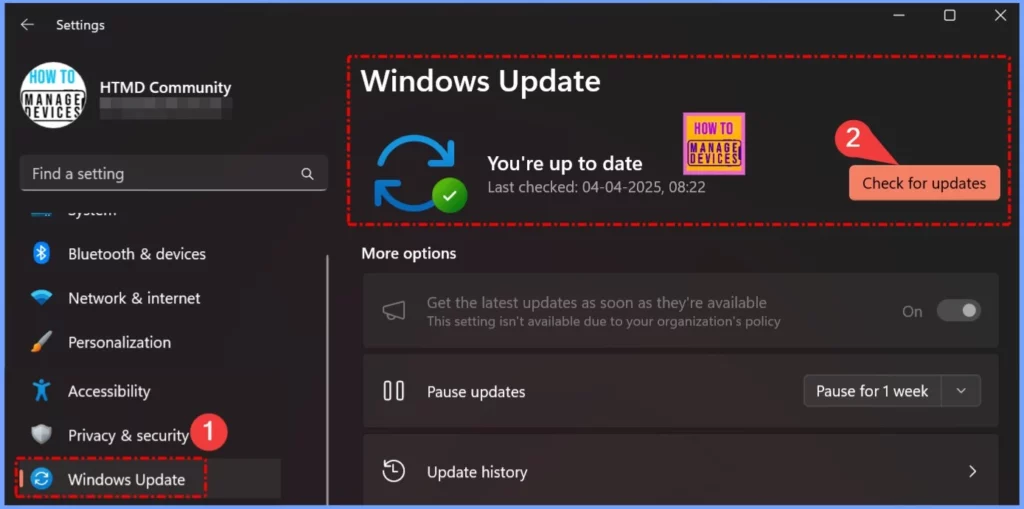
Windows 11 New Improvements and Features
The April update brings lock screen widget support to devices in the European Economic Area (EEA). Previously referred to as “Weather and more,” this feature now allows users to add, remove, and rearrange widgets like Weather, Watchlist, Sports, Traffic, and others on the lock screen.
- Only widgets that support the small sizing option can be added. To personalize your lock screen widgets, head to Settings > Personalization > Lock screen.
| New Improvements | Details |
|---|---|
| Improved Windows Search (Enhanced Search Experience) | Available on Copilot+ PCs with Snapdragon processors (AMD & Intel support coming soon). > Technology Used Powered by semantic indexing models in combination with traditional lexical indexing. > Where It Works – File Explorer, Windows Search on taskbar, Settings app. > Search Style – Use natural language (e.g., “change my theme”, “summer picnics”) instead of remembering exact names or keywords. > Offline Capability – Works without internet thanks to the onboard 40+ TOPS NPU. > Settings Search – Can search for settings-related queries using natural phrases (currently functional inside the Settings app). > Photo Search (Cloud + Local) – Photos from local drive and OneDrive cloud appear together in search results. > Text Match in Cloud Files – Returns exact matches for keywords inside text of cloud files. > Account Requirements > Sign in with your Microsoft account and be connected to the internet for cloud-based photo search. |
| New – Gamepad Keyboard Layout | Touch keyboard now includes a Gamepad layout with button accelerators (e.g., X for backspace, Y for spacebar). Keys are vertically aligned for smoother controller navigation. |
| New – Emoji Panel Discoverability | A new system tray icon is introduced on the taskbar to help discover emoji and other input panels more easily. Initially rolling out to a small group of devices. |
| Live Captions – New – AMD & Intel Copilot+ PCs | Live captions now support real-time translation from 44+ languages into English during video calls, recordings, and streamed content. |
| Live Captions – New – Snapdragon Copilot+ PCs | Adds real-time translation to Simplified Chinese. Supports multiple languages including Arabic, French, German, Hindi, Japanese, Korean, Spanish, and more. |
| Settings – About Page – New Improvement | “Top cards” now appear under Settings > System > About, showing processor, RAM, storage, and GPU for quick system insights. |
| Voice Access – Natural Language New – Snapdragon Copilot+ PCs | Allows natural phrasing for voice commands (e.g., using filler words and synonyms), improving flexibility in speech interaction. |
| Voice Access – Chinese Support – New Improvements | Voice Access now supports both Simplified and Traditional Chinese for navigation, dictation, and control. |
| Widgets – Lock Screen – New – EEA Region | Lock screen widgets (formerly “Weather and more”) are now supported in the European Economic Area (EEA). Users can add, remove, and rearrange widgets like Weather, Sports, Traffic, etc. Customizable via Settings > Personalization > Lock screen. |
| Widgets – Widget Size – New Improvement | Only widgets that support the small sizing option can be added to the lock screen. |
| Windows Studio Effects New – NPU Devices | A system tray icon appears when an app uses Windows Studio Effects (available only on NPU-enabled devices). Click the icon to open Quick Settings, and hover to see the active app using the camera. |
| Windows Search – EEA – Updated | Improved support for web search providers, including better discoverability and merged results under the All scope. |
| Bing Web Search – EEA – Updated | Microsoft Bing app’s web search results in Windows Search now open in the default browser instead of forcing Microsoft Edge. |
| Suggested Actions – Deprecated | The Suggested Actions feature (which offered actions after copying phone numbers or dates) is now being removed. |
| Location History API – Deprecated | The Location History API (used by Cortana to access 24 hours of location data) is being removed. As a result, location data will no longer be stored locally, and related settings are being removed from Settings > Privacy & security > Location. |
| Task Manager – CPU Usage Updated | CPU usage calculations are now aligned with industry standards across Processes, Performance, and Users pages. A new optional CPU Utility column (hidden by default) is available under the Details tab to show the previous CPU value. |
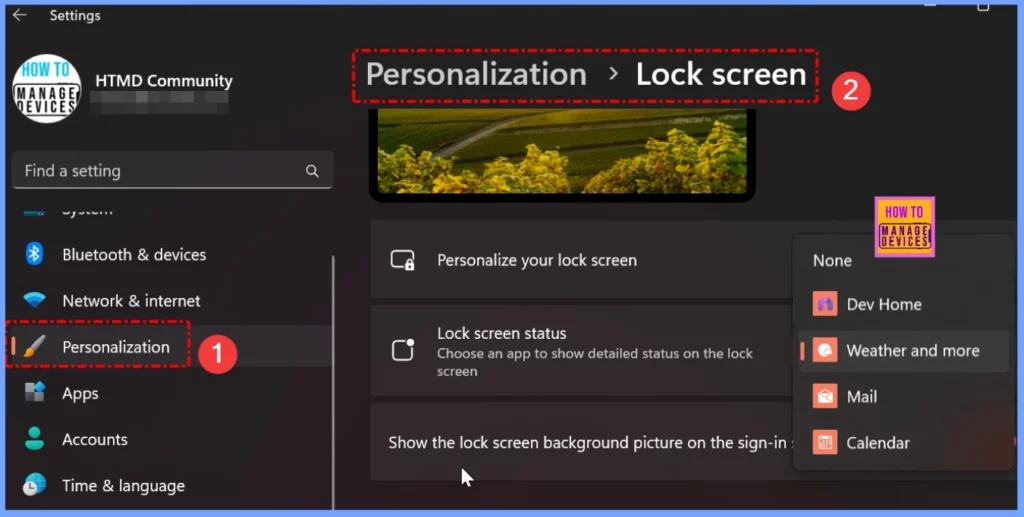
Issues Fixed with Windows 11 April Patch 2025
This update includes fixes related to color profile settings in Windows 11. It resolves an issue where the Color Management section under Settings > System > Display > Color profile might not show the correct list of profiles for the selected monitor.
- Additionally, it addresses a problem where color profile settings weren’t being applied properly after the system resumed from sleep.
| Issues Fixed with Windows 11 April Patches | Description |
|---|---|
| Fixed – ctfmon.exe Reliability | Improved ctfmon.exe reliability by fixing an issue that could cause a system restart affecting typing. |
| Fixed – ctfmon.exe Restart Issue | Resolved a bug where ctfmon.exe might restart when copying data from certain apps. |
| Application Installation Issue Fixed | Resolved a performance issue where MsiCloseHandle API took longer to execute on MSI files containing a large number of files. |
| Kerberos Authentication – Issue Fixed | Resolved an issue where Kerberos authentication could stop responding when RC4 encryption is used. |
| FIDO Cached Credential Logon – Issue Fixed | Addressed an issue where FIDO Cached Credential Logon might fail or hang on Hybrid Domain Joined devices. |
| Account Lockout after Password Change – Issue Fixed | Fixed a bug where opening certain apps after a password change could lead to unexpected account lockout, if lockout policy is enabled. |
| Boot Menu – Issue Fixed | Resolved an issue where a non-functional boot menu entry could appear after a rollback from a failed update. Future occurrences are prevented. Existing entries can be removed via System Configuration (msconfig). |
| Color Profile – Display List – Issue Fixed | Fixed a bug where the Color management section under Settings > System > Display > Color profile might not show the correct profile list for the selected monitor. |
| Color Profile – Sleep Resume – Issue Fixed | Addressed an issue where color profile settings might not be re-applied after resuming from sleep. |
| File Explorer – Command Bar issue Fixed | Resolved an issue where the “See more” menu in the File Explorer command bar could open in the wrong direction. |
| General Reliability – Bugcheck issue Fixed | Fixed a problem that could cause a PDC_WATCHDOG_TIMEOUT bugcheck (blue screen) when resuming from sleep. |
| Network – Virtual NIC Description Issue Fixed | Corrected an issue where the virtual NIC description displayed invalid characters in Network Connections (ncpa.cpl). |
| Screen Orientation – 2-in-1 Devices Issue Fixed | Fixed a bug where the screen orientation might unexpectedly change after resuming from sleep on 2-in-1 devices. |
| Settings – Japanese Name Order – Issue Fixed | In Settings > Accounts, names now correctly display in Last Name First Name format for Japanese users, instead of the incorrect First Name Last Name order. |
| Direct3D Ecosystem – Graphics Settings Issue Fixed | Resolved an issue where certain third-party apps could stop responding when accessing the graphics settings page. |
| Display Kernel – HDR Playback Issue Fixed | Fixed a problem affecting HDR content playback on Dolby Vision-capable displays, where users saw standard HDR instead of Dolby Vision, and content indicators were missing. |
| Cryptography – Credential Roaming Issue Fixed | Resolved an issue where certificates and keys were not roaming into Active Directory, affecting Credential Roaming functionality. |
| Graphics – Settings Page Unresponsive Issue Fixed | Fixed an issue where third-party apps could cause the graphics settings page to become unresponsive. |
| Windows LAPS Issue Fixed | Addressed a problem where LAPS settings were not preserved after an in-place upgrade. |
| OOBE – ESP Policy Issue Fixed | Resolved an issue where the Enrollment Status Page (ESP) did not run on new user login, even when configured by policy. |
| PowerShell – WDAC Compatibility Issue Fixed | Fixed a bug where critical PowerShell modules needed for device configuration did not execute under WDAC policies. |
| Remote Desktop – UDP Usage Issue Fixed | Resolved an issue where Remote Desktop would only use TCP, ignoring UDP. |
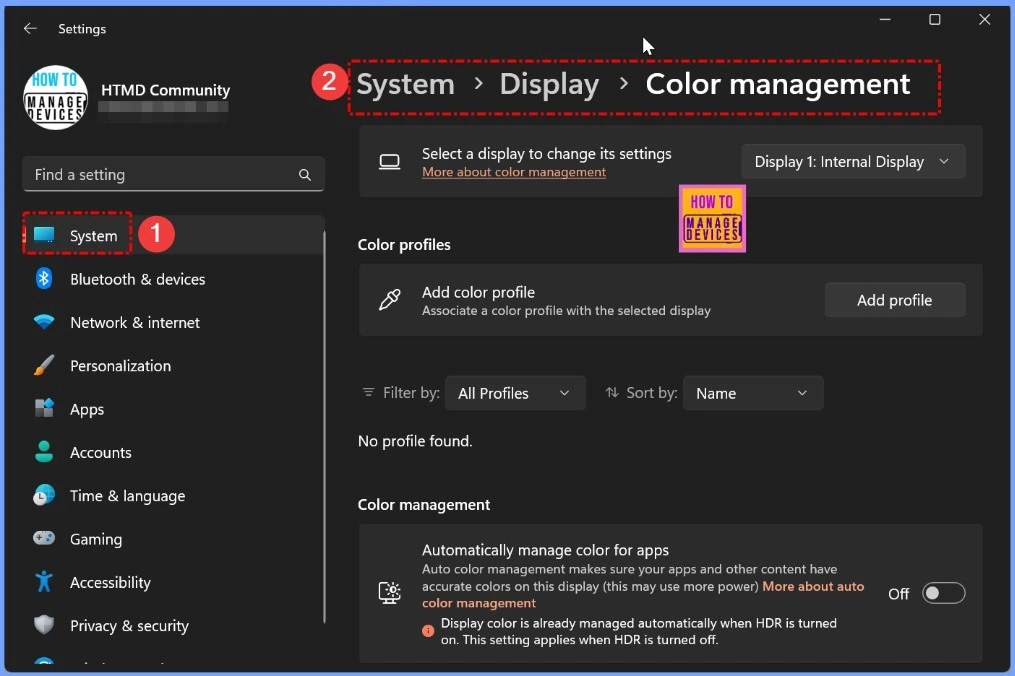
Known Issues from April Windows 11 Patch 2025
Intel and Microsoft have identified compatibility issues between certain versions of the Intel Smart Sound Technology (SST) drivers and Windows 11 version 24H2 on Intel 11th Gen Core processors. Devices running version 24H2 with the Intel SST Audio Controller driver—specifically versions 10.29.0.5152 or 10.30.0.5152—may encounter blue screen errors.
The affected driver appears as ‘IntcAudioBus.sys‘ under System Devices in Device Manager. Only devices with both the specified processor and driver version are impacted.
| Summary | Originating Update | Status |
|---|---|---|
| Devices with apps using sprotect.sys driver might stop responding | N/A | SenseShield is currently investigating this issue. Microsoft is collaborating with SenseShield, and we will provide more information when it is available. |
| Some devices that have Dirac Audio with cridspapo.dll might lose audio output | N/A | Microsoft will release a fix for the audio issue via Windows Update once the device manufacturer provides an updated driver. The safeguard hold blocking the update to version 24H2 will be removed after the issue is resolved on affected devices. |
| Camera use might cause some applications to become unresponsive | N/A | working on a resolution and will provide more information when it is available. |
| Safe Exam Browser application might fail to open | N/A | Microsoft and Safe Exam Browser are actively working on a fix. More information will be shared once available. |
| Wallpaper customization applications might not work as expected | N/A | Updating wallpaper customization apps may lift the compatibility hold on affected devices. The resolution timing depends on the specific app and when its update is released by the developer. |
| Compatibility issues with Intel Smart Sound Technology drivers | N/A | To update to Windows 11, version 24H2, affected devices must first install Intel® SST Audio Controller drivers version 10.30.00.5714 or later, or 10.29.00.5714 or later. Note: 10.30.x is not newer than 10.29.x. |
| Some devices using Easy Anti-Cheat stop responding and receive a blue screen | N/A | Updating your games may resolve the issue if the update includes a compatible version of Easy Anti-Cheat. Preferred method: Use Windows Update to install updated drivers. If the safeguard hold persists after 48 hours, your device may require a custom driver from the manufacturer (OEM). IT admins can deploy drivers using standard management tools. |
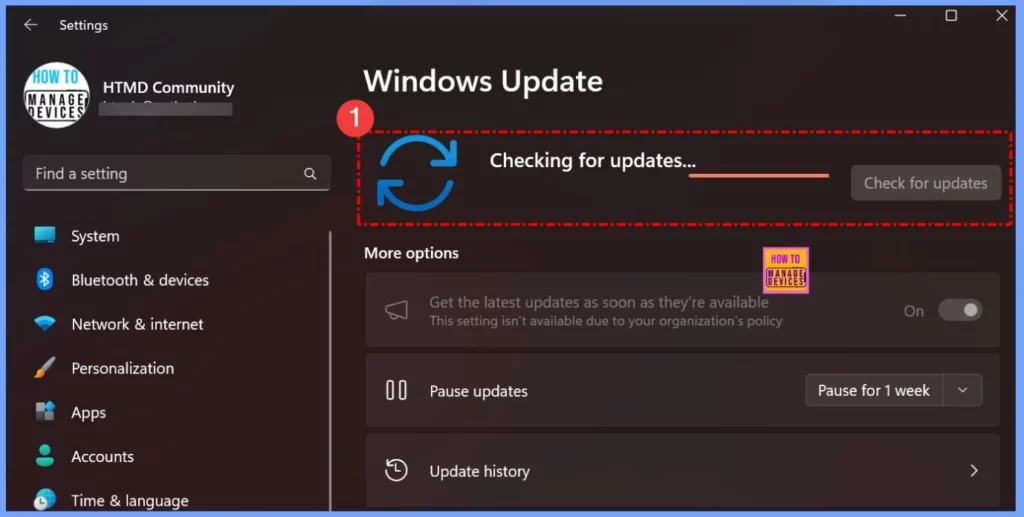
Direct Download Links of Windows 11 KB5055523 KB5055528
The April 2025 Windows 11 updates are now ready for download from the Microsoft Update Catalog. To locate a specific update, just enter its KB number in the search field and press “Search.” Alternatively, typing the keyword “2025-04” will display all updates released in April 2025, making it easy to review and select the ones you need.
| Cumulative Update for Windows 11 | Products | Size | Direct Download |
|---|---|---|---|
| 2025-04 Cumulative Update for Windows 11 Version 24H2 for x64-based Systems (KB5055523) | Windows 11 24H2 | 1287.2 MB | Download |
| 2025-04 Cumulative Update for Windows 11 for x64-based Systems (KB5055528) | Windows 11 23H2 | 880.2 MB | Download |
| 2025-04 Cumulative Update for Windows 11 Version 22H2 for x64-based Systems (KB5055528) | Windows 11 22H2 | 880.2 MB | Download |
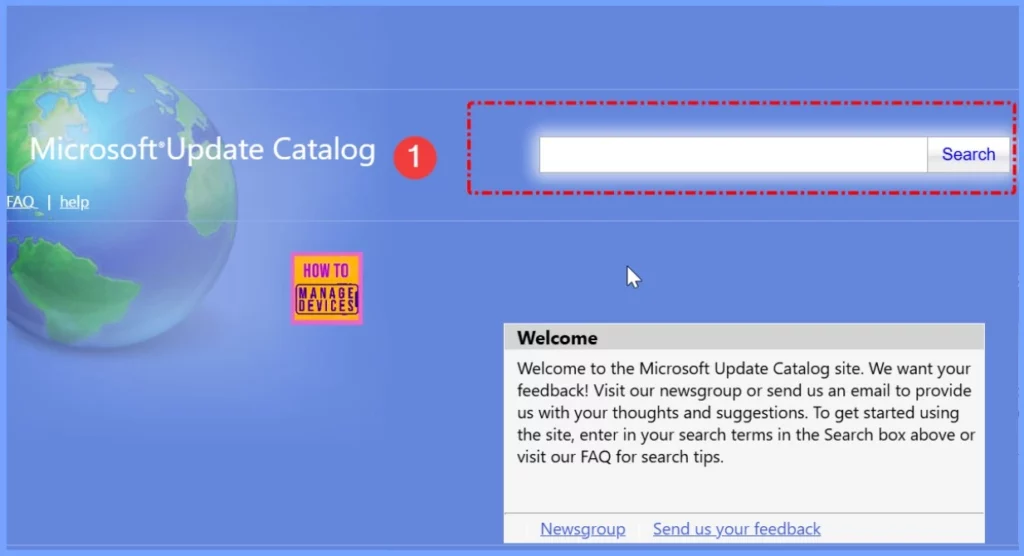
Need Further Assistance or Have Technical Questions?
Join the LinkedIn Page and Telegram group to get the latest step-by-step guides and news updates. Join our Meetup Page to participate in User group meetings. Also, Join the WhatsApp Community to get the latest news on Microsoft Technologies. We are there on Reddit as well.
Resources
April 8, 2025—KB5055523 (OS Build 26100.3775) – Microsoft Support
Author
Anoop C Nair has been Microsoft MVP from 2015 onwards for 10 consecutive years! He is a Workplace Solution Architect with more than 22+ years of experience in Workplace technologies. He is also a Blogger, Speaker, and Local User Group Community leader. His primary focus is on Device Management technologies like SCCM and Intune. He writes about technologies like Intune, SCCM, Windows, Cloud PC, Windows, Entra, Microsoft Security, Career, etc.

It should be noted, this update breaks RDP access to Windows 11!
After this patch users unable to access SAP GUI 8.0
it works if we uninstall the patch the problem is we can’t uninstall the patch from Intune for specific machines which are patched already.
We tried with following command Wusa /uninstall /kb:5055523 it is uninstalling but asking yes/no uninstall the patch.
if use above command with /quite /norestart it is not working.
this command also not working get-windowspackage -online -PackageName “*KB5055523*” so that remove-windowspackage not working.
is there any other script can help us to uninstall the patch ?