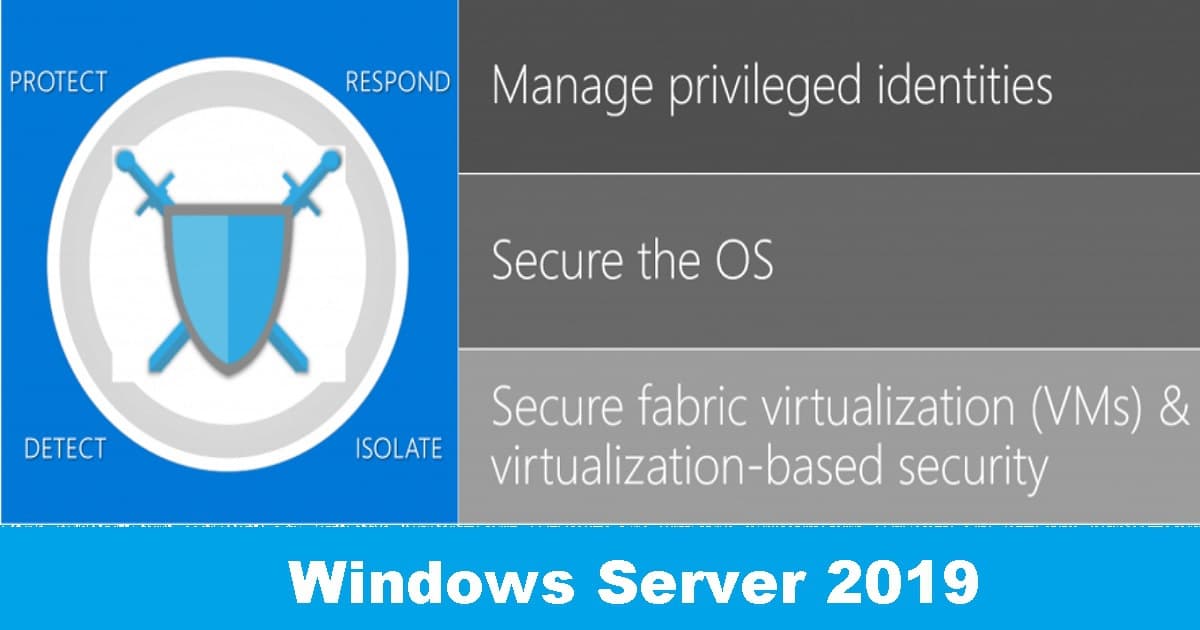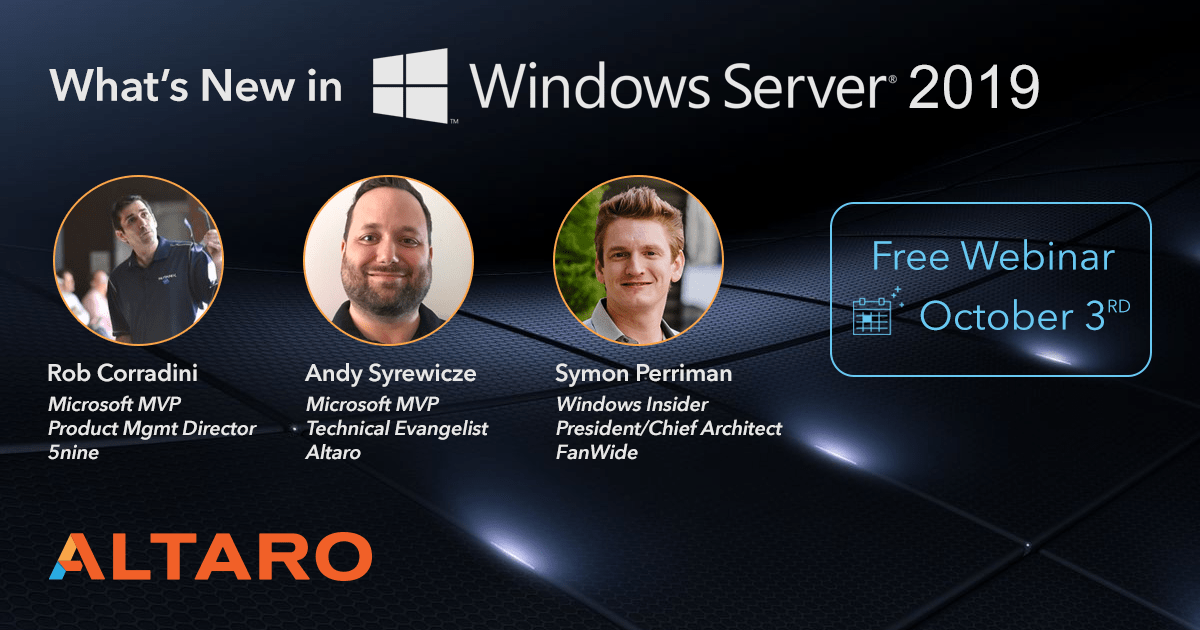Let us learn about the Windows Server 2019 Webinar to Learn about the New Server OS. Windows Server 2019 is set to get its full release with Microsoft Ignite just around the corner, and the signs look good.
Do you already check out Windows Server 2019? You can’t do this checking unless you’re part of the Windows Server insider program.
I recommend attending the following Windows Server 2019 Webinar to learn more about Windows Server 2019 from experts.
The Windows Server Insider program grants you access to the latest Windows Server Preview builds. You probably haven’t had hands-on experience with Windows Server 2019 yet.
Table of Contents
Windows Server 2019 Webinar
The guys at Altaro have prepared to host a webinar on October 3rd to explain Windows Server 2019.
- Fix 5 Most Critical Microsoft 365 Vulnerabilities Revealed | Webinar
- Critical Security Features in Microsoft 365 for Admins | Free Webinar
- Office 365/ Microsoft 365 eBook: The Essential Companion Guide
- Microsoft 365 Vs Office 365? Which is the Perfect Platform for You?
The webinar will be held a week after Microsoft Ignite and will cover the complete feature set included in the full release and provide a more in-depth look at the most important features in Windows Server 2019. The registration link for the Windows Server 2019 Webinar is given below.
Whenever a new version of Windows Server gets released, there’s always a lot of attention and media coverage. Hence, it’s nice to have an hour-long session where you can sit back and let a panel of Microsoft experts cut through the noise and give you all the information you need.
It’s also a great chance to ask your questions directly to those with inside knowledge and receive answers live on air. Over 2000 people have now registered for this webinar, and I will be joining, too.
Free to register – what are you waiting for?
Register here – https://goo.gl/atJrvv
What is New in Windows Server 2019
Windows Server 2019 has four main investment areas; below is a glimpse of each area. The Windows Server 2019 Webinar mentioned above will provide more details.
Hybrid: Windows Server 2019 and Windows Admin Center will make connecting existing on-premises environments to Azure easier for our customers. With Windows Admin Center, customers on Windows Server 2019 can also use Azure services such as Azure Backup and Azure Site Recovery. More services will be added over time.
Security: Security continues to be a top priority for our customers, and we are committed to helping them elevate their security posture. Windows Server 2016 started on this journey. Windows Server 2019 builds on that strong foundation and shares security features with Windows 10, such as Defender ATP for servers and Defender Exploit Guard.
Application Platform: Containers are becoming popular as developers and operations teams realize the benefits of running in this new model. In addition to our work in Windows Server 2016, we have been busy with the Semi-Annual Channel releases, and all that work culminates in Windows Server 2019. Examples include Linux containers on Windows, the work on the Windows Subsystem for Linux (WSL), and the smaller container images.
Hyper-converged Infrastructure (HCI): If you are considering evolving your physical or host server infrastructure, you should consider HCI. This new deployment model allows you to consolidate computing, storage, and networking into the same nodes, reducing the infrastructure cost while still achieving better performance, scalability, and reliability.
Resources
We are on WhatsApp. To get the latest step-by-step guides and news updates, Join our Channel. Click here –HTMD WhatsApp.
Author
Anoop C Nair is Microsoft MVP! He is a Device Management Admin with more than 20 years of experience (calculation done in 2021) in IT. He is a Blogger, Speaker, and Local User Group HTMD Community leader. His primary focus is Device Management technologies like SCCM 2012, Current Branch, and Intune. He writes about ConfigMgr, Windows 11, Windows 10, Azure AD, Microsoft Intune, Windows 365, AVD, etc.