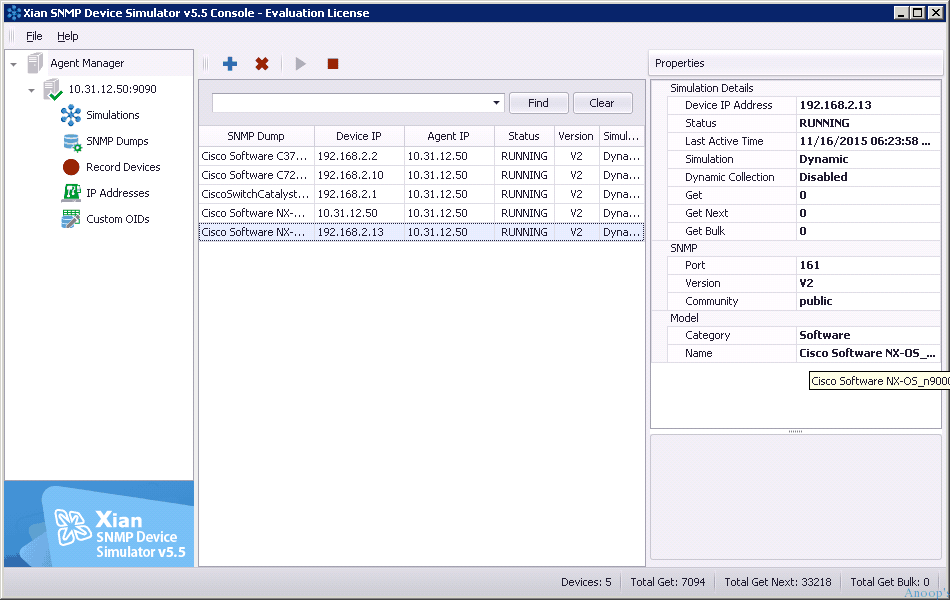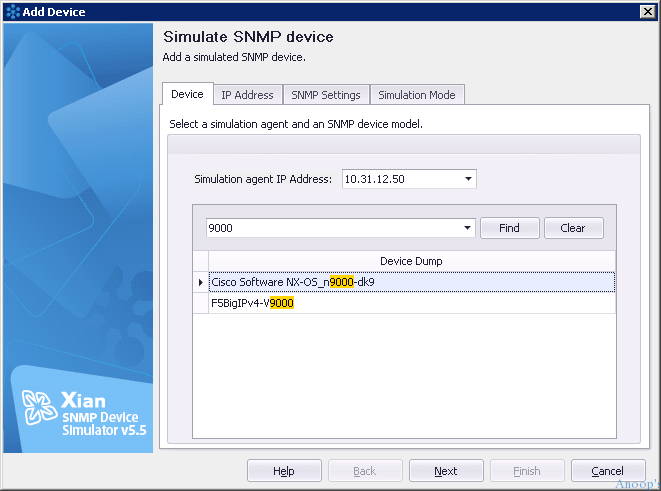Let’s discuss how to Download the New SNMP Device Simulator and Understand its New Features. Jalasoft released the newest version of the Xian SNMP device simulator, 5.5. The latest version will help you perform more R&D on your virtual network with SNMP devices.
We can Easily Add/Remove/Stop/save/Load Windows and Network devices to the Xian SNMP device simulator. The simulator has loads of pre-loaded devices, such as Cisco switches, Hubs, Routers, etc. It’ll take only 5 minutes to get your simulated devices created and running.
Can you imagine simulating a Cisco Nexus device with over 200 interfaces in a few minutes? Xian SNMP Device simulator can do this for you with very ease !!
In this post, you will find all the details on how to Download the New SNMP Device Simulator and Understand its New Features.
Table of Contents

- How to create Windows Linux Network SNMP Devices for Lab Environment
- List of Intune Sessions in Microsoft Ignite 2023
- Intune Training Course 2023
- Top 75 Latest Intune Interview Questions and Answers
New SNMP Device Simulator?
Following are the exciting new features of the SNMP device simulator. 1) OID Editor – This feature allows you to customize the behaviour of any desired OIDs within a simulated device. 2) SNMP Dump Manager – This new feature has been introduced to help users handle the simulation of SNMP dump files.
Download the latest version of the SNMP device simulator from here.
IT environments are complete, and testing new software cannot always be done naturally. The Jalasoft Xian SNMP Device Simulator allows customers to reproduce their network for testing in an isolated environment. As you can see in the following screen capture, Cisco Software NX-OS_n9000-dk9 Device Dump.
Resources
SCCM Related Posts Real World Experiences Of SCCM Admins (anoopcnair.com)
We are on WhatsApp now. To get the latest step-by-step guides, news, and updates, Join our Channel. Click here. HTMD WhatsApp.
Author
Anoop C Nair is Microsoft MVP! He is a Device Management Admin with more than 20 years of experience (calculation done in 2021) in IT. He is a Blogger, Speaker, and Local User Group HTMD Community leader. His main focus is on Device Management technologies like SCCM 2012, Current Branch, and Intune. He writes about ConfigMgr, Windows 11, Windows 10, Azure AD, Microsoft Intune, Windows 365, AVD, etc.