Let’s discuss Enable In-Browser Protection with Microsoft Edge for Business to Securing Cloud Apps Without Proxies. Microsoft Announced the Preview version of In-Browser Protection to improve cloud app security directly within the browser.
It is the replacement of reverse proxy-based session controls with a more seamless, integrated experience in Microsoft Edge for Business. With this feature Protected users experience a smooth experience with their cloud apps, without latency or app compatibility issues, and with a higher level of security protection.
Enables direct protection within Microsoft Edge for Business for users subject to Defender for Cloud Apps or Purview DLP session policies. In-browser protection with Microsoft Edge is only available to Microsoft Defender for Cloud Apps commercial tenants.
In-browser protection need some requirements. To use this users must be in their browser’s work profile. Microsoft Edge profiles allow users to split browsing data into separate profiles, where the data that belongs to each profile is kept separate from the other profiles.

Table of Contents
Enable In-Browser Protection with Microsoft Edge for Business to Securing Cloud Apps Without Proxies
As mentioned above, To use in-browser protection, users must also have the following environmental requirements in place. The Applicable Operating Systems are Windows 10 or 11, macOS. The Identity platform are Microsoft Entra ID. The below table shows the Supported session policies.
| Supported Session Policies |
|---|
| Block\Monitor of file download (all files\*sensitive files) |
| Block\Monitor file upload (all files\*sensitive files) |
| Block\Monitor copy\cut\paste |
| Block\Monitor print |
| Block\Monitor malware upload |
| Block\Monitor malware download |
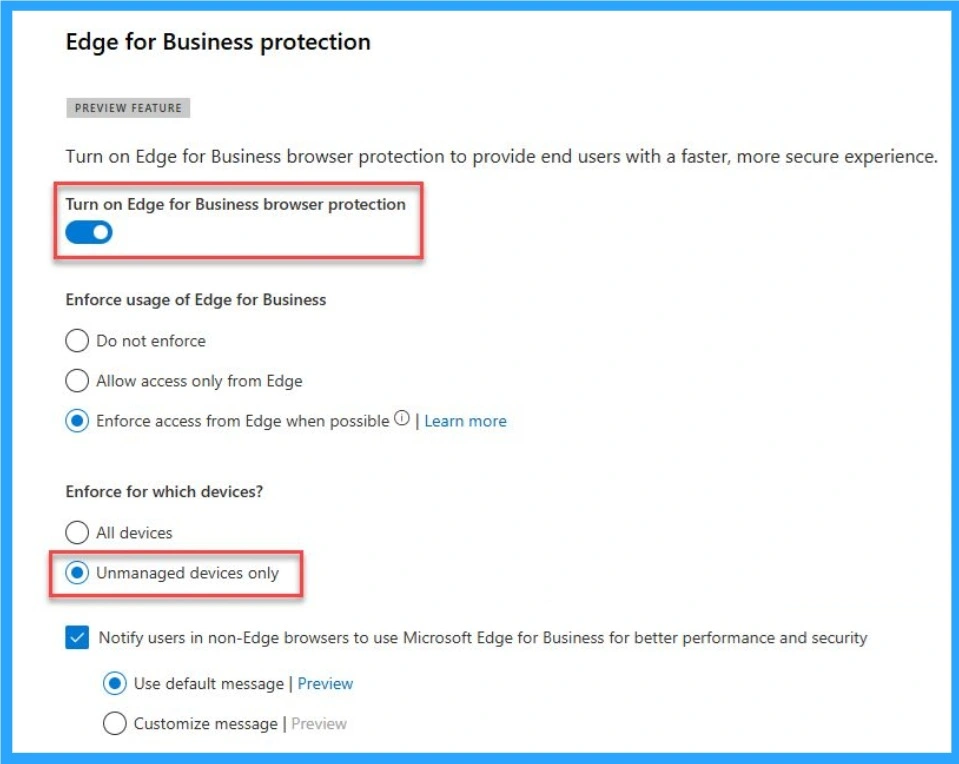
- How to Configure Web Content Filtering in MS Edge for Business to Block Inappropriate Websites
- How to use Microsoft Entra Conditional Access in Edge for Business to Restrict Access to Compliant Devices
- How Edge for Business Security Connectors Strengthen Device Trust Reporting and Data Loss Prevention
How to Configure Settings
By default, In-browser protection with Microsoft Edge for Business is turned on. You can turn the integration off and on, change settings to enforce use of Microsoft Edge for Business, and configure a prompt for non-Microsoft Edge users to switch to Microsoft Edge for enhanced performance and security.
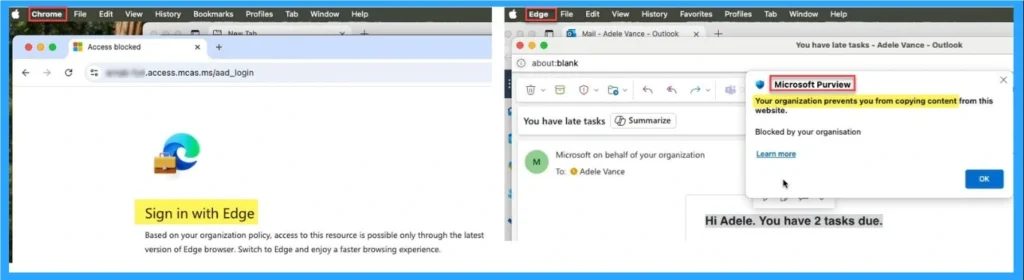
Configure In-Browser Protection Settings from Defender Portal
You can easily Configure this Settings from Defender Portal. Sign in Defender Portal with at https://security.microsoft.com, go to System > Settings > Cloud apps > Conditional Access App Control section > Edge for Business protection. On the Edge for Business protection page, configure the following settings as needed.
- Turn on Edge for Business browser protection: The default value for this is On, but you can toggle the setting to Off.
- Notify users in non-Edge browsers to use Microsoft Edge for Business for better performance and security: If you select the check box, select one of the following values that appear:
User Experience
You can easily confirm if the in-browser protection is active or not. For this, users need to select the “lock” icon in the browser’s address bar and look for the “suitcase” symbol in the form that appears. The symbol indicates that the session is protected by Defender for Cloud Apps.
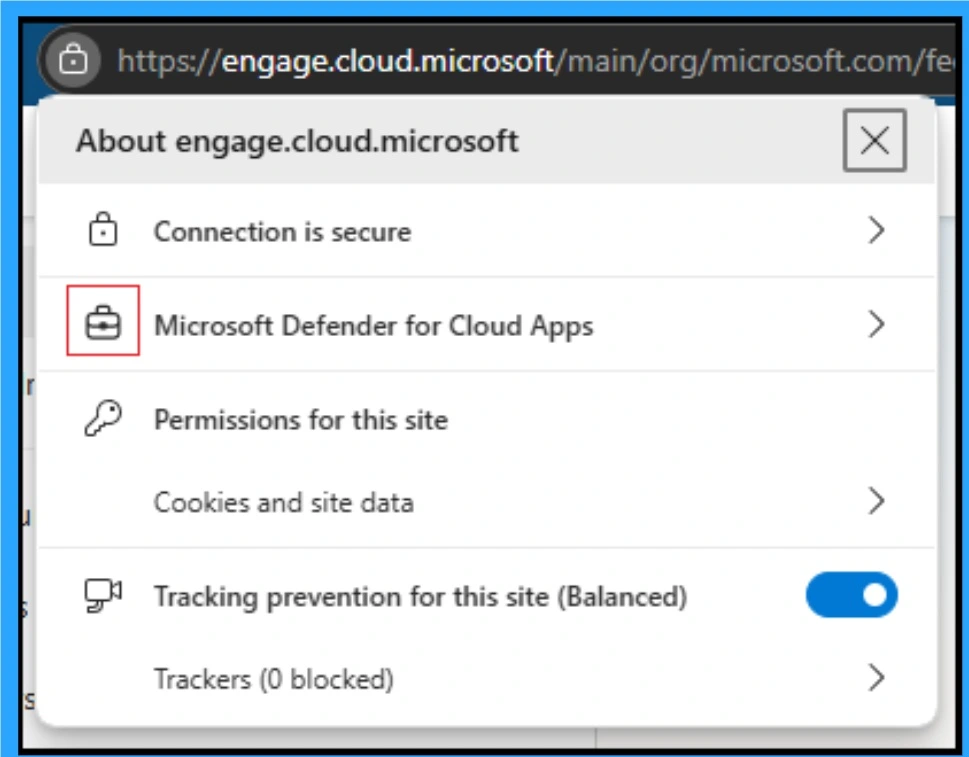
Need Further Assistance or Have Technical Questions?
Join the LinkedIn Page and Telegram group to get the latest step-by-step guides and news updates. Join our Meetup Page to participate in User group meetings. Also, Join the WhatsApp Community to get the latest news on Microsoft Technologies. We are there on Reddit as well.
Author
Anoop C Nair has been Microsoft MVP from 2015 onwards for 10 consecutive years! He is a Workplace Solution Architect with more than 22+ years of experience in Workplace technologies. He is also a Blogger, Speaker, and Local User Group Community leader. His primary focus is on Device Management technologies like SCCM and Intune. He writes about technologies like Intune, SCCM, Windows, Cloud PC, Windows, Entra, Microsoft Security, Career, etc.


