Understanding Entra Agentic AI in Security From Manual Work to Fully Autonomous Agents. Microsoft Ignite 2025 shows a major change in Microsoft’s AI strategy. Instead of the older “Copilot” tools that only work when a human gives a prompt.
Microsoft is now introducing autonomous “Agents” that can think, decide, and act on their own. Because these AI agents work like digital employees. This Agents helps you to create many new security risks and need proper identity management, monitoring, and control.
Microsoft’s new idea of “Ambient and Autonomous Security” means that security should be built into every layer such as hardware, OS, apps, and identity not just handled by humans in a SOC. The ignite conference highlights new tools like Microsoft Entra Agent ID and Agent 365 designed to secure these AI agents.
In this post, you will get a clear and simple breakdown of how Entra’s Agentic AI is transforming security operations. We will walk through how tasks that once required heavy manual effort like policy creation, access reviews, and governance are now handled more intelligently and efficiently by Entra AI agents.

Table of Contents
Understanding Entra Agentic AI in Security From Manual Work to Fully Autonomous Agents
Microsoft Entra Agent ID is a new type of identity created for AI agents. With Entra Agent ID, security teams can finally treat a human user and their AI agent as two separate identities. This allows them to give different permissions to each one instead of treating them as the same entity. Agent 365 is the “control plane” for managing and securing all your AI agents
For example, a human user like Anu may be allowed to delete files because she understands the impact of that action, but her AI agent which may be performing automated tasks, should not have that level of control.
- AI Agent Tool that Brings the Power of Microsoft Graph and MS Entra
- Best Guide to Invite B2B Guest Users to Entra ID using Intune
- Key Scenarios of MS Entra External Identity Deployment Architectures
- New External Authentication Methods in Microsoft Entra ID
Admin Effort Reduction by Feature
The chart shows how different Entra AI features reduce the amount of manual work administrators typically perform. The biggest impact comes from Manual Policies, which achieve nearly a 100% reduction in admin effort when automated meaning tasks that once required constant human input can now be fully handled by AI-driven systems.
| Feature | Admin Effort Reduction | Details |
|---|---|---|
| Manual Policies | 100% | Fully automated through Entra AI, removing the need for constant human intervention. |
| Manual Access Reviews | 80% | Major reduction in time spent reviewing and approving user access. |
| Natural Language Policy | 30% | AI simplifies policy creation but still requires some admin involvement. |
| Autonomous Governance | 10% | Early-stage automation offering minimal but growing reduction in admin effort. |
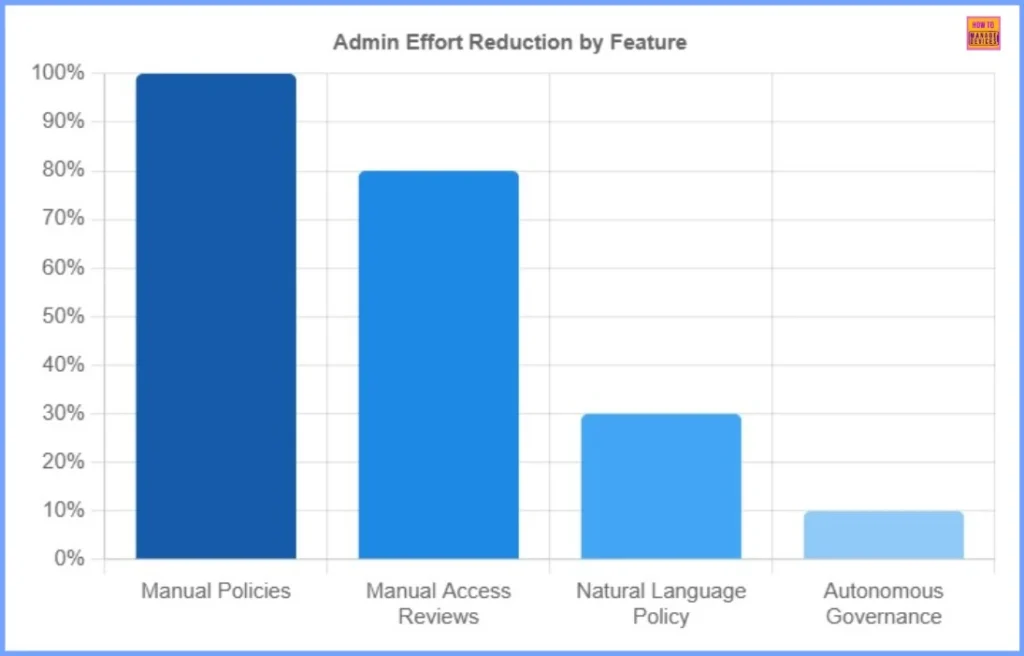
Projected Security Task Distribution
The chart shows how security work will change in the future with AI. Most tasks will be handled automatically by AI systems, which is shown by the large dark blue part of the circle. This means AI will detect problems and fix them on its own without waiting for a human.
The smaller light blue part shows the tasks that still need a human to check or approve. These will be fewer and only for important or sensitive cases. Overall, the chart explains that AI will do most of the security work, and humans will only step in when necessary.
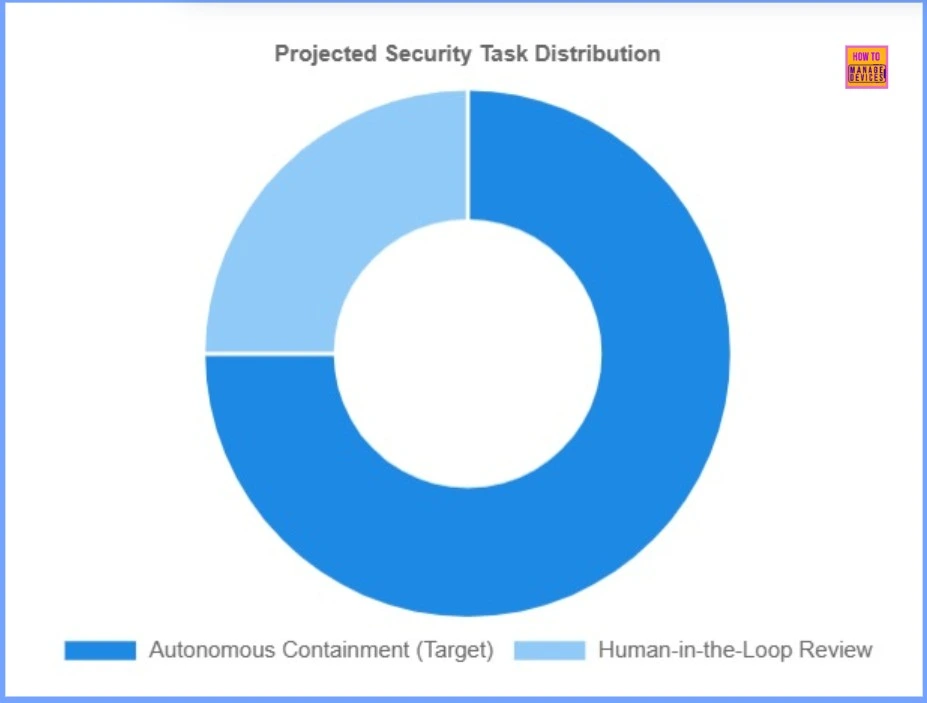
What is Agentic AI in Security
Earlier, admins had to do everything manually, creating policies and responding to alerts themselves. Today’s Copilots make the work easier by suggesting policies and summarizing threats, but humans still have to approve and act. In the future, AI Agents will take over most of these tasks. Admins will only set the goal, and the AI Agent will automatically build, test, and apply the required security policies. This shift moves organizations from slow, manual operations to fast, proactive, autonomous security.
| Stage | How It Works | Admin Involvement |
|---|---|---|
| Manual | Admins configure policies and respond to alerts completely on their own. | Very high – everything is manual. |
| Copilot – Now | AI suggests policies and summarizes threats, but cannot act independently. | Medium – admin must review, approve, and take action. |
| Agent – Future | Admin sets goals, and the AI agent automatically builds, tests, and deploys policies to achieve them. | Low – AI acts autonomously based on admin-defined goals. |

how the Entra Agent handles security threats without waiting for human intervention
The Autonomous Response Flow shows how the Entra Agent handles security threats without waiting for human intervention. Instead of simply alerting the SOC team, the agent identifies suspicious activity, analyzes the risk, automatically contains the threat, fixes the issue, and finally reports what happened.
- Detect
- The agent notices unusual sign-in activity, such as impossible travel.
- Analyze
- It checks the user’s device, location, and behavior history, and determines the likelihood of compromise.
- Contain
- The agent automatically revokes session tokens and applies a high-risk Conditional Access policy (like block + MFA).
- Remediate
- It triggers actions such as forcing a password reset to secure the account.
- Report
- Instead of sending an urgent alert, the SOC team receives a summary stating that the threat was detected and neutralized.

Need Further Assistance or Have Technical Questions?
Join the LinkedIn Page and Telegram group to get the latest step-by-step guides and news updates. Join our Meetup Page to participate in User group meetings. Also, Join the WhatsApp Community to get the latest news on Microsoft Technologies. We are there on Reddit as well.
Author
Anoop C Nair has been Microsoft MVP from 2015 onwards for 10 consecutive years! He is a Workplace Solution Architect with more than 22+ years of experience in Workplace technologies. He is also a Blogger, Speaker, and Local User Group Community leader. His primary focus is on Device Management technologies like SCCM and Intune. He writes about technologies like Intune, SCCM, Windows, Cloud PC, Windows, Entra, Microsoft Security, Career, etc.


