Exciting News! New External Authentication Methods in Microsoft Entra ID. Microsoft Entra ID is a cloud-based identity and access management service previously known as Azure AD. Nowadays, security is an essential part of our lives. Entra ID provides its users with a wide range of security features and offers many authentication methods for securing their identities.
Entra ID offers a strong sign-in option to protect user identities. Recently, Microsoft announced great news about introducing External authentication methods in Entra ID, which will be released in the second half of May 2024.
Now you are wondering what External authentication is and what its features are. I think it will be the best feature for security authentication. This feature mainly allows users to use a Multifactor authentication (MFA) solution with Entra ID. Multifactor authentication plays a crucial role in securing user identities.
A Microsoft Research study about the effectiveness of MFA shows the use of MFA has reduced the risk of compromise by a considerable percentage. In this blog post, I will share some details of External authentication methods and give you an overview.
- What is Microsoft Entra ID?
- MFA Authentication now Added to WhatsApp
- Walkthrough of Mac Device Passwordless SSO with Entra
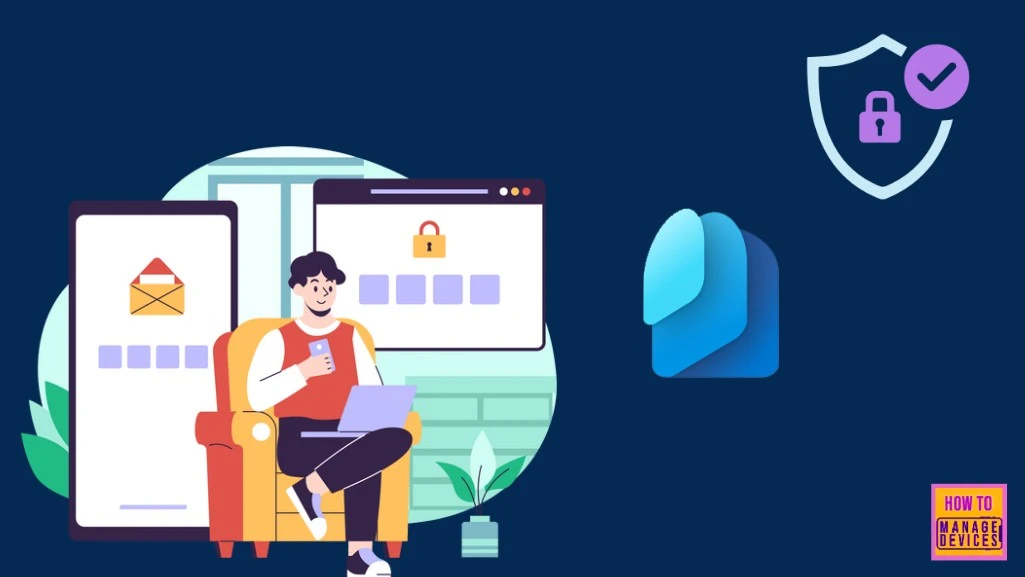
New External Authentication Methods in Microsoft Entra ID
The new external authentication methods allow organizations to integrate their preferred MFA solutions with Microsoft Entra ID, providing a management experience. You all know about custom controls, but this feature has replaced external authentication methods.
See More: Modernize MFA Authentication Policies in Entra ID
| Num | Benefits of External Authentication Methods |
|---|---|
| 1 | It allows integration, which uses industry standards and supports an open model |
| 2 | External authentication methods are managed the same way as Entra methods |
| 3 | It will be supported for a wide range of Entra ID use cases (including PIM activation) |
- Sign in to Microsoft Entra ID
- Expand the protection and select Conditional access
- Select the Custom Control (preview) from conditional access
- Add New custom control
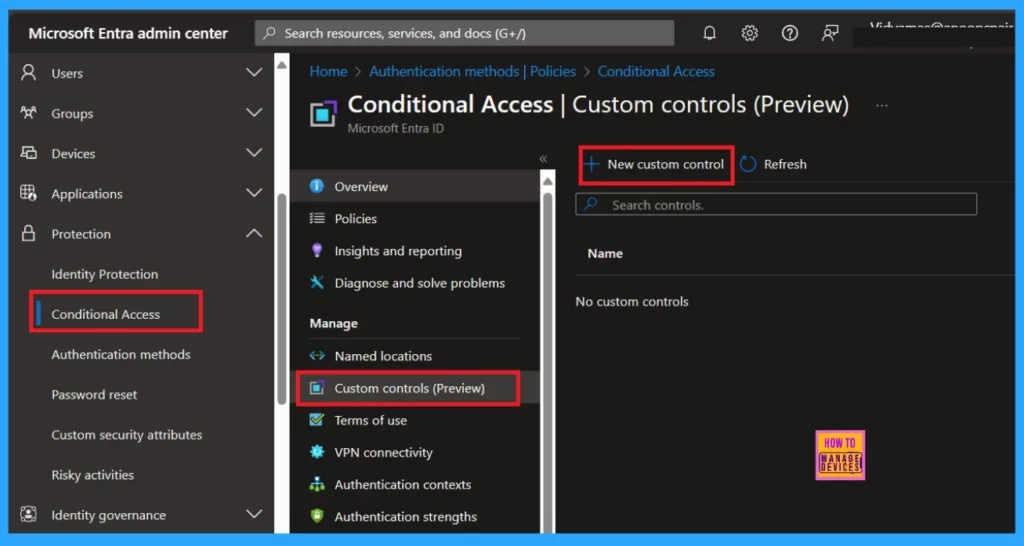
Overview of External Authentication Method
External authentication has to become an essential part of Entra ID. With this, users can collect different company sign-in options to meet the MFA requirements from conditional access policies. This will help activate the special admin roles, check the sign-in risk, and add the devices to Microsoft Intune.
- Sign in to Microsoft Entra ID
- Expand the Protection and select the Authentication Method
- In the Authentication Method, choose Policies.
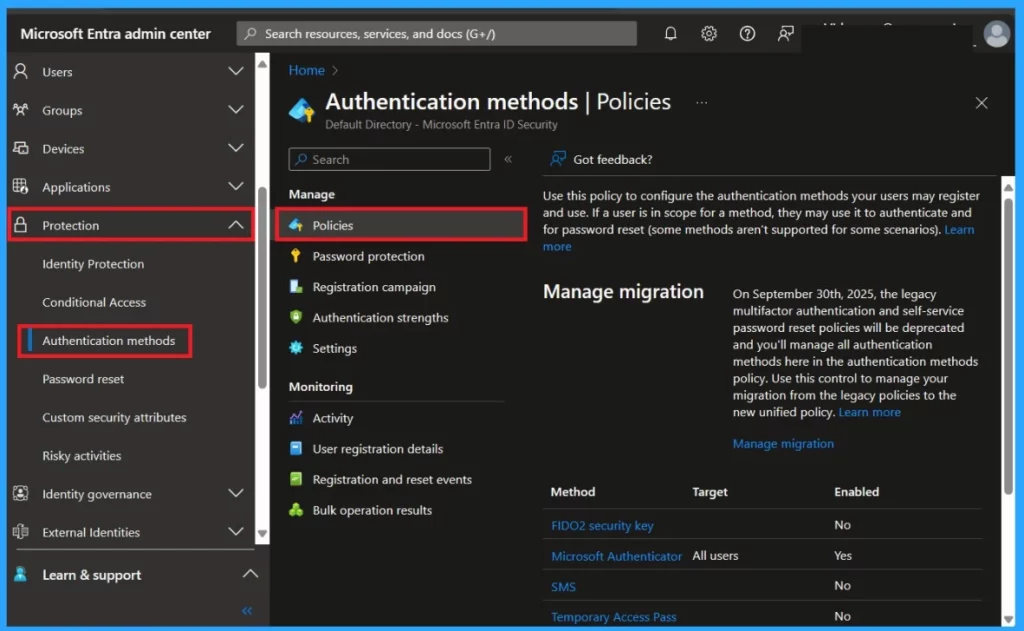
- Security Enhancement with Named Locations in Entra ID
- Conditional Access Security Settings for Countries Location in Entra ID
- Best Practices for Creating Entra ID Dynamic Groups for Intune
These external sign-in methods are set up and controlled through the Entra ID authentication methods policy. You can use the new external sign-in method by using the Add External method. You need a high-level admin role, like a Privileged Role Administrator or Global Administrator, to activate this feature.
- Sign in to Microsoft Entra ID
- Expand the Protection and select the Authentication Method
- In the Authentication Method, select Add external method( preview)
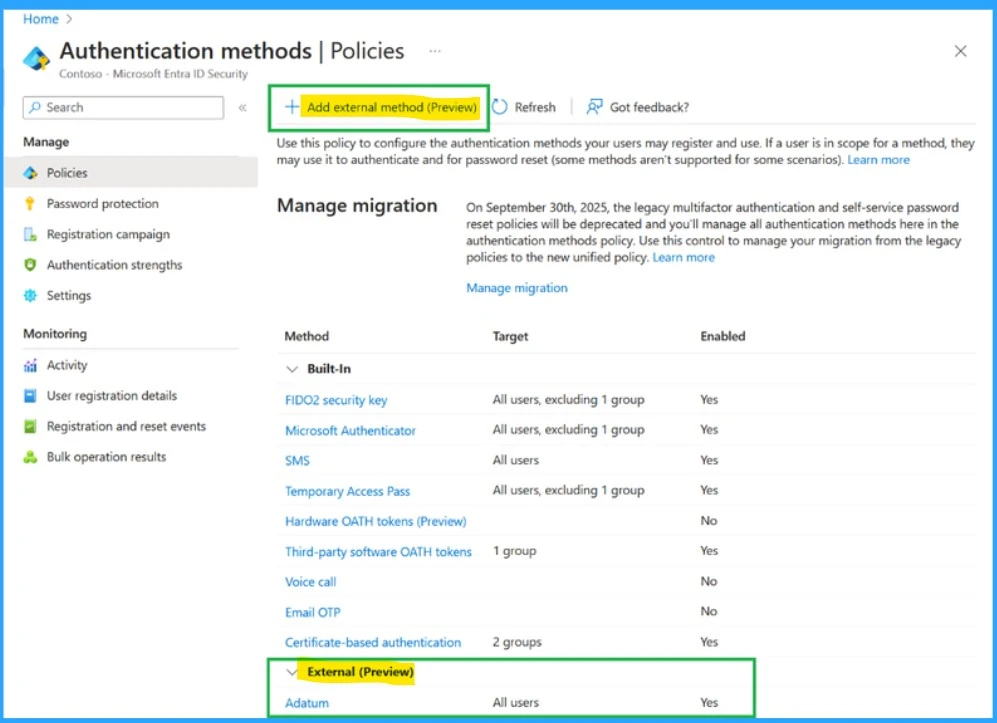
Multi-factor authenticators always ensure the security of user identities. After setting up the authentication, The user can choose a different method and select the External authentication method. Then, they’ll be taken to the other company’s sign-in page to finish logging in.
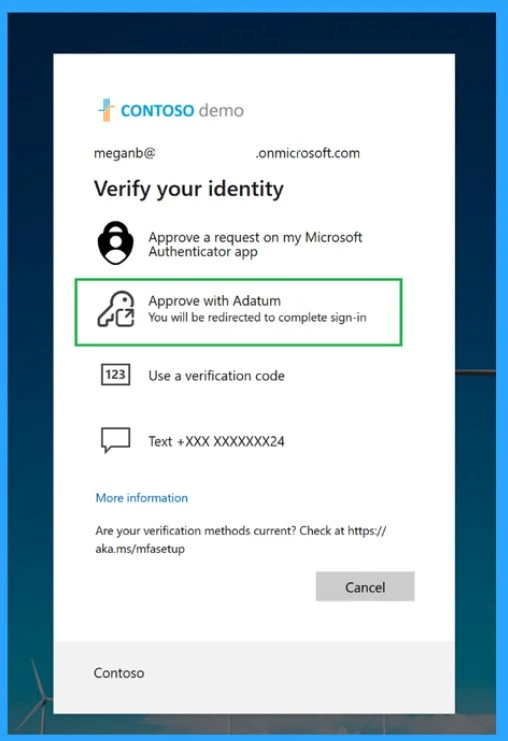
Partners for External Authentication Method
Many supporters have called providers (partners) for this newly launched External Authentication method, which many providers have accepted in its trial version. This will ensure that customers have a wide range of options when choosing an MFA solution to integrate with Entra ID.
- The below screenshot shows the supporting partners of the External Authentication Method.
- The External authentication method will bring you the best way to secure the user’s identity

Referring
Public preview: External authentication methods in Microsoft Entra ID
We are on WhatsApp. To get the latest step-by-step guides and news updates, Join our Channel. Click here –HTMD WhatsApp.
Author
Krishna. R is a computer enthusiast. She loves writing about Windows 11 and Intune-related technologies and sharing her knowledge, quick tips, and tricks about Windows 11 or 10 with the community.
