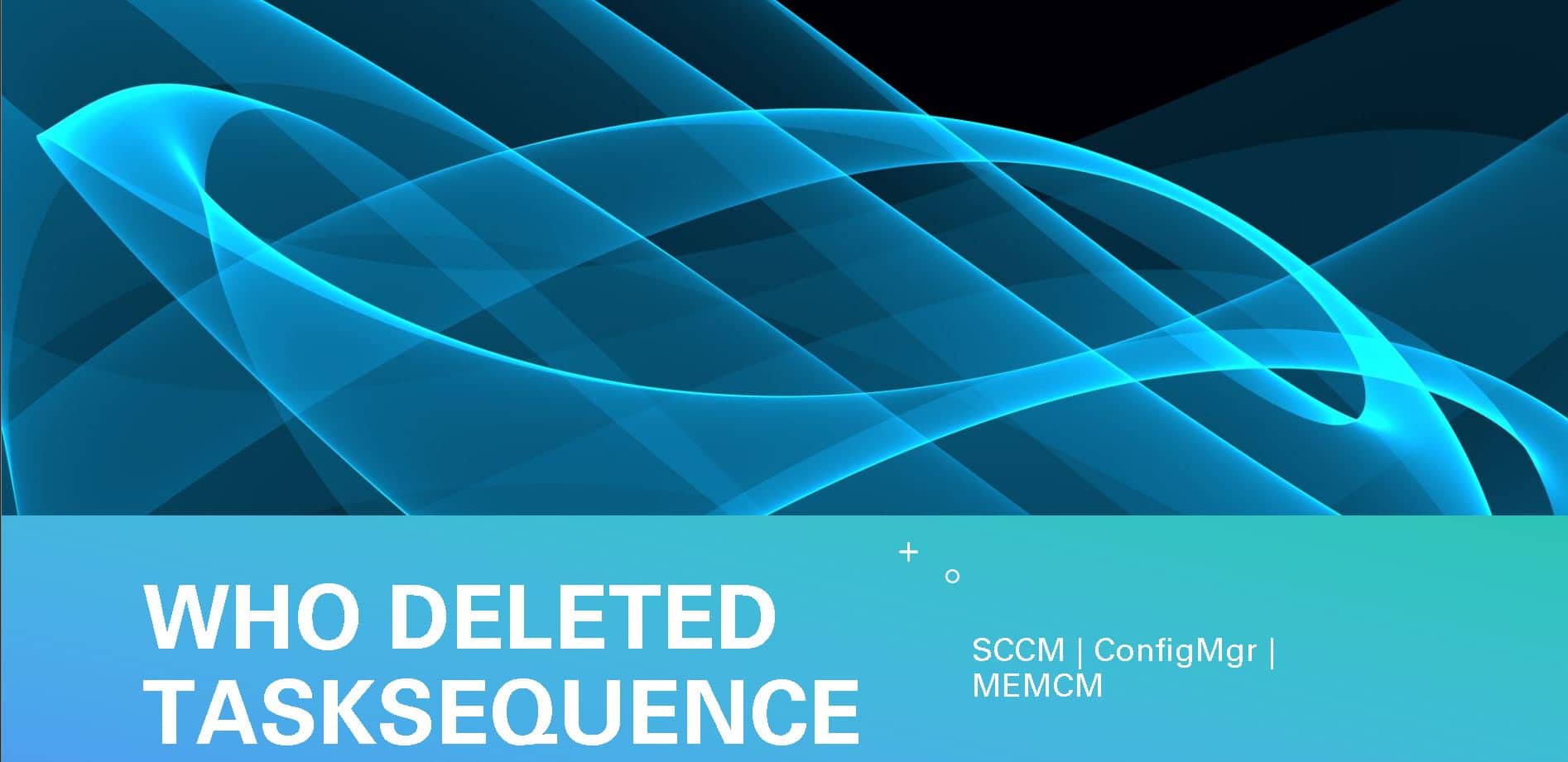Tips about ConfigMgr Audit Reports: Understanding Who Deleted ConfigMgr Task Sequence. Let’s see how you can find who created, modified, and deleted the configuration manager packages and Task Sequences.
A task sequence offers a powerful System Center Configuration Manager mechanism for executing a series of steps or tasks on a client computer without requiring user intervention. Users can customize a task sequence by adding or removing specific steps or groups or by adjusting the order of the steps to meet their needs best.
Once you have created a task sequence, you can adjust additional settings. In the Configuration Manager console, task sequences can be found under the Software Library workspace by expanding Operating Systems and selecting Task Sequences. The Task Sequences node and any subfolders you create will be replicated throughout the Configuration Manager hierarchy.
The Administrative Security category lists more details about six status message queries. I have uploaded a YouTube video here explaining the audit reporting process.
Related Post – Who Deleted Updated Modified SCCM Collection
| Index |
|---|
| Who Created ConfigMgr Task Sequence |
| Who Modified SCCM Task Sequence |
| Who Deleted ConfigMgr Task Sequence |
| HTMD Forum Question |
| Resources |
Who Created ConfigMgr Task Sequence
Use SQL Management studio to understand who created the ConfigMgr Task Sequence.
/* Who Created the Package Properties of a Task Sequence*/ select * from vStatusMessagesWithStrings where MessageID = 30000
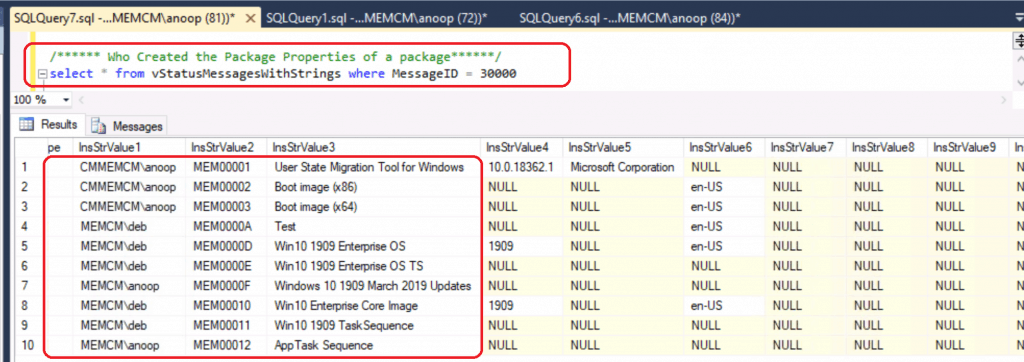
Who Modified SCCM Task Sequence
Use SQL Management studio to understand who modified the ConfigMgr Task Sequence.
/* Who modified the Package Properties of a Task Sequence*/ select * from vStatusMessagesWithStrings where MessageID = 30001
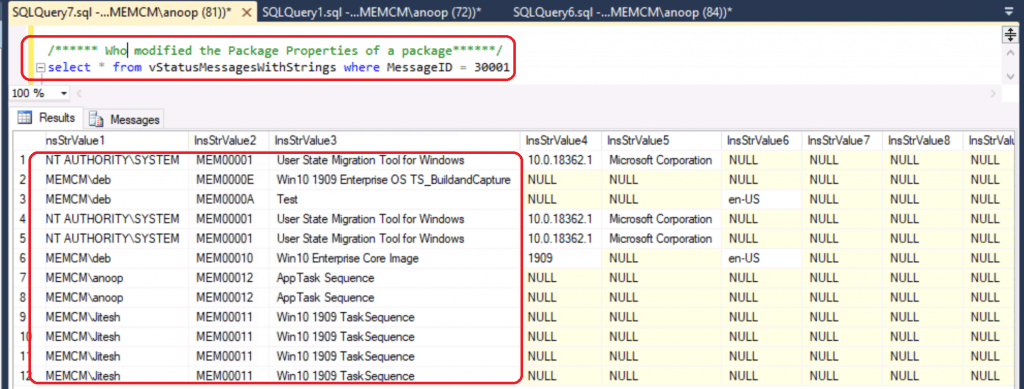
Who Deleted ConfigMgr Task Sequence
Use SQL Management Studio to understand who deleted the ConfigMgr Task Sequence.
/* 'Who deleted the Task Sequence'*/ select * from vStatusMessagesWithStrings where MessageID = 30002
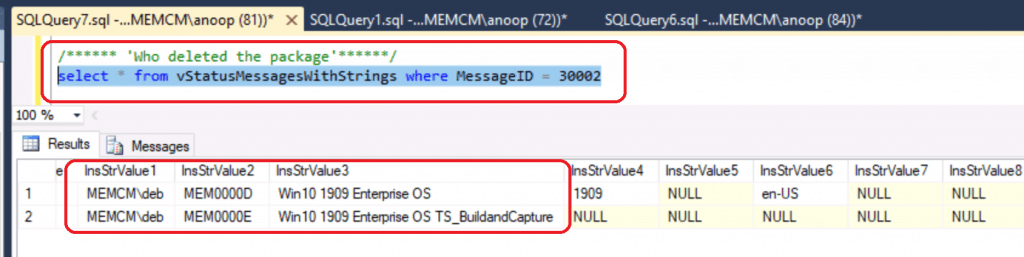
HTMD Forum Question
Let’s be a real-world example of using SCCM audit reports from the HTMD forum. More details https://forum.howtomanagedevices.com/endpointmanager/configuration-manager/sccm-audit-logs/
Resources
We are on WhatsApp. To get the latest step-by-step guides and news updates, Join our Channel. Click here –HTMD WhatsApp.
Author
Anoop C Nair is Microsoft MVP! He is a Device Management Admin with more than 20 years of experience (calculation done in 2021) in IT. He is a Blogger, Speaker, and Local User Group HTMD Community leader. His main focus is on Device Management technologies like SCCM 2012, Current Branch, and Intune. He writes about ConfigMgr, Windows 11, Windows 10, Azure AD, Microsoft Intune, Windows 365, AVD, etc.