Let’s Discuss Admin Accounts Apple Device States Apple Update Settings Device Queries are Available in Intune. Microsoft bring a new enhancement in Intune which is related to Apple Inventory Data. There are New Devices Queries introduced by Microsoft which can be easy to Access.
By Expanding the Device Query in Capabilities in Apple Inventory Data, Microsoft making Apple device management more efficiently for IT Admin. Using Intune, you can easily access this new queries and manage Apple devices.
There are 3 New Queries are Implemented by Microsoft in Apple Inventory. As you know that, Apple Inventory data is the information about Apple Devices that can be Managed within the organization. It includes information like Apple Devices Configurations, update settings, Security Status etc.
Multi Device Query in Apple Inventory helps you to get an insight on Configuration settings and update settings and security status. In this blog post, I will help you to know more about 3 New Device Queries Apple Inventory Data in Intune.

Table of Contents
Admin Accounts Apple Device States Apple Update Settings Device Queries are Available in Intune
Device Query in Microsoft Intune allows admins to collect real time information. It helps to manage Apple devices properly. With the new Device queries Intune admins get new capabilities. The following are the new queries available on Intune.
| New Device Queries in Apple Inventory Data |
|---|
| AppleAutoSetupAdminAccounts |
| AppleDeviceStates |
| AppleUpdateSettings |
- Explore Microsoft Intune Device Query for Multiple Devices using KQL
- Copilot Enhances Troubleshooting using Intune and Device Query to Resolve Missing Patches
- Best Guide to Run Intune Device Query with Microsoft Graph API
How to Access Device Queries Apple Inventory Data
You can easily access Device Queries Apple Inventory Data. To do this Open the Microsoft Intune Portal. Then go to Devices and Devices Query. The following screenshot shows the 3 New Device Queries in Apple Inventory Data.
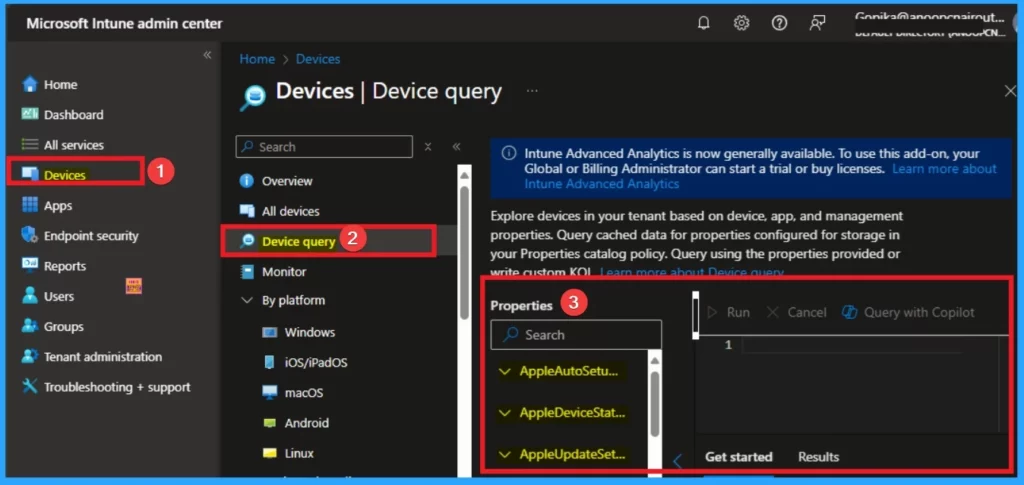
Apple Auto Setup Admin Accounts
Apple Auto Setup Admin Accounts is one of the new Device Query available on Intune. It shows details of auto setup admin accounts. It including AccountGUID and AccountShortName.
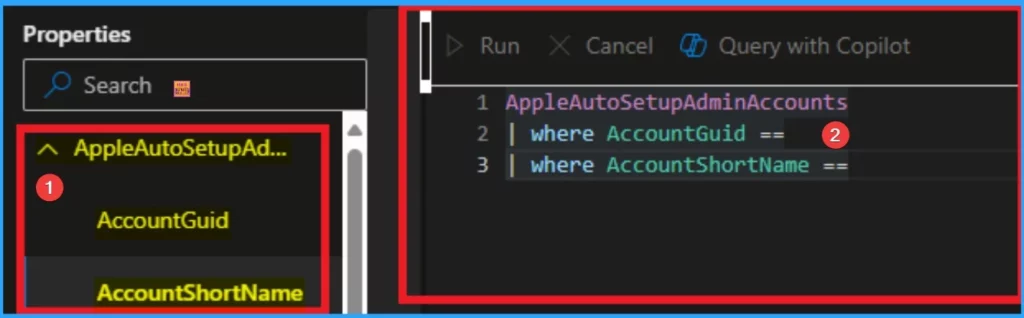
Apple Device States
Apple Device States is the 2nd new device query in Apple Inventory Data. It Offers insights into device security and management, such as Activation Lock status, Supervision state, and System Integrity Protection.
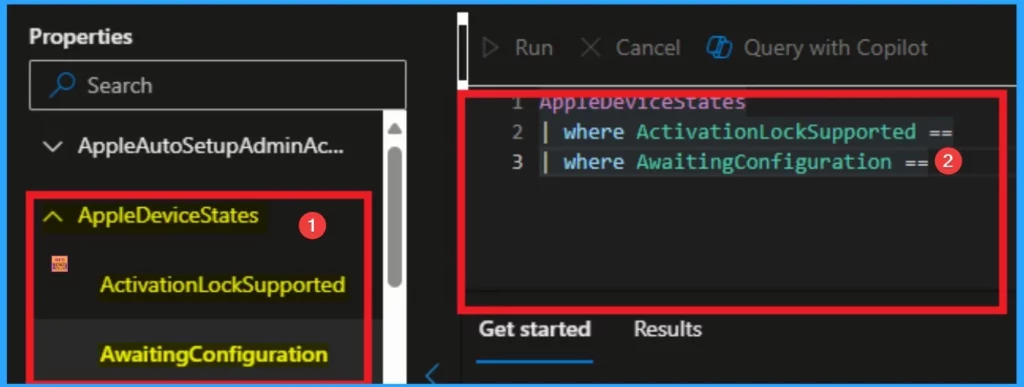
Apple Update Settings
Apple Update Settings is the 3rd Device query that Allows administrators to control automatic updates, enforced update deadlines, and user notification settings for Apple devices.
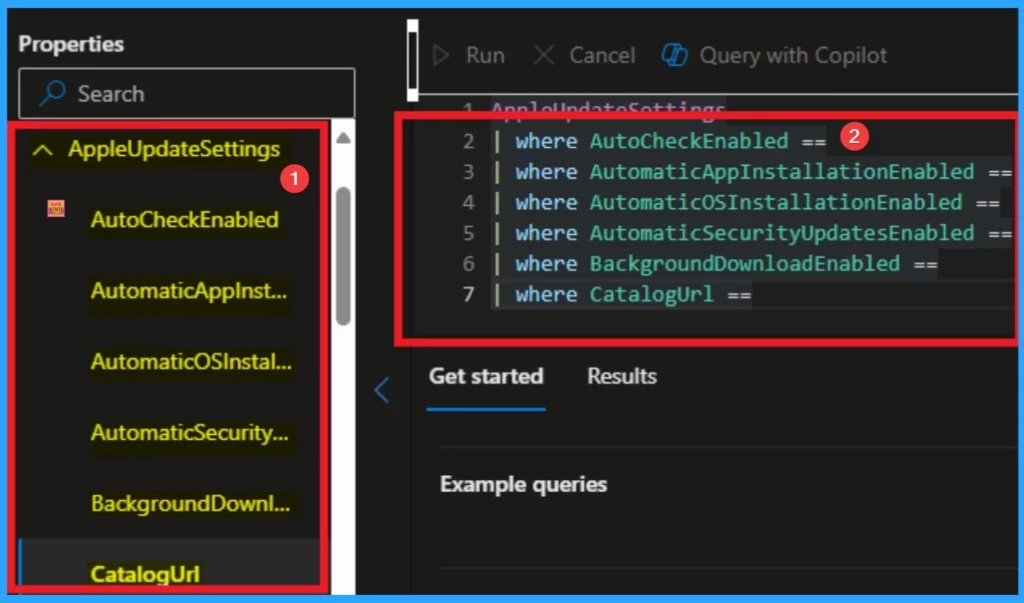
Need Further Assistance or Have Technical Questions?
Join the LinkedIn Page and Telegram group to get the latest step-by-step guides and news updates. Join our Meetup Page to participate in User group meetings. Also, Join the WhatsApp Community to get the latest news on Microsoft Technologies. We are there on Reddit as well.
Author
Anoop C Nair has been Microsoft MVP for 10 consecutive years from 2015 onwards. He is a Workplace Solution Architect with more than 22+ years of experience in Workplace technologies. He is a Blogger, Speaker, and Local User Group Community leader. His primary focus is on Device Management technologies like SCCM and Intune. He writes about technologies like Intune, SCCM, Windows, Cloud PC, Windows, Entra, Microsoft Security, Career, etc.


