Advantages of Using SolarWinds System Center Extension Pack. Customized monitoring of a wide range of 3rd applications in SCOM/OpsMgr 2012 is now possible via the SolarWinds System Center Extension pack.
Solarwinds System Center Extension Pack includes “Server & Application Monitor (SolarWinds-SAM-v5.5.0-Eval-p857 )” and “System Center Management Pack ( System-Center-Management-Pack-v2.1.0).
It also provides native support for over 150 applications, including IBM® DB2, Apache™, Oracle® & more. You can download the free train version of the Solarwinds System Center Extension Pack from here.
SolarWinds Systems Management Pack supplies visibility throughout your systems atmosphere from applications to servers, virtualized infrastructure, and storage systems to help you identify and troubleshoot functioning problems earlier.
Table of Contents
Advantages of Using SolarWinds System Center Extension Pack
Broad application coverage: With support for over 150 applications, you can quickly add agentless application monitoring for any application, including IBM DB2, Oracle®, Apache™, Citrix®, and more.
- Learn How to Connect Data from SCOM Azure Nagios SolarWinds ServiceNow
- How to Tackle Java Vulnerabilities with SolarWinds Patch Manager
- How to Install Configure Integrate SolarWinds Patch Manager
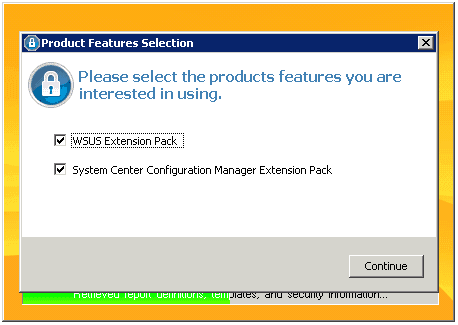
Customize alert actions & thresholds: Easily configure alerts and escalation sequences based on correlated events, sustained conditions, complex combinations of states, and more.
End-to-end visibility: Visually track the overall health of the application and server infrastructure and quickly troubleshoot issues by identifying whether they stem from an application, server, or network issue.
Resolve performance problems: Reboot servers, kill the process, and start/stop services, all with a click of a button status.
Expert Monitoring Templates: Built-in expert knowledge helps you know what to monitor, why, and the optimal thresholds for each application. Advantages of Using SolarWinds System Center Extension Pack
Custom application monitoring: It takes just minutes to scan and monitor application performance using VMware® performance counters, JMX, WMI, UNIX®, and more.
System Center Integration: Seamlessly integrate server, application, and network performance alerts with the System Center Operations Manager.
Do-it-yourself deployment: Get application visibility in about an hour – no professional services needed!
Process monitoring: Visualize monitored and unmonitored processes that cause spikes in resource usage.
Enterprise Level Scale: Enjoy comprehensive application monitoring that is proven to scale to thousands of logical endpoints. Advantages of Using SolarWinds System Center Extension Pack
Resources
We are on WhatsApp now. To get the latest step-by-step guides, news, and updates, Join our Channel. Click here – HTMD WhatsApp
Author
Anoop C Nair is Microsoft MVP! He is a Device Management Admin with more than 20 years of experience (calculation done in 2021) in IT. He is a Blogger, Speaker, and Local User Group HTMD Community leader. His primary focus is Device Management technologies like SCCM 2012, Current Branch, and Intune. He writes about ConfigMgr, Windows 11, Windows 10, Azure AD, Microsoft Intune, Windows 365, AVD, etc.