Let us learn about Explore SCCM Cloud Distribution Point Cloud Management Gateway Content Using Azure Storage Explorer. SCCM Distribution point (DP) package content can be explored using File Explorer.
How can you explore the package content of Cloud DP or CMG? You don’t need to examine and manage storage for SCCM DPs.
SCCM takes care of these tasks automatically. However, utilizing Azure Storage Explorer to explore cloud storage can be quite beneficial.
In this post, you will learn how to connect to and manage your Azure storage accounts. I recommend reading the prerequisite details of Azure Explorer from Microsoft docs. Then Download the Azure storage application.
Table of Contents
What is the Azure Storage Explorer Desktop application?

Azure Storage Explorer is a standalone app that efficiently works with Azure Storage data for SCCM CDP and CMG package content on Windows, macOS, and Linux devices.
Video Tutorial – Azure Storage Explorer
In this video, you will learn how to use Azure Storage Explore SCCM Cloud Distribution Point content and Cloud Management Gateway Content.
- Learn How to Remove SCCM Cloud DP Distribution Point ConfigMgr
- How to Setup SCCM CMG in Virtual Machine Scale Set Model
Best Option to Explore Cloud DP or CMG Storage
Exploring cloud storage without proper tools could reduce productivity. The following options can increase productivity when managing Storage. There are two options to explore the Azure cloud storage used for SCCM CDP and CMG.
- Azure Portal -> Storage Explorer (Preview)
- Download Azure Storage Explorer Desktop Application – Storage Explorer
When managing multiple Azure storage accounts, the best option is to use the Azure Storage Explorer desktop application. You go through the features of this desktop application in this post.
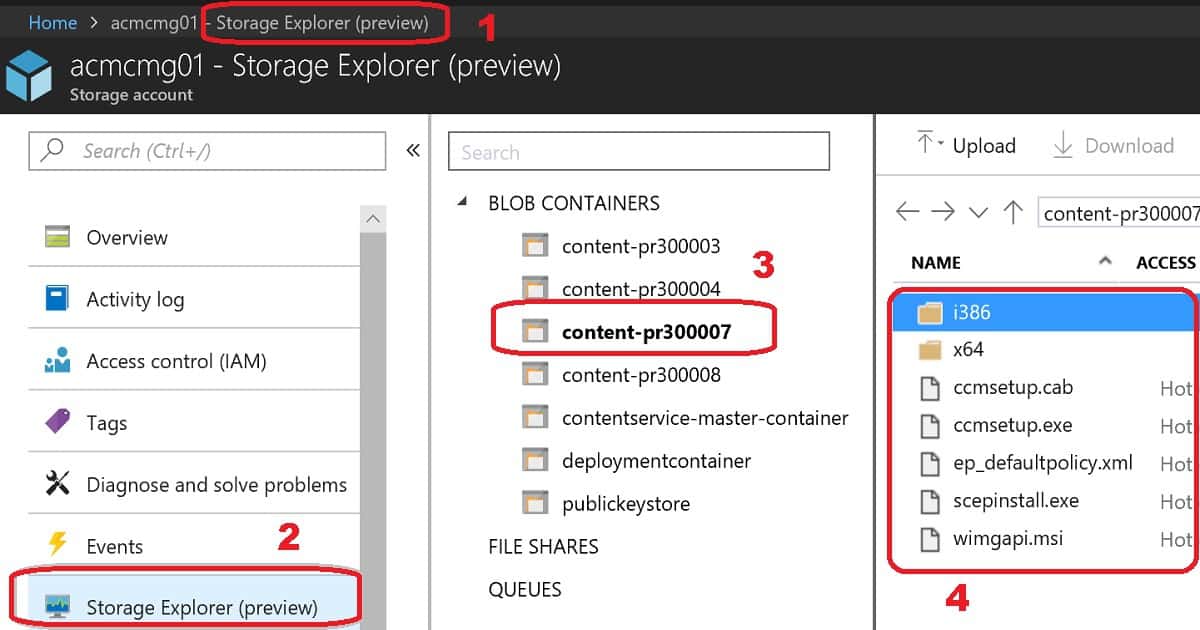
Install and Configure Azure Storage Explorer
Installation of Azure storage explorer is straightforward. This tool requires Windows .NET Framework 4.6.2 or greater.
Once installed, you can log in with your Azure account to access the storage account. You can also use certificate-based authentication.
You can use Azure Storage data with RBAC (Preview) to manage storage accounts properly through this tool. I recommend reading the following details to Manage the access rights of the Azure storage account.
An Azure storage account provides a unique namespace in the cloud to store, and an Azure storage account allows access to your data objects in Azure Storage.
Explore SCCM CDP and CMG
SCCM Cloud DP and CMG content can easily be explored using Azure Storage Explorer. This tool has many useful options, similar to FileZilla. I explained most of these options in the above video tutorial.
- Upload
- Download
- Open
- New Folder
- Copy URL
- Select All
- Copy
- Paste
- Rename
- Delete
- Undelete
- Create Snapshot
- Manage Snapshot
- Properties
- Folder Statistics
- Refresh
- Action
- Properties
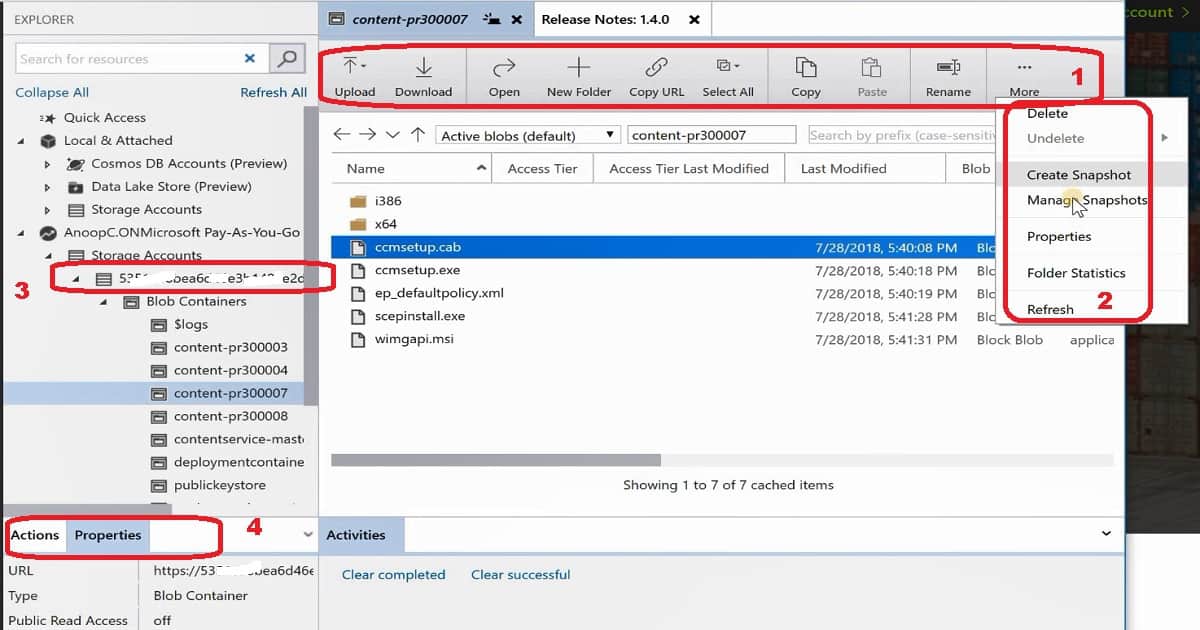
Resources
We are on WhatsApp. To get the latest step-by-step guides and news updates, Join our Channel. Click here –HTMD WhatsApp.
Author
Anoop C Nair is Microsoft MVP! He is a Device Management Admin with more than 20 years of experience (calculation done in 2021) in IT. He is a Blogger, Speaker, and Local User Group HTMD Community leader. His primary focus is Device Management technologies like SCCM 2012, Current Branch, and Intune. He writes about ConfigMgr, Windows 11, Windows 10, Azure AD, Microsoft Intune, Windows 365, AVD, etc.
