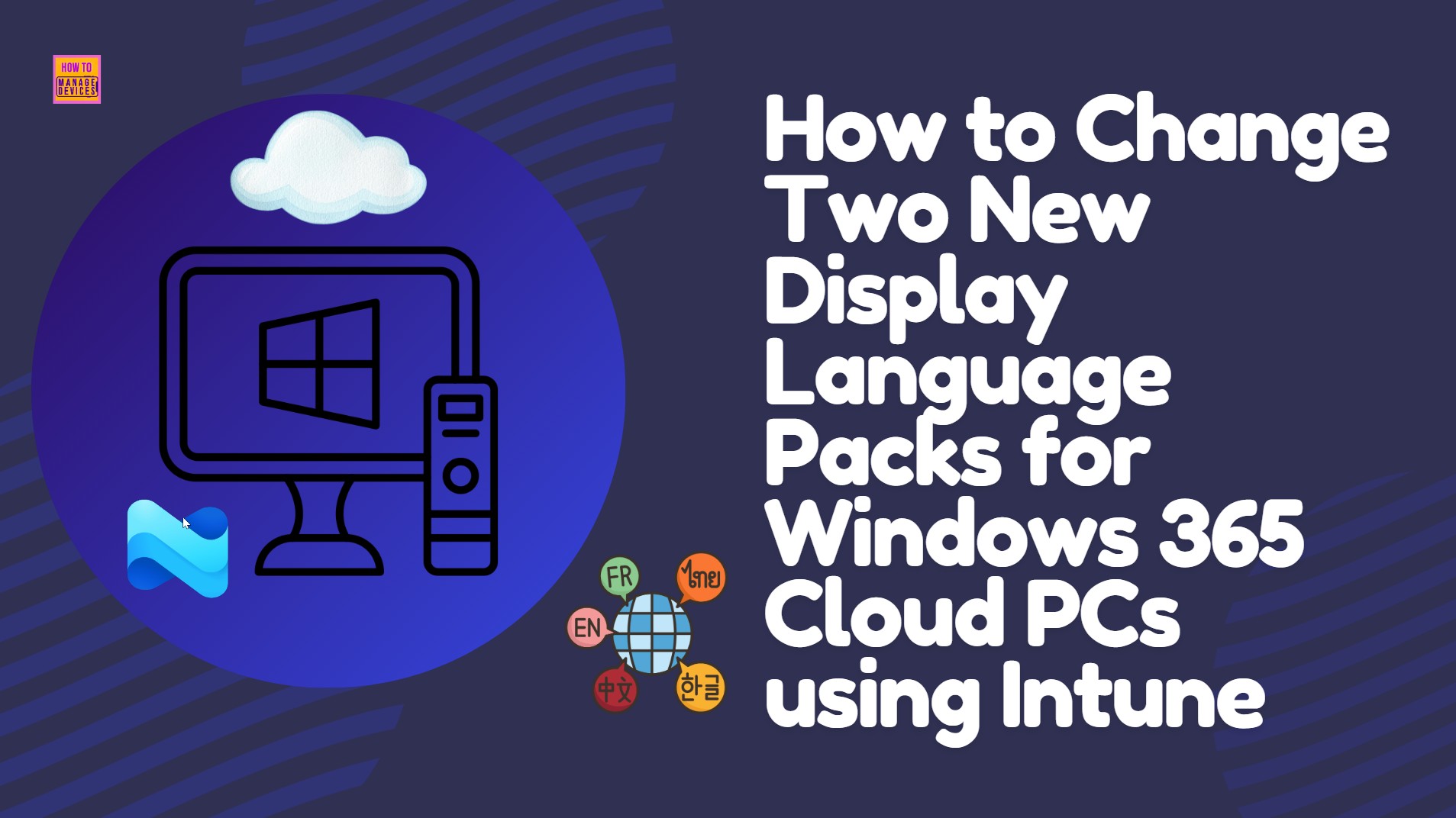In this article, we can check how to change two new display language packs for Windows 365 Cloud PCs using Microsoft Intune. As per Windows 365 Service release 2506 two new display language packs have been added for Cloud PCs. You can now use English (Ireland) and English (Australia) language packs in provisioning policies to set the default display language on Cloud PCs.
These can be added through provisioning policies in Microsoft Intune, making it easier to customize the user experience based on regional preferences. With this update, IT admins can now configure Cloud PCs to launch with a default display language that matches the user’s locale. This helps ensure a consistent and familiar experience, especially for users in Ireland and Australia.
Adding regional language packs at the provisioning stage reduces the need for post-deployment configuration. It streamlines setup, improves productivity, and supports a more personalized Cloud PC environment. Currently, a total of 41 different languages are available in Windows 365, which also includes 5 English languages available in different regions.
If you have Cloud PCs deployed across different regions, you can create distinct provisioning policies for each region. Additionally, use the “Apply this configuration” option to implement this configuration on existing Cloud PC setups.
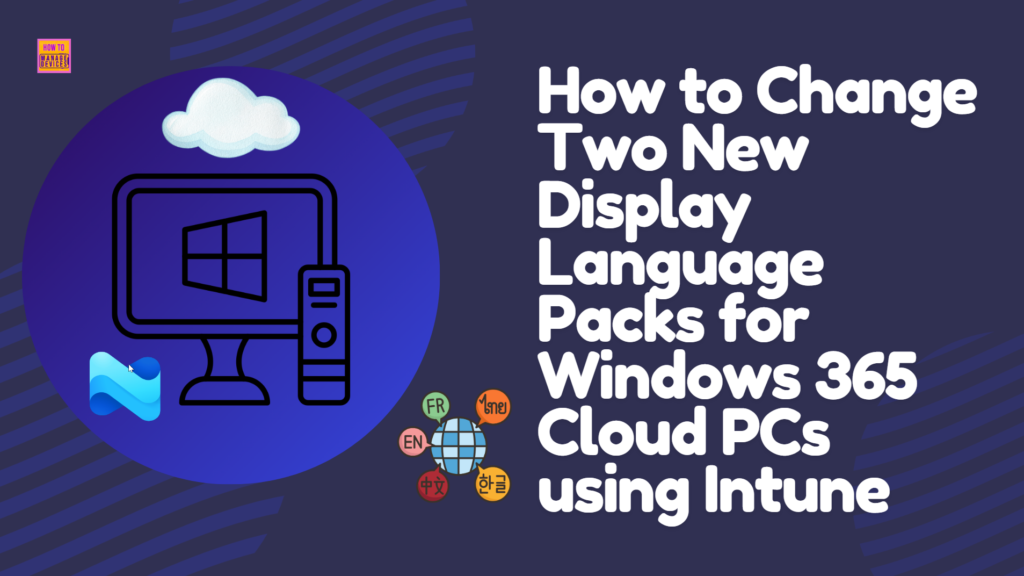
Table of Contents
Use the Provisioning Policy to Set up a Default Display Language on Cloud PCs
To change the new display language packs for Windows 365 Cloud PCs, follow these steps: First, sign in to the Microsoft Intune Admin Center using your administrator credentials.
- Navigate to > Devices > Device onbording > Windows 365
- Click on Provisioning policies > Windows 365 CPC- Windows 11 24H2
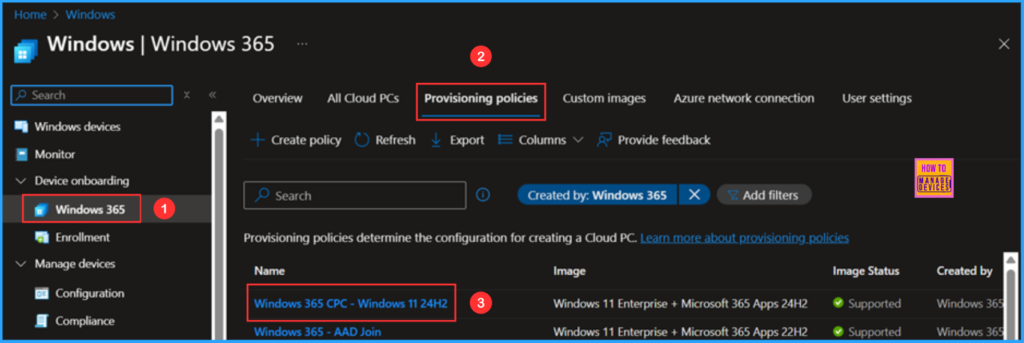
On this page, you have the opportunity to customize your Language & Region settings for a more personalized experience. Simply click on the Edit Configuration option to get started!
- How to Create a New Windows 365 Provisioning Policy in Intune
- How to Create Autopilot Device Preparation Policy for Windows 365 Frontline Devices using Intune
- Enable Cloud PC Reset Option for Windows 365 End Users
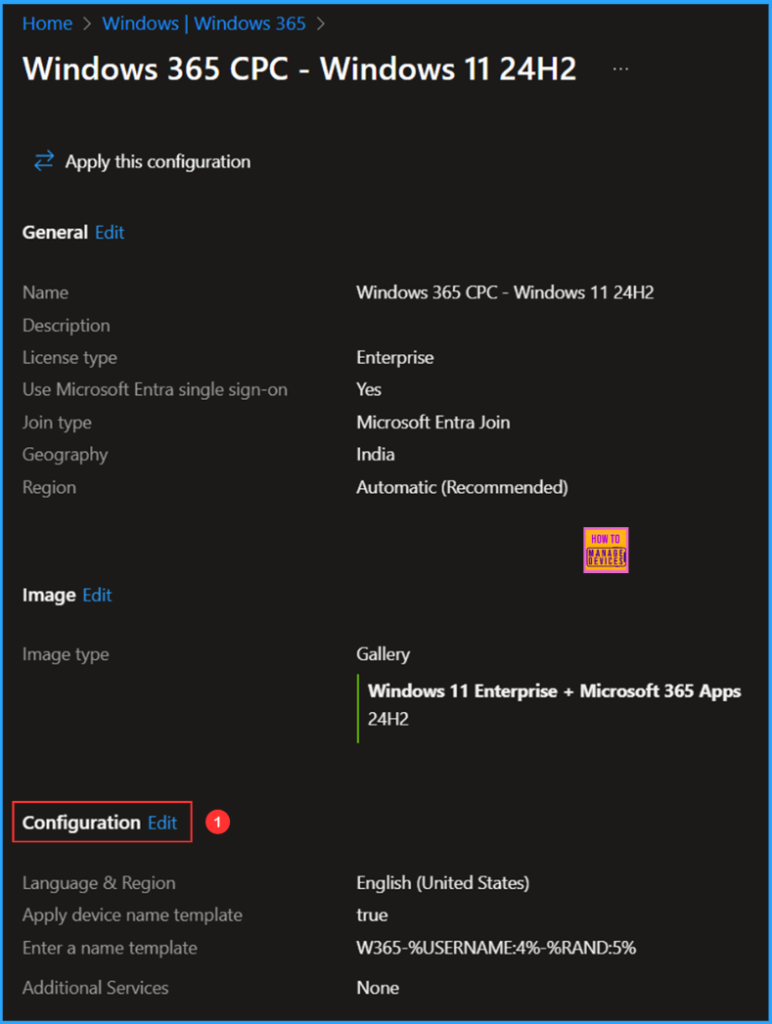
In Windows settings, you can find the Language & Region option. Here, you can select your preferred language and region for your Cloud PCs. This selection will be applied to your current and any future Cloud PCs. In the drop-down menu, you can now find the new languages available: English (Australia) and English (Ireland).
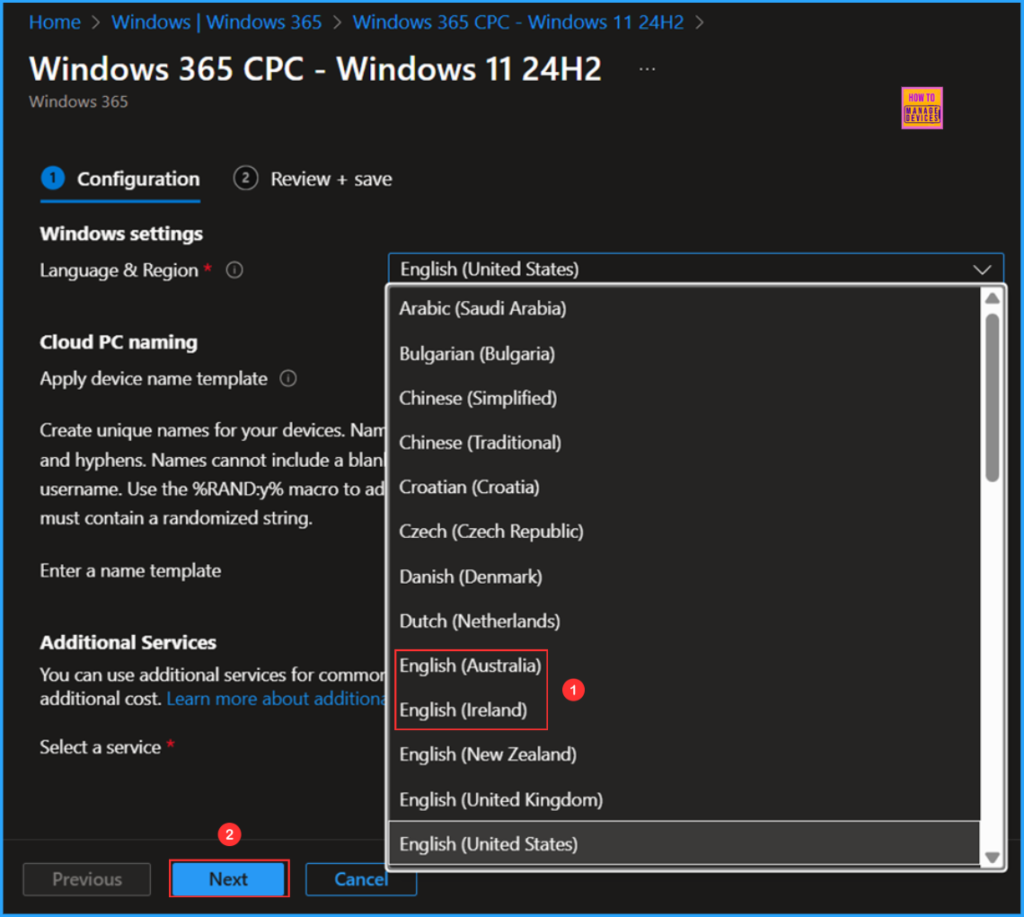
Click on Next. In the Review + save tab, ensure the Language & Region is changed to English (Australia) or English (Ireland), then click on Update.
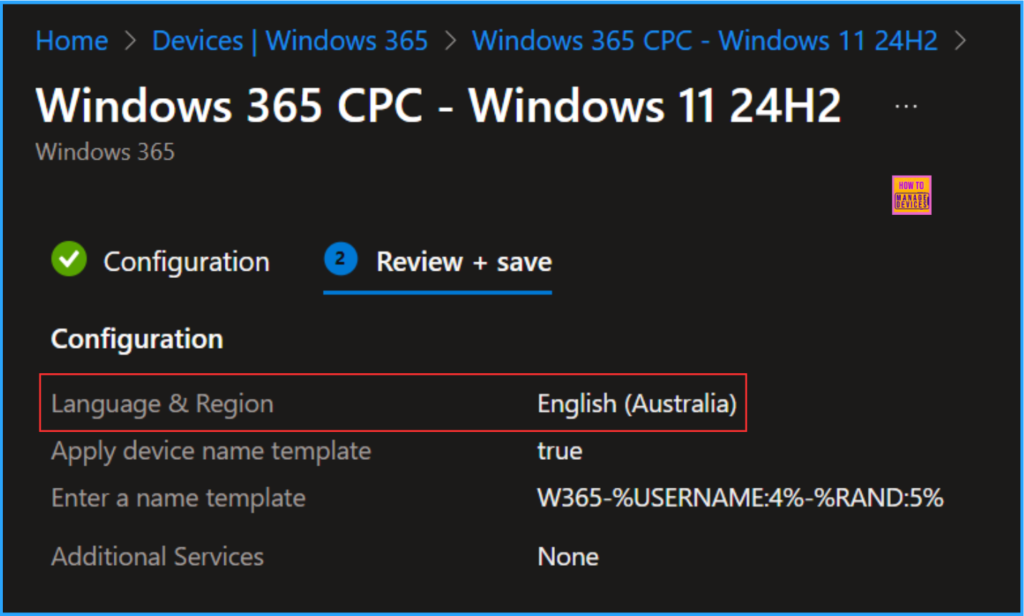
Need Further Assistance or Have Technical Questions?
Join the LinkedIn Page and Telegram group to get the latest step-by-step guides and news updates. Join our Meetup Page to participate in User group meetings. Also, Join the WhatsApp Community to get the latest news on Microsoft Technologies. We are there on Reddit as well.
Author
Vaishnav K has over 11 years of experience in SCCM, Device Management, and Automation Solutions. Writes and imparts knowledge about Microsoft Intune, Azure, PowerShell scripting, and automation. Check out my profile on LinkedIn.