SCCM Download a Custom Report to Find Out All Patches Installed ConfigMgr. I’ve seen an excellent custom report that contains an rdl file to create a custom report within seconds. Latest Default Reports – ConfigMgr SCCM List Of Default Reports HTMD Blog.
This is from Steve Rachui! We have a default report, Compliance 5: Specific Computer, which provides the details of all the patches installed on a system via software updates.
This report won’t provide the details of patches if you install the patch via the standard package. SCCM Download a Custom Report to Find Out All Patches Installed ConfigMgr
List of default reports available SCCM 2012 SP1 from here. So, to create this custom report, first of all, you need to enable hardware inventory by selecting a new class, “Quick Fix Engineering”. Let me warn you before you allow the Quick Fix Engineering class. More details about Quick Fix Engineering.
Table of Contents
Download a Custom Report to Find Out All Patches
Steve’s original post discussed using the report builder, adding new classes to inventory, and more. For more details, see Modifying a Report to Merge Software Update Deployments with Updates Delivered Through Standard Software Distribution.
| Download a Custom Report to Find Out All Patches |
|---|
| Download the RDL from http://blogs.msdn.com/cfs-file.ashx/__key/communityserver-components-postattachments/00-10-38-45-10/Compliance-5-_2D00_-Specific-computer-_2D00_-Custom.rdl. |
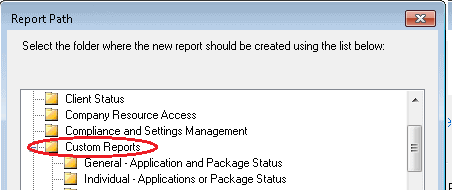
- SCCM How to Find the List of Patches Installed Via Quick Fix Engineering
- SCCM Patch Status SQL Query Based on Particular Collection | ConfigMgr
- SUG Software Update Group Patch Deployments SCCM Report using SQL Query
Resources
We are on WhatsApp now. To get the latest step-by-step guides, news, and updates, Join our Channel. Click here – HTMD WhatsApp.
Author
Anoop C Nair is Microsoft MVP from 2015 onwards for consecutive 10 years! He is a Workplace Solution Architect with more than 22+ years of experience in Workplace technologies. He is Blogger, Speaker, and Local User Group Community leader. His main focus is on Device Management technologies like SCCM and Intune. He writes about technologies like Intune, SCCM, Windows, Cloud PC, Windows, Entra, Microsoft Security, Career etc…

Hi Anoop,
Is there a download link to the report?
Thanks!
Yes, i like a download link to..
Thanks
I’ve added the RDL file link into this post. It was already part of the Steve’s original post.
Regards
Anoop
Whenever I run this RDL it runs into a datasource error. I map the datasource to my own shared datasource but it does not appear to run.
Thanks,
Trevor
Are you trying with SCCM 2012 or 2007?
Current Branch SCCM v1610
Hi Anoop,
Can you please provide a new link for the report as that link is not working …..